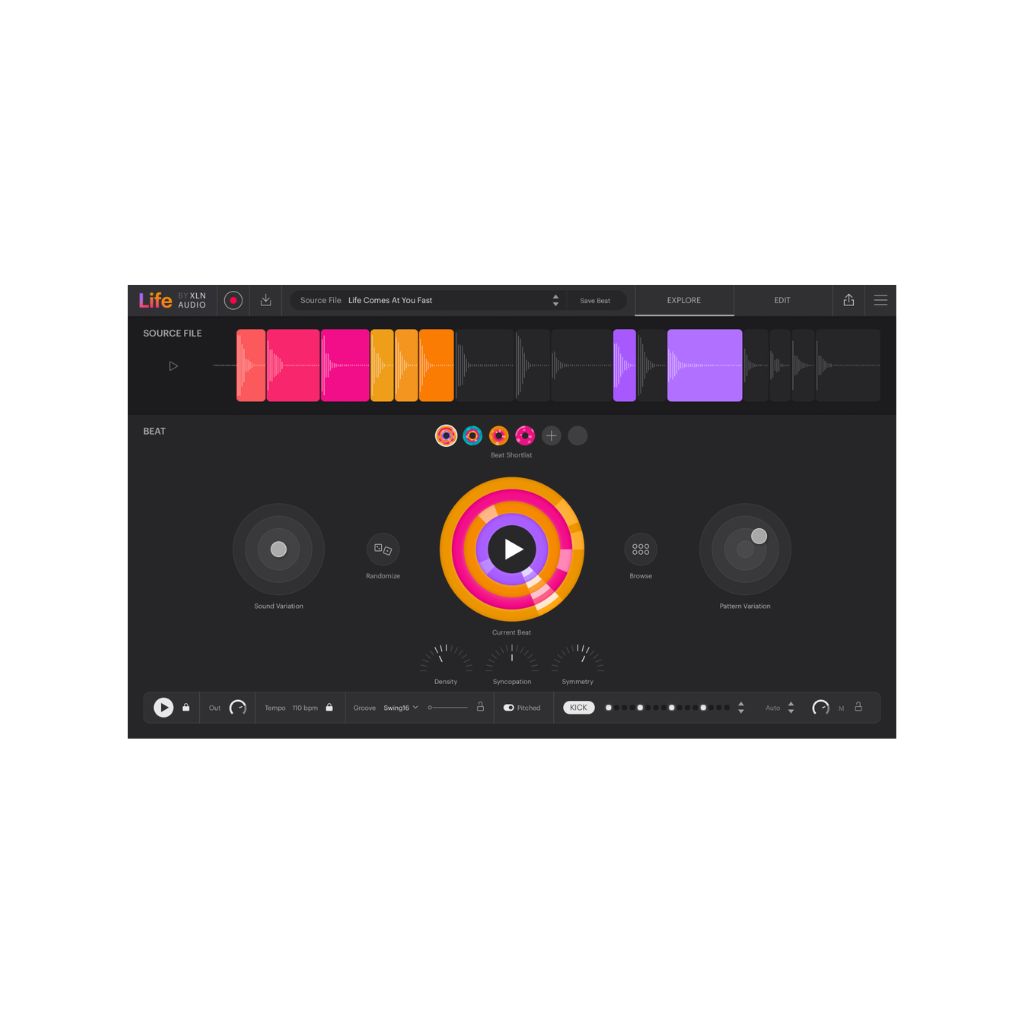Best plugins for music producers in all genres, styles and workflows
Make sure you have at least some of these in your plugin folder.

Image: Hinterhaus Production/Getty Images
In the ever-evolving world of music production, the right plugins can transform a simple track into a sonic masterpiece.
A plugin is a piece of third-party software that extends the capabilities of your digital audio workstation (DAW), giving you access to new sounds, effects, and utilities. Simply drop one into a channel and away you go.
Imagine having an entire orchestra at your fingertips, or the ability to sculpt your signal with the sounds of iconic hardware. From virtual instruments that emulate the warmth of analogue synths to cutting-edge effects that push the boundaries of sound design, the best plugins offer unparalleled creativity.
What’s more, these plugins don’t just replicate classic gear; they often surpass it, offering greater features and flexibility than their real-world counterparts – and at a fraction of the price too.
Today, there are countless free and paid plugins available, so much so that it’s easy to get overwhelmed. With that in mind, we’ve put together this list of the best plugins across different categories to get you inspired.
Best plugins at a glance:
- Our top pick: XLN Audio Life
- Compressor/limiter plugin: UA 1176
- Software synth: Arturia Pigments
- Reverb: FabFilter Pro-R 2
- Equaliser: Sonible SmartEQ
- Vocal plugin: iZotope Nectar 4
- Channel strip plugin: SSL 4K e
- Mastering plugin: iZotope Ozone 11
- Utility plugin: Soothe2
- MIDI effect: Scaler 2
- Best stem separation: Gaudio Studio
Our Top Pick: XLN Audio Life

Our vote for must-have plugin goes to Life from XLN Audio, a self-proclaimed ‘happy accident machine’ that’s sure to get you out of a creative rut by turning non-musical sounds into unique percussion.
Essentially, it’s a sampler – but one that completely transforms whatever you throw at it. The accompanying Life Field Recorder mobile app lets you collect source material out in the wild and sync it with the plugin or desktop app, but you can drop in any audio and video file, too.
Then the magic happens. Life cleverly slices and dices your samples into playable kits, and automatically generates percussive loops which make fantastic starting points for new projects. Built-in sequencers, filters, and time-based effects let you further tease out exciting new sounds and ideas. The best part? The whole process takes mere minutes, so you can keep exploring until you find something you like.
Read our XLN Audio Life review.
Compressor: UA 1176

The UREI 1176 is one of the most iconic hardware compressors, with its appealing sonic signature heard on countless tracks over the years.
There have been many attempts to reimagine its sound in the software realm, but the most faithful is from Universal Audio – little surprise considering UA founder Bill Putnam is the man behind the original 1176’s design.
The secret lies in the unit’s fixed ratio buttons that control gain reduction, with 4:1 and 8:1 for compression and 12:1 and 20:1 for limiting. You can disengage all of them to pass the signal through the circuitry, colouring the sound without any compression, or engage all at once for the classic 1176 ‘all-button’ sound.
With simple and intuitive controls, this compressor is a fantastic addition to your arsenal whether you’re a production newbie or a seasoned engineer.
Read our UA 1176 review.
Software Synth: Arturia Pigments

A versatile, well-rounded soft synth is an irreplaceable part of any producer’s toolkit. To this end, we’re big fans of Arturia Pigments.
The instrument is built around two Engines, each of which can be set to one of four oscillator modes: a three-oscillator Analogue setup for classic sounds; a robust Wavetable mode; Sampler with different playback options including a creative granular mode; and Harmonic mode for easy access to additive synthesis.
With 11 filter types based on classic circuits plus a range of modulators and LFOs, it’s easy to morph your base sound into something new. Throw in 18 high-quality effects, a fantastic arpeggiator and sequencer, plus highly flexible routing options, and you’ve got an incredibly diverse palette of sounds at your disposal.
Read our Arturia Pigments review.
Reverb Plugin: FabFilter Pro-R 2

Although most modern DAWs tout perfectly capable native reverb plugins, sometimes they just don’t cut it – after all, finding the perfect space that sits well in the mix can be challenging.
That’s not the case with FabFilter Pro-R 2. Its incredibly high-quality algorithms model everything from smaller rooms to expansive cathedrals, as well as the sounds of classic digital reverbs and plates.
Simple dials let you shift the sound from subtle and realistic to chaotic and warped, while tempo-synced ducking and autogate can create rhythmic effects, making this reverb great for more creative sound design as well as more traditional mixing techniques. You can also import your own IRs for even wider options.
Read our FabFilter Pro-R 2 review.
EQ Plugin: Sonible Smart:EQ

Equalisers are indispensable when it comes to the mixing process, letting you carve out space for the most important elements of your arrangement. It takes a well-trained ear to truly harness the power of an EQ – but Sonible SmartEQ takes out some of the legwork thanks to its intelligent equalisation powered by AI.
SmartEQ’s feature list is long, making this plugin perfect for all your EQ-ing needs. There are 24 flexible bands, global or per-band mid/side processing, auto gain compensation, and the option to switch between minimal or linear phase operation. The real star of the show is the smart profiling based on the type of audio you’re processing, which can be used to dynamically match your audio to custom EQ curves.
Read our Sonible SmartEQ review.
Vocal Plugin: iZotope Nectar 4

Sitting vocals in a mix is rarely an easy task – and while you could use standard means like compression and EQ to get the job done, why not give a specifically designed vocal plugin like iZotope Nectar 4 a go?
There’s a Swiss army knife of utilities included – auto-levelling, de-essing, gating, and breath control to name a few – and the handy Vocal Unmask tool can dynamically move other channels out the way based on a sidechained signal. You can even match your vocal to a reference using iZotope’s Audiolens analysis tool.
But what’s really exciting about Nectar 4 is the way it can totally transform your vocals. From layering up to eight harmonies on top with the Voices module, to creating background singers based on one of eight personas using Backer, chart-ready vocal production is within easy grasp.
Read our iZotope Nectar 4 review.
Channel Strip Plugin: SSL 4K E

The renowned 4000E console has been recreated in the software world many a time, but it’s no surprise the very best plugin version comes from the name behind the original hardware – Solid State Logic.
The SSL 4K E channel strip meticulously recreates the workflow of the beloved console, starting with a Jensen T-115K-E transformer mic preamp for tastefully saturating your signal. From there, it’s into an EQ that includes all three variants seen on 4000E desks – Brown, Orange, and Black – with each imparting its own unique sound. Then, you can apply iconic SSL compression or finesse things with the gate and expander, before hitting the fader for a final dose of analogue-style saturation.
The desk of choice for names like Trevor Horn, Steve Lillywhite, and the Lord-Alge brothers, this is a surefire way to impart some vintage character into your mix.
Read our SSL 4K E review.
Mastering Plugin: iZotope Ozone 11

Ozone – iZotope’s mastering software suite – truly is a jack of all trades that’s perfect for putting the finishing touches to your project. A vast choice of modules means you’ve got all the tools required to get your track release-ready.
Tonal balancing features include standard, dynamic, vintage, and match EQs, tape emulation, and a multi-band exciter – all of which can be operated in stereo, L/R, and mid/side. On the dynamics side, your options include vintage compression and limiting, transient shaping, and the powerful Maximizer module for eking out additional loudness.
Of course, what makes Ozone 11 really stand out is how easy it is to use. A jam-packed library of mastering presets helps speed up the process, while sophisticated AI-powered workflows let you get closer to your reference tracks.
Read our iZotope Ozone 11 review.
Utility Plugin: Soothe2

Oeksound made waves with its original Soothe plugin back in 2016, earning a reputation as an essential utility for many mixers and producers. Its successor, Soothe2, carries on the legacy with a number of improvements.
What exactly does Soothe2 do? Described by Oeksound as a ‘dynamic resonance suppressor’, it’s a tool for taming unpleasant resonant frequencies in a signal. With Soothe2, you can easily remove harshness, reduce sibilance, and clean up muddiness in your recordings, eliminating the need for manual EQ notching and tedious automation.
Flexible controls make it easy for beginners and advanced users alike to dial in the perfect amount of processing quickly and intuitively. From subtle tone shaping of the master channel to heavy-handed transformation of a dodgy recording, Soothe2 is a highly versatile plugin that can seriously improve your mixdowns.
Read our Soothe2 review.
MIDI Effect: Scaler 2
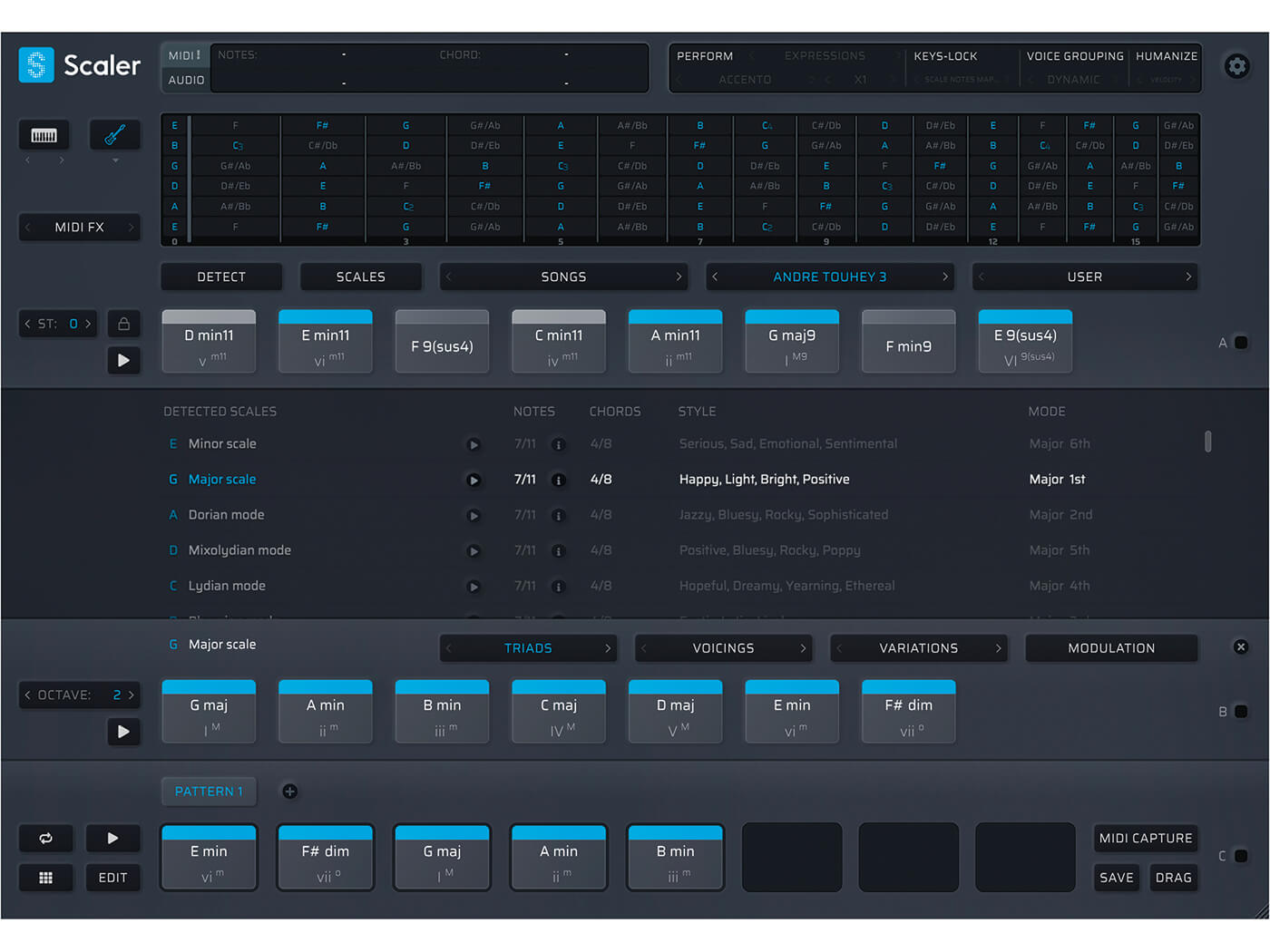
Described as a ‘music theory workstation’, Scaler 2 from Plugin Boutique is the perfect songwriting and arrangement aid. Simply drop it into a channel and it intelligently detects the key of your music based on incoming audio or MIDI. From there, you’ll get chord suggestions to help you build out your progression – or you can make use of preset phrases, melodies, and basslines created by real musicians.
If you’re stuck using the same bog-standard chords, Scaler 2 is a fantastic way to break out and discover new avenues of harmony and melody. If you’re feeling particularly adventurous, there are even modulation suggestions to help you change key. Plus, the collection of very usable built-in sounds – from delicate felt pianos to lush synth pads – makes Scaler 2 a powerful inspiration machine.
Read our Scaler 2 review.
Best Stem Separation: Gaudio Studio

It’s an exciting time to be a music producer. Each day that goes by sees new and innovative AI-powered tools hit the market, revolutionising the way we create. Stem splitting is one example – and while there are myriad options up to the task, not all are created equal.
Stem separation is useful for a wide range of applications, like creating a capellas and instrumentals, finding new material to sample, or simply taking a deeper look into the constituent parts of your favourite tracks.
But which software is best? Our vote goes to Gaudio Studio. Powered by Gaudio Lab’s proprietary GSEP (Gaudio source SEParation) model, it lets you precisely extract vocals, bass, drums, electric guitar, piano, and other instruments from any source material with minimal artefacts. While it’s no longer free, Gaudio Studio’s pricing is reasonably affordable and you’ll get a free trial to see how it sounds.
Read our Gaudio Studio review.
Check out more buyer’s guides on MusicTech.