Group test: Six of the best stem separation tools
The technology for creating stems from single audio files has come a long way. Here, we put six of the best tools to the test.
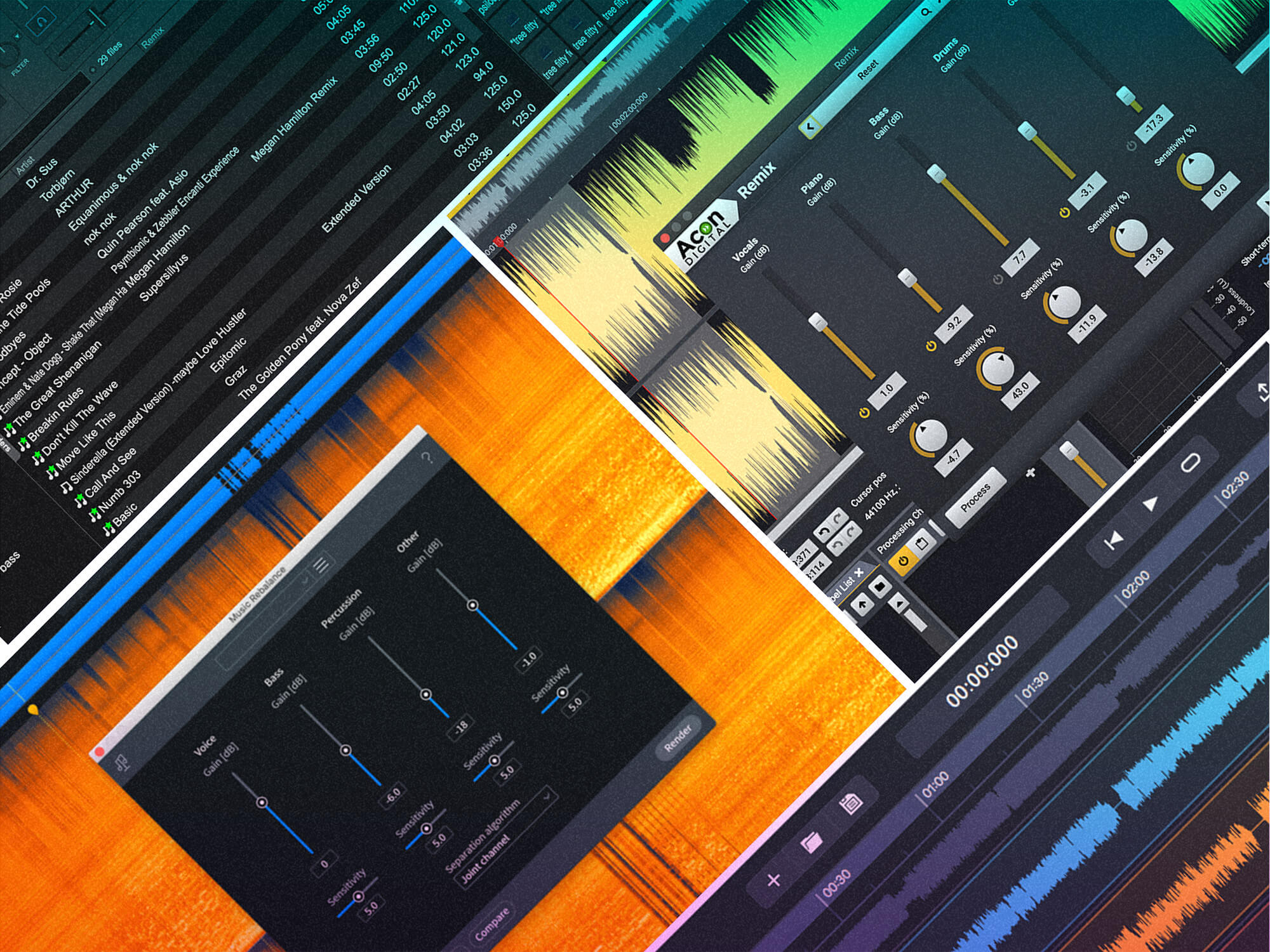
Featured in this article
The internet has long been a source of unofficial (and occasionally official) vocal acapellas. Whether you’re a DJ looking to craft a club tool or just wondering how your favourite singer sounds without all the bells and whistles of a backing track, you’re sure to find something interesting.
An age-old technique to separate a lead vocal from its accompanying parts is to use phase cancellation, which you can hear in action below. These days, the wonders of AI and machine learning mean that clever software can analyse thousands of tracks and learn what constitutes a vocal, or any other instrument. Generally, the results are a vast improvement on those that came before.
The following tools can add a massive degree of flexibility to mashups and DJ sets, and can even create broken-down stems for remixing into film and TV music cues. Remember, though, you’ll need to acquire permission to publish any kind of copyrighted material. Here, we take a look at six stem-separation tools and put them to the test by loading in some fully mixed audio.
Best stem separation tools at a glance
- iZotope – RX9
- Acon Digital – Acoustica 7.3
- Hit’N’Mix – RipX DeepRemix/DeepAudio
- Audionamix – XTRAX STEMS
- Omnisale – Lalal.ai
- Atomix Productions – VirtualDJ
iZotope – RX 9
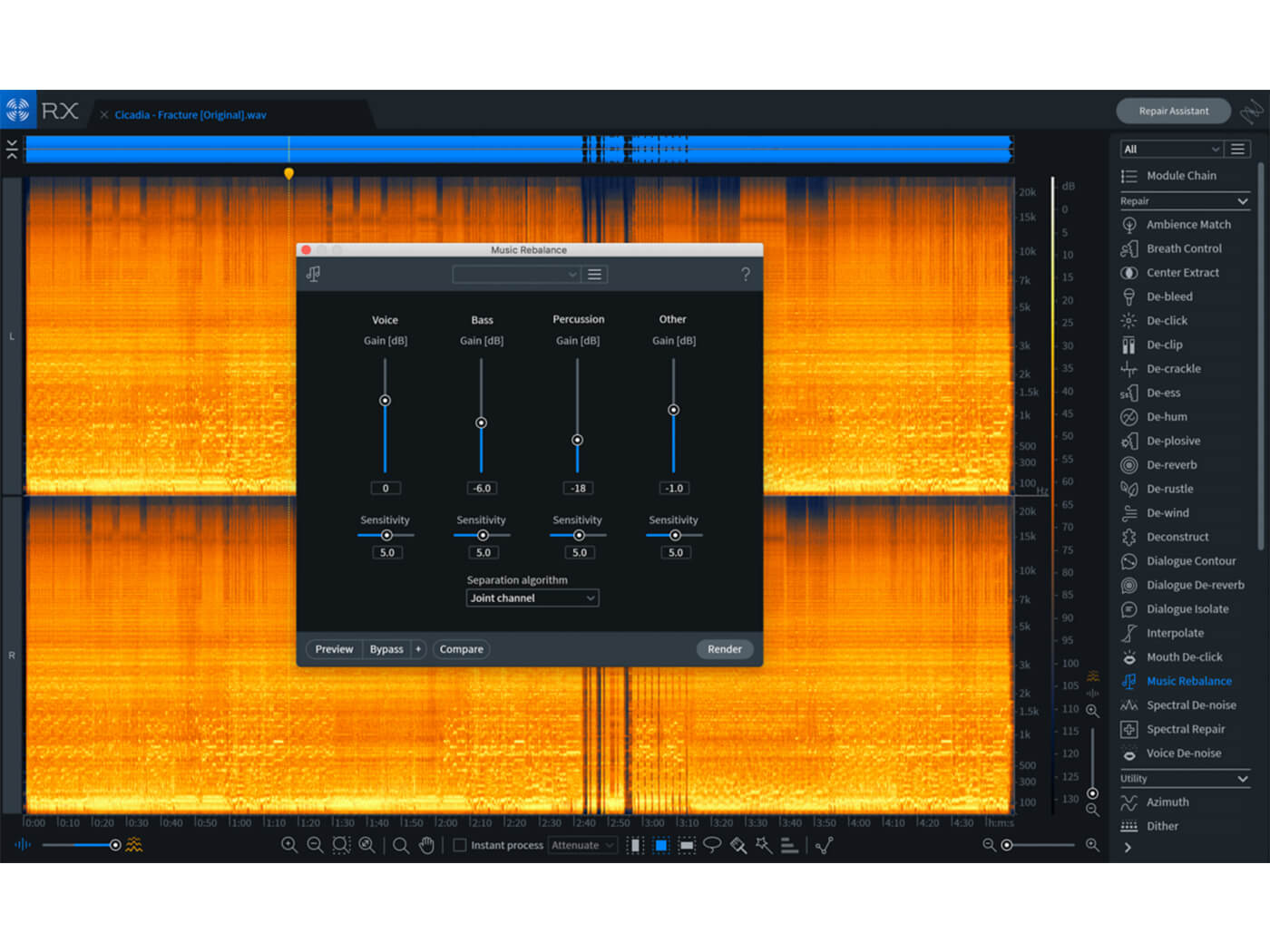
- Price $399 (RX 9 Standard), $1,199 (RX 9 Advanced) – also available in Music Production Suite 4.1 alongside other great plug-ins
- Download iZotope
A longtime favourite of the post-production world, iZotope’s flagship audio editing and restoration software is packed with useful tools for cleaning up and manipulating audio. The module we’re interested in, though, is Music Rebalance, introduced back in version 7. It allows you to separate your audio into Vocal, Bass, Percussion and Other streams, and lets you rebalance their individual volumes.
There are three quality settings, and a Separation slider, on which 0 is more natural but with more bleed between stems, and 100 is maximum separation but likely to have more artefacts. Click the Render button to generate new audio based on your setting or choose Separate to spit out separate stems that can be exported for use.
Acon Digital – Acoustica 7.3

- Price £49.90 (Acoustica Standard Edition), £169.90 (Acoustica Premium Edition)
- Download Acon Digital
Hot on the heels of RX 9 comes Acoustica 7, which features similar post-production dialogue-cleaning modules and spectral editing tools, plus a suite of mastering plug-ins.
It has its own Remix tool that uses an open-source machine-learning separation utility called Spleeter. This splits the audio into Vocals, Piano, Bass, Drums and Other, with separate sensitivity controls for each giving extra flexibility. As with RX, this can then be processed and exported as individual stems. It might not be quite as slick as iZotope’s offering but Acoustica’s remix tool is available in the Standard Edition, which comes at a bargain price and gives comparable results.
Audionamix – XTRAX STEMS
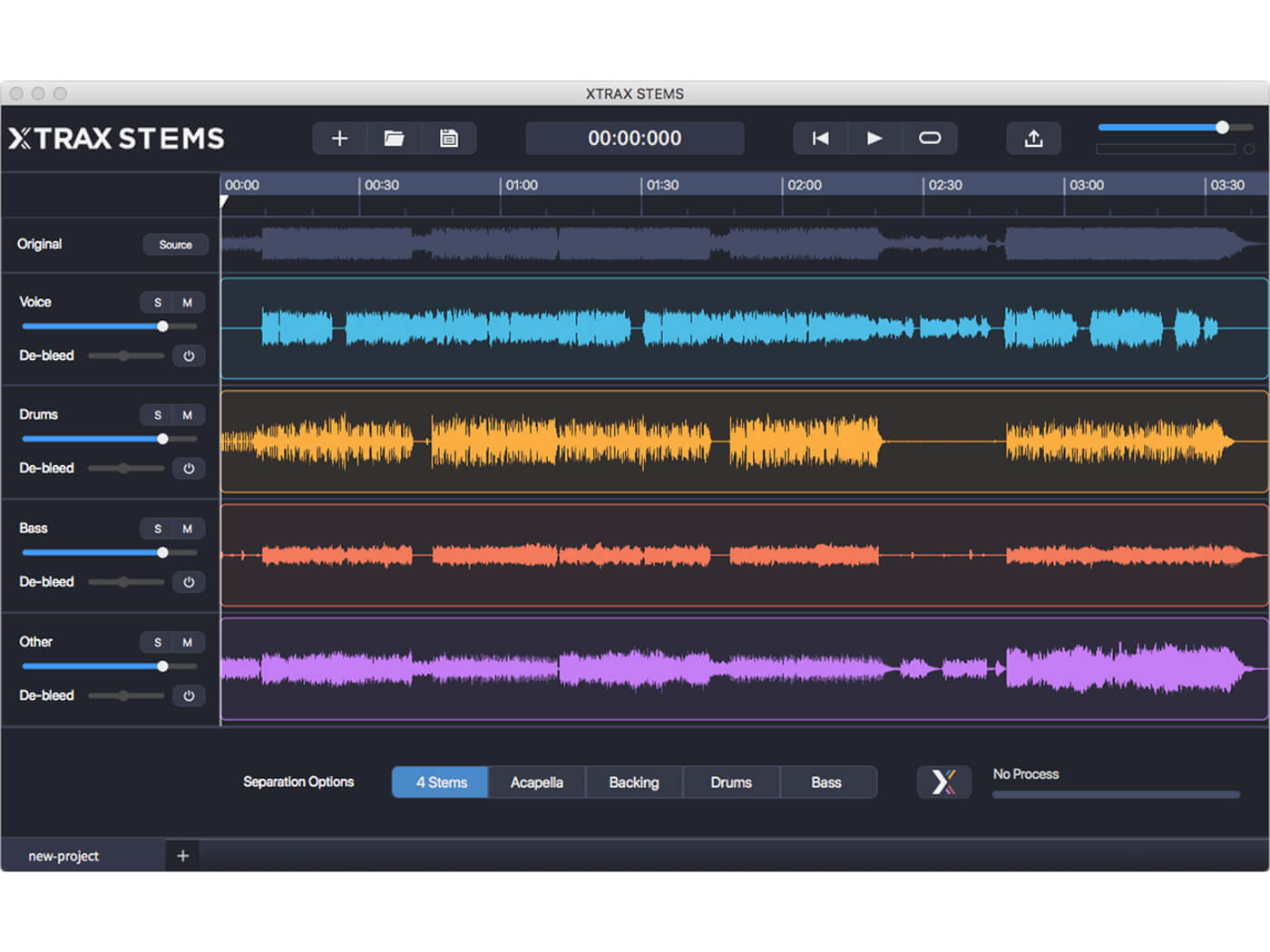
- Price $32 (6-month subscription), $48 (1-year subscription)
- Download Audionamix
XTRAX STEMS has been designed solely for separating audio. You have to download the software to your computer but it uses cloud processing, so you’ll also need a high-speed internet connection. The benefit is that it uses GPU-powered servers to deliver faster processing times – you can cue up multiple files and set several tracks going while you make a cup of tea.
There are five choices to separate out your audio, which include four stems (vocals, drums, bass and other), then Acapella, Backing, Drums or Bass, plus backing track. The stems are presented cleanly onscreen with separate volume controls and De-bleed sliders that refine the amount of separation in real time. It’s one of the most intuitive tools here, and being able to audition bleed changes in real time is a huge workflow bonus.
Hit’n’Mix – RipX: DeepRemix/DeepAudio
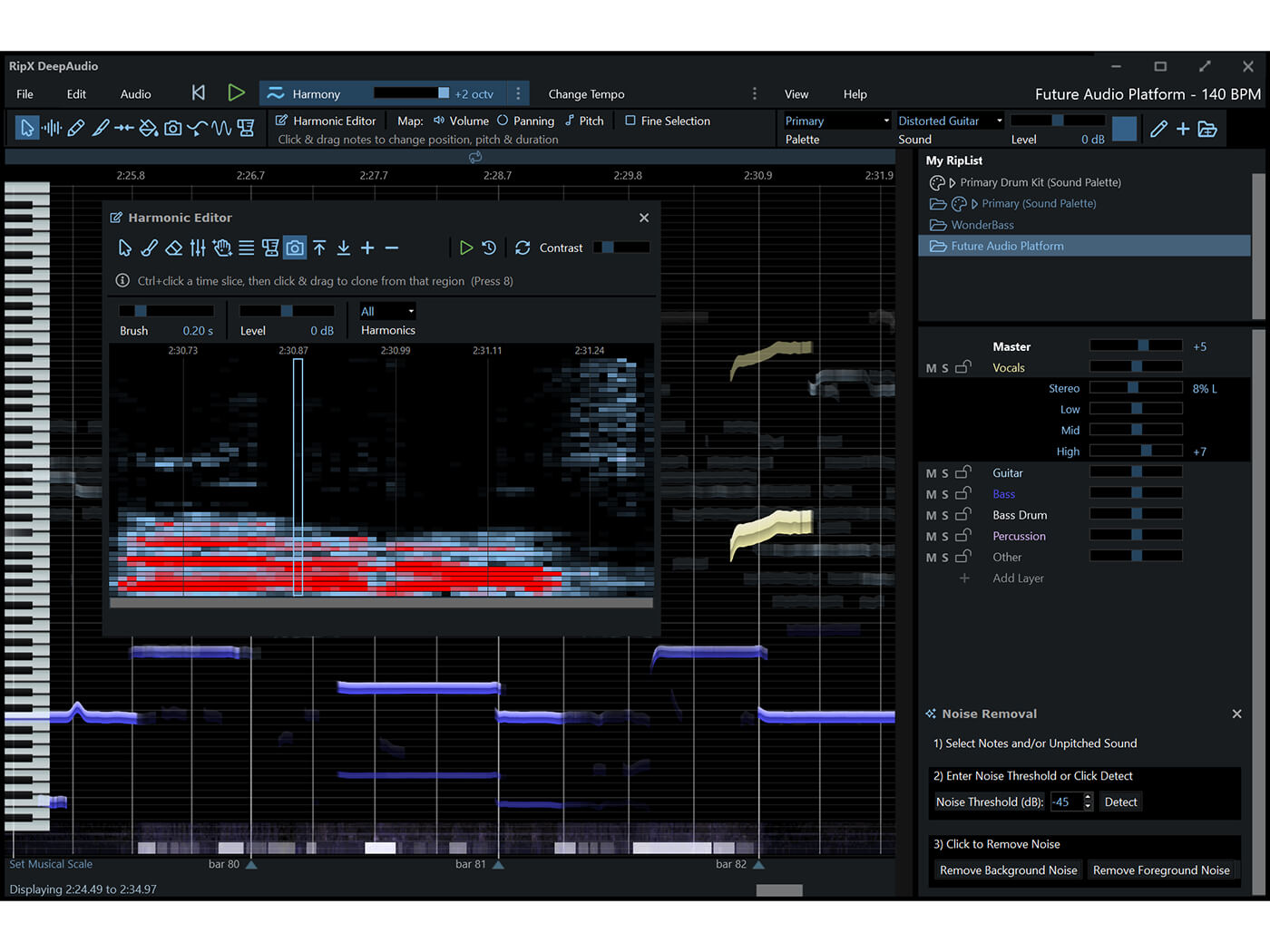
- Price £79 DeepRemix, £299 DeepRemix + DeepAudio
- Download Hit’n’Mix
DeepRemix is a powerful piece of audio-separation software, and DeepAudio is essentially the same thing but with added features. It’s the most flexible and focused tool for splitting audio on this list, with a host of tools that let you not just separate audio but also clean and manipulate it.
Its features include pitch, vibrato, timing, pan and harmonics adjustment, audio to MIDI, unpitched sound editing, live clean-up and repair, timbre cloning and much more. It’s arguably the most complex software here but, if you’re willing to put in the time, it will yield excellent results.
Omnisale – Lalal.ai
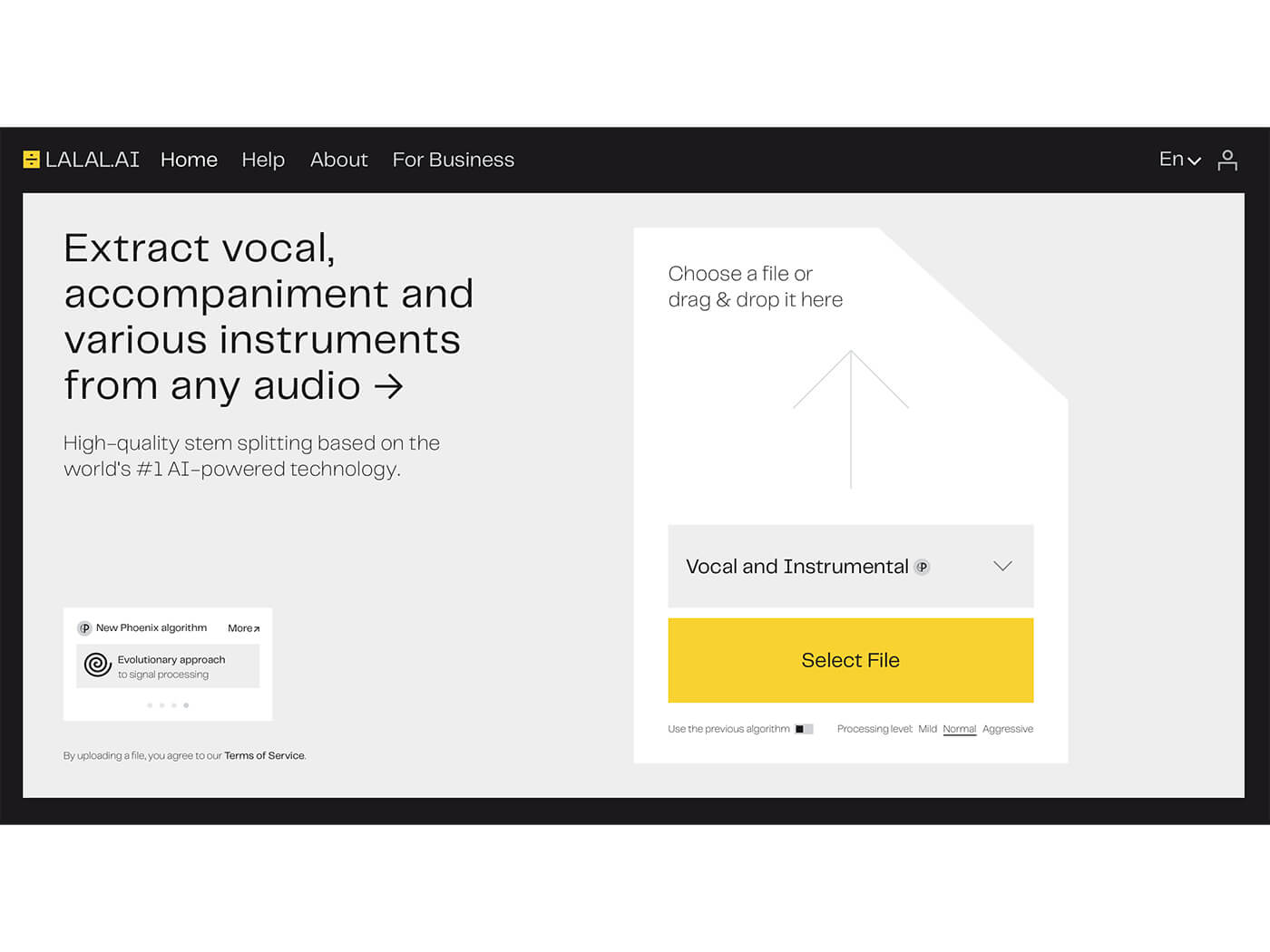
- Price £10 (Lite pack – 90 minutes of audio), £20 (Plus pack – 300 minutes of audio)
- Download Lalal.ai
Lalal.ai is an online service that uses a new Phoenix algorithm for high-quality separation. According to the developers, it “processes and splits files into stems twice as fast, delivers higher-quality vocal extraction, handles backing vocals much more carefully, and produces significantly fewer artefacts”.
Rather than paying a subscription, you pay a fixed fee for the minutes you want to process. Drag your audio onto the browser window and choose the stem-separation type from Vocal and Instrumental, Drums, Bass, Electric Guitar, Acoustic Guitar, Piano and Synthesizer (beta). The service offers a few more options than the others on this list, a benefit of its online algorithm, which is constantly updated. The downside, however, is that you can’t split out all the different stems at once.
Atomix Productions – VirtualDJ Pro

- Price Free, £18/mo (subscription), £283 (lifetime license)
- Download VirtualDJ
VirtualDJ takes a different approach. Alongside being a fully featured DJ app for macOS and Windows, with extensive hardware support, it also boasts real-time track separation. This means you can test out mashups and create seamless blends on the fly.
It can separate audio into vocal, instruments, bass, kick, and hi-hat, and you can assign these to pads for instant isolation, or to MIDI knobs to adjust individual volumes with its ModernEQ. It may be simple – aside from a bleed amount, you get no additional editing controls – but it’s also the most immediate of these tools. It’s also free but you’ll need to pay to use it with hardware or for professional gigs.
The test
For this test, we’ll run two tracks through all the software. One is a pop vocal track that we’ll separate into vocal and backing, the other is an upbeat, electro-funk track for which we’ll try to isolate more of the instrument parts. We’re looking for clean isolation with minimal bleed and audio glitches.
For these snippets, all about 30 seconds long, RipX and RX 9 take one minute to process on a 2017 MacBookPro. Acoustica and Lalal.ai take about 30 seconds, closely followed by XTRAX STEMS. VirtualDJ was instant, as it runs in real time (but you’ll need to find a way to record the output). RipX can use NVidia graphics cards on Windows to reduce processing time and the two web-based tools are fast but also require the files to be uploaded and downloaded.
Test 1 – The Acapella
The acapella results for Acoustica, RX 9 and XTRAX STEMS are similar. You can hear a few music elements creeping in alongside some spectral filtering effects fading in and out. At a push, you might get away with this in a remix situation but it’s certainly not ideal. You could, however, use these tools effectively for subtle vocal re-balancing in a track and the results would be much smoother.
As expected, given that it’s working in real time, VirtualDJ has the most audio bleed from the backing track. However, for quick tests to see whether a bootleg or mashup idea might work, it could still be usable.
The most impressive results come from RipX and Lalal.ai, for which almost all the backing track sounds have been removed, and there are minimal artefacts aside from a few little clicks and noises. The spectral balance is relatively stable too, with just some background movement that sounds like it could be coming from the reverb and backing vocals.
Test 2 – Bass, Drums and Instruments
Bass: The main issue with bass is that the attack portion of the bass guitar is mostly lost on all the rips. Acoustica, RX 9 and VirtualDJ sound filtered-down, and XTRAX STEMS and Lalal.ai have some pluck sounds but the top end is inconsistent. RipX doesn’t sound that clear but is the most consistent overall.
Drums: This is where some of the missing percussive bass plucks have ended up. Acoustica, RX 9, and VirtualDJ do a reasonable job (although VirtualDJ lacks top end) but it’s not clear enough to use as a solo drum track. XTRAX STEMS fares better, with a more separated sound and more defined transients, and Lalal.ai is arguably the best at retaining some of the drum tails. RipX is more aggressive with the separation and the tails are short but it’s the most usable result here.
Instruments: The results get complicated with the instruments, as some tools worked better on the first, more spacious half of the loop and others better on the second half. Ultimately, they all did a sufficient job. But RipX, RX 9 and Lalal.ai were better at retaining the punch and fullness.
In conclusion
Naturally, the quality, clarity and complexity of the original audio file will massively affect the results of any stem separation. For us, Hit’n’Mix’s RipX proved the most effective tool, boasting the most professional results and deep editing capabilities to refine them.
However, RX 9 and Acoustica 7 are useful for subtle rebalancing tasks, XTRAX STEMS is superb for speed and batch processing, and VirtualDJ is ideal for quick experimentation. We’re also surprised by the effectiveness of Lalal.ai, which offers clean results and is quick and easy to use.
Take a listen to our audio examples and consider which software will be most effective for your productions. You may not require the depth of RipX or want to splash the cash for RX 9 – if so, Lalal.ai might be your best bet. Thankfully, each has its merits.
All audio from www.epidemicsound.com.

