dearVR MIX review: A virtual mix room for your engineering needs
Headphone mixing has never been more popular, but its acoustical shortcomings remain unchanged. The dearVR MIX plug-in creates a virtual mix room to give you some space to work in.

Review Overview
Our rating
7
Our verdict
⊕ Simple but effective controls to tailor the room response
⊕ The additional 'check' spaces work well for spotting errant level/EQ problems
⊕ Reduces headphone listening fatigue
⊖ The headphone compensation profiles (DT770/990) cut the high frequency a little too abruptly
The dearVR MIX brings the critical listening experience of a quality mix room to headphones with a control set that keeps proceedings simple but effective.
dearVR‘s MIX plug-in is designed to simulate a real-world mix room that reintroduces the short room response and speaker crosstalk that we studio dwellers are used to. For those who have honed their mixing skills wearing headphones, MIX offers a way to check their work in virtual spaces, from the three mix/analysis rooms to a set of six non-production spaces: kitchen, living room, car, club, stadium and home theatre.
Out-of-head(phones)
The plug-in offers a set of simple options across its relatively sparse Tron-style UI. The main space is taken up by a mix room graphic and a monitor arrangement that reflects the setup: mono, stereo and wide stereo. A drop-down Scene menu brings up the three mix rooms and six ‘mix check’ spaces.
The Ambience and Focus controls tailor the selected room response with regard to reflections and their decay (Ambience) and Out-Of-Head localisation (Focus). As the Ambience slider travels from Neutral to Experience, the spaces provide a more overt room behaviour which one associates with moving from the listening sweet spot. Alter this occasionally during your headphone mix to provide a slight shift in aural feedback, much like getting up from your seat and pacing about during playback.
For those who really want an alternate view, there is also a Head Rotation control, which functions as a way to reset your listening centre by spinning in your virtual control room chair.
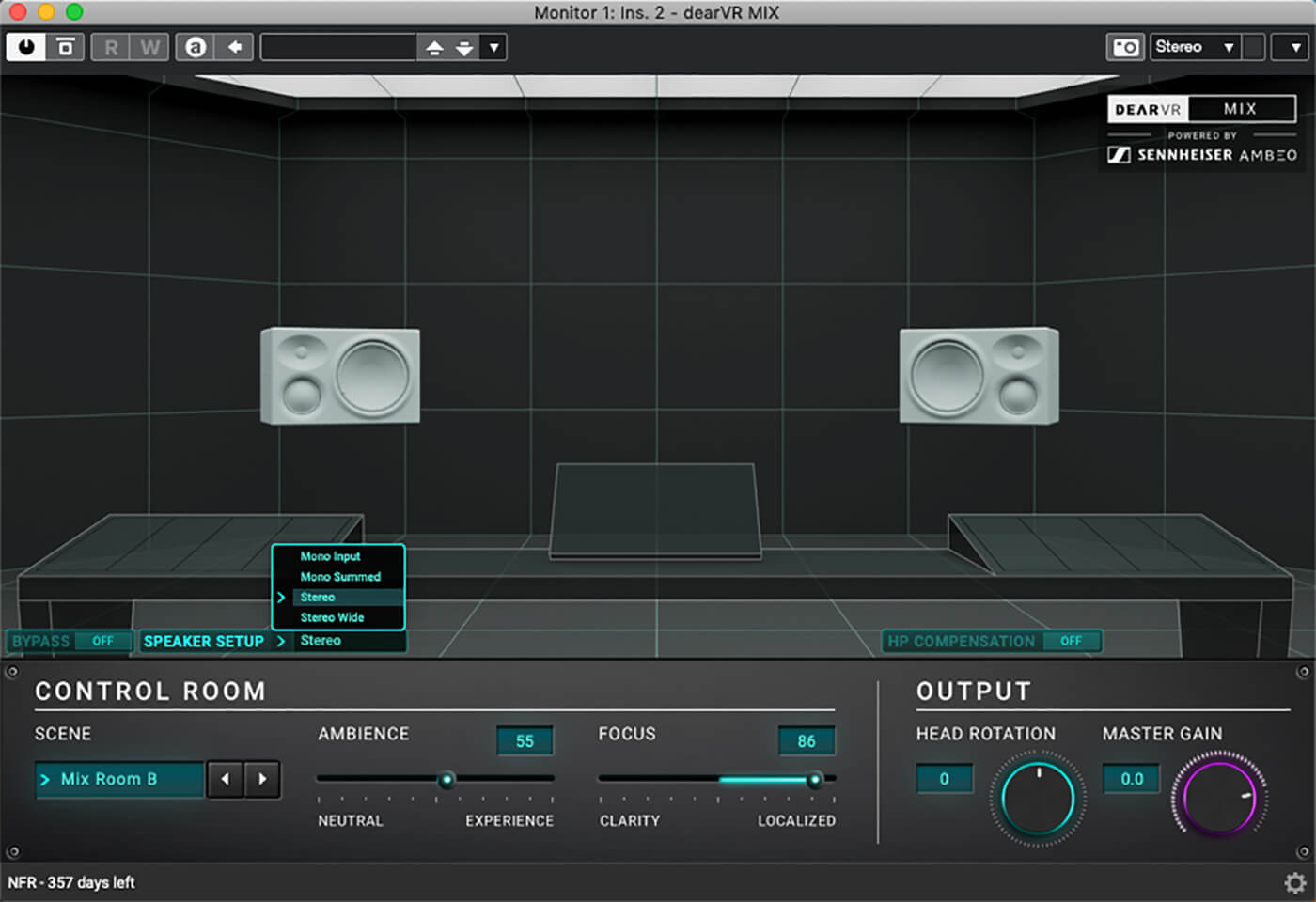
Clarity and focus
The Focus control is based on the Sennheiser AMBEO Clarity algorithm. At its ‘clarity’ end, it defines a realistic stereo field in its virtual setting. Moving towards ‘localised’ pulls the space more into the headphones, with an increasing sense of the interplay between left and right and the artefacts this produces.
When not using the headphone compensation tool, the most realistic sense of a mix room and the six check spaces lie towards the clarity end. When this is balanced with the Ambience control, it conjures a refreshing acoustical immersion that cuts back some of the oppressiveness of regular headphone use.
Compensation models
Switching on the headphone compensation produces a menu of 44 models, filter types (linear or minimum phase), gain trim and high/low shelving filters. This mode is initially a bit of a shock, especially as we were using the Beyerdynamic DT990 and DT770 where their top end was at the least flat. Lifting the high shelf alleviated a rather dramatic high frequency loss and allowed us to establish a new reference point. As with any monitoring change, it is best to make slow moves to prevent auditory confusion. In this case, having tweaked the compensation, we were able to achieve a good balance with the mix rooms.
Room check
The dearVR MIX mix rooms provide a more open and real world workspace to headphones whilst reducing their tendency to induce claustrophobia. In combination with the checking rooms, it is a quality tool for getting a sense of how mixes will translate from within the peculiar confines of headphones. The compensation tool takes a little fine-tuning to get familiar with, but it does function as an important check to the wobbly responses of many industry standards.
The dearVR MIX is in the same price range as Sonarworks’ SoundID Reference. Which you prefer will depend on your needs, with the former having the benefit of the virtual rooms against the latter’s more malleable headphone compensation system.

Key Features
- VST3, AU and AAX plug-in formats
- Mac OS 10.9 and up, Windows 10 and up
- 44.1kHz to 192kHz sample rates supported
- 64 to 1024 sample buffer sizes supported
- $99