Steinberg Cubase Pro 12 review: Better by the dozen
The latest iteration of Steinberg’s illustrious DAW brings with it some significant new features, tools and workflow enhancements.

Review Overview
Our rating
10
Our verdict
⊕ Improved mapping of external controllers to plug-ins
⊕ Multi-channel AudioWarp a huge time-saver
⊕ Audio-to-Chord conversion surprisingly accurate
⊕ Awesome rhythmic effects with FX Modulator
⊕ Beautiful piano tones from Verve
⊖ Crossover period means many will still need eLicenser
With its 33rd birthday fast approaching, Cubase is not only one of the longest-serving DAWs but is also among the longest-lived of all software brands.
To sustain such longevity in a market as fast-moving and fickle as music technology, Steinberg has had to continually update, enhance and sometimes reinvent Cubase, without ever losing the qualities that made it so successful. And damn it if they haven’t gone and done it again.

Drop the dead dongle
Ever since it first landed as a MIDI sequencer, Cubase has required a dongle – a hardware copy protection device that has to be connected to your computer in order for the software to run. Steinberg’s dongles have evolved over the years as computer connector technologies have come and gone but, all things considered, the flexible eLicenser system that Steinberg has used for years now has been as reliable as such technology can get.
But in a world where consumers expect to be able to download and use new software instantly, and where computers – especially laptops – are tending towards fewer external ports, the USB eLicenser dongle has become increasingly problematic. Recognising these and other issues, Steinberg is phasing the eLicenser system out across all of their products. Cubase 12 is the first to be de-dongled.

In place of the eLicenser is Steinberg Licensing. The new system ties your software licences to your Steinberg ID and allows up to three computers to run the software. Activation is performed online but, once done, there’s no need for the computer to remain online – the activation will function indefinitely (Steinberg is in the process of developing an offline activation system too). When the time comes to retire one of your activated computers, just remove the software activations and redeploy them to another machine.
Online licence-management systems are not without their drawbacks but Steinberg has struck a good balance here. The new system is convenient and flexible, and not overly-restrictive. Of course, we’re now in a transition period, and it will take time for all eLicenser-controlled software to move to Steinberg Licensing, so you may not be able to completely ditch that dongle quite yet.

Remote control
Cubase’s method of mapping external hardware controllers to plug-in instrument and effect parameters has received a major and much-needed overhaul with the new MIDI Remote integration system.
The new setup concerns MIDI Device scripts, which contain information about the individual features on a MIDI controller, and map these to an onscreen control panel. A number of scripts are included, covering popular devices from Akai, Arturia, Novation and Korg. But if your controller isn’t included (and you can’t find a suitable script online), no problem – creating new scripts is easy. Just open the MIDI Remote Manager, create a new script and wiggle the controls on your controller. Cubase will detect each control and create an onscreen widget for it. You can then tweak the style, size and layout of the widgets to customise the control panel.

On the plug-in front, a new MIDI Remote Mapping Assistant makes short work of assigning the controllers in your script to a plug-in’s parameters. You can do this via the Quick Controls system, as previously. But now you can easily map hardware controllers directly to plug-in parameters too. Mappings can be stored, recalled and managed within plug-in windows, and there’s now the option to display a plug-in’s quick controls within its window too. All of which adds up to a massive improvement over the previous system.

Chords and scales
Steinberg has given Chord Tracks in Cubase 12 a clever new feature: drop an audio track onto the Chord Track and Cubase will automatically convert it into chord and scale events. This is a fantastic time-saver when working with a chord loop (or even something you’ve played), because you don’t need to figure out yourself what the chords are – Cubase does it for you.
The chord recognition is surprisingly effective too, though it can get confused with complex harmonic modulations and changes. But no matter – the Chord Assistant is still available, making it easy to modify the detected chords. And it now has a new tab from which you can select other chords detected within the converted audio.
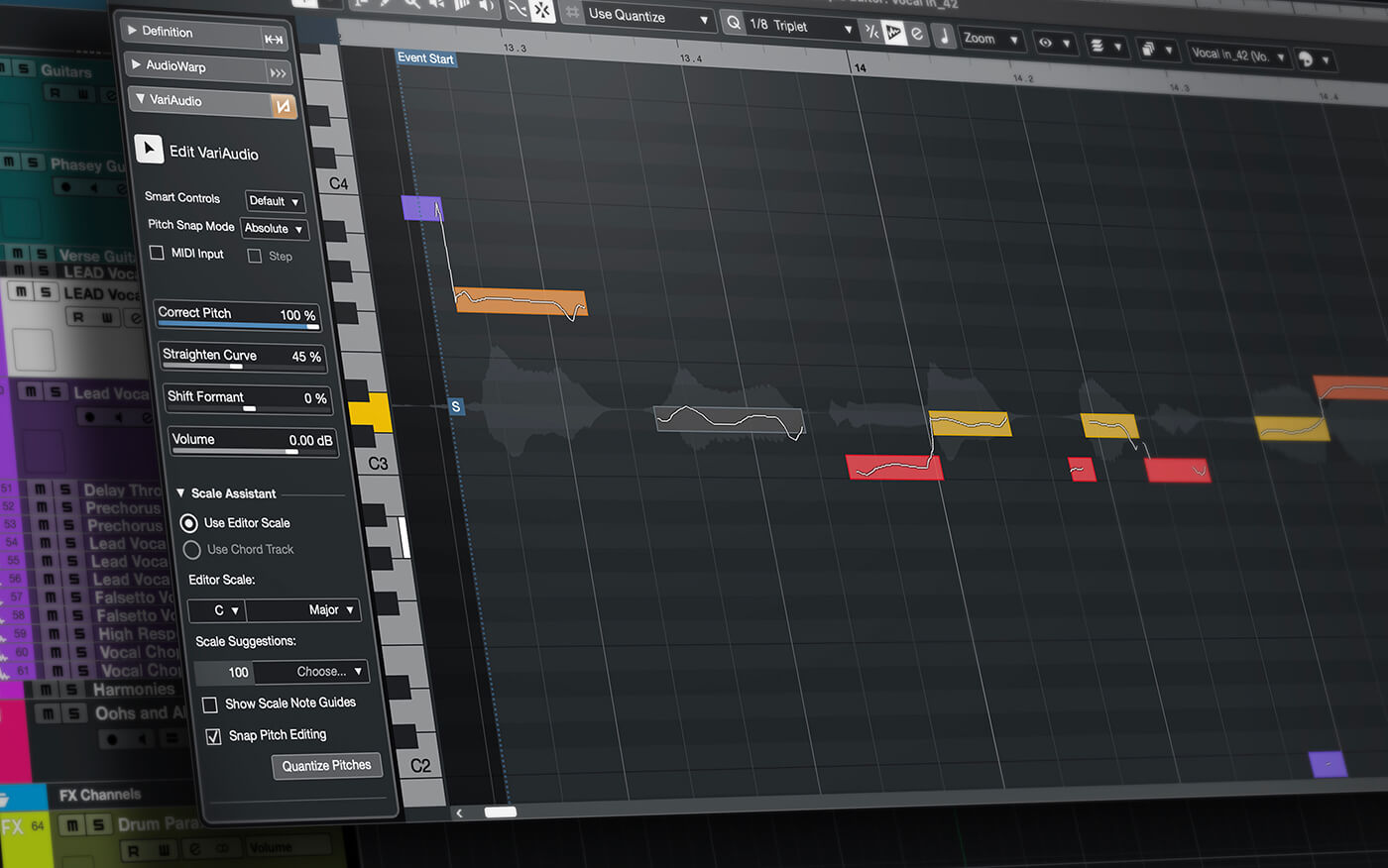
In addition, the Chord Track can now be used as a pitch quantisation source when working with VariAudio (Cubase’s system for modifying pitch in monophonic audio parts). No longer having to manually manage the chord and/or scale while doing VariAudio work is another important update to workflow efficiency.
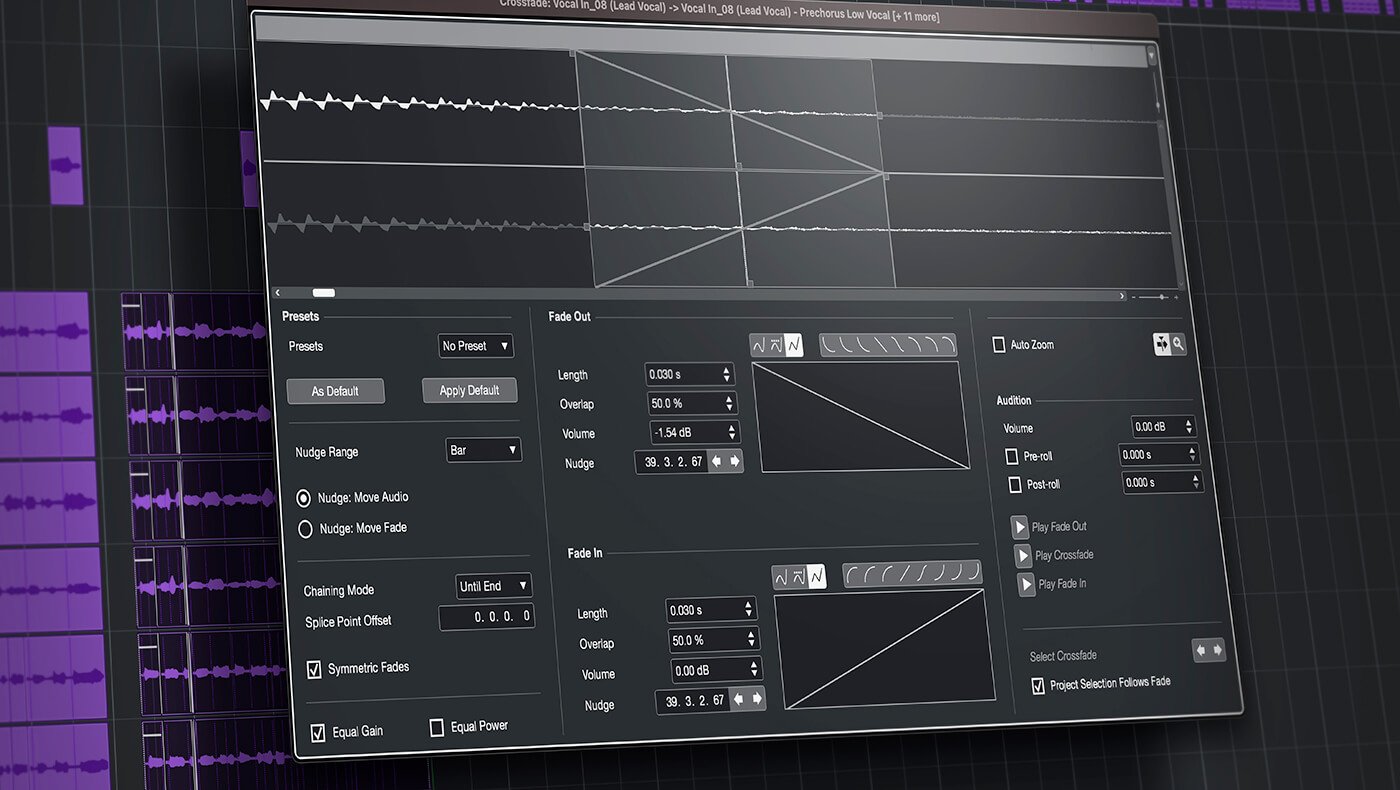
Warp speed
Cubase’s AudioWarp system, used for modifying timing and phrasing within an audio recording, has also received improvements. The most useful change is that you can now warp multiple tracks simultaneously, both within the main Project window and inside the Sample Editor. This can cut hours of laborious mousing from your workflow, especially when working with audio such as multi-tracked drums and instruments, and layered vocals.
Group tracks now have a phase-coherent mode that ensures phase relationships remain consistent between the parts within the group when performing AudioWarp operations.
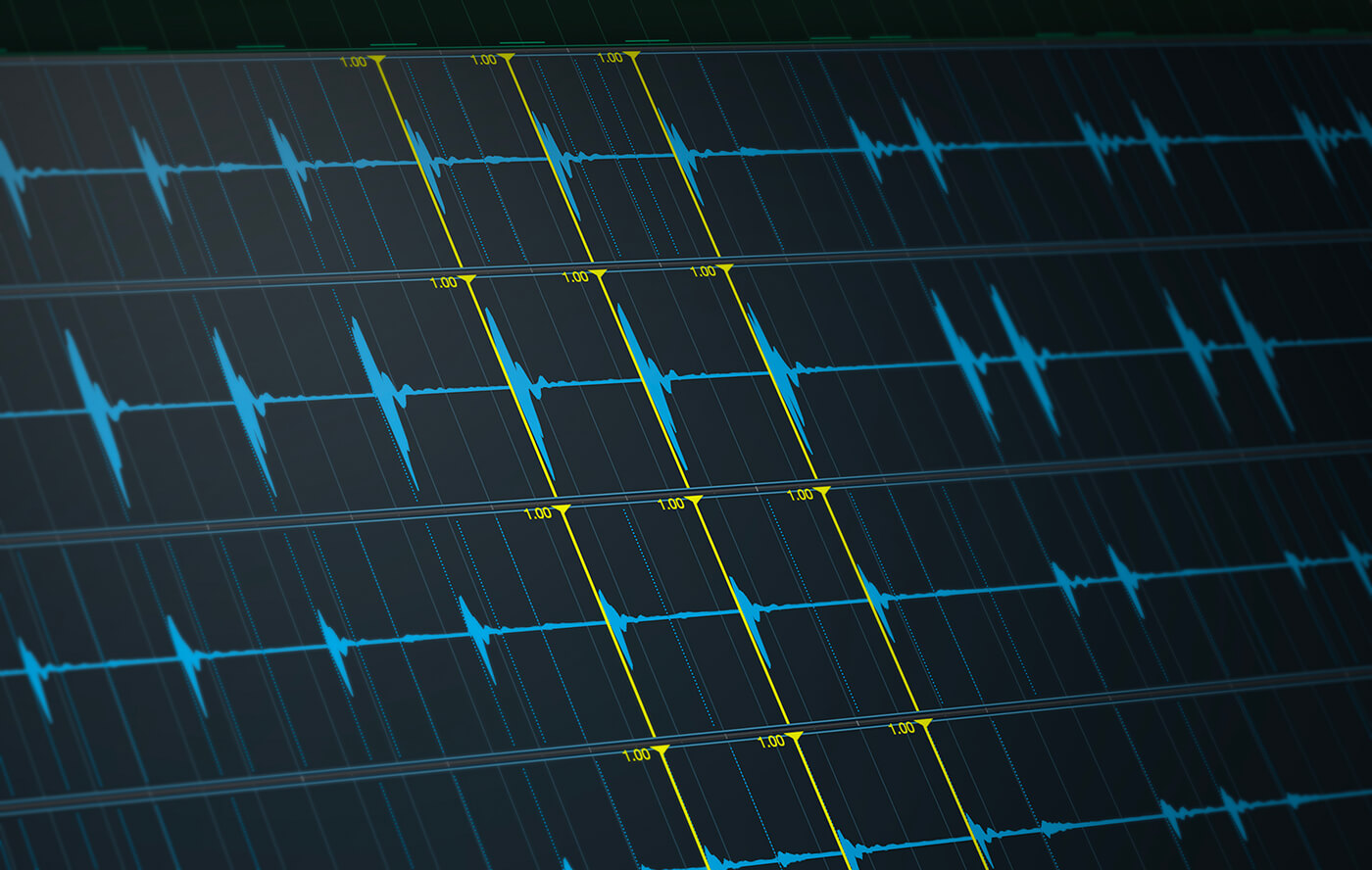
Other new commands that can be used for common editing tasks such as topping and tailing audio clips, adjusting range selections, and snapping parts to specific positions, save a little less time but add convenience.
The Project window can now use a different timing base for nudge commands than is being used for standard mouse editing too, which will save you from having to switch quantisation settings when all you want to do is nudge an event 10ms forward, for example.

New plug-ins
No new Cubase release would be complete without a new plug-in or two. The biggest hitter on the effects side of things is FX Modulator, a multi-effect processor with a powerful modulation generator. The plug-in includes 14 effect modules – filter, overdrive, reverb, chorus and all the other favourites – which can be loaded into the plug-in in any order. Each module has one or more parameters that can be automated.
You can create automation curves by editing nodes on a step sequencer-style grid, or you can insert curve segments from the library (16 segments are included, and there’s space for an additional 48 custom segments to be stored). The upshot of this is a plug-in that lets you build rhythmic, repeating movements that will enliven even the dullest of parts.

Raiser is a new, powerful limiter with super-fast attack time and flexible release time options. It’s an easy limiter to work with, injecting punch and power without obliterating transients (unless you ask it to).
The effect also includes a useful real-time visualiser that shows the audio waveform with a gain-reduction trace overlaid, and can use inter-sample clip detection. The latter is particularly important if you plan to publish your music.

There’s also a new piano plug-in, Verve. The felt piano source instrument has a soft, almost plaintive tone, and was beautifully recorded at Yamaha’s LA studios.
You can modify the balance of the close and room mic channels to vary the perceived distance from the instrument, as well as dig into other details of the sound, such as colour, compression and resonance.

Verve can add additional textures in the form of mellow pad overlays – perfect for that classic piano and pad sound. With the added sparkle of its built-in effects, Verve could become a go-to for your most mellow and emotional musical ideas.
More, more, more
Aside from the most significant changes that, there are many other smaller improvements and tweaks in Cubase 12: improved sidechain support during export; a more detailed system-performance readout; support for MIDI over Bluetooth in Windows 10; Dolby Atmos support (coming soon as an update); improvements to ARA plug-in handling; new SuperVision metering modules; native Apple Silicon support, and more.
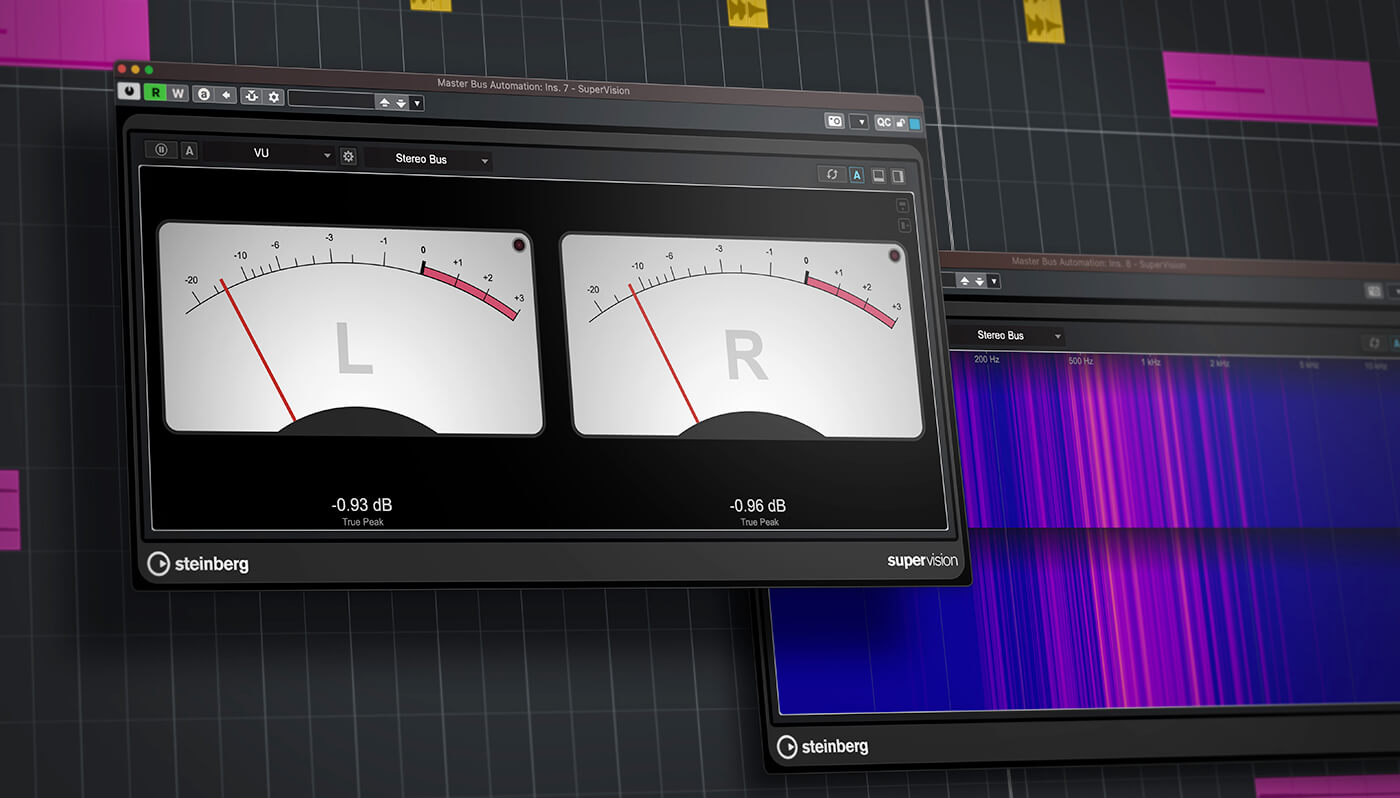
The exact selection of new features depends on the flavour of Cubase – Pro, Artist or Elements – so head to Steinberg’s website if you want the full rundown.
Given Cubase’s venerable age and the astonishing depth of features it has accumulated over the years, there’s little it can’t do. As tastes, expectations and workflows evolve, Steinberg updates and refreshes Cubase so, keeping it current, powerful and satisfying to use.

Key Features
- Comprehensive music production platform for Windows 10+ and macOS 10.16+ (officially requires macOS Big Sur or Monterey; we found it also runs on macOS Catalina)
- Comes in Pro, Artist and Elements editions
- Two new effect plug-ins
- New piano instrument constructed from over 8GB of samples
- New MIDI Remote integration
- VariAudio and AudioWarp enhancements
- Extensive workflow and performance improvements
- Includes 18 libraries of samples, loops, sounds and presets covering a wide range of genres
- £497 (Upgrades from £145; crossgrades available)
- Contact Steinberg
- Buy: Sweetwater, Thomann, Steinberg