Logic Pro 11 is amazing for macOS users — but what about the rest of us?
Logic Pro brings a ton of new features including auto-generated instrument tracks. And it still works on Intel — for now, at least.

Logic Pro 11
Review Overview
Our rating
8
Our verdict
⊕ Top-tier recording, arranging, editing and mixing features
⊕ Superb bundled content
⊕ Advanced scoring and surround tools
⊕ Extras like Loop and Remix modes, Logic Remote
⊖ Ties you into Apple’s ecosystem
⊖ Cutting-edge features require M-powered Macs
⊖ Plugin support limited to AU type
⊖ Probably overkill if you want a live performance-focused DAW like Ableton
⊖ Score editing capabilities still not as powerful as Cubase
£199 / $199, apple.com
Apple acquired Logic Pro from eMagic in 2002 and has built it into one of the most powerful DAWs on the planet. With a relatively affordable price of £199, the entry barrier to its professional-grade music production tools is today incredibly low — so long as you’re a macOS user. And the investment is worth it, particularly thanks to the free upgrade plan, meaning if you already own the DAW, the new Logic Pro 11 update is ready for you to download.
If you’re new to music production or considering switching from a different DAW, there are some compelling reasons to choose Logic Pro 11. Having your computer, operating system and DAW all built by the same company comes with its positives, including far fewer bugs and a higher likelihood of stellar performance. Plus, built-in stem separation, spatial audio mixing features, a killer library of stock samples and plugins, and impressive arrangement tools makes Logic Pro even more tempting.
But is it really the DAW for you?
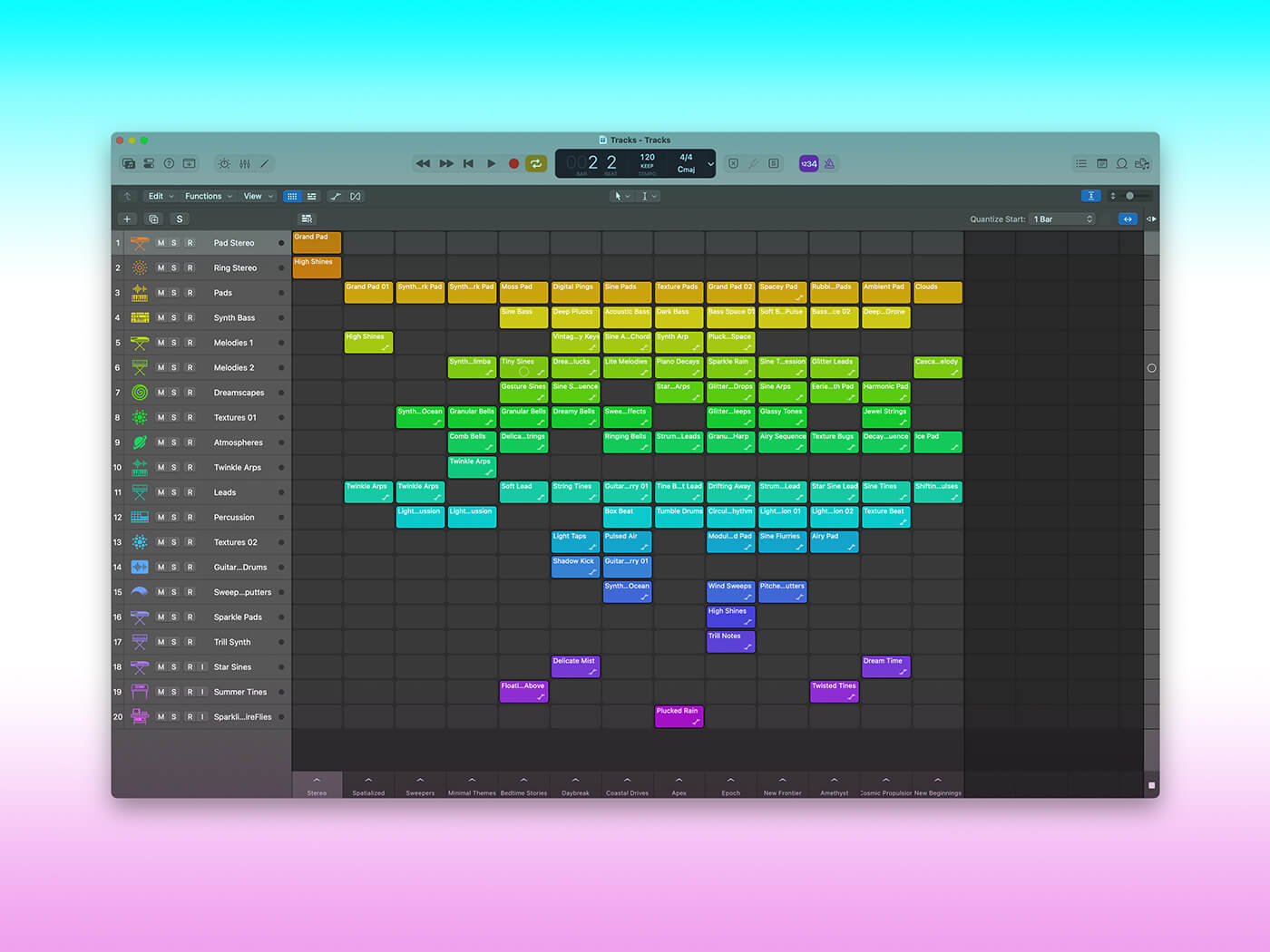
Logic Pro 11 is Apple through and through
You’ll need a Mac from 2017 or later to support Logic Pro 11 — Intel Macs are supported for now but you can expect this to quietly and gradually change over the next couple of years, with newer features requiring Apple Silicon.
This transition has already started, with the new stem separation tool in Logic 11 only available on M-powered systems. Other applications, such as RipX DAW, can do more advanced stem separation on macOS and Windows anyway, but Apple’s trajectory will inevitably be towards its own processor chips.
But Apple goes even deeper into its ecosystem — Logic Pro only supports Audio Unit format plugins. To be fair, most third-party plugins come in all major formats, but if you do have VST-only versions of your favourite plugins, you’ll have to try using a wrapper (a plugin that converts one format to another in real time) to get them working in Logic Pro.
It’s a shame that Apple is still so restrictive on this front, but we’re glad that many plugin developers have adapted to build AU versions of their software, at least.
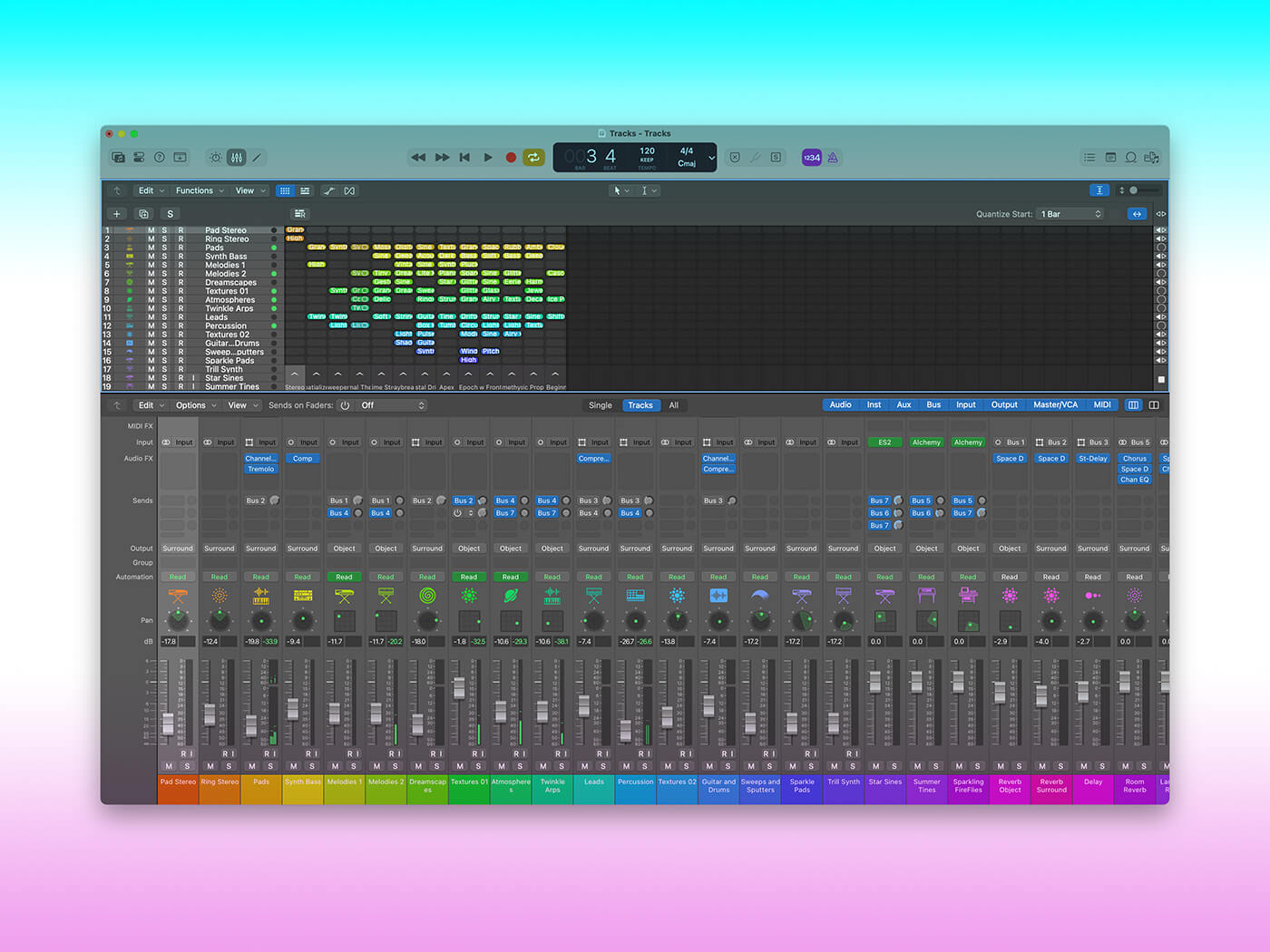
Logic Pro 11’s stock plugins
Logic’s instruments and effects library is incredible, boasting 108 effects and 28 instruments. It includes venerable classics from older versions of Logic Pro to new, state-of-the-art synths, samplers and instrument libraries.
There’s a wealth of sounds too; up to 72GB of selectively-downloadable loops and banks including over 13,000 Apple loops and 1,250 sampler instruments. This is all managed using a handy, searchable library interface inside the app, with easy drag-and-drop of content into a project.
The Drummer instrument from Logic Pro X is now joined by two other Studio Assistants — Bass Player and Keyboard Player — which are tied to the new Studio Bass and Piano instruments. Essentially, these auto-generate melodies and patterns based on settings that you make, but in a way that all hangs together in terms of timing, musicality and structure. You can tweak all kinds of parameters and use the new chord track to have the parts follow your changes. It’s super smart and is genuinely useful to have Logic create ideas or backing parts for songs, even if just for experimentation or inspiration.
You can think of the Studio Assistants as collaborators coming up with melodies and beats by themselves, not based on any kind of conventional MIDI sequencer but operating as their own engines.
Of course, you can ‘direct’ these, choosing different levels of complexity and intensity for the melodies and patterns, as well as settings specific to each instrument. For example, the piano has tweaks for grace notes, humanization and fill complexity, plus a manual option gives you more control on which notes are played. Still, the smart generative mode is more likely to create parts you wouldn’t have thought of yourself.
The new chord tracks, which Steinberg’s Cubase has had for some time, make these parts more flexible as they can follow your song’s key structure rather than being static.
The Studio Assistants are much more creative than standard MIDI generators and have a genuinely musical feel. Hopefully we will see more added in future, like guitars or even vocal generators.
Apple is among the first developers to integrate such AI-powered technology directly into a DAW. The new stem splitter tool is effective as well, though it’s a technology that has been adopted by a number of competitors like FL Studio and is presently done more comprehensively by RipX DAW.

Logic Pro 11’s spatial audio tools
Aside from its top-level tracking and editing tools, Logic excels in its support for surround sound mixing and exporting. Increasingly important in today’s world of Dolby Atmos and spatial audio for film, TV and music, Logic’s approach is actually among the friendlier ones out there. And while surround mixing is something of an art, it’s easier to understand here than on some other platforms.
At the other end of the spectrum, Live Loops is a grid-based method of triggering and sequencing parts and loops that makes Logic a fun way to work with music in a style quite unlike its conventional timeline-based tools. And Remix FX turns the whole thing into a DJ-style performance tool.
Do you really need Logic Pro 11?
There’s a lot of choice for aspiring producers now, and tools like GarageBand and BandLab Studio are free if your needs don’t extend much beyond simple audio tracking and putting together beats. Stepping up to Logic Pro, however, takes you into a world of infinitely more powerful options. You can still do the simple tasks, but the arsenal of plugins, loops, advanced editing, programming and mixing tools and support for scoring and working with video open up immense creative potential. Even if you don’t use those features now, you can learn them later and expand your skill set.
Users of other DAWs can often be married to their workflows and invested in a particular platform. Ableton Live, for example, is popular with electronic and performance-based artists, while it arguably lacks the sheer depth of features that Logic Pro boasts. On the other hand, perhaps it’s overkill for your workflow.
But there’s also the attractive price point to consider and lifetime free updates. It’s incredible value considering its feature set and the extras that Apple throws in, such as Logic Remote, a free iOS app for comprehensively controlling your sessions. And then there’s iCloud syncing and decent project exchange with the iPad version of Logic Pro.
We still think Apple should consider opening the DAW up to systems outside of macOS. But, for now, if you can bear to be tied into Apple’s world, Logic Pro offers an unbeatable combination of features and value.
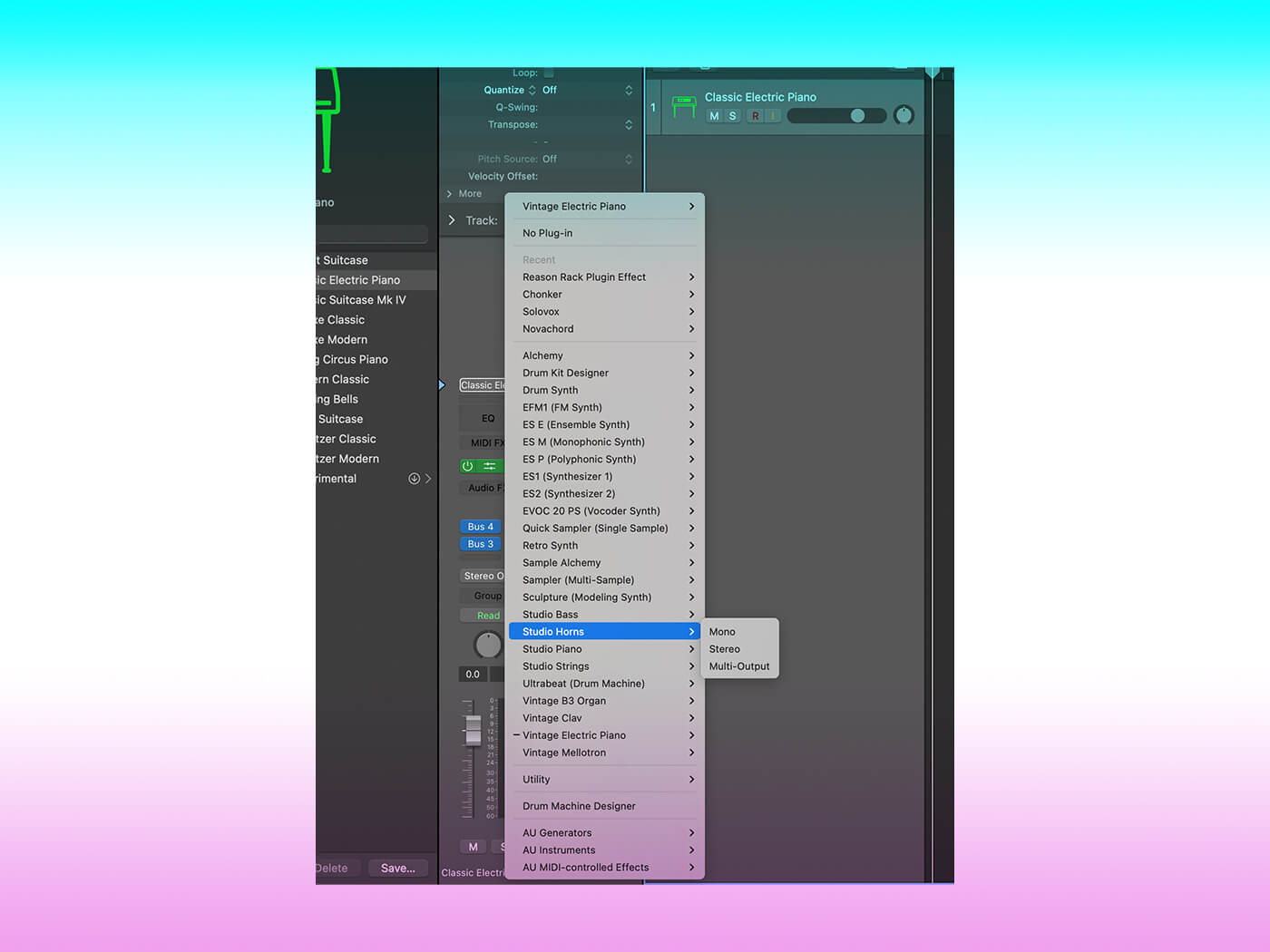
Key features
- Up to 32-bit, 192kHz audio
- 108 effect and 28 instrument plugins
- 72 GB of downloadable content
- Session Player instruments
- Mastering assistant
- Sound-to-picture support
- Powerful surround features
- Loop and Remix modes
- Logic Remote for iOS
- Works with Logic Pro for iPad