At $5 per month, is Apple’s Logic Pro 2 for iPad the best DAW for tablets?
Version 2 of Logic Pro for iPad brings new Session Players, stem splitting and extra sampled instruments to the table. Who needs a Mac?

Apple Logic Pro 2 for iPad
Review Overview
Our rating
9
Our verdict
⊕ Workflow perfectly suited to touch control
⊕ New Session Players are very musical and flexible
⊕ New chord features help with composition
⊖ Still subscription-only with no licence purchase option
⊖ No video support
⊖ No scoring/notation support
⊖ iPad OS workflows still limiting compared to MacOS
£5/$5 per month or £50/$50 per year
1-month free trial available
apple.com
Almost exactly a year ago, Apple released Logic Pro for iPad, alongside Final Cut Pro for the same device, in a bid to convince you that iPadOS has the potential to replace your computer.
In our review, we lauded the remarkable achievement of adapting such a complex application to a touch interface. Here was a product that answered critics who complained that a lack of Pro apps kept the iPad from being considered a serious platform for audio.
Those expecting a radical overhaul from version 1 won’t find it — this is mostly an iterative upgrade in the same way that Apple develops the desktop version of Logic Pro. But the pricing model – a monthly or yearly subscription – means that the upgrade isn’t technically free because you pay to use the app on a rolling basis.
You might find yourself in one of two positions; wondering whether to keep subscribing, or contemplating Logic as a new user. The question that arises either way is: is it worth it?
Much core functionality remains the same as version 1, including that Logic will run on a wide range of iPads with the A12 Bionic chip or better. As you’d expect, a newer M-powered model feels slicker and handles higher track counts but performance on older devices is more than respectable. One way in which the more recent models do have an edge is that most have increased internal storage — important for tracking 24-bit audio at higher sample rates and downloading instrument content.
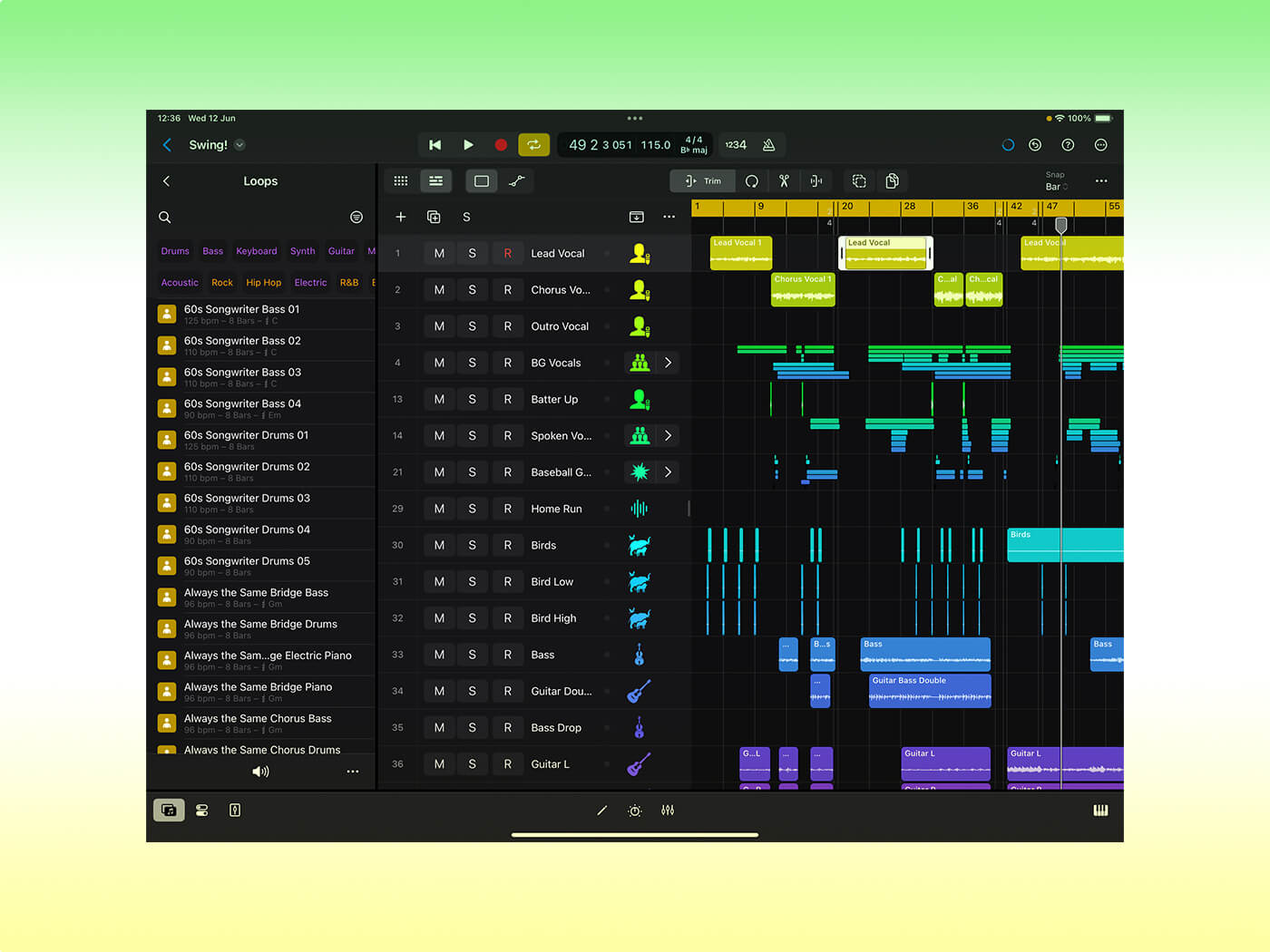
Logic can use your iPad mics and speakers but you’ll want to connect a dedicated audio interface that supports iOS, like models from Focusrite, Steinberg and IK Multimedia to name a few. Bluetooth and networked MIDI are supported so there are plenty of options for getting signals in and out, if you have the correct kit.
User interface and design remain extremely impressive, making excellent use of the space available and of touch input.
As we noted, version 2 is really about additions rather than changes, so let’s look at the big ones.
There are new Session Player instruments as found in Logic Pro 11 for Mac. Joining the Drummer are Bass and Keyboard Player instruments which work in a similar way with controls to change the melodies, timing and patterns generated by the instruments. Since they are pitch-based (unlike Drummer), Logic has a Global Chord track which is used to make these parts and others like Apple Loops follow chord changes over time. The two new players are tied to the new Studio Bass and Piano plugins which can also be used on their own as regular instruments, and require a few gigabytes of downloadable library content.
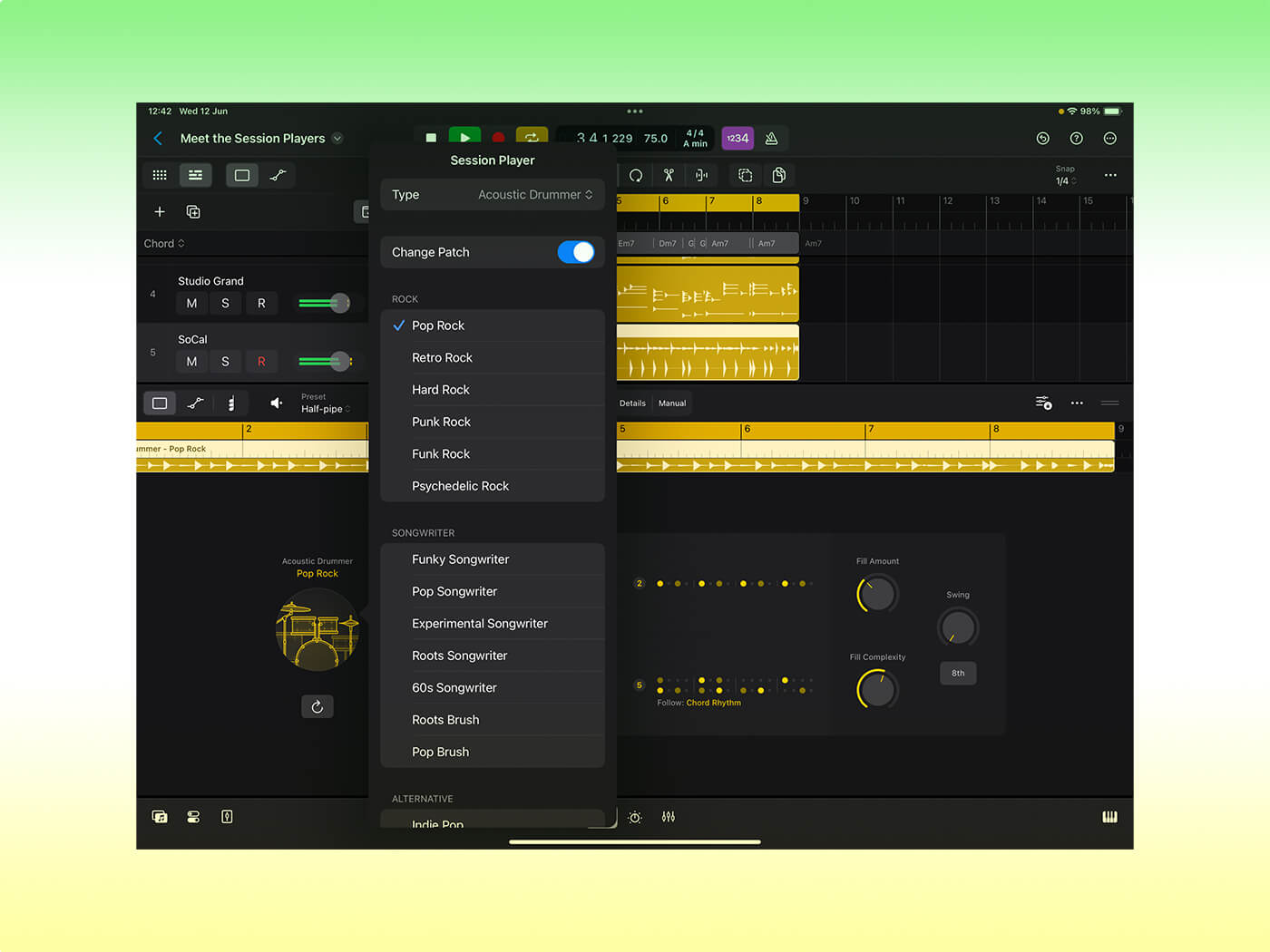
Logic has had audio and MIDI loops in its library for many years but the Players are much more organic, generating entirely human-sounding piano and bass parts that can be modified, and variations created without messing around editing MIDI. The extent to which you use them will depend on your approach to songwriting but they’re certainly capable of providing inspiration, backing, ideas or indeed entire songs for you should you choose. New downloadable lessons that can show you how to use them are also on tap — a nice touch.
Elsewhere, Logic Pro for iPad gets the same Stem Splitter as the desktop version, which can separate out mixed tracks into vocals, bass, drums and ‘other’ for remixing, sampling or editing. Stem separation techniques are being explored by an increasing number of developers and it works well here. It’s nice not to have to go back to the desktop to do it, and as a process it will likely get more advanced in time. Even with a relatively simple four-component capability like this you can easily extract a vocal or a beat from a mixed track and the results are impressive. There’s sometimes a small amount of bleed from other parts but this can happen on other systems too, and is barely noticeable except when the track is soloed.
A new ChromaGlow plugin joins Logic’s impressive effects lineup — a useful way to warm up and add saturation to tracks. You’re now able to route MIDI internally, like from an effect to a software instrument, giving greater flexibility. And real-time bouncing of external instruments is now supported, so externally-triggered sounds can be included when bouncing a project in place.
In our original review we questioned why a company as wealthy as Apple has gone down the subscription route with Logic for iPad. In the year since, the answer to this question has become clearer: Apple has been pushing ‘software as a service’ more actively to the point it is now its second biggest earner behind iPhone sales – far bigger than its Mac or iPad profits. So that’s your Apple Music subscription, iCloud storage, and now, apps like Logic Pro for iPad too.

Those who dislike subscriptions won’t be playing tiny violins for Apple but it’s a model that is increasingly employed by developers as market conditions change. If you only need to replace your iPad every five years, Apple wants to make some money out of you in the meantime. Honestly, Logic for iPad is such an impressive and capable app that $5 a month (or $50 annually) isn’t a huge ask.
It’s not the only game in town when it comes to iPad DAWs, but Logic remains the most comprehensive and powerful DAW in its class. FL Studio for iPad is fun and more lightweight, while Cubasis is a serious contender but lacks the sheer depth of tools and features Logic has. BandLab is a free DAW with some superb songwriting tools and collaborative features, but Logic really is the benchmark for pro-level mixing tasks on an iPad.
Combining desktop-class tools and workflows with an innovative, approachable design, additions such as new Session Player instruments and stem separation bolster its capabilities and bring it even closer to the functionality of the Mac version, with which it can exchange projects via iCloud.
Ultimately, Logic for iPad is powerful enough that you really can use it for end-to-end music production, entirely on its own.
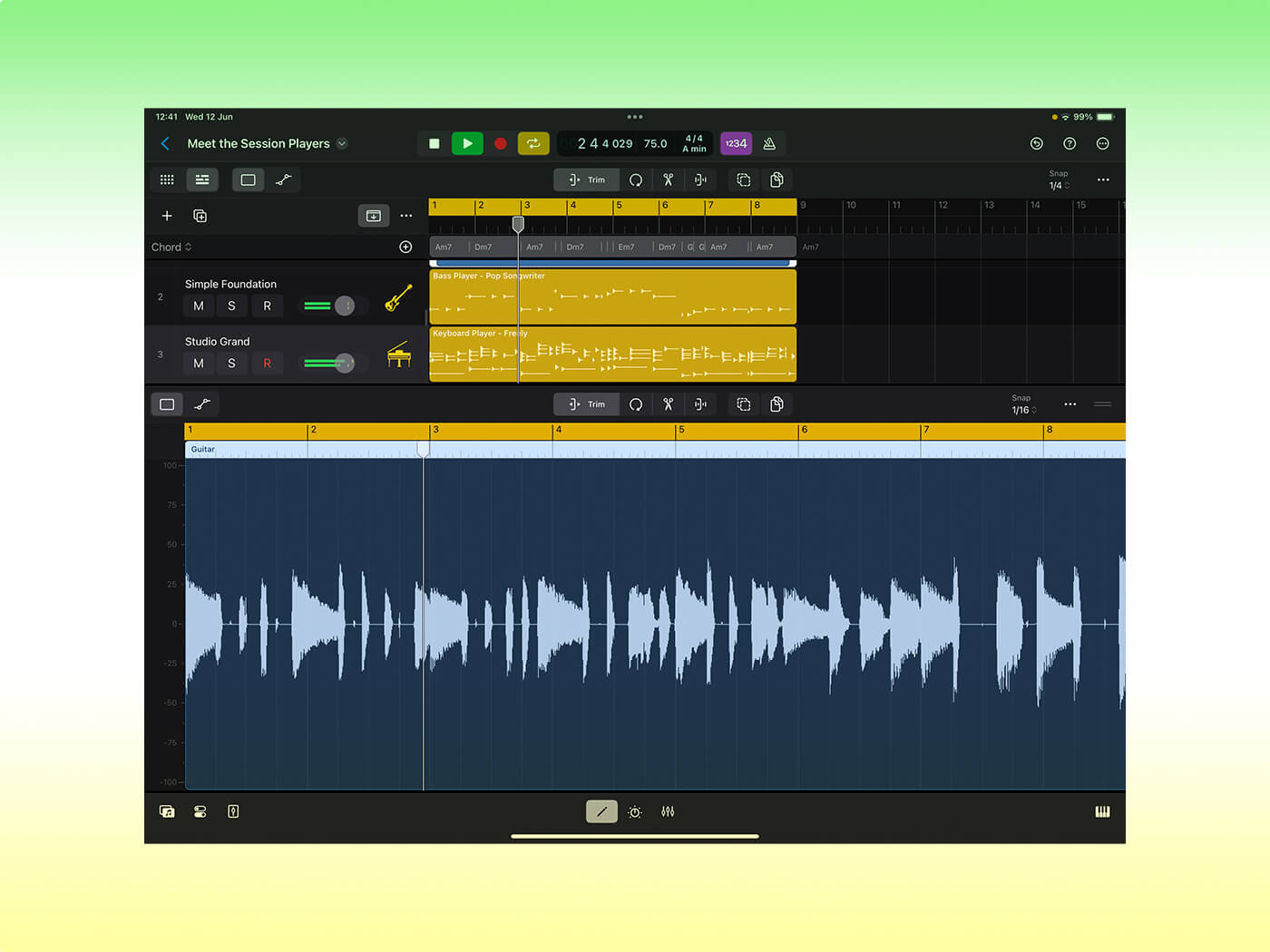
Key features
- Complete audio/MIDI recording and editing environment
- For iPads with A12 Bionic chip or later
- Up to 32-bit, 96kHz recording
- Library of loops, effects and instruments
- Multiple touch-based performance options
- Session Player instruments to generate parts
- Stem Splitter
- Live Loop mode
- Project exchange to desktop version
- Downloadable content and lessons