Learn how to create custom voice and instrument audio stems with AI
Make AI work for you by generating bespoke acapella and instrument stems for use in your own original tracks.
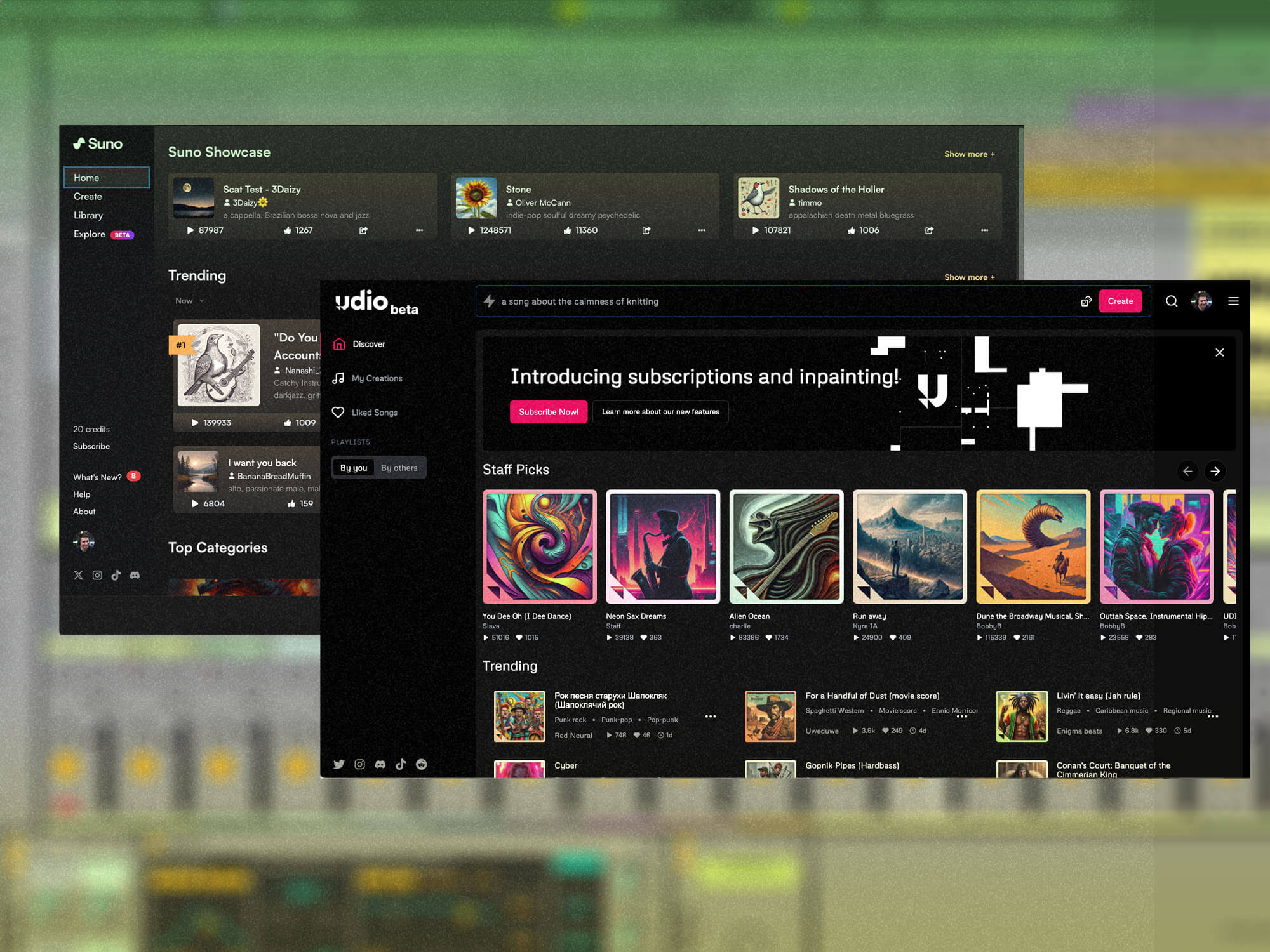
Suno and Udio
The rise of song-generating AI platforms like Suno and Udio can be unnerving, but it doesn’t mean it’ll be apocalyptic. Every major advancement in music technology has been met with scorn and fear, from synthesizers to drum machines and, now, AI.
Many music professionals and technologists claim that successful producers in this new era will be those who adapt to AI tech and integrate it into their workflow. For example, with a little know-how, you can Suno and Udio to generate samples for your songs and experiment with production techniques for free. You might even make the next BBL Drizzy.
We used AI to help create a house track like this, which features AI-generated vocals and piano. Here’s how you can do it, too.
What are AI song-generating sites?
Suno and Udio are sites that allow users to generate custom songs using AI. By entering prompts and selecting genres, you can create brand new pieces of music, complete with realistic vocals. While this is pretty exciting stuff for those looking for finished music, it’s generally less compelling for music producers. The fun for us is in the craft of the song, not just the finished product.
However, by using the sites in a controlled way, you can generate custom samples and audio that you can incorporate into your music.
Note that for Suno, commercial use only applies to subscribers and not those using the free service. Udio indicates that it does not claim ownership over any music generated on the site. However, as stated in the FAQ, “the law regarding copyright protection over AI-generated works is complex and constantly changing”. Use prudence when working with AI samples just as you would when sampling any other copyright-protected music.
How to use AI song-generating sites
Generating a song on both Suno and Udio is easy: enter a few text prompts and hit the create button. Udio offers more choices in terms of pre-selected tags compared to Suno, however. It also allows you to enter your own lyrics, which could be useful when compiling custom acapella stems, for example. Both include a way to select instrumental only. Both sites automatically generate multiple songs at a time.
The generated song will be short at first. You can then choose to extend it and, in the case of Udio, remix it. When you like what you have, you can download an MP3 of the song.
Both Suno and Udio restrict the number of song generations a day. For more daily songs, you will need to upgrade to a paid subscription.
Prompt tips
The key to generating useful stems is in the prompts. This is especially true for Suno, which doesn’t provide genre tags like Udio.
You can experiment with random descriptions and see what comes out but your best bet is to create audio close to the song that you’re making, or at least what you would want to sample. Classic house and rave songs often featured samples of diva vocals taken from old disco records so, for example, you could try generating a disco song if working in these genres.
Unfortunately, prompts for specific musical keys or BPM information don’t seem to have any effect, so you’ll want to make sure that your genre information is on point.
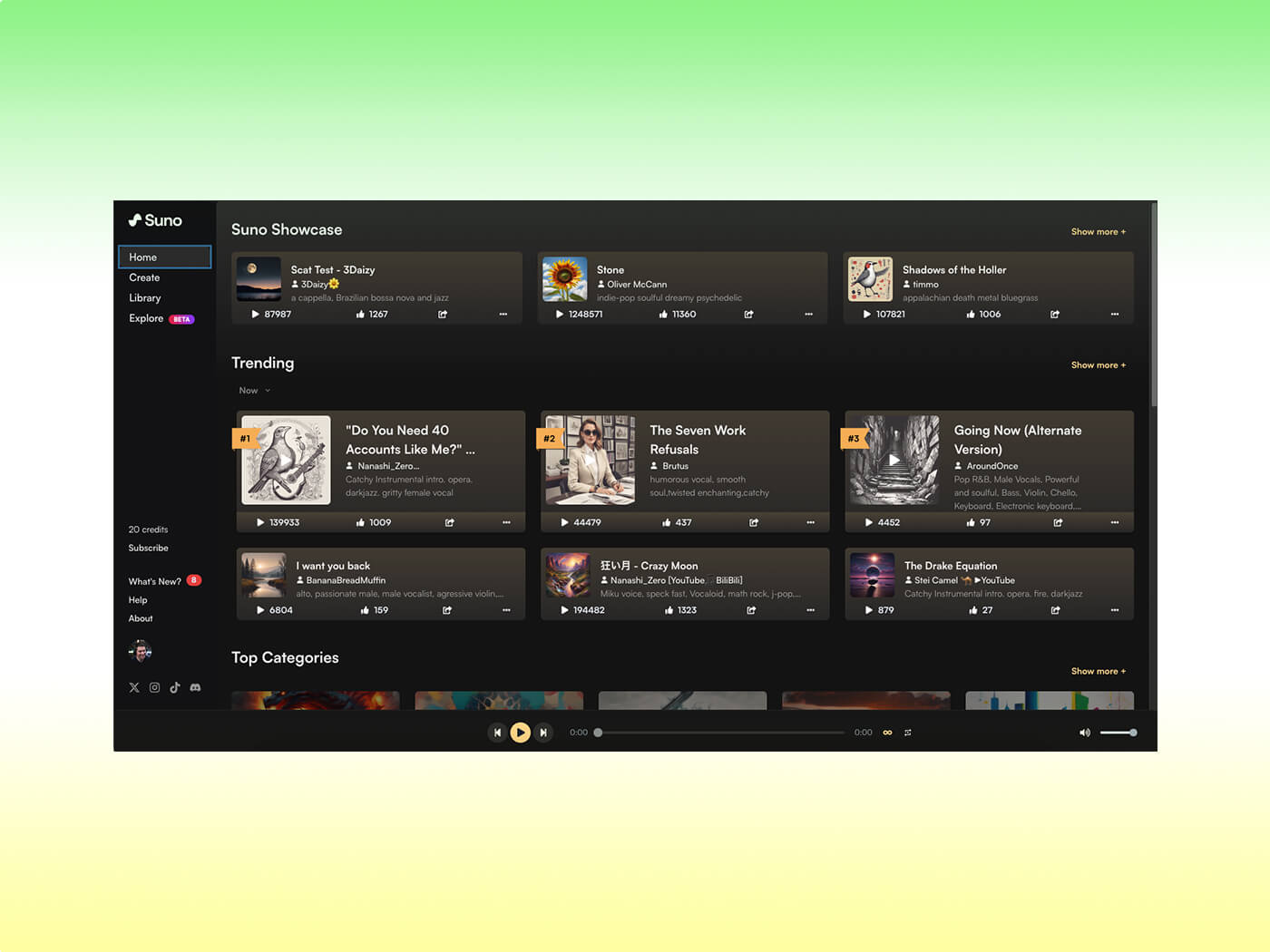
Keep in mind that Udio and Suno are geared towards creating full songs and not just acapellas or vocal stems, so include prompt information that encourages passages with just the target instrument.
Examples of acapella vocal prompts could include words like “acapella,” “female voice,” “female vocals,” and “disco.”
For an isolated piano, try “piano house,” “solo piano,” “just piano,” or “fun chords.”
Experimentation will be key. As the AI in the sites continues to learn, it will become more powerful and sophisticated. Until then, you may want to consider subscribing as you’ll hit your free daily quote pretty quickly. The good news is both sites save all of your creations, so you can always go back and download them again and again, if necessary.
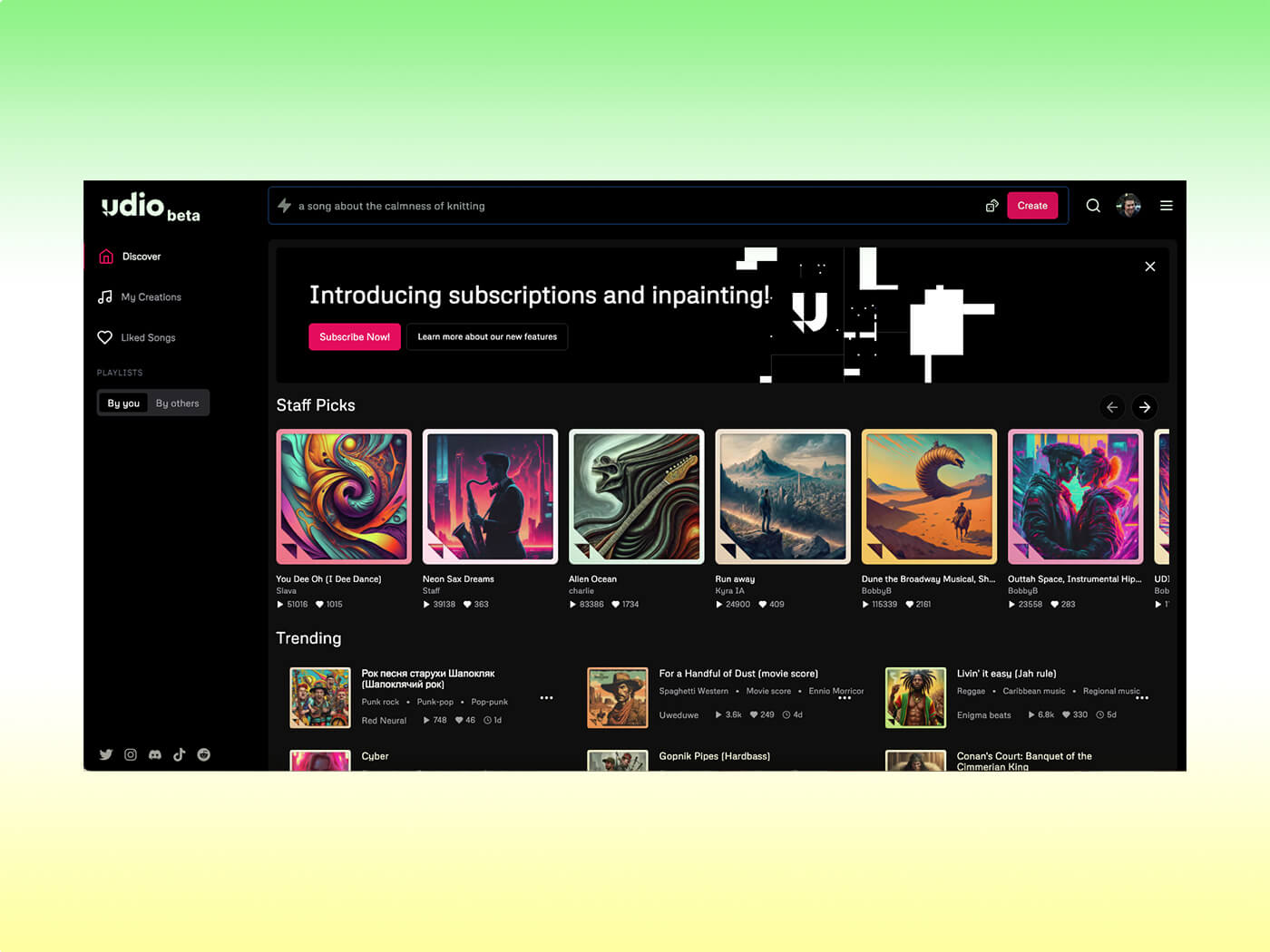
Edit the generated audio file
Once you’ve generated a song that you like, download it as an MP3.
Load the audio file into an audio editor like Audacity or your DAW. Find the section that you want to keep, copy the part that you like, and then save it to a new file.
Drop the audio into your DAW
Now drop that into your DAW’s timeline as a new audio track. From here, you can use your DAW’s audio-editing functions to warp and stretch the sample to fit your production’s tempo. You may also want to change the pitch of the file if it doesn’t match the rest of your track.
Treat it as a sample
For a more authentic feel, drag and drop the audio snippet into a software sampler. Now you can play the audio into the timeline as you like. You can also use the waveform display to make any edits, such as setting start and end points.
Improve AI stems with processing
One of the downsides of working with AI-generated music is the sound quality. The finished product can sound a little garbled, almost like a lossy MP3. Think of it like sampling from any other imperfect medium where the artifacts and imperfections become part of the character, like pops in records or hisses in old cassette tapes.
Consequently, you’ll want to do a little processing of the AI audio. EQ is your friend here, as boosting in the highs can really open it up. Compression helps too. Reverb and delay provide the finishing touch.
Another option is to lean into the lossy and exaggerate the effect with lo-fi processing. Saturation, bit reduction and other effects work well and can lend it a kind of other-worldly feel.