How to build layered dance music chords for free
The trick is in resampling.

In partnership with BandLab
Combining chords and resampling them to create massive, monstrous melodies has long been a fashionable recording and compositional technique. With origins rooted in the birth of sampling, the ingenious process was originally developed in the 1980s as a way for creative producers to get the most from their low-RAM hardware samplers. The method also allowed musicians to sample their own synth chords before layering them, thus freeing up their instruments to play other parts.
You’ll likely recognise the distinctive sound of transposed dance chords as they’re pitched up and down the keyboard. These sounds are still popular too, so much so that there are now many dedicated plug-ins developed to cater for producers striving for this kind of sound.
Here’s a workflow you can use to achieve dance-floor domination, building up layered sounds in BandLab before re-importing them with effects and further processing to create irresistible melodies.
1. Recording chords
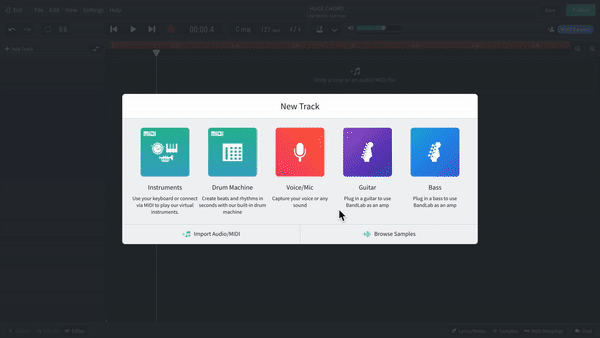
Firstly, you’ll need some MIDI notes. Hit Instrument > Synth Keys > House Organ and record notes C2, G2, C3, C4, G4 and C5 together to create an open chord. These notes together don’t contain any major or minor information (no E or D♭) and will result in a final, flexible chord that can be combined with any other major or minor music in the future.
2. Doubling up
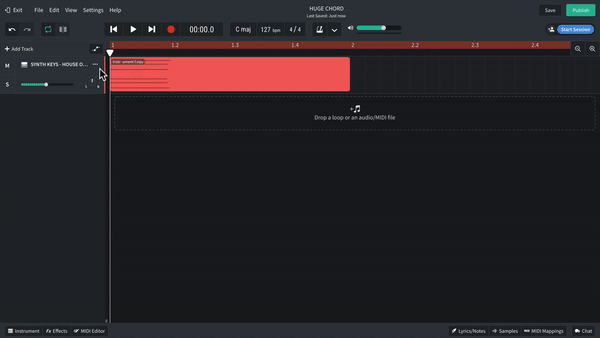
Duplicate the track several more times and change the instrument for each. Go for Synth Keys > Retro Synth Brass, Guitars > Acoustic Guitar, and Voices > Lush Vocals. All these instruments use the same notes but each will bring a different timbre to our sound.
3. Adding samples
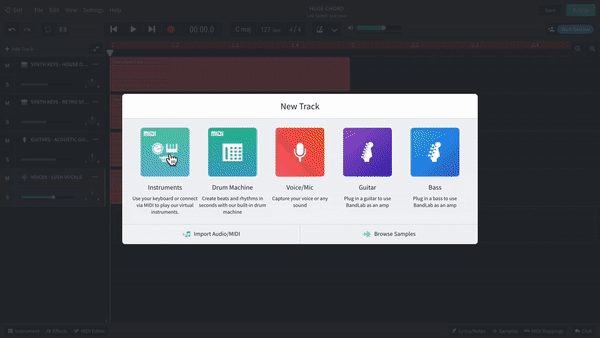
Not content with using solely melodic instruments, dip into the Special Effects section and pick an electronic tom hit to add to the mix. Don’t be afraid to delve into BandLab’s vault of one-shots too. Try adding a deep Sub Kick in the key of C, the same root note as your existing chords. Add a snippet from a Vocal Loop too.
4. Mixing up and down
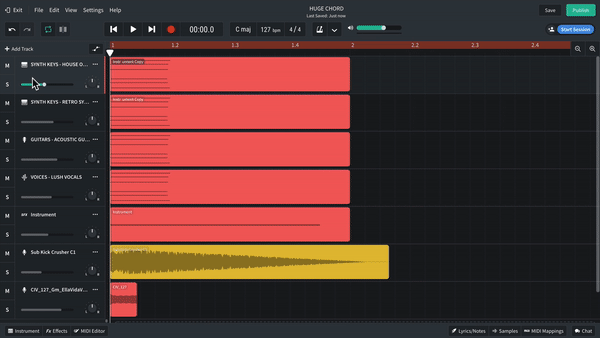
With all these sounds playing simultaneously, it’s a case of using the volume controls to balance each individual track’s elements against the others. Once you’re happy, head to the File menu and choose Download > Mixdown As, rendering a high-quality WAV file.
5. Imports and exports
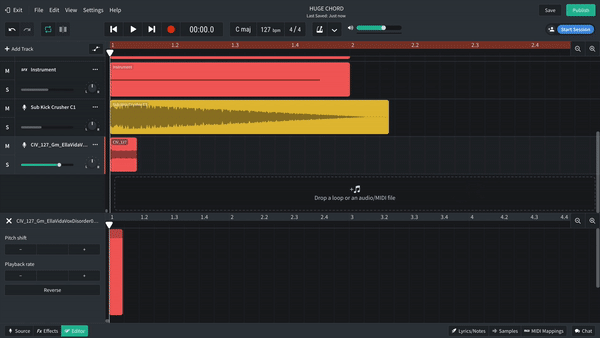
Import your exported WAV file back into BandLab on a new track. Use the Editor window to ensure that the end of each audio region has a quick fade-out, which will prevent any audible clicking.
Now for the fun part: edit your one-shot into a riff, experimenting with different audio region lengths along the way.
6. Chop to it
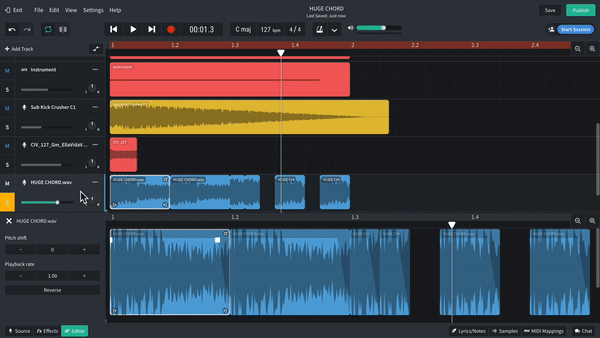
The Editor window features some comprehensive transposing and region-length controls. Use the +/- pitch-shift buttons on each individual audio region to transpose them up and down, creating a melody.
7. Tying it all together
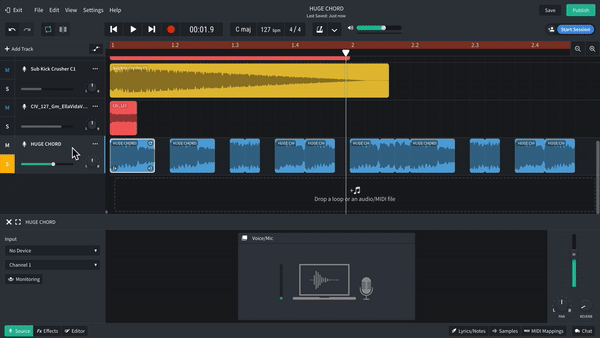
Lastly, add some effects to glue the sections together. Click the effects tab to open the window you need and choose the Large Hall preset, which will automatically add reverb and EQ.
For a more bouncy feel, click Add Effect and choose Delay > Filter Echo, adjusting the mix level and delay time to taste.
About BandLab
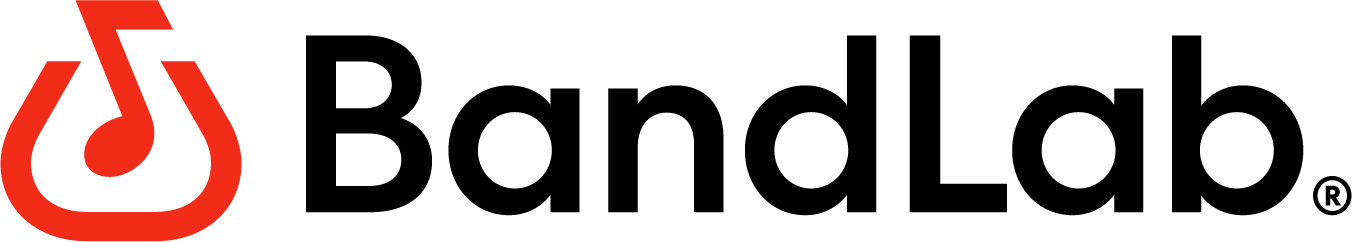
BandLab is the flagship digital product in BandLab Technologies’ portfolio of music brands, and a leading social music creation platform with a global reach of over 37 million users. Through its best-in-class digital audio workstation (DAW) and audio hardware division, BandLab empowers creators to make music and share their creative process with musicians and fans on an unprecedented level.
The BandLab product family also includes BandLab for Education, an award-winning music creation platform with classroom management tools, and Cakewalk by BandLab, a professional-level digital recording studio for career musicians and producers.