Universal Audio’s UAFX Max compression pedal is overkill for guitarists, but fun for the studio
This pedal boasts three compressor emulations for a hands-on experience with beloved old-school tools

Universal Audio’s UAFX Max compression pedal. Image: Universal Audio
Review Overview
Our rating
6
Our verdict
⊕ Preamp section adds pleasing subtle distortion
⊕ Ability to chain compressors together
⊕ App control of routing
⊖ Over-spec’d for most needs
⊖ Doesn’t emulate analogue characteristics
⊖ Physically large
⊖ Sounds poor on certain sources
As part of the latest releases in its UAFX line-up, Universal Audio has launched the Max Preamp and Dual Compressor. This pedal has two separate channels of compression, each with three different flavours of compression to choose from. And just for good measure, UA has thrown in an emulation of one of its own preamps for a touch of drive and colouration.
The format of Max is consistent with other UAFX pedals, featuring two footswitches, six rotary knobs and three small selection switches. The back panel features stereo in/out sockets, a 9v power jack, a USB-C socket for firmware updates, plus a tiny button for pairing the pedal with its app via Bluetooth. As with other models in this line-up, the Max pedal is relatively big and heavy, so should stand up well to abuse on stage.
Compression in a guitar pedal is an interesting concept. Because a clean guitar has a significant transient and can be tamed by compressor, it is frequently used by funk guitarists and country players to smooth out their volume. However, a distorted guitar is already inherently compressed due to the way overdrive occurs, so compressors are less important as part of the signal chain for a rockier sound. However, in a production context, anything that doesn’t naturally distort is likely to need some compression. We begin with drums and load up a relatively dynamic loop with lots of toms to hear the impact of the compressors.
We route our DAW’s audio to the pedal, and notice immediately how hot the signal is coming in above the Max’s threshold. The colour-changing LEDs on each channel are extremely helpful when setting the threshold. Although it only has three colours (green: on, yellow: gentle compression, red: heavy compression), when combined with our ears, it makes setting the input gain relatively easy. This gain structure means we have to use the output knob around 3 o’clock to get the signal back up to unity.

The 1176 emulation should sound excellent given UA’s history with the unit (its founder Bill Putnam Snr designed it). Happily, it compresses well and responds as expected, catching the early transients and controlling the fast dynamics, but it doesn’t have quite the warmth that we get from our analogue units.
The second emulation has a warm valve tone that one expects from the Teletronix LA-2A original. But when we stack the compressors, the sound really comes to life. An 1176 into an LA-2A is one of our favourite signal chains because of the way one smooths out the transient and the other the tail of the audio, respectively.
The ability to do this in a single unit is extremely useful. The LEDs again help identify the threshold point of the second compressor in the chain whilst our ears do the rest. The ability to have everything laid out physically in one unit and jump between them is a really efficient way to work.
By default, the pedal has its compressors running in series, but the UAFX smartphone app allows access to additional controls that affect the operation of the pedal including the option to run the channels in parallel, or to flick between two settings. There are also some other controls in here including the EQ response of the preamp, but these are all set-and-forget controls.
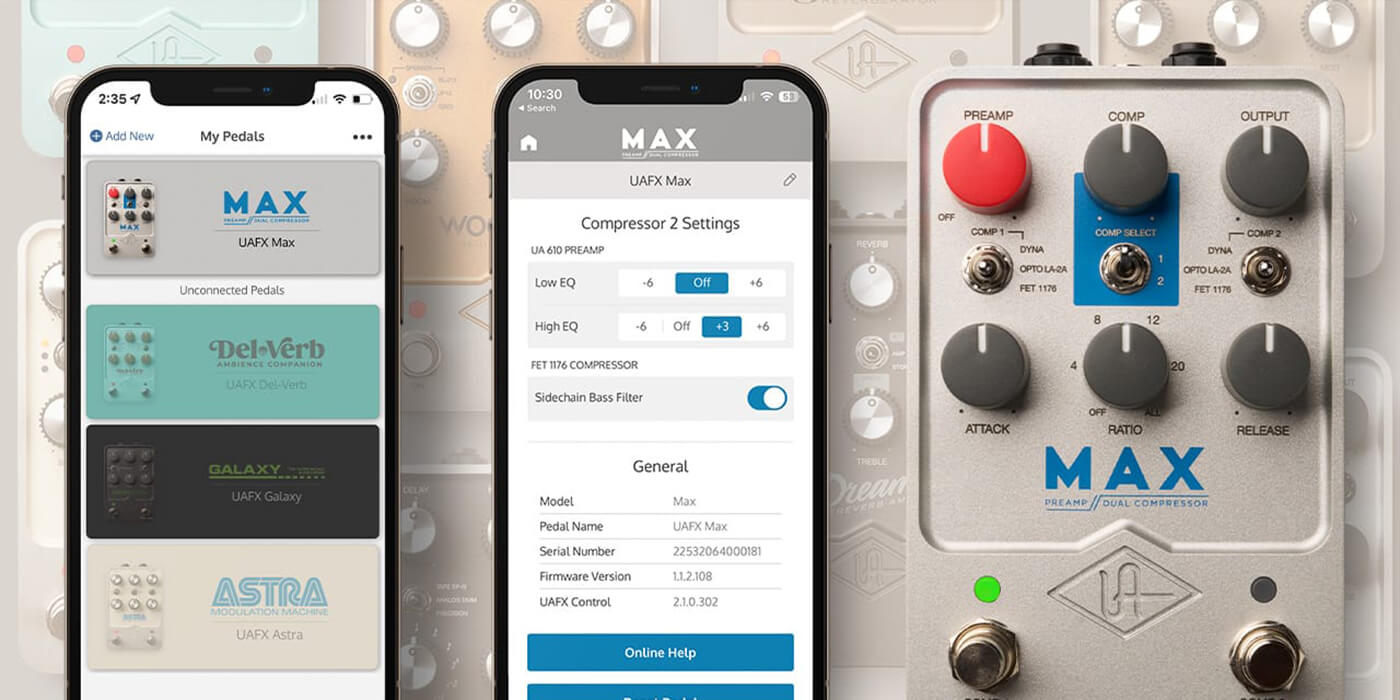
The MXR Dyna Comp emulation adds a lot of sustain but really emphasises the transients of the sound, so needs something after the signal to control these – given its history as a guitar effect, this would normally be a guitar amp. It sounds horrible on drums and vocals but creates a distinct, squashed clean sound when applied to a guitar.
The preamp section, based on the UA 610, adds some welcome distortion, but doesn’t quite flatter the drums. When applied to some vocals and guitar though, it adds pleasing harmonic overdrive and a bit of grit to the sound prior to the compression stage.
Max is an interesting concept as a guitar pedal. For most guitarists, it’s complete overkill. However, as a studio tool, it’s much more useful.
The ability to have hands-on control of compression settings is a productive way to work, but the UA plugin emulations of the studio limiters are just as good. If we’re using hardware, we’d prefer to have genuine analogue units to truly embrace their inherent flaws and characteristics.
Key features
- 2 independent channels of compression
- 3 different styles of compression
- Tube mic preamp emulation
- Can be run in series or parallel
- LED compression level indication
- Full stereo operation