Steinberg Cubase Pro 9.5 Review – All you need in a DAW?
As one of the first-ever sequencers matures to v9.5, Andy Jones looks at the software’s legacy and its current incarnation. Is it still the grandaddy of DAWs? Price £480 £51 upgrade from v9 Contact Steinberg Cubase Pro 9.5 key features: Mac and PC DAW with 32-bit floating-point audio engine up to 192kHz quality and 5.1 […]
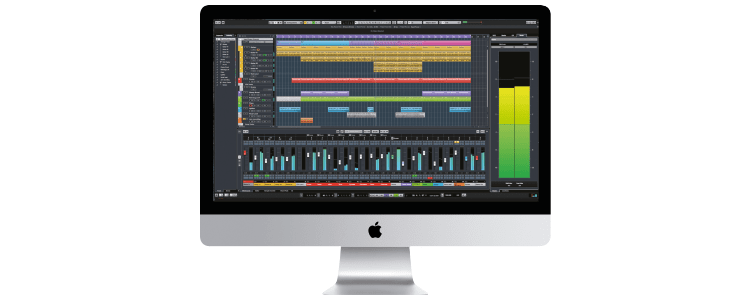
As one of the first-ever sequencers matures to v9.5, Andy Jones looks at the software’s legacy and its current incarnation. Is it still the grandaddy of DAWs?


Price £480 £51 upgrade from v9
Contact Steinberg
Cubase Pro 9.5 key features:
- Mac and PC DAW with 32-bit floating-point audio engine up to 192kHz quality and 5.1 surround
- Unlimited audio, inst. and MIDI tracks and up to 256 physical inputs and outputs
- 90 audio & MIDI VST effects
- 8 instruments, 3,400 sounds
- MixConsole and integrated high-end channel strip
- VariAudio audio tuner for MIDI style editing, harmony and auto-tune effects
- Compositional tools include Chord Track, Chord Pads and the Chord Assistant
- VST Connect SE and VST Transit cloud collaboration
Steinberg’s Cubase sequencer was my first proper introduction to the world of music technology. I say ‘proper’, as I had been sequencing via hardware for a few years at that point, but that was all steps, numbers and symbols on screen – hardly the visual ‘song on a screen’ Cubase portrayed, even back at v1 on an Atari. For the first time, you could see the tracks, the notes, the piano-roll editing in a style, it has to be said, that remains to this day on so many modern DAWs (we don’t, of course, call them sequencers any more).
Cubase v1 arguably laid down the design template for music production for years to come – tracks top to bottom, song left to right – and did it all in glorious greyscale. It was MIDI only back then, but it had note editing, drag-and-drop, copy and paste, duplicating, looping, transport controls, all the basics you Tracktion, Mixcraft, Logic (and far more) owners take for granted now, but this was happening three decades ago, no less.
Since then, Steinberg has hardly rested on its laurels. Audio recording was introduced and then Steinberg invented the virtual instrument – okay, it did exist before, but you can easily argue that the Hamburg-based company brought it to the masses with the Virtual Studio Technology (VST) standard. So we pretty much have Steinberg to thank for the shape of the DAW that we use today, and for the instruments within it.
Do I really need this?
Yes, of course you do. Well, to clarify, yes, of course you need a DAW to make music (although some might even argue with us on this). Whether you need Cubase is another matter, as DAW choice is such a personal process. Existing users don’t need to update, as they’ll have a good percentage of the features already, but somehow it seems churlish not to. Other DAW users might feel scared to swap over to (or back to) Cubase.
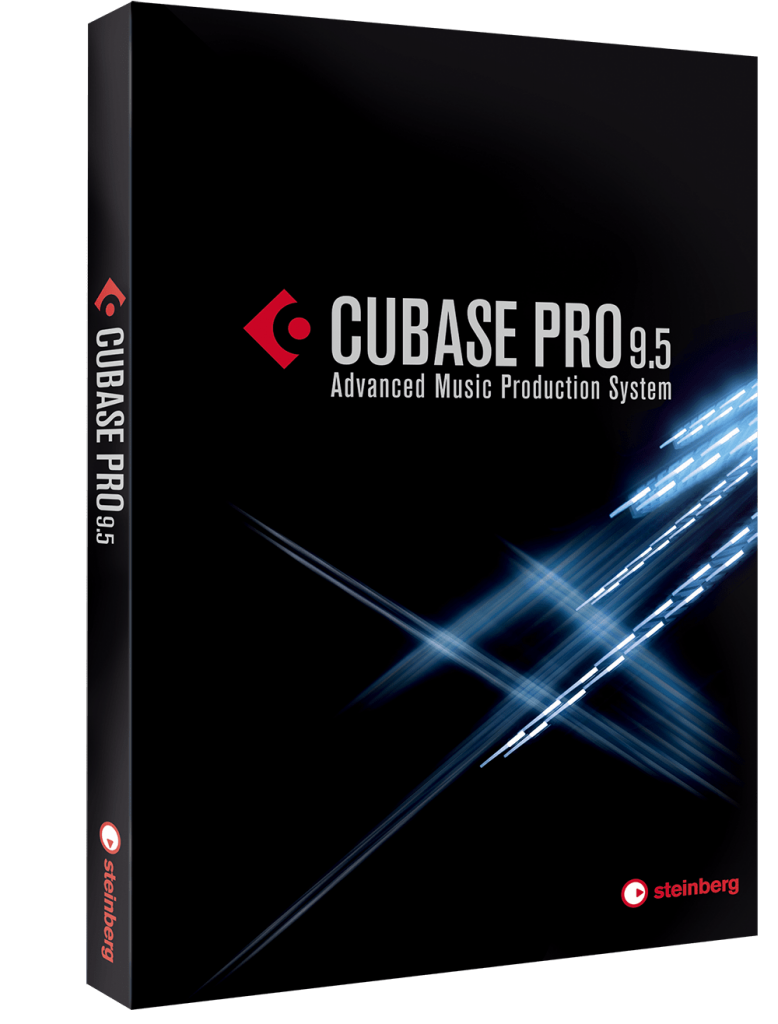
But, Live and one or two others aside, the beauty of using Cubase is that you will most likely be familiar with most of its features, because the DAW you are using was probably inspired by it in the first place! And the icing on the cake is that after three decades of development, not only will it be familiar but it be probably be a slicker, more functional and totally smooth DAW experience than you have ever experienced before. Do you really need all of that? Of course you do…
Not just Cubase
Following the success of Cubase, Steinberg exploded into all sorts of different areas of music production, but software was always at the core. There are now instruments like HALion and Groove Agent; the WaveLab audio editor and Nuendo, very much Cubase’s high-end post- production big brother. But Cubase has still been evolving and perfecting, perhaps more quietly and serenely than some of the younger upstarts that are also with us today – perhaps observing them with a wry smile, like some kind of DAW god.
You could argue that some of these newer titles (and indeed more established players like Pro Tools and Logic) have stolen the headlines in more recent years. And Ableton Live was the DAW that really switched things around, finding favour with a significant number of newcomers to music production. But Cubase has always fought back over the years with several rewrites, name changes and revisions.
It was at v8 of the current incarnation that the software made its biggest recent splash. Adding the ‘Pro’ name to that version brought speed, a cleaner GUI, better instrument management, a more pro mixer and a slicker feel all round. “Worthy of the Pro name,” we said.
3 of those great Steinberg instruments
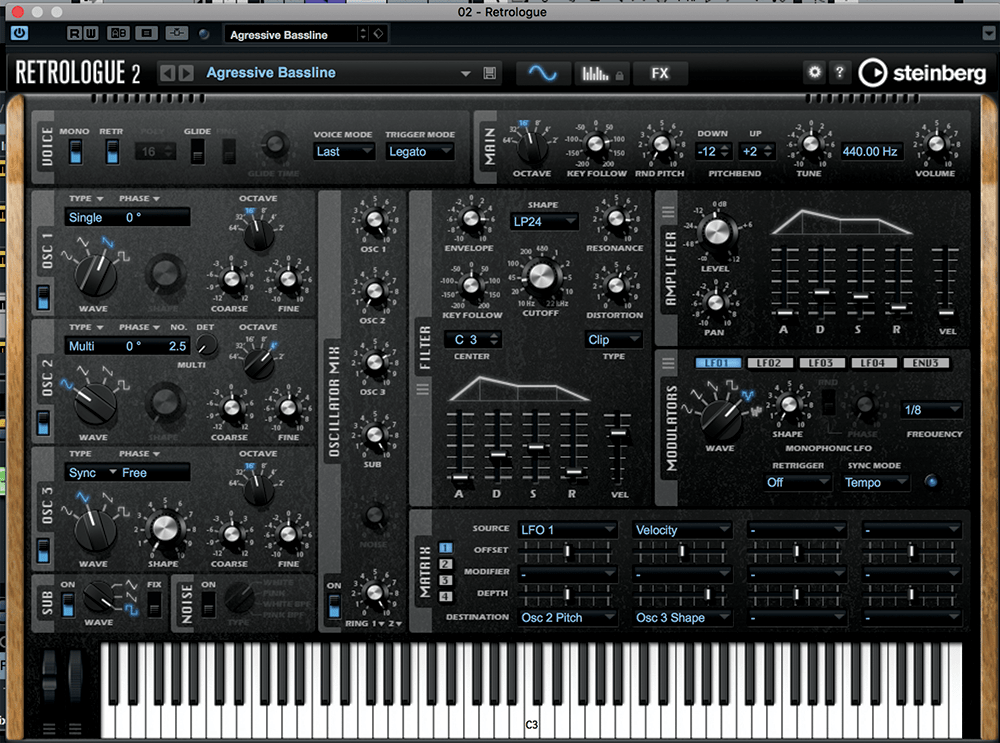
1. Retrologue 2
A fat-and-dirty virtual-analogue synth with some tearing leads and basses – great for EDM and classic electronic music.
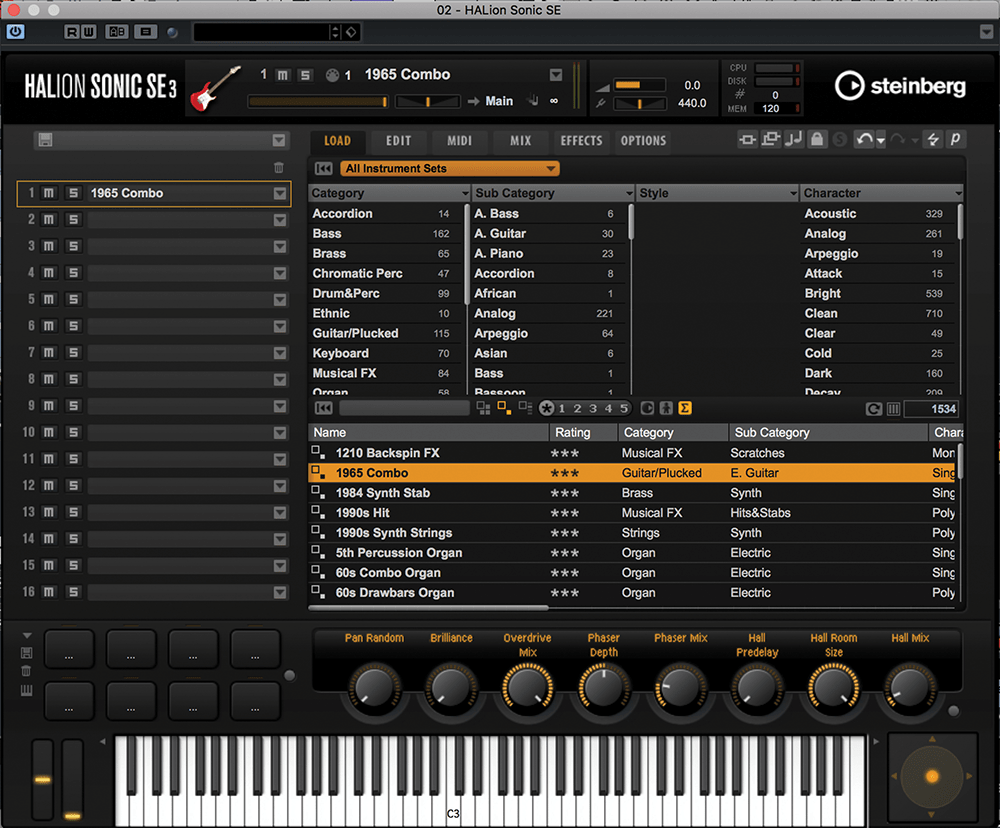
2. Halion sonic SE3
A huge sample-library player for ‘real’ instruments, including guitars, pianos, woodwind and so on. More than 1,300 in total.
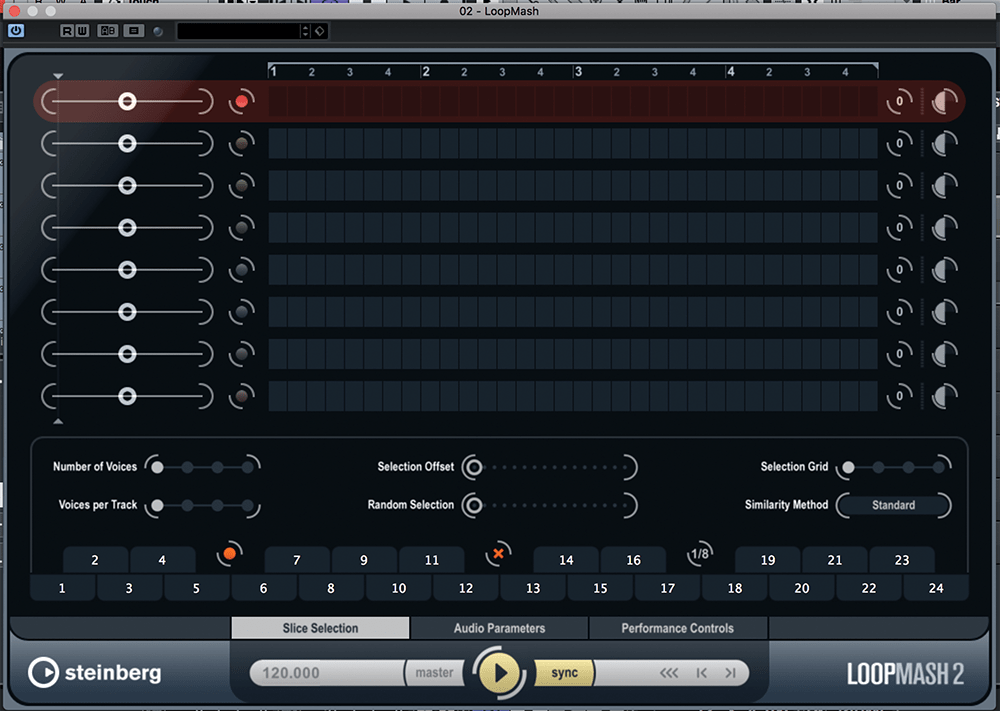
3. Loopmash 2
A loop player and mangler that first appeared with Cubase 5. It has scratching, effects and lots of performance options.
The latest version
Downloading and installation is very smooth thanks to Steinberg’s excellent Download Assistant software (which has had an additional update since the major 9.5 one). The whole thing takes around 18GB of your hard drive, but includes a lot of sonic content, as we shall see.
You’ll need a USB-eLicenser (formerly known as the Steinberg Key) and as mine was a download, this wasn’t included (you do get it with the boxed version), which is something you’ll need to consider when choosing boxed or not. £16 and a couple of days later, I was ready to boot up the software (Gear4Music do a very fast turnaround on it, by the way!).
Loading up the software for the first time and it was surprisingly quick at picking up all of my VSTs – and there are a lot of them – including a couple of troublesome ones which it also picked up and rejected. It was a super-speedy process and I was soon faced with that familiar Cubase layout.
You might feel be a little overwhelmed with all of the windows and all of the detail that pops up on your first runthrough. I was, especially on my relatively small laptop screen. At the top, you can have all of the Tools, Transport buttons, Track Visiblity Configurations and dozens of other indicators. Below this is information such as how much recording time your hard drive has left, the Record Format and Project Frame Rate.
It’s a lot of information before we’ve even got to the main Arrange window below it, but note that I said ‘can have’, because a gear symbol next to each line of information allows you to switch each feature on and off and you’ll find these gears all over the software GUI.
So a good half hour devoted to customising at this point could be time well spent. Want three sets of Transport controls visible? You’ve got it! There’s a serious amount of stuff to set up – I don’t think I’ve seen this level of flexibility elsewhere.
And so we get to the main part of the software and it’s as familiar as that v1 Atari layout and most other sequencers/DAWs. To add to my vintage thoughts, I decided to select some ancient Cubase tracks of mine to see if they would load in – just asa bit of fun for my first test. Incredibly, everything bar some long-lost VSTs was picked up from 10-year-old PC projects and loaded onto my Mac setup.
I was hearing tunes I’d not heard for over a decade. But while those audio parts, the track names and MIDI melodies are familiar, they loaded up into the splendid new backdrop of 9.5 with all the customisability and lots of tabs. And I mean lots.
Many of these were introduced at v9 and are a superb way to call up more compact versions of MixConsole – for example, the main routing part of the software, which includes some exceptional and flexible pre- and post-effect routing.
You can open a new window for the console (great if you have a large monitor) or if, like me, you’re using a laptop, keep it part of the main Arrangement window and click on buttons that let you observe one of three chunks of it. It seems there are so many ways to open things, adjust windows and keep tabs (literally) on everything that again, now is the time to customise. You’ll thank yourself later.
Steinberg Cubase 9.5 overview
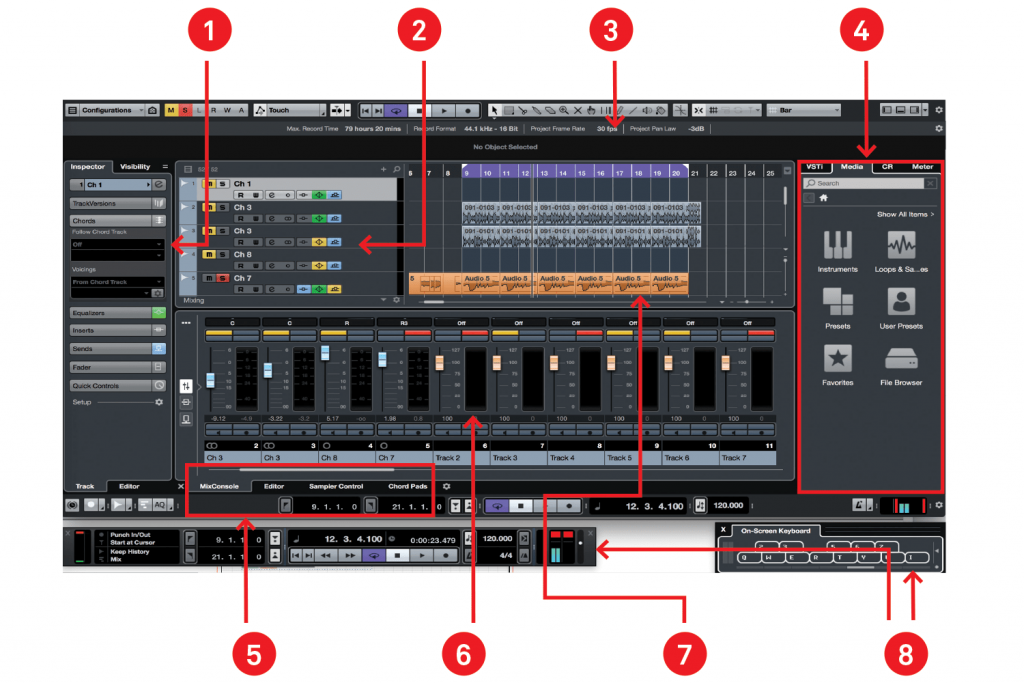
1. Left-hand tabs
With these two tabs you can access loads of track parameters or choose to show and hide track details, just one of the many customisable Cubase options
2. Tracks
A familiar sight to any DAW user is tracks going top to bottom. Is it our imagination, or is that the same font as used back on Cubase on the Atari? We’d love it if it was…
3. More stuff to hide!
Two rows of information at the top of the screen show (more!) transport controls, hard-drive data, record info and loads more – but all of this can be hidden with the ‘gear’ icons to the right
4. Right-hand tabs
These now include Control Room and Meters (from v9.5) and include Steinberg’s excellent instruments in the Media tab, alongside samples and presets
5. Lower zone
Four tabs allow you access to MixConsole, the MIDI/Sample Editor, Sampler Control (audio sampler) and the excellent Chord Pads feature
6. MixConsole
We’ve chosen to show MixConsole, which is one hell of an audio-routing monster, capable of powerful effect chains and with some incredible routing flexibility
7. Main arrangement
One area that will be familiar to all users since the dawn of time (Cubase) is the main arrangement area for your audio and MIDI tracks
8. Extra windows
Loads of extras are available if you have the screen real estate. We’ve opened the on-screen keyboard to play VSTis and yet another set of transport controls. Why? Why not!
Other tabs reveal the excellent Sampler Control, which gives you a tremendous software sampler setup for maximum control over your audio. New for v9.5 is the ability to simply drag-and-drop audio into this from your desktop or the Arrange window for editing. Then there’s the standard Editor window for MIDI and audio editing and finally a tab for Chord Pads, which was introduced in v8.
This and Chord Assistant are among the software’s greatest features especially if you’re after a bit of inspiration. It can, for example, tell you what chords you’ve played and then via a superb graphical interface suggest chords that go well with them. It almost feels like cheating; but then, using DAWs, I’ve kind of felt like I’ve been cheating for 30 years!
More tabs to the right of the Arrange window are for loading in your own VSTis or, in the Media tab, samples, presets and Steinberg’s excellent suite of instruments that come with Cubase. These include Groove Agent SE for your beats, which comes with loads of excellent drum kits; the Retrologue 2, which is a great analogue synth, and even the oldie-but-goodie VB-1 bass-guitar instrument.
New for v9.5 is the ability to drag-and-drop these onto your arrangement and there’s also a new instrument called Flux for HALion Sonic – which is a great wavetable synth with huge sonic potential and 120 presets. These Steinberg instruments are worth a good chunk of the asking price alone and there are so many options to get to whatever sound – from well over 3,000 available – that you want, by genre or type, across all available instruments.
Finally, at the right, you get Control Room and Meter tabs – implemented for the first time in this zone for v9.5 – for setting up your studio routing and monitoring your audio. Tabs to the left of the Arrange window cover Inspector and Visibility options: more ways to get to core features per track or customise what’s shown.
Other 9.5 tweaks and updates that I haven’t mentioned so far include a better way of file browsing and previewing of external sounds for the Sampler Track in the MediaBay tab. You can also now draw ultra-smooth ‘Bezier’ curves in your automation tracks for smoother results – just one of a couple of new automation-editing features, including Adapt To Zoom.
The number of Inserts for effects has been doubled for v9.5, to 16, and you can use a simple line editor to decide which of the 16 Inserts is pre or post. Talking of effects, some have been updated, including the Tube Compressor and Vintage Compressor. Finally, you get more options for your Metronome, automatic 64-bit processing for compatible plug-ins and more colouring options for even more GUI customising. And that is really the message with Cubase: you can make it whatever you want it to be.
3 great Cubase features
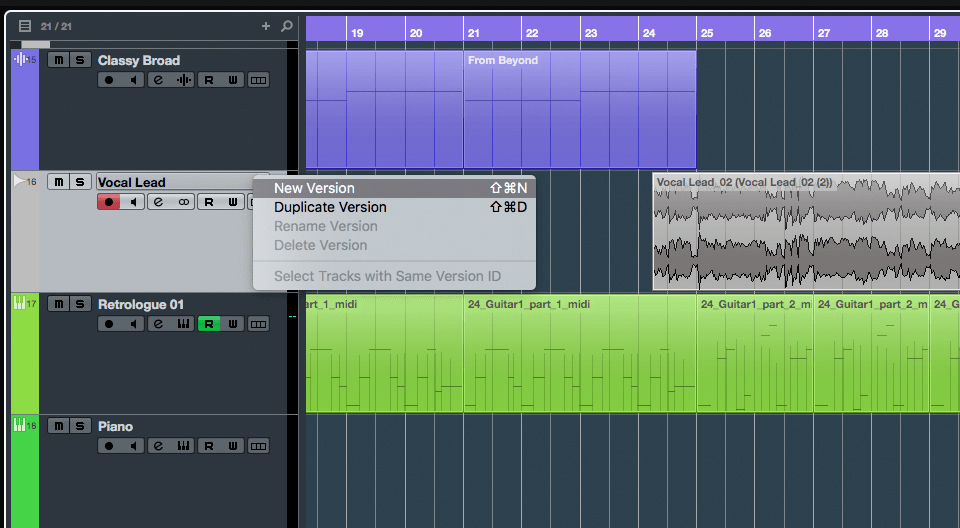
1. TrackVersions
Comparing different takes and producing a new version from parts of several recordings is handled very well with TrackVersions.
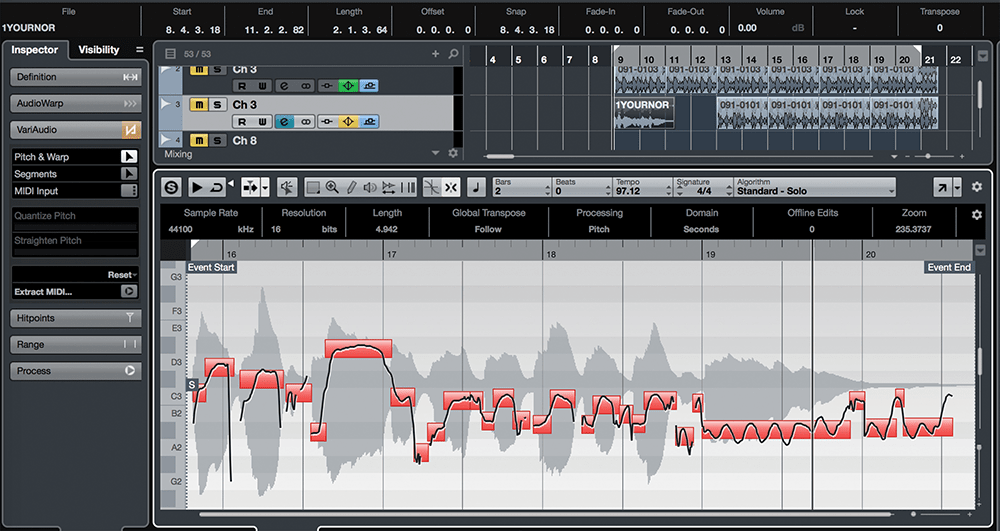
2. Variaudio
This is Steinberg’s ‘Melodyne’ pitch corrector/effect and is incredibly easy to implement. VariGood indeed. See what we did there?

3. All those effects
There are no fewer than 90 audio and MIDI effects in Cubase Pro and several have been updated in v9.5, including the Tube Compressor.
Conclusion
Okay, 9.5 is, as the updates clichés go, an evolution rather than a revolution. But Steinberg’s Cubase has obviously and seamlessly matured into something very special indeed. You can tell within minutes of using it that there are decades of experience behind its design, and its flexibility, the quality of the overall sound and the instruments and effects included are second to none.
A few years back, SONAR was so feature packed that in order to upgrade it, the programmers simply seemed to add new ways of doing existing things, which made it feel clunky and overblown. Occasionally using Cubase, I do get the sense that there are almost too many ways of doing the same thing or accessing the same effect. But I am a little old school.
I like to be told where my Transport controls are, not to have too many options! And the great thing about the software is that you can totally customise all of these options anyway; make it incredibly simple or as old school as this reviewer, if you like! Just make sure, as I have said at least twice, that you put the time in up front.
But the greatest achievement of the software is that is actually worth the extra cash you have to spend on it compared to other DAWs. With its extra sampling features, a huge number of effects, those quality instruments, Chord Tab for composition, and VariAudio for some excellent and detailed audio mangling, you really are getting a huge amount for your money. And it’s all set behind one of the slickest, fastest and most customisable DAW interfaces out there. Steinberg made music production what it is today – and Cubase is still its leader.
Alternatives

PreSonus
Studio One from £239
We’re sticking to Mac and PC DAWs for these, so no Logic. Studio One has been quietly getting better and better in recent years and now comes with a hell of a lot of features and power for the lower price.

Tracktion
Waveform $99-$200
Taking some of its design principles from Cubase (well, who hasn’t?), Tracktion Waveform is one of the newer kids on the block but delivers a hell of a lot for a very modest price. It’s simple, yes, but there’s not a lot you can’t do with it.