Logic Pro X Review – The Holy Grail
Logic Pro X reveals a radically redesigned interface and a host of new features, but is it enough to keep Logic ahead of the game? Mark Cousins opens Apple’s DAW in our Logic Pro X Review Details Manufacturer Apple Price £139.99 Web www.apple.com/logic-pro/ Minimum system requirements OS X 10.8.4 or later, 4GB Ram, 64-bit […]

Logic Pro X reveals a radically redesigned interface and a host of new features, but is it enough to keep Logic ahead of the game? Mark Cousins opens Apple’s DAW in our Logic Pro X Review

Details
Manufacturer Apple
Price £139.99
Web www.apple.com/logic-pro/
Minimum system requirements
OS X 10.8.4 or later, 4GB Ram, 64-bit Audio Units
In the fast-moving world of music production four years is a long time to wait for anything, let alone a new version of your favorite DAW. After such a long wait, therefore, speculation had run rife as to the future of Logic – some begun to wonder whether Apple had simply forgotten about the application, others dreamt of new unimagined possibilities that might be included in Logic Pro X, but predictably, Apple kept quiet. Despite the radio silence, Apple’s programmers had been busy, putting together a new version of Logic Pro that retains much of its original charms, but also dares to re-imagine key components of its look and operational in some radical ways.
As you’d expect, Logic Pro X is purchased via Apple’s App Store, as has been the case for Logic Pro 9 for some time now. A simplified pricing system means that new users can purchase Logic Pro X for less than the price of most third party plug-ins, although existing users should note that there’s no upgrade pricing (that said, £139 is still a competitive price for a major update like this). You’ll also need to make sure your Mac is running the latest version of OS X Lion, 10.8.4, as well as ensuring that your favorite plug-ins are all now updated to 64-bit versions, as Logic Pro X doesn’t include the 32-bit Audio Unit Bridge.

X Factor
Easily the most talked about development in Logic Pro X is the new GUI, which despite some early comparisons with GarageBand (and Final Cut Pro, to be fair) is actually a serious attempt by Apple to improve Logic’s user experience. Rather than just being eye candy, Logic Pro X’s interface feels surprisingly interactive – no more swathes of light grey, but variations of tone, contrast and colour that adapts in response to your workflow. Undoubtedly, it’s a clearer and more intuitive solution (which is great for new users, of course) but the key methodology and depth to the application is distinctly Logic Pro. And yes, the Environment is still there!
One subtle, but no less important, shift is in the move towards a slightly chunkier interface. This is particularly evident on the re-skinned vintage instruments (previously known as the EVP88, EVD6 and EVB3) that seem to have grown significantly in size and usability. Interestingly, it’s an approach that mirrors the growth in pixel real estate coupled with an increasingly ‘small’ pixel – a phenomena that was increasingly making the older parts of Logic look diminutive and eye-straining! On a large, 27” iMac, therefore, Logic Pro X looks superb, but users working on 13” MacBook might start to feel slightly cramped.
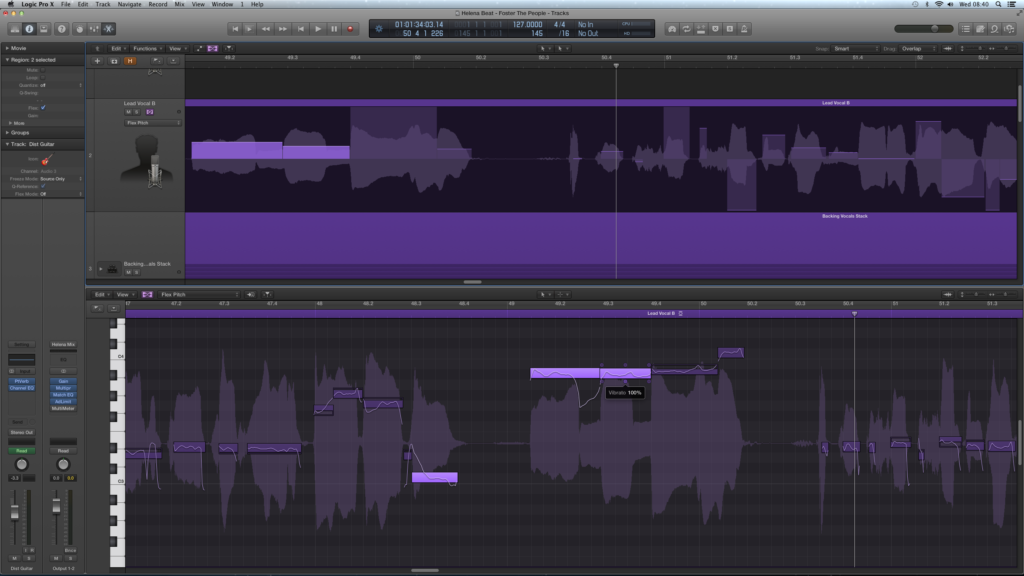
Dr Rhythm
New additions in Logic Pro X are plentiful, and while nothing is truly ‘paradigm-shifting’, there’s a pleasing Apple-like touch in all that has happened. Drummer, for example, initially appears like one of many alternative virtual drumming solutions – although this time you get to select a drummer by name, complete with their personality traits! Delve beneath the slick front-end, though, and you’ll find that Drummer is actually closer to an interactive algorithmic composition tool, with the software adapting the rhythm track in some highly complex ways. Ultimately, because Drummer is embedded into the workflow of the DAW, it affords a degree of operational elegance and technical complexity few other plug-in solutions can match.
Although Logic has always had an arpeggiator as part of the Environment, it’s pleasing to see that Logic Pro X introduces a new MIDI effects plug-ins system that can instantiate a series of MIDI-based modifiers directly into the signal path of the mixer. The Arpeggiator is put to great use of many of the Synth-based presets (coupled with the intuitive new Retro Synth), where it’s powerful step sequencer-like approach really comes to the fore. Although the sound of the Retro Synth isn’t a great leap on from the ES2, its chunky, approachable interface and ability to jump between Subtractive, FM and Wavetable modes makes it an enjoyable and surprisingly musical tool.

Stax Records
A logical development of Flex Time is the new Melodyne-like pitch correction system. Again, Flex Pitch isn’t a groundbreaking new feature, but the elegance in its implementation is breathtakingly smooth and intuitive. Arguably our favourite workflow addition, though, was the new Track Stacks feature. As you’d expect, Track Stacks allow you to merge and manage selective groups of channel faders and tracks, which is a real asset for large orchestral sessions. What makes it exceptional, though, is that the Track Stack can be saved off as a Patch (which is Logic’s new term for the old Channel Strip Settings feature), making it an extremely powerful way of building up a project from ‘modular’ collection of channel strips.
Arguably one overdue feature of Logic Pro X is support for a dedicated iPad controller, especially given the amount of third-party solutions on the market. As you’d expect integration is seamless, assuming both the iPad and Logic are on the same network, and you get immediate tactile control over the mixer, virtual instruments, key commands, basic song navigation and a range of GarageBand-like performance tools. Although you don’t get to see the virtual instruments in full, a new Smart Controls feature makes sense once you’ve fired-up Logic Remote. The Smart Controls work like large Macro knobs, making important performance controls and effects settings far more hands-on.


