iZotope RX 6 Advanced Review – An Essential Tool
iZotope’s RX6 introduces a range of new features, many with a distinct focus on music production. Mark Cousins explores the expanded appeal of RX Advanced… Manufacturer iZotope Price RX 6 Advanced £939, RX 6 Standard £315, RX Elements £99 Contact Time+Space 01837 55200 Web www.izotope.com Since RX was first released in 2008, iZotope has produced […]
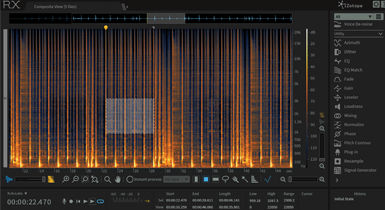
iZotope’s RX6 introduces a range of new features, many with a distinct focus on music production. Mark Cousins explores the expanded appeal of RX Advanced…
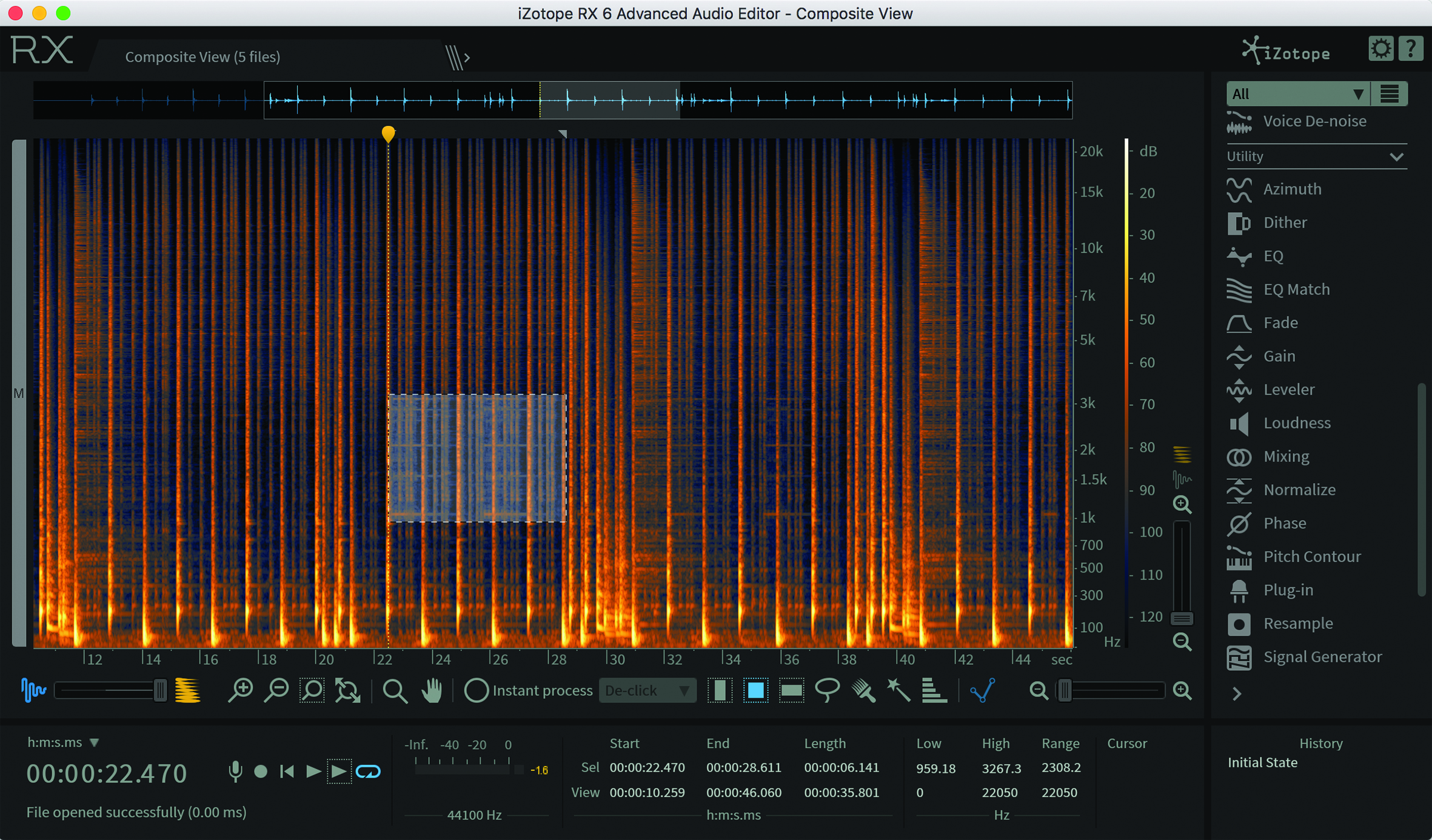

Manufacturer iZotope
Price RX 6 Advanced £939, RX 6 Standard £315, RX Elements £99
Contact Time+Space
01837 55200
Web www.izotope.com
![]()
Since RX was first released in 2008, iZotope has produced a series of updates to its powerful spectral-based audio editor, making it one of the most effective audio-repair systems available. RX6 is possibly the biggest update of the application to date, with a series of new modules, as well as a new tier to the application in the form of RX Elements. Pleasingly, there’s also a distinct focus on RX’s use in both music and post-production activities, making RX6 a tempting proposition to a range of audio professionals working with problematic audio.
RX was originally conceived as a spectral-based audio editor, offering a sonic ‘fingerprint’ of any given sound as well as the traditional waveform editor you’re used to seeing in a typical DAW. The spectral approach offers a range of distinct benefits, not least the ability to visualise and edit audio in both time and spectral dimensions.
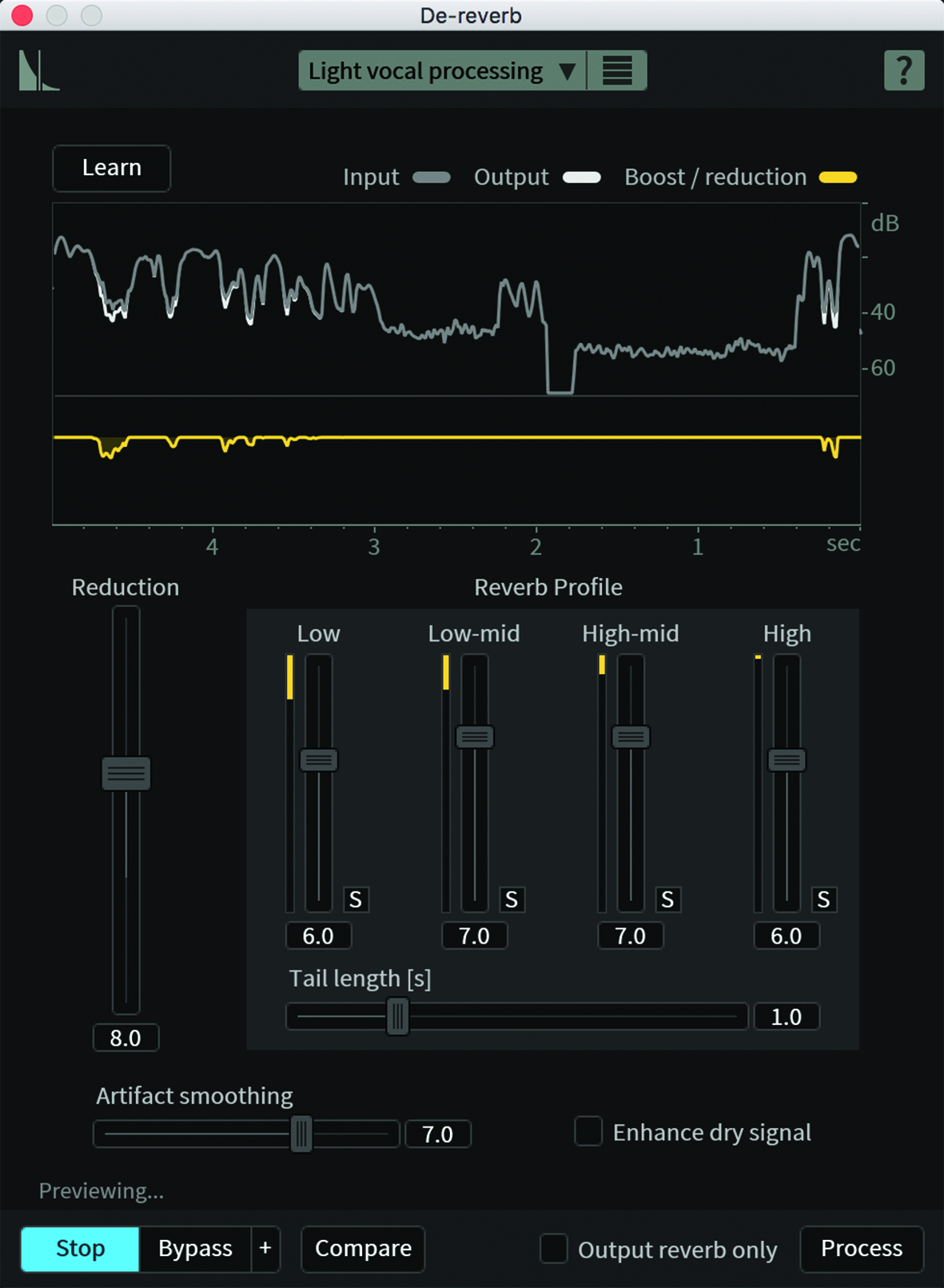
Over the years, iZotope has steadily introduced new modules to the application, each designed to offer a customised solution to a range of audio flaws – like distortion, clicks, reverb removal, and so on.
RX6 Advanced, the most expensive version of RX, includes the largest amount of new additions, including De-rustle, De-wind and Dialogue Isolate. Not surprisingly, there’s a distinct slant towards the world of post production for features like these, where these modules will undoubtedly become an essential part of the post-production workflow.
Postman Pat
In use, the post-friendly features produced astounding results, particularly with respect to the Dialogue Isolate module, which can produce super-clean dialogue from sources that you’d consider beyond salvation! In the past, of course, audio processing like noise gates and filtering might have taken you part of the way towards cleaner audio, but RX’s ability to understand the nature of the ‘noise’ and then seamlessly remove this without altering the dialogue is impressive. The real beauty of all these modules, though, is their apparent ease – they’re pared down to a few simple parameters that deliver results quickly and easily.
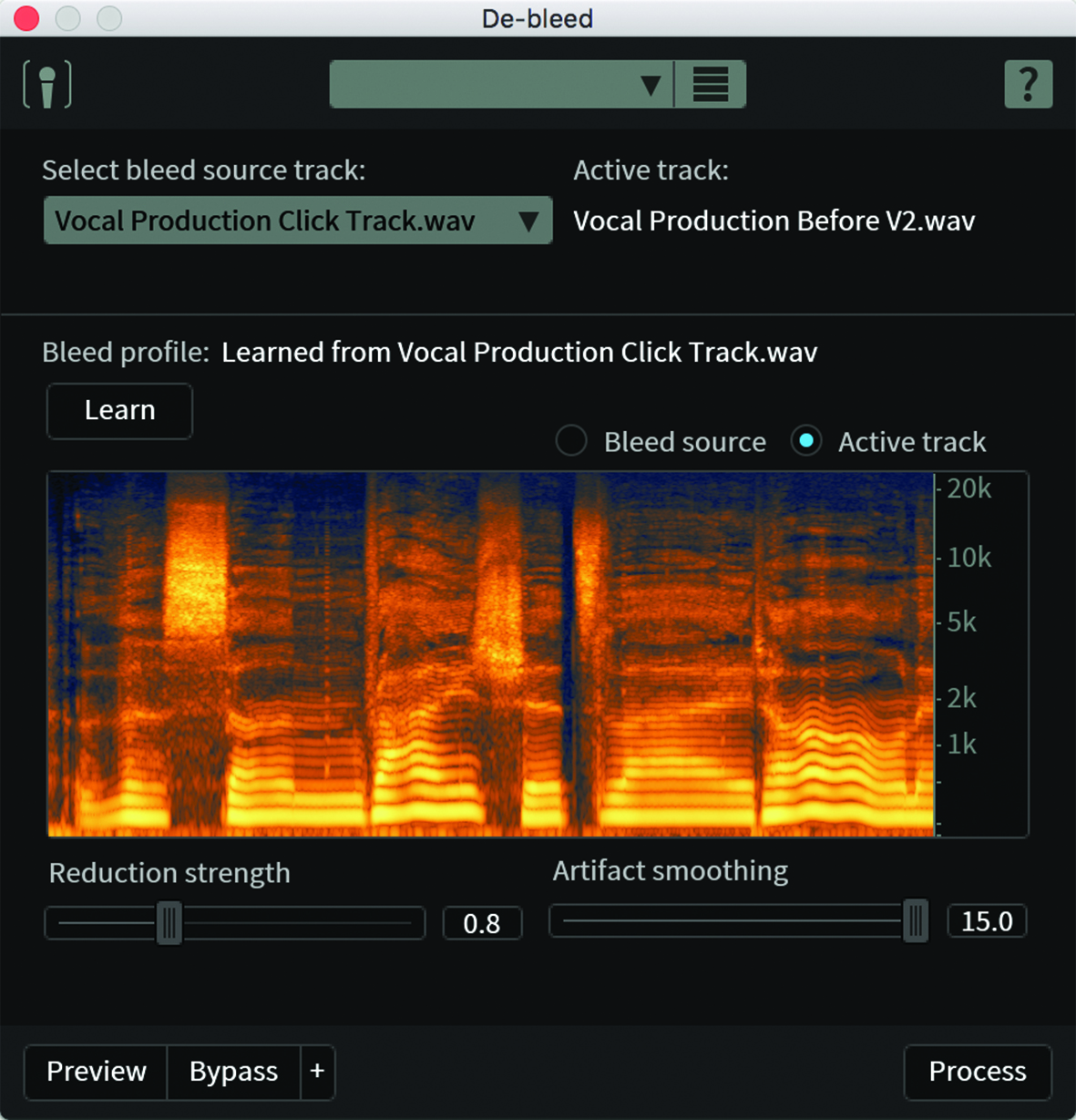
What’s particularly promising, though, is the number of new features included in the Standard version RX6, many of which have a distinct use in music production – including Composite View, Mouth De-click and De-bleed. Having seen so many post-orientated developments over the last few years, it’s great to see music production getting some well-deserved attention, especially as part of the more affordable RX6 Standard.
In effect, RX6 Standard is better thought of as the ‘Music’ version of the application, rather than simply being a ‘Lite’ edition. Also worthy of a mention is the new RX Elements, which is now the most affordable way to access the standalone version of RX.
Understandably, RX Elements has a limited collection of modules, but the most important feature of RX – its Photoshop-like ability to re-touch spectral properties – is fully intact. De-bleed is easily the standout module from the new music-focused features – simply feed RX a version of the click track alongside the audio recording and the click is seamlessly removed. Composite View – which allows you to view and work between multiple files makes perfect sense to those importing multi-mic recordings into the world of RX.
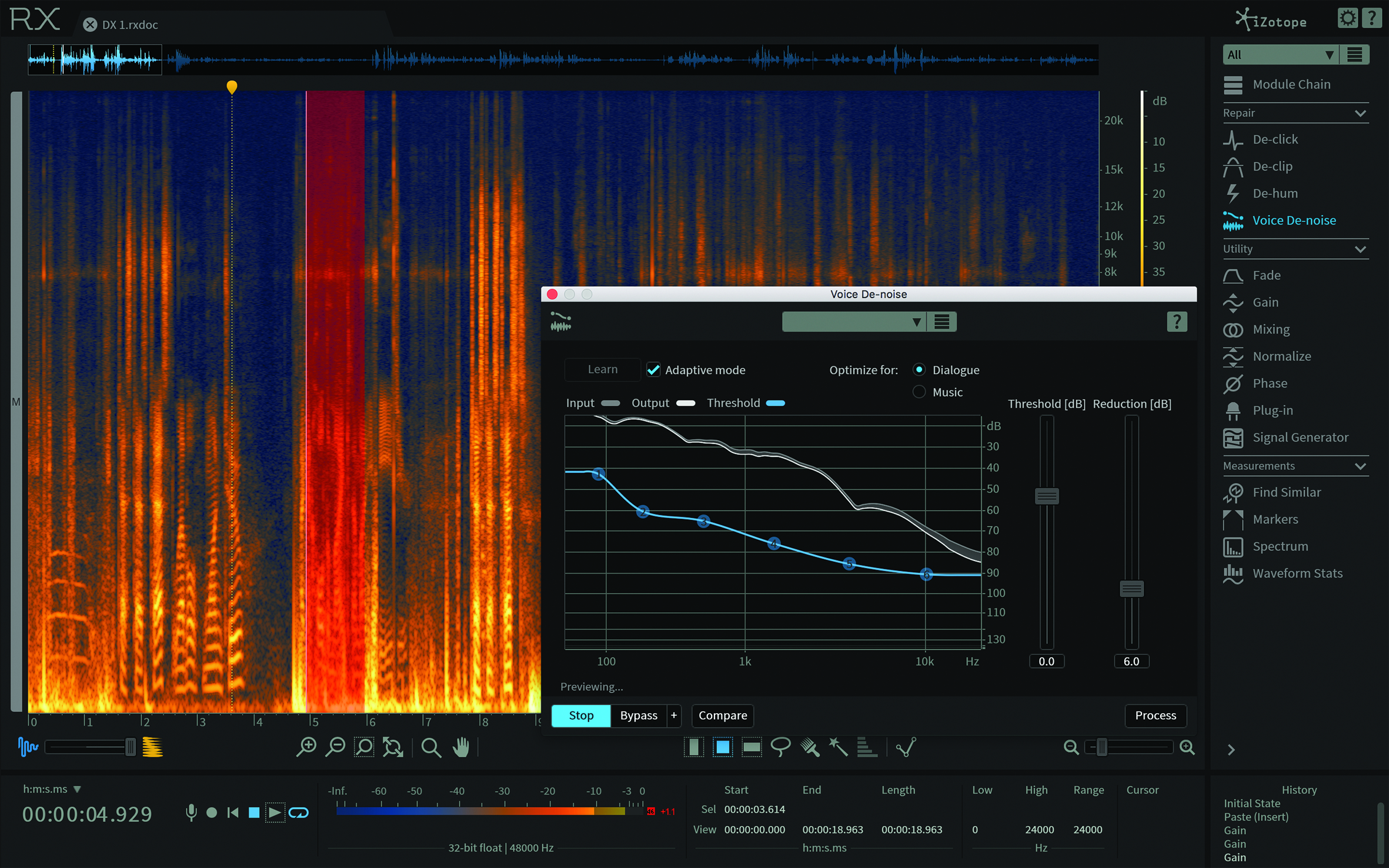
Indeed, I got excited about the possibility of cleaning up orchestral recordings using the combination of De-bleed and Composite View, rather than having to constantly dip offending ‘click heavy’ channels in the mix.
Measuring up
Audio restoration can be an expensive business, with apparently simple tools utilising years of expensive R&D. Cedar Studio 7 plug-in suite, for example, can set you back almost £10,000! – a price-point clearly pitched at high-end post-production facilities. Even at £939, RX 6 is an comparatively affordable route into the audio-restoration business.
Going clean
If you work in post, RX will already be a part of your daily workflow, and the new modules offered by version 6 will undoubtedly make your dialogue cleaner than ever before. The real game-changer, though, is the number of new modules also added to RX6 Standard that will undoubtedly pique the interest of the more ‘occasional’ music user.
Certainly, having access to RX has fixed a wealth of audio problems I’ve been presented with throughout the years, so it’s great to see the application being even more accessible to music users, as well as addressing their specific audio-restoration needs.
RX 6 Advanced key features
- Audio-repair software
- De-rustle
- Dialogue Isolate
- De-wind
- Composite View
- De-bleed
