FL Studio 21.2’s stem separation is amazing, and FL Cloud is a workflow boon
FL Studio gains a bunch of new cloud capabilities and lets you de-mix any music track. And lifetime updates are still free. Could this be the holy grail of audio production?
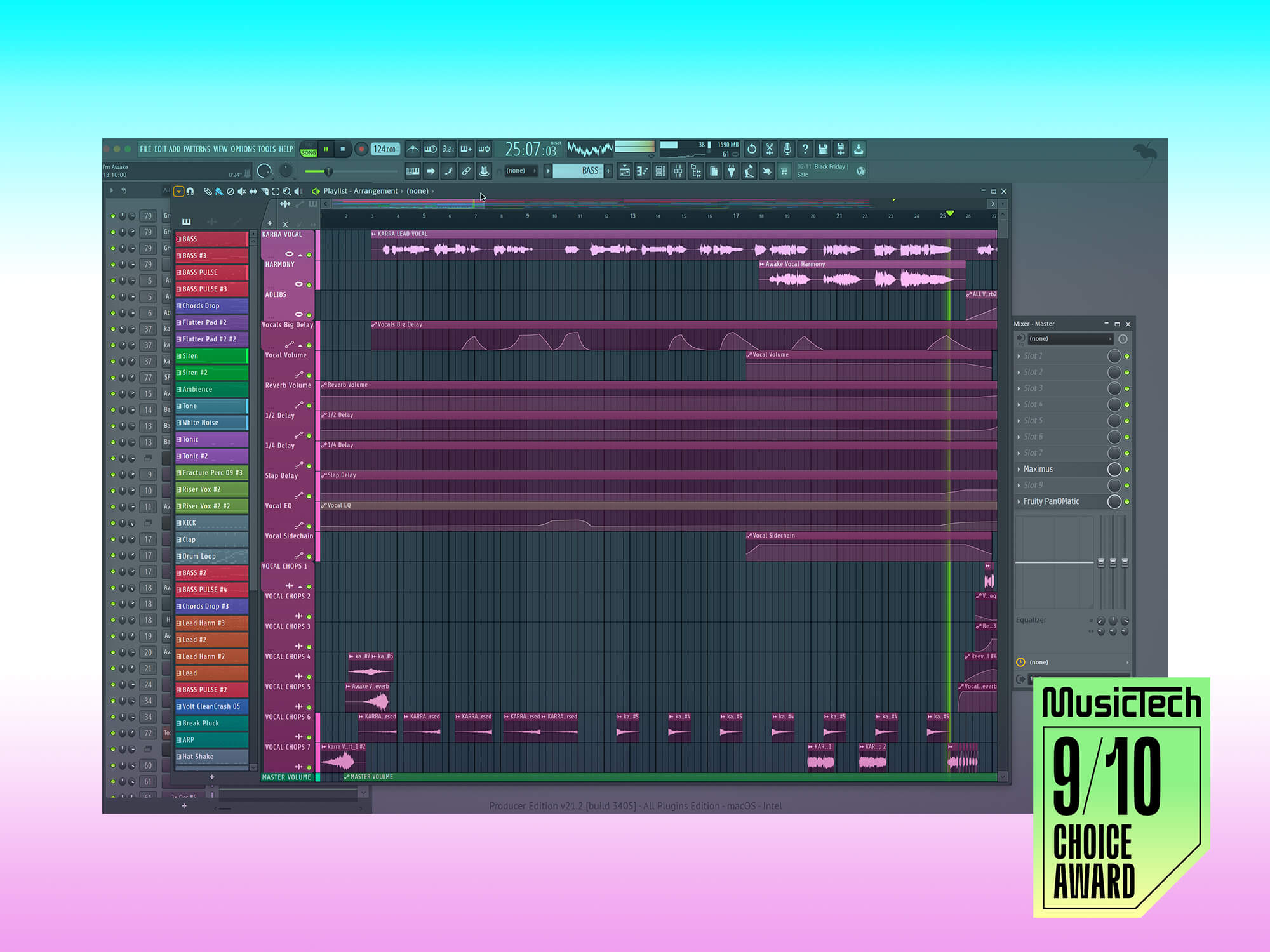
FL Studio 21.2
Review Overview
Our rating
9
Our verdict
⊕ Stem separation is amazing
⊕ Cloud additions are affordable and worthwhile
⊕ Lifetime free updates for your version
⊖ Workflow can be overwhelming at first
⊖ Lacks serious tools for some pro-level features like scoring and surround compatibility
Signature Edition £245 / $299 / €299
Producer Edition £164 / $199 / €199
FL Cloud add-on £6.99 / $7.99 / €7.99 per month or £49.99 / $79.99 / €79.99 per year
Image Line’s FL Studio has long been unusual among leading DAWs — not just for its unique workflow and approach to programming but also for having a policy of free lifetime updates. One consequence of that business model is that Image Line doesn’t save up all the new feature updates for major version updates, since they’re not really trying to upsell users of the current version to the next version. Instead, new tools and upgrades are rolled out fairly regularly.
There’s differentiation between paid versions of the DAW of course, with different pricing for basic, Producer and Signature, and you can upgrade within that structure. But for the version you have, you’ll get updates for life.
Still, the developers need to keep generating income. So the 21.2 update to FL Studio introduces a new service – FL Cloud. This is pretty much what you’d imagine from the name, plus quite a lot more besides. Alongside numerous smaller changes, the update also introduces a revolutionary built-in stem separation tool that can ‘de-mix’ stereo files and separate them out with uncanny accuracy. These new features add to what is already a seriously hefty package, but are they game-changing?
How does FL Studio compare to other DAWs?
Compared to the other big DAWs like Logic Pro, Cubase, Pro Tools and Ableton Live, FL Studio has its own way of doing things when it comes to workflow. For existing users, this is entirely familiar and doesn’t warrant a second thought. But if you’re coming from another platform, it can be a little disorienting.
FL Studio’s workflow, particularly its Patterns feature, is slightly different to the likes of Logic and Pro Tools but, once you get the hang of it, it’s easy to see how capable it is. There’s everything you might expect in terms of audio recording and editing, effects, instruments, expansive MIDI programming capabilities, a powerful mixer and a highly customisable user interface. That said, it doesn’t quite measure up to other top-end DAWs when it comes to features such as surround sound mixing, scoring or video support, but those may not be high on your list of must-haves.
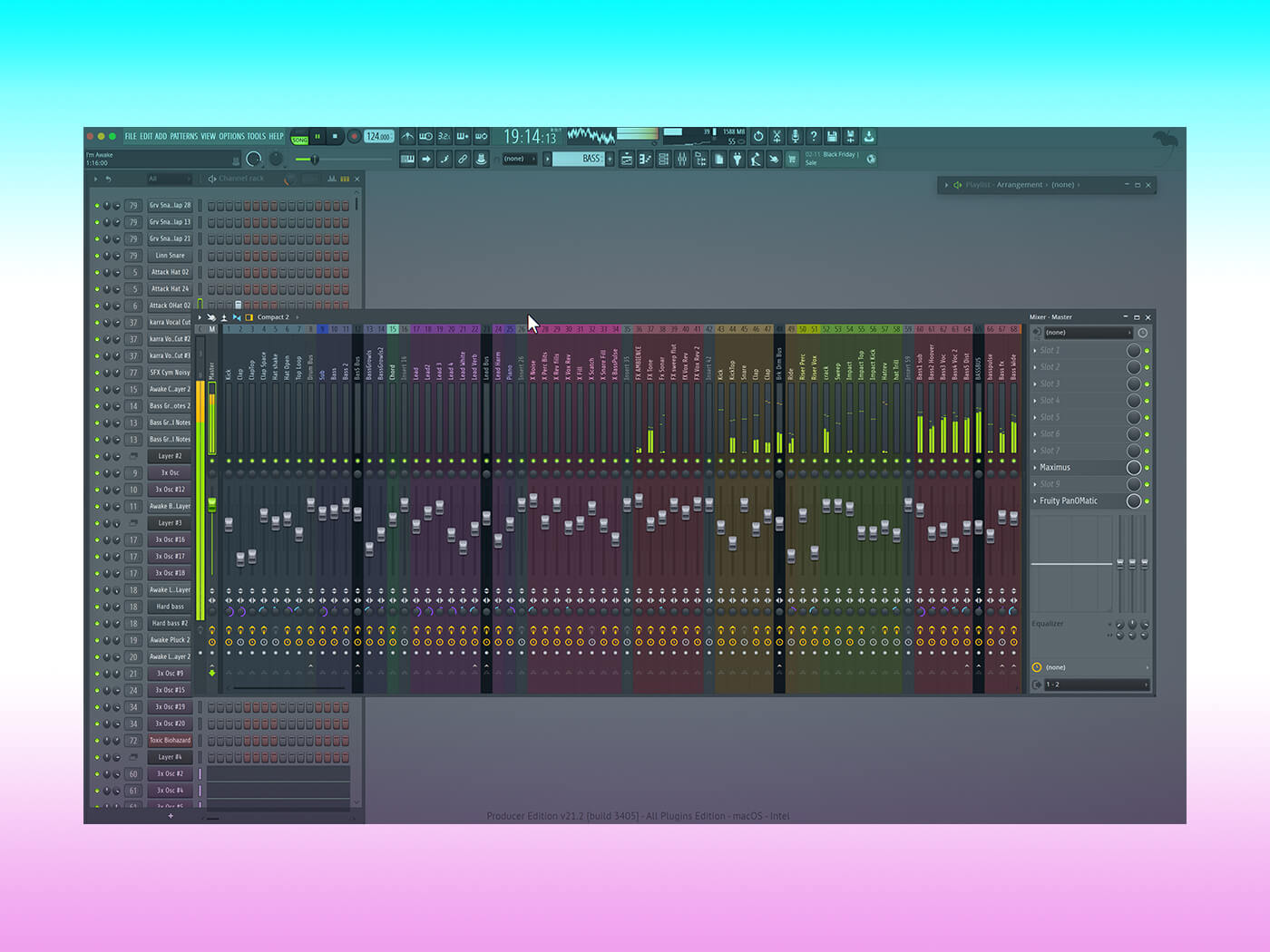
What is FL Studio’s stem separation like?
The most exciting addition to FL Studio 21.2 is stem separation. The ability to ‘de-mix’ mixed stereo files – any music track – is something of a holy grail of modern music production. With AI and machine learning playing an increasing part in all walks of life, tasks that would once have seemed impossible are becoming a reality. Even the release of a recent ‘lost’ Beatles song was made possible when a way was found to properly separate out elements of an old recording to create something new.
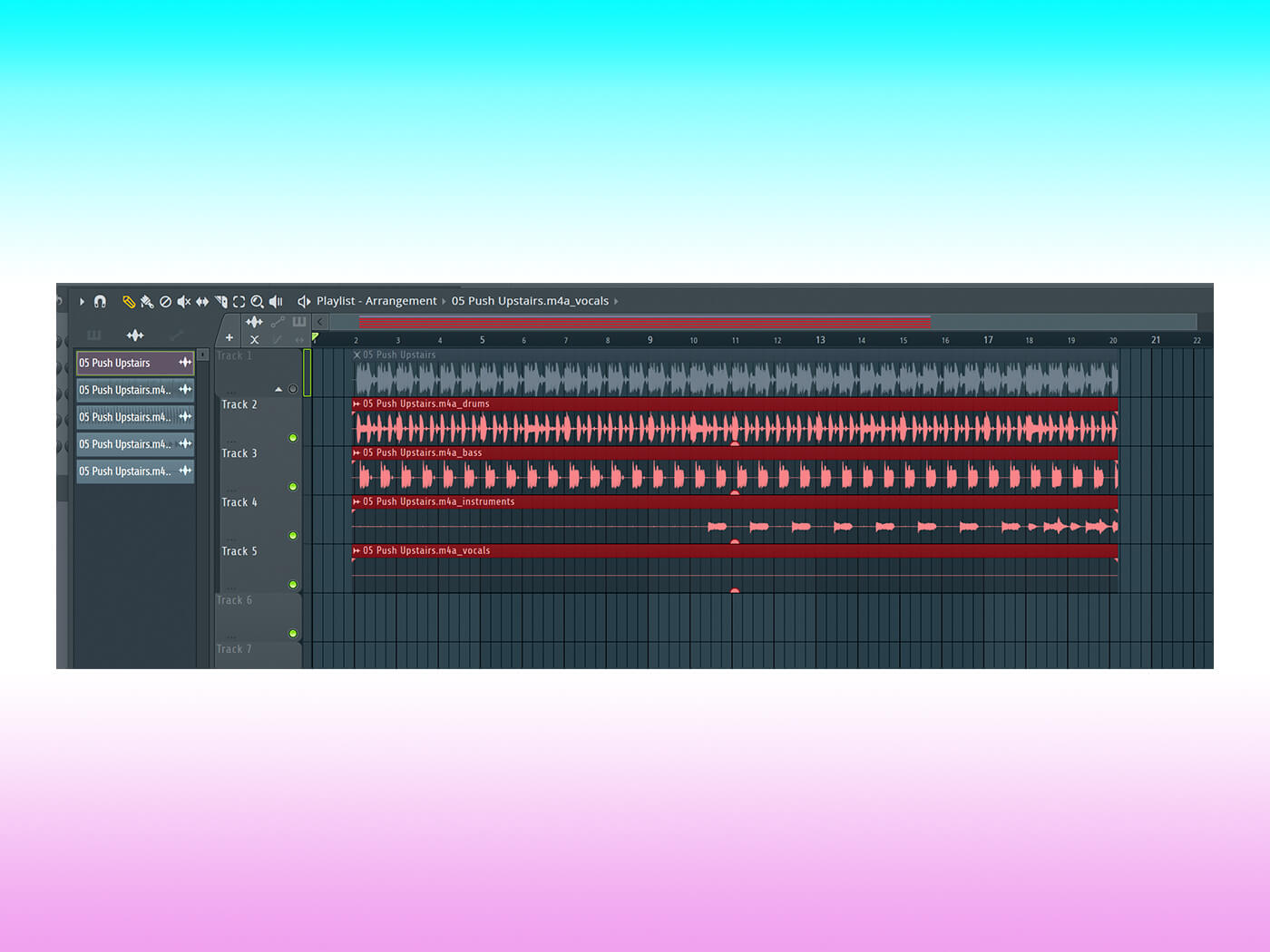
Available in all except the basic version of FL Studio 21.2, this new tool requires an in-app (but free) download the first time you use it. Then, click on an audio clip’s options menu and choose Extract Stems From Sample. You can choose to extract up to four elements – drums, bass, instruments and vocals – and after around a minute of processing per minute of the track, the elements are extracted to new tracks. There are no real settings to make, no sensitivity or accuracy choices – it’s just fire and forget.
And it’s incredible. Whatever machine learning is being employed here is very clever. Anyone who has ever EQ’d a mix or master knows that there’s a ton of frequency crossover in a finished file; the top end of the guitars or keys are in the same range as some of the vocals or the snare, the kick drum and bass can occupy much the same space at points. This is why simply using EQ to try to isolate one element in a track is difficult and almost always imperfect. You just can’t fully do it – or at least you couldn’t before now.
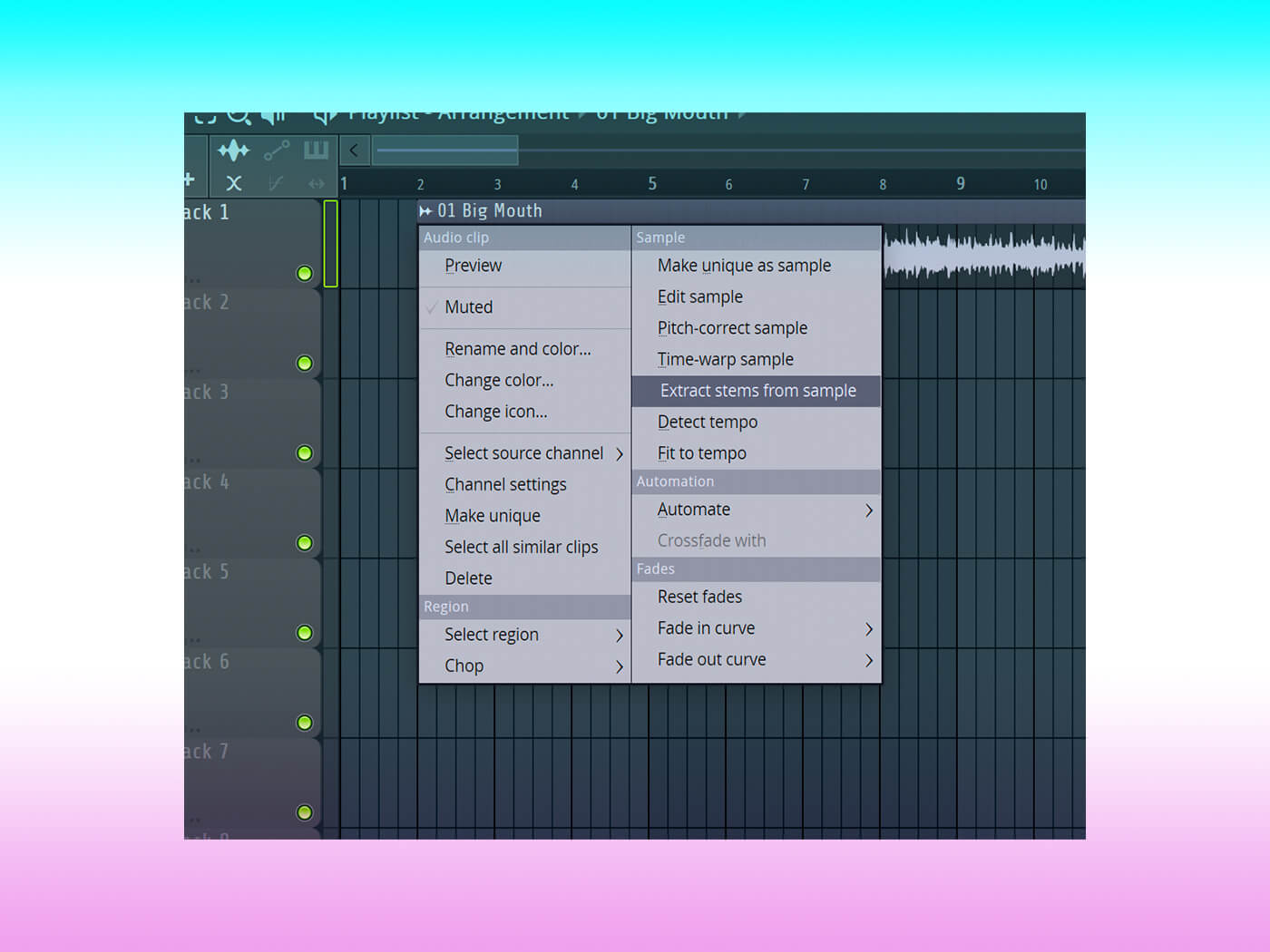
We feed it a range of material and somehow it copes amazingly well with all of it. Classic Hendrix tracks? Guitars, bass, drums and vocals are all accurately separated. Underworld’s Big Mouth? Despite being an entirely different instrumentation, an equally impressive result. We try it on some of our own material that we are intimately familiar with and we’re not disappointed.
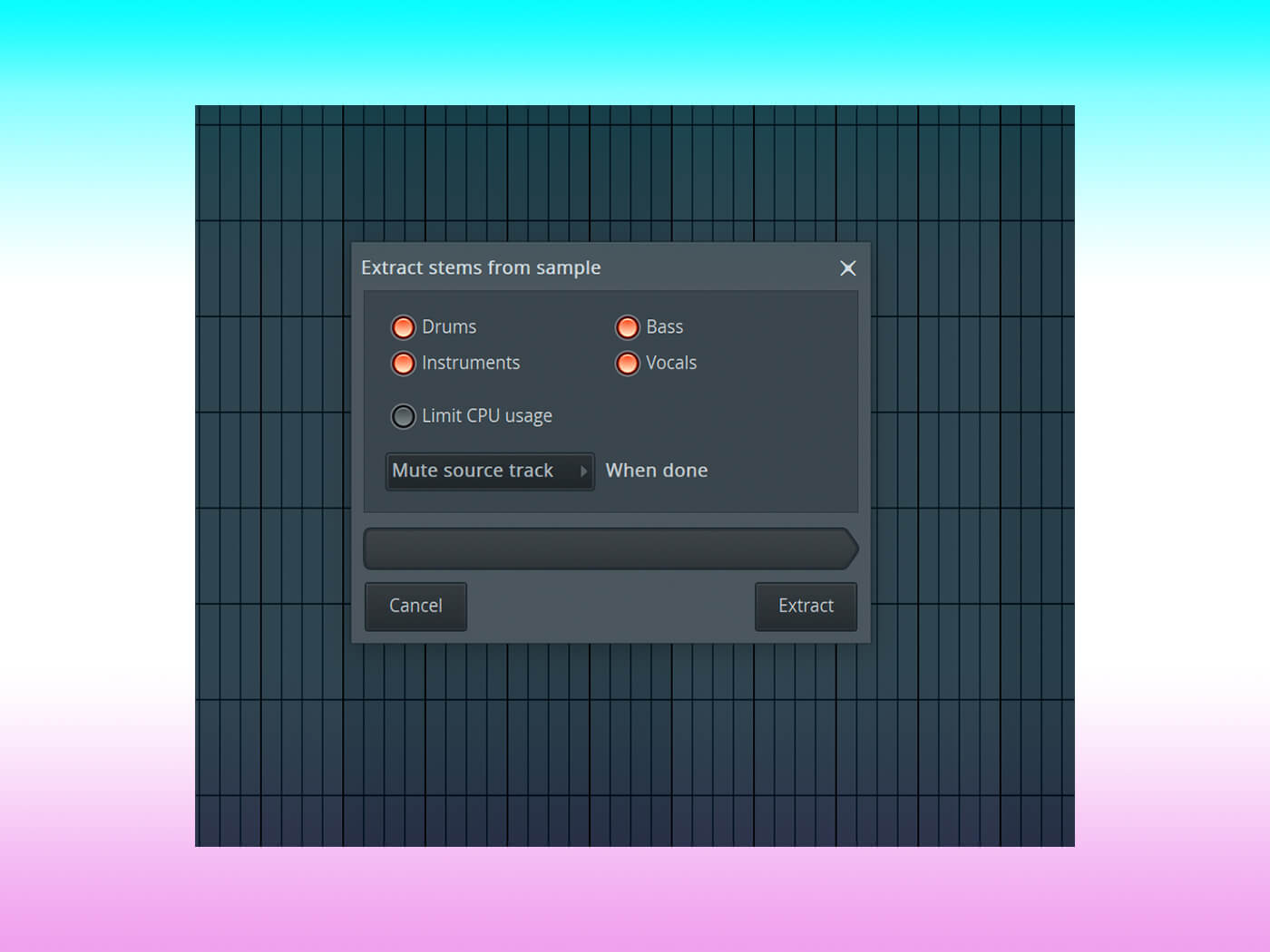
Any negatives, you may ask? It seems churlish to pick holes since it will surely be improved over time, and it’s quite remarkable even in its initial form. There’s the odd thing that gets misidentified, like choral backing vocals being included with ‘instruments’ in a couple of cases, presumably because they have a sonic signature similar to strings or pads. And it can’t yet pick out individual instruments, so everything that’s not vocals, bass or drums gets put into that stem. But really, these are small things and may well evolve in time. For remixers, sound designers and even people wanting to revisit old tracks of their own when only stereo mixes remain, it’s an amazing, supremely valuable new tool.
What is FL Cloud?
The other big new feature is FL Cloud, which costs £6.99 per month or £49.99 a year on an introductory offer. New and existing users also get a month for free. This provides three main things; the first is access to a large library of loops and samples, directly accessible from the main window and from where you can drag and drop content directly from the cloud into a project. A wide range of styles are covered, with useful one-shots and loops in lots of genres.
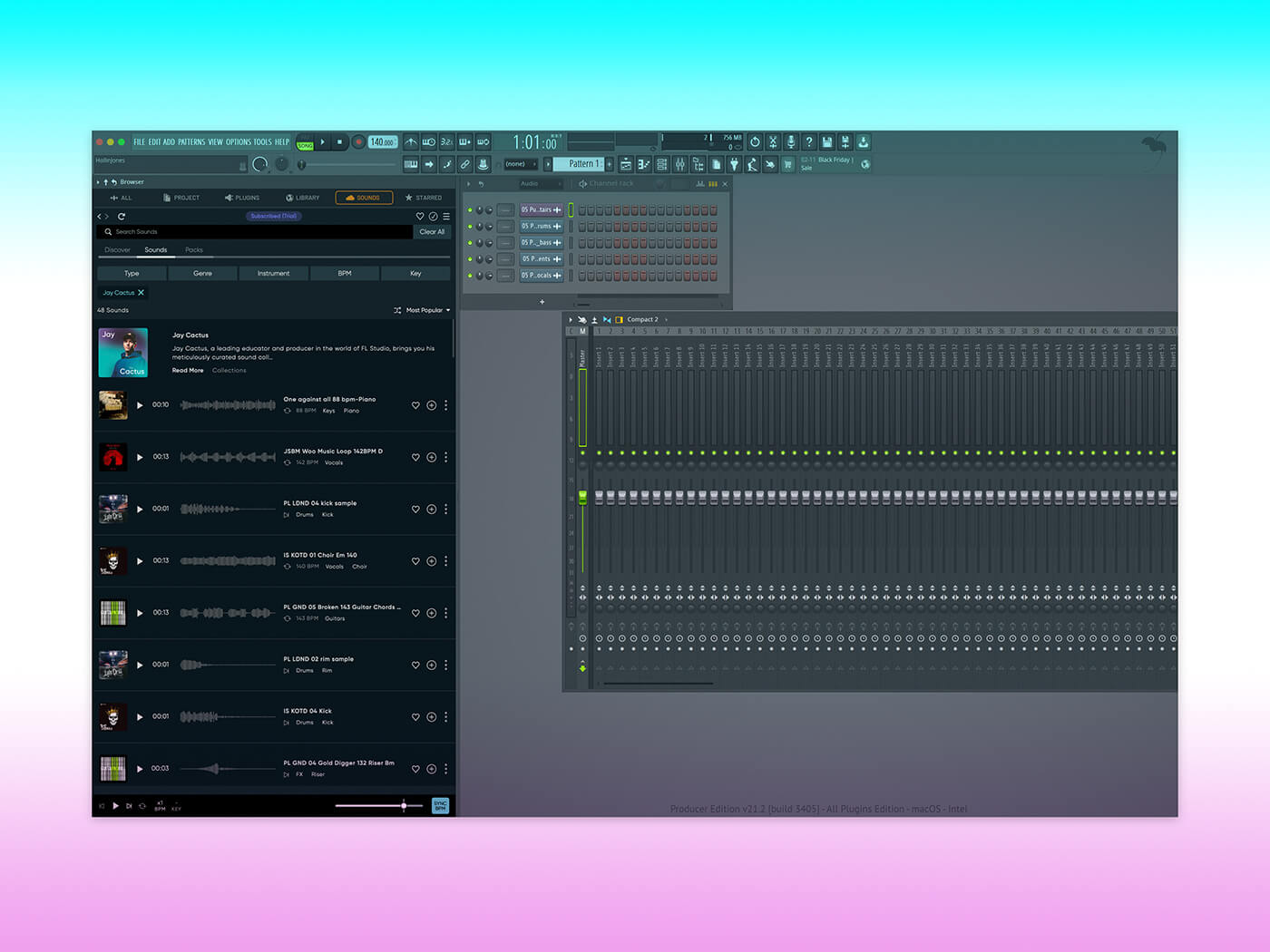
The second is AI-powered mastering. A new export option lets you send content for immediate mastering, taking just a few moments, with subscribers able to select from a range of genre presets and free users, just a single preset. Again, there are only a few options here – you can A/B or try a different genre preset, and select from target-specific loudness standards like Apple Music, Spotify and so on.
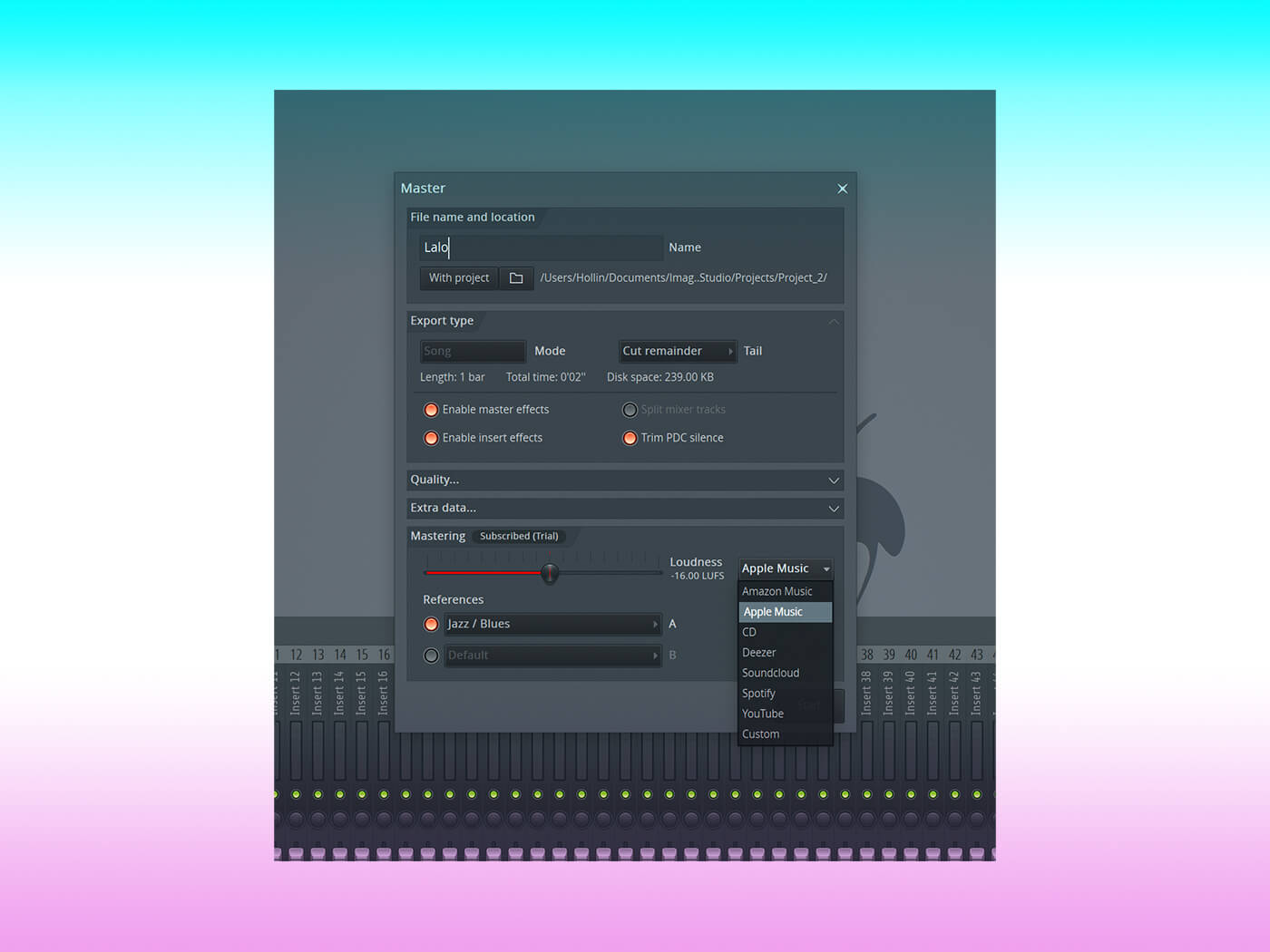
Mastered files can be saved locally and the results are effective, adding gain via limiting and a pinch of EQ sweetening. It’s certainly a huge help for anyone who isn’t yet at the point where they feel confident mastering their music by hand.
The third aspect of FL Cloud is integrated digital distribution to major platforms like Apple Music, Spotify and many more, helpfully streamlining what can otherwise be a tedious process. Powered by Distrokid, this is another welcome tool for musicians and is nicely integrated, though getting your music onto platforms is just the first step in the process of actually getting it heard and purchased.

Is FL Studio 21.2 worth the money?
For £164 with lifetime updates, the Producer Edition is fantastic value, and so too is the Signature Edition at £245, if you want extra plugins. FL Studio has a ton of features and, as a result, can sometimes be a little overwhelming – everything seems right-clickable through endless menus – and for the uninitiated, the learning curve is real.
As a package however, there’s a wealth of functionality to be found if you dig into it. The FL Cloud is handy and good value even if you don’t use every aspect of it, but the stem separation tools really steal the show. We expect that the competition is paying close attention.
Key features
- For PC and Mac, but can also run as a VST plugin
- Lifetime free updates
- Audio and MIDI recording, editing and arranging
- Bundled instruments and effects
- Playlist system for song creation
- FL Cloud sounds, mastering and distribution (with subscription)
- Stem separation tools
- Customisable user interface
- External controller support
- Audio analysis plugins