Acoustica Mixcraft 8 Pro Studio Review – High-Spec, Low Price DAW
Watch out Apple, Steinberg, Ableton et al, there’s a whole bunch of low-cost, high-spec DAWs snapping at your heels. Andy Jones tests the latest iteration: Mixcraft 8 Pro Studio… Price $179 or $89 for recording studio Contact Acoustica As we have seen in recent issues of MusicTech, the world of DAW music production is hotting […]

Watch out Apple, Steinberg, Ableton et al, there’s a whole bunch of low-cost, high-spec DAWs snapping at your heels. Andy Jones tests the latest iteration: Mixcraft 8 Pro Studio…

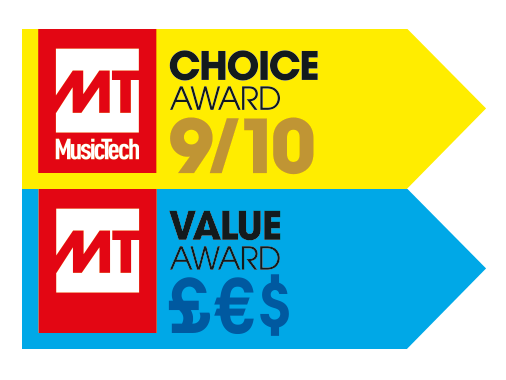
Price $179 or $89 for recording studio
Contact Acoustica
![]()
As we have seen in recent issues of MusicTech, the world of DAW music production is hotting up, with producers getting more features for far less outlay than ever before. Ableton Live, Steinberg Cubase, Apple Logic, Reason and Avid Pro Tools are still popular but, by god, there are an increasing number of feature-packed and equally versatile options moving in on their turf.
Most recently, we looked at Tracktion Waveform, a fantastically neat DAW that pretty much does everything you could need on any machine, and there are plenty more contenders from the likes of Bitwig, PreSonus and this – the latest update to Mixcraft from Acoustica.
We last looked at Mixcraft a couple of years ago, so it’s high time that we gave it another in-depth look. This is a PC-only DAW but, on the face of it, it comes with a staggering featureset that not only includes a list of pro features, but also bundles $1,250 worth of extras. And with this top-end Pro Studio version selling for just $179, it already seems like the DAW deal of the century.
Mixcraft 8: Up on features, Down on Price
Turning to the features in more detail, Pro Studio has unlimited audio tracks; three types of editing (piano roll, notation and step); video-editing facilities; and a not inconsiderable 7,500 samples (hits, loops and effects). But it’s that claimed $1,250 of plug-ins where it gets really interesting.
The latest update includes Kastelheimer Veldberg XD, a synth described as having a ‘cold, heavy and ultra-sharp sound, with analogue-sounding liquid filters and hard oscillators’. Then there’s the ME80 and Memorymoon vintage synths, both based on classic Yamaha and Moog synths respectively.
A jewel in the crown has to be the Pianissimo piano instrument; a physically modelled piano that also combines Steinway samples. Add a bundle of iZotope Mastering Essentials plug-ins and Celemony’s Melodyne Essentials and it seems that Acoustica has done a great job as a kind of software farmer, gathering a fantastic flock of titles to its Pro Studio farm.
Recording Studio
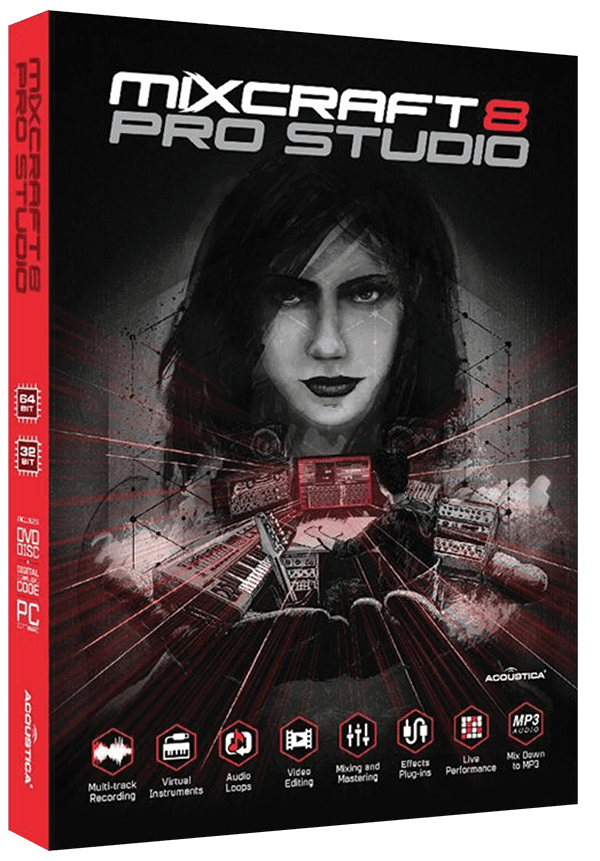
Even cheaper! Mixcraft 8 Recording Studio is the cut-down version of Pro Studio, aimed at home and project- studio users. At just $89, it still features plenty of useful tools including the music notation, step and piano-roll editors; unlimited tracks; 28 effects, and 15 virtual instruments, plus those 7,500 loops. For double the money, Pro Studio doubles the effects and adds six instruments including the Pianissimo piano, and Memorymoon and ME80 synths.
For these awesome instruments alone, we do think that it’s definitely worth the extra $89. While we have you, and to muddy the waters a little, there’s actually an even cheaper version still, called Home Studio, which is just $49, and is limited to 16 tracks.
However, as we say, you really should dig into your pockets and go for the rather more substantial packages: either in the form of the Recording or Pro Studio options, preferably the latter. You deserve it!
Setting up
There’s very little to talk about with installation – simply download (a boxed version is also available if you prefer, but you’ll pay extra shipping), enter your serial number and you’re away.
We tested Pro Studio on a relatively clunky PC laptop and it installed and ran with ease, unpacking itself and spreading itself in a very slick fashion. After the main install, you then run through an equally simple – but online necessary – Melodyne install and you’re ready to go.
I like a good demo song when I’m reviewing a new DAW, as it helps me to learn my way around. Pro Studio boots up with a very slick – sorry, that is a word I’m already overusing – example, complete with vocals, and tweaking and editing it really gives you a feel for what the DAW is capable of.
The layout will be familiar to most DAW users: you get the usual top-to-bottom tracks, left-to-right song flow and windows for the main arrangement and mixer, or this window can show edit-page windows (for audio and MIDI), or the sound library.
It’s standard stuff, but the way the windows can be docked and undocked from one another is very neat. Plus, I also like the fact that you have volume and pan controls built in to each track, so you don’t need the mixer window open at all for more rudimentary tasks.
The overall look is Logic grey and the text is very PC-like. Opening instruments is easy – just click on the keyboard icon on each track and a browser window gives you the choice to either open up via instrument (there’s a VST folder) or, usefully, by sound type.
Aside from the odd issue when I dragged edits a little too far (and found myself too readily at the bottom half of the project – probably my fault), using Mixcraft Pro Studio is great.
Coming to it new, I’d definitely invest time in using those demo songs to investigate the extra features, plug-in effects, the editing (and the video options that I didn’t really explore) and also the many instruments, which we’ll turn our attention to now…
3 all-new plug-ins for Pro Studio 8

Kastelheimer Veldberg XD This synth is all-new to Pro Studio, and you don’t get it with the cheaper versions of Mixcraft. It’s a virtual analogue that sounds better than it looks.

VTD-42 Vintage psychedelic tape delay This delay is based around 60s tape delays and features all the tape wow and flutter, detuning, noise and crackle effects you could wish for.
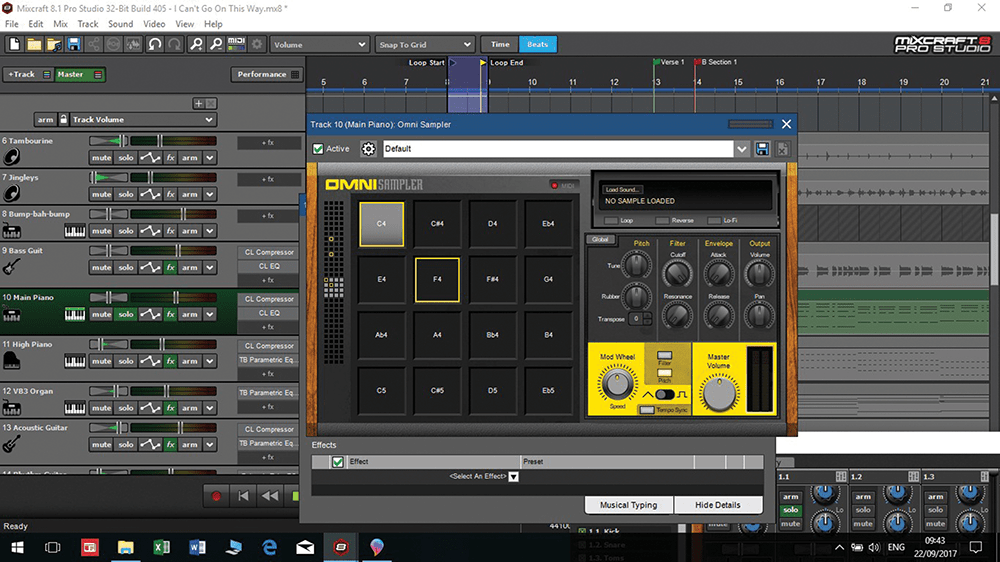
Omni Sampler 8 Omni Sampler isn’t new to Mixcraft – but version 8 of it is. It’s a pad-based sampler that features up to 128 locations to put your samples in.
Instrumental options
A DAW lives or dies by its instrument collection these days and, as we’ve already discussed, Mixcraft has a long list of 21 bundled with it. The all-new Kastelheimer Veldberg XD is a rather dated-looking virtual analogue with basic controls: three oscillators and a filter and amp section. Fortunately, though, it sounds a lot more contemporary than it might look to some.
There’s a real attitude under its skin and that will appeal to many. The instruments that have been with Mixcraft for longer are even more appealing. I love the ME80. It landed straight on a Blade Runner preset when I opened it and there’s a glorious number of both presets and controls to play with, the latter being almost identical in layout, function and looks to the original CS-80 (which is no bad thing at all).
Another highlight is Pianissimo. This is a sample-and-modelled piano and is rather good. Okay, as you’d expect, it’s not quite up there with the 200GB pianos you can get from the likes of Synthogy that I’ve reviewed, but it has a good range of 10 different piano presets – from Concert Hall to Honky Tonk – together with a decent reverb and a solid number of parameters to edit, including Hammer Sounds, Sympathetic Resonance, Chorus and three parameters for EQ.
Other highlights in the instruments folder include a cut-down version of Lounge Lizard, which is a lovely, swirly electric piano. There’s also a decent 303 emulator in the form of the Alien 303 Bass Synthesizer.
It’s a shame that some of these are stripped-down instruments, but there’s a very good spread of sonic potential here – something for every genre. We’ve listed some of the other instrument highlights elsewhere in this review and if they don’t float your boat, there’s always that colossal library of sounds.
There’s a vast number of different sounds in here, all neatly arranged by genre, some of which I’m slightly embarrassed to say I’ve never heard of. These genres go from 12-8 Blues right down to Zombie Rock.
There are beats, riffs, basslines, leads, individual hits, sound effects: an entire library – of course! The only criticism is that, of course, there’s a whole load of sounds here you will never use if you primarily operate in a specific aural world or genre.
If you’re really into Zombie Rock, for example, you might never open that Country folder. But should I really criticise it for that? No, I shouldn’t – you might like to experiment, mix some cowboys with zombies and have a good-ol’ undead hoedown.
As a music maker, it’s always good to know you’ve got a wide selection of sounds at your disposal should you need them, whether to sprinkle into your own, usual, compositions or to use as creative inspiration for experimenting with other genres and moods. All the options are there for you, anyway, whatever music you produce or mix.
Mixcraft 8 Pro Studio overview
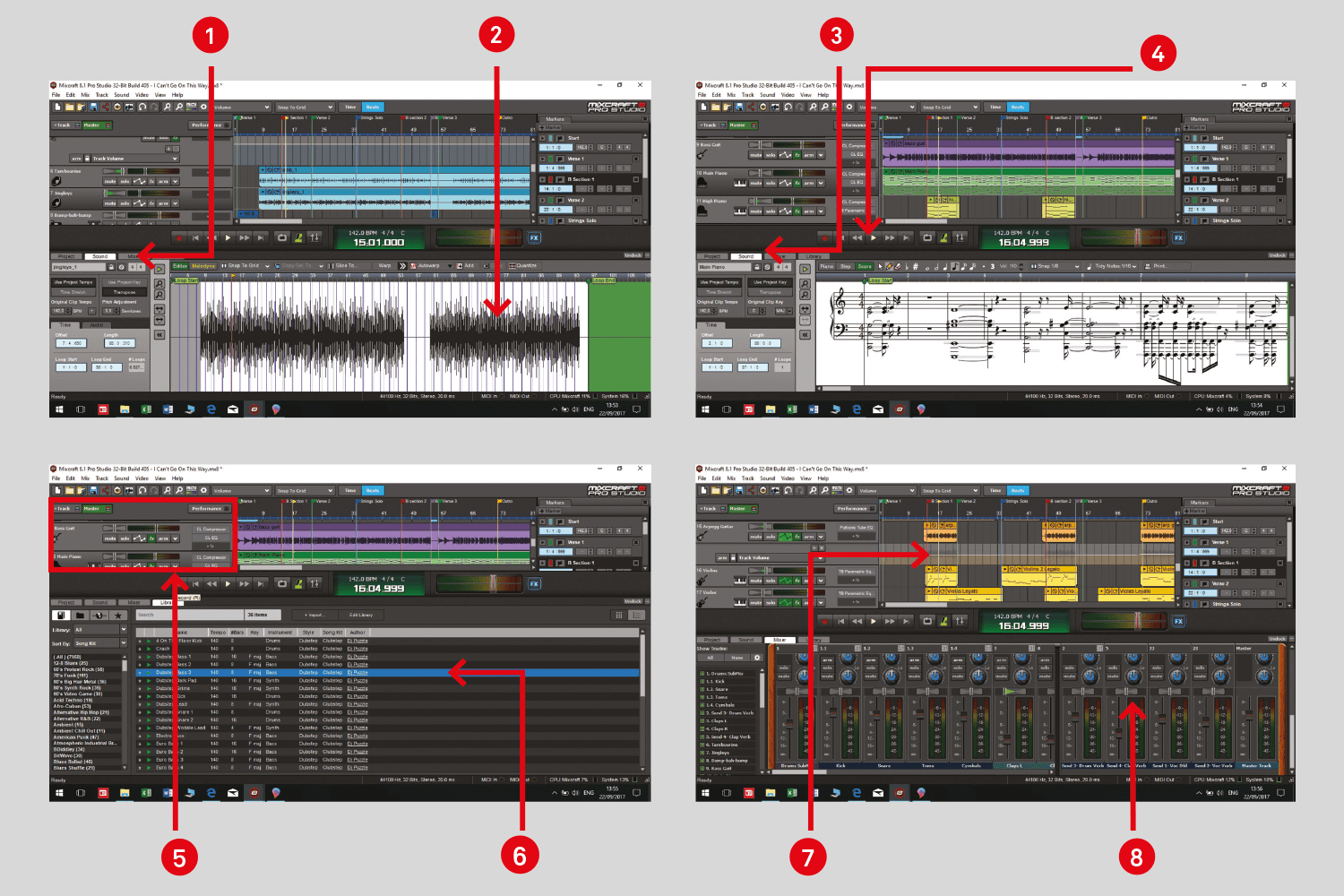
1. Sound tab (audio part)
When you’re dealing with audio, click on the Sound Tab so that you can enjoy an extensive list of audio-editing features. If you’re working on a MIDI clip, three other edit options will be shown.
2. Audio editing
There’s a surprisingly full list of audio-edit features, including slicing, warping, normalising and so on. It’s here that you can access Melodyne, too (towards the left-hand side of the toolbar below).
3. Sound tab (MIDI part)
We still have the Sound tab selected, but this time, we’re working on a MIDI clip – so no audio editing, but three MIDI-edit options instead.
4. MIDI editing
These are Piano (where the piano keyboard shows on the left-hand side); Step and Score (as shown). All in all, that’s a lot of editing per buck!
5. Transport controls
With both windows docked together, the Transport controls handily sit in the middle of the screen. You get the usual ones, plus a loop and metronome and recording punch-in.
6. Library
You can’t argue with Mixcraft 8 Pro’s library of sounds. There’s literally something for everyone in there, laid out by category: from Dubstep to Country, and everything in between.
7. Main arrangement
The main arrangement area is tracks top-to-bottom, song left-to-right, which is pretty standard stuff… but moving around it feels very slick.
8. Mixer
All sorts of options are available with the mixer. Undock it, increase its visibility by dragging up (at the expense of the arrangement), or lose it completely and do your mixing ‘per track’.
Effects and more
As far as plug-in effects go, there are stacks on offer. The VTD-42 Vintage Delay is new for version 8 and a definite highlight for me. The original producer G-Sonique says of its creation: “Move with us to the beautiful age of 60s.
Full of revolutionary vibes and rainbow hypnotic and psychedelic smoke in the air,” and I couldn’t put it better myself. There really is plenty to mess with your sound here (and mess it up, if you’re not too careful – some of those dub delays can go on forever).
Melodyne Essential is another new inclusion and seems to be making its way into many other DAWs, including Tracktion. Melodyne, in case you don’t know, is an incredible piece of software, which can get you right into a mix and change pitches within it. It’s particularly aimed at vocal correction.
The full version, Melodyne DNA, allows polyphonic editing and while Essentials doesn’t, it can still offer a lot of very intuitive tuning solutions. Acoustica has inserted it directly into Mixcraft’s clip sound-edit window – check out our Mixcraft overview on p78 to see this visually – to help save time while you’re tuning, so that it really feels well integrated.
Of the 50-plus other effects you get, over 20 of them are exclusive to the Pro Studio version of Mixcraft. These effects include the incredibly useful iZotope Mastering Essentials. This is actually a really great plug-in and provides a gentle introduction to the world of mastering – an area that can often seem massively daunting, particularily for newcomers to the world of music production.
The plug-in does your mastering with a wide selection of presets – there are 80-plus to choose from – but you can still edit the parameters within its EQ, Reverb and Tube Amp modules, so, if nothing else, you can learn quite a bit about the subject when you get hands on and start tweaking for yourself.
3 of the best Pro Studio plug-ins
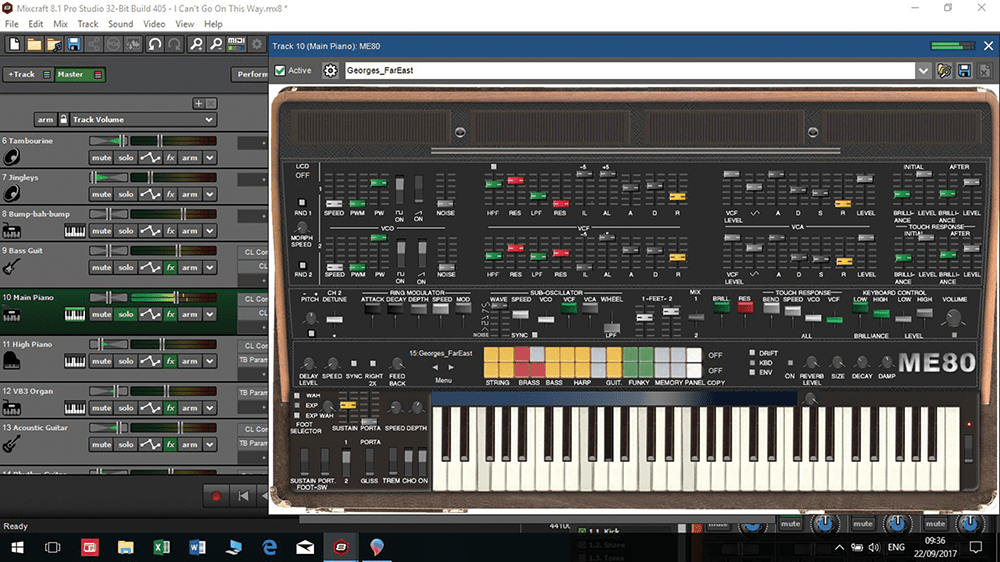
ME80 It looks like a Yamaha CS-80 – even down to the colours of the knobs, switches and faders – and best of all, it can even sound like one.
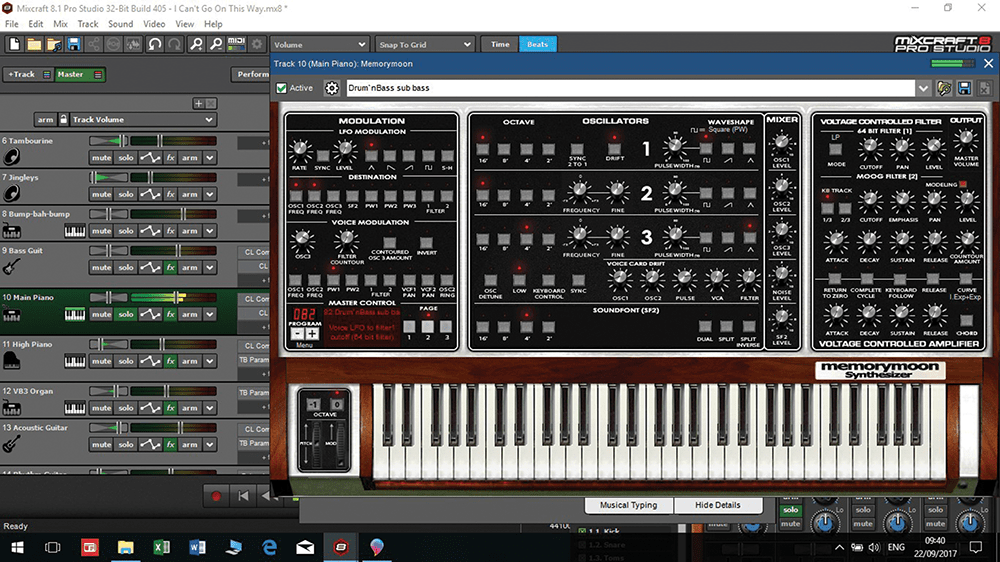
Memorymoon The original Moog Memorymoog might be a classic synth, but the sounds that Memorymoon produces are not just vintage, they have a modern bite, too.
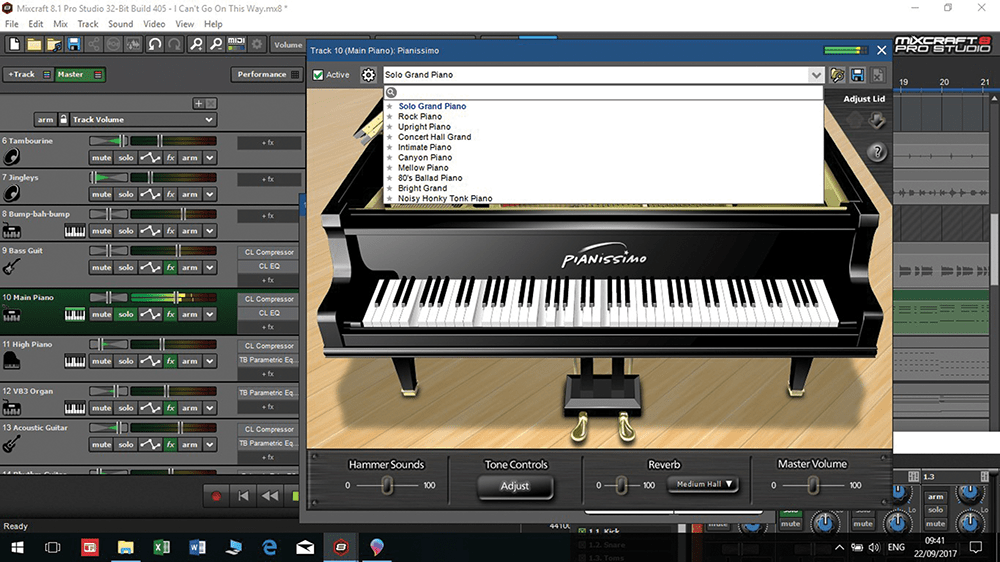
Pianissimo A modelled and sampled piano, with 10 piano types and enough flexibility and controls to deliver a wide-ranging sound. Bellissimo!
Conclusion
As an update, version 8 of Mixcraft Pro Studio is well worth the leap. The automation features have been improved and the sound engine tweaked, but those extra plug-ins from iZotope et al certainly make it worth the upgrade price. However, this review has not just focused on the update – I’ve really tried to look at Pro Studio as more of an alternative to whatever DAW you are using, or maybe even the first DAW you choose to start making music on.
If you are in this latter category, then Mixcraft 8 Pro Studio really is a serious contender. The suite of plug-ins will give you any instrument you could wish for and the bundled high-quality sounds will give you enough of a base to make good music.
But is Mixcraft 8 Pro Studio a worthy alternative to whatever DAW you are currently using? Well, if you’re a PC owner then I’d say yes. Pro Studio does everything a great, more widely used, DAW will do – and for such silly money, you could always give it a go and even if you don’t get on with it or prefer to use another ‘primary’ DAW, keeping Pro Studio adds a bundle of instruments and sounds to your sonic arsenal that are at least worth the asking price. For this kind of money, you can’t really go wrong.
Alternatives
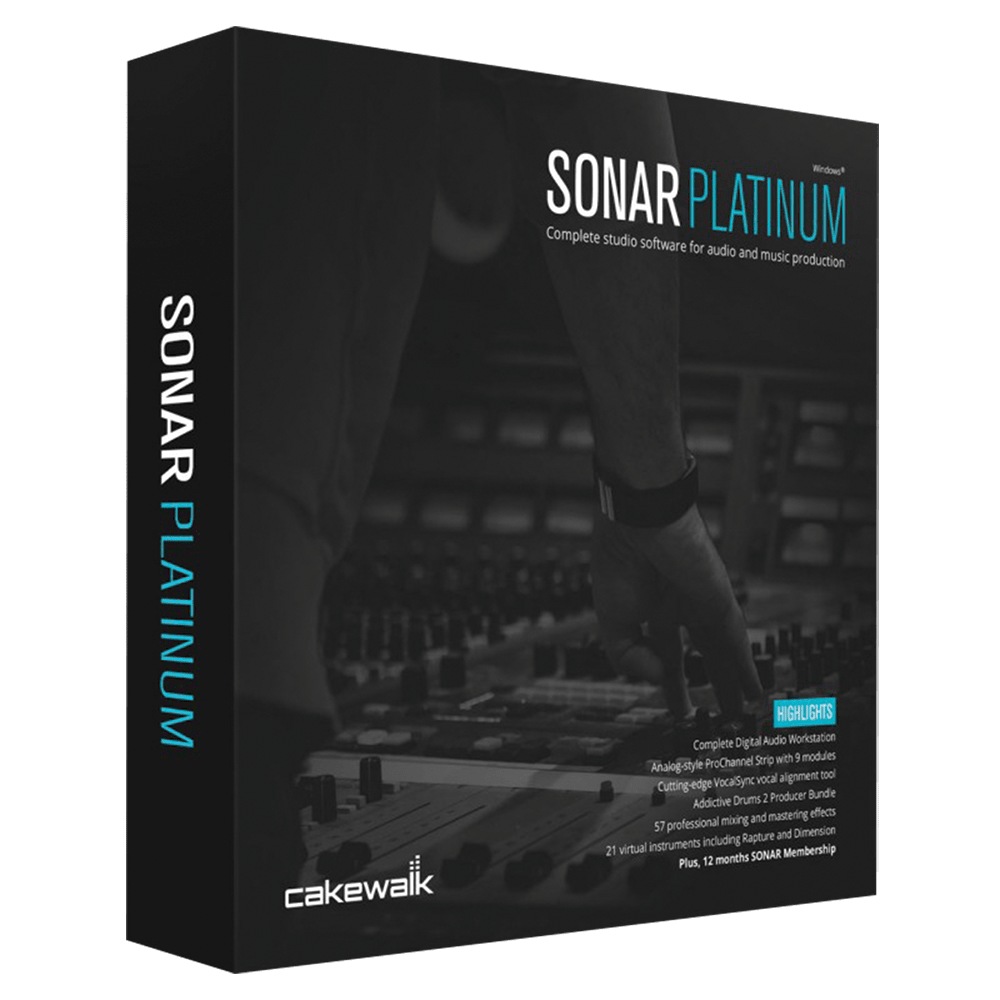
Cakewalk
SONAR $499
Cakewalk’s SONAR software has been around as long as most. This used to be PC-only and is fully optimised for that platform. There are four versions in the line, including Professional that costs $199 and ships with a very impressive array of instruments and effects.
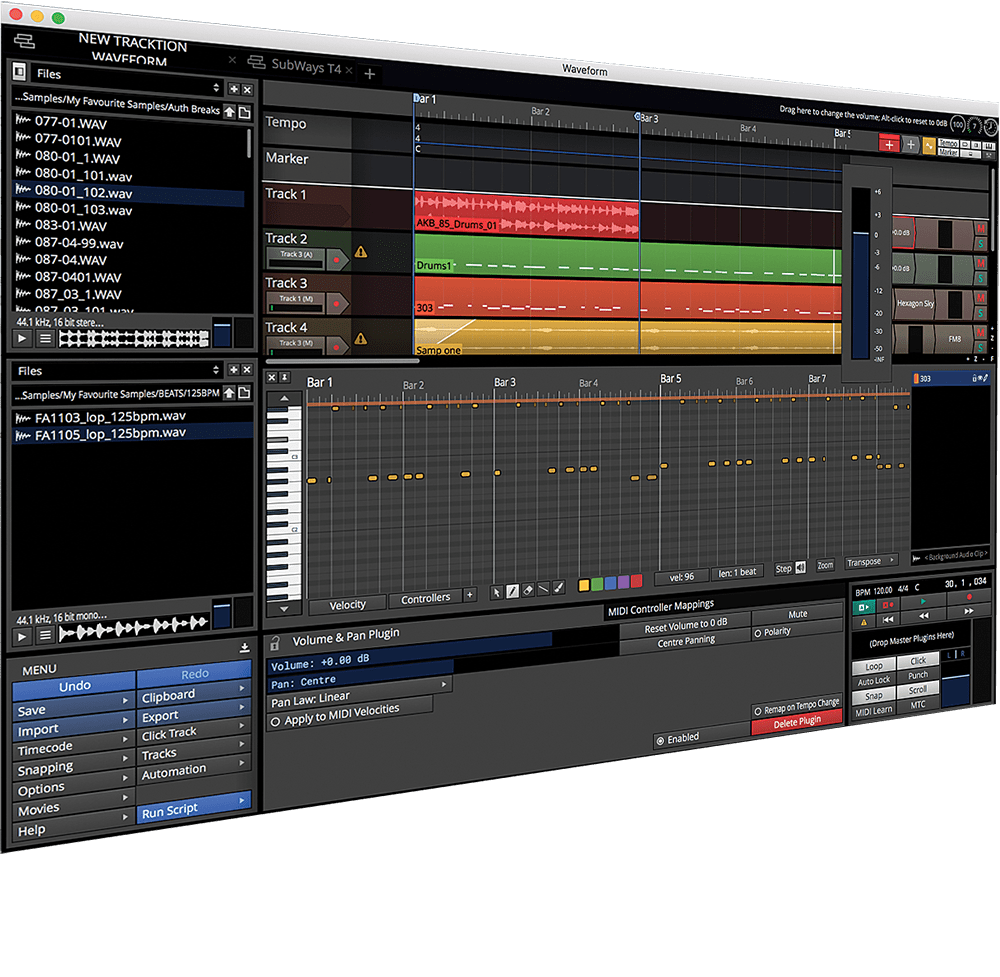
Tracktion
Waveform £99-$200
There are, of course, all sorts of DAWs for all sorts of machines, and Tracktion Waveform will pretty much run on any of them. At $200 for its most expensive version, it lacks the instruments that Pro Studio has, but has great effects, a very tidy interface and loads of pro features.
