Producer Maarten Vorwerk shows you how to make rave stabs
The popular Dutch dance producer explains his process.

Even if you don’t know Maarten Vorwerk’s name, you’ve almost certainly heard his work. By some accounts, he has been ghost producer to some of the biggest names in dance and pop. Read our full interview here.
In this tutorial, Maarten walks us through his process for making classic rave stabs and reveals another trick for adding old-school flavour to your tracks.
Maarten’s custom rave stabs
Maarten explains how you can easily create your own rave-style hits/stabs, which he often likes to use as a double on his leads to give lead lines extra character.
1. First, let’s say you have a song in F. You should then build a chord with the MIDI notes F1, F2, F3 and A3
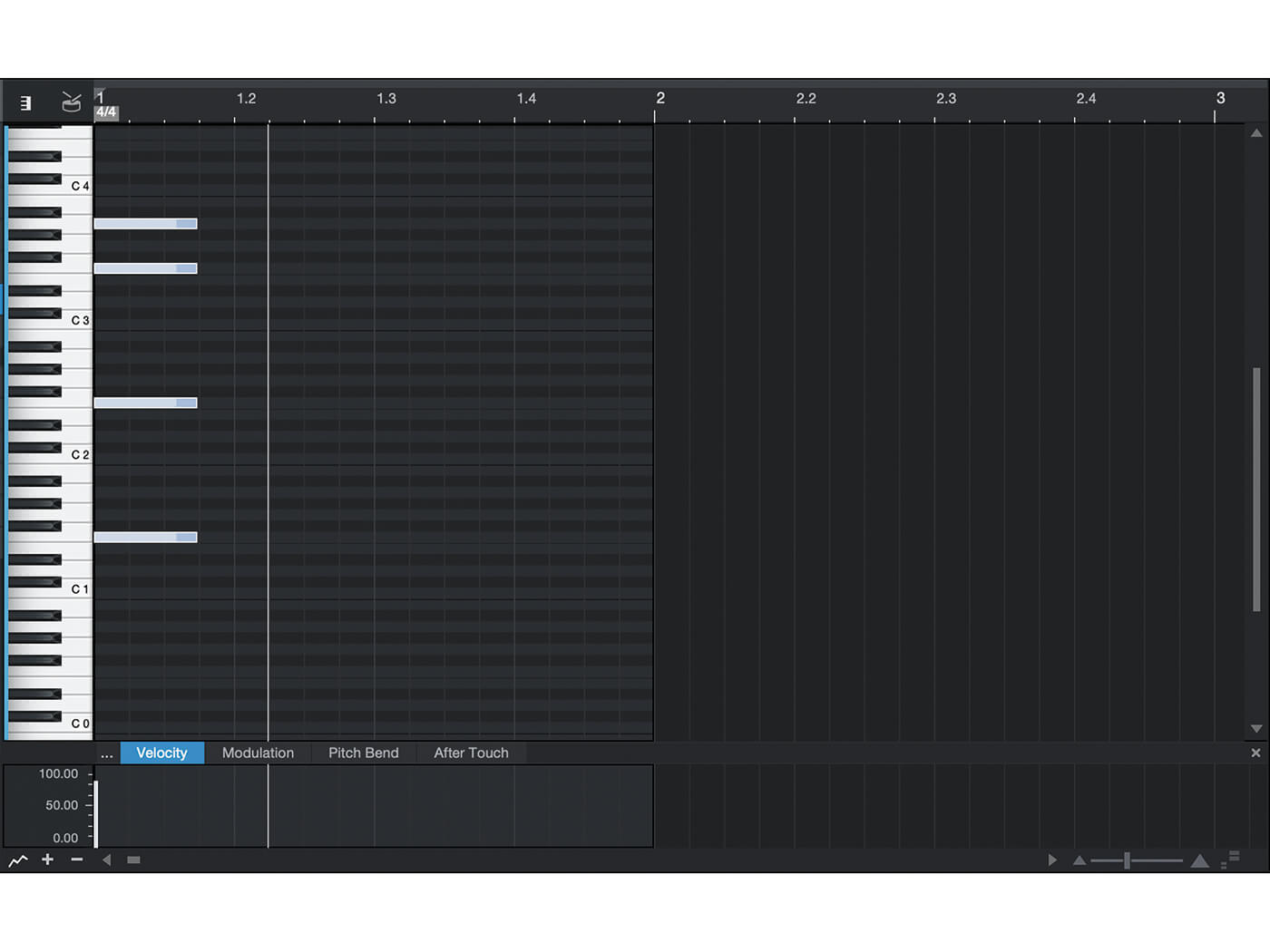
2. Select a distorted guitar sound from a sampler for this chord, or use your own creative imagination and find a synth tone you like

3. Next, bounce that chord as an audio file. Import the audio onto a fresh audio track, trim the beginning and end to make the sample shorter. In the below audio file you can hear the full sample and the edited version.
4.Pitch it up +12 semitones and you will have your ’90s rave stab ready for your sampler!
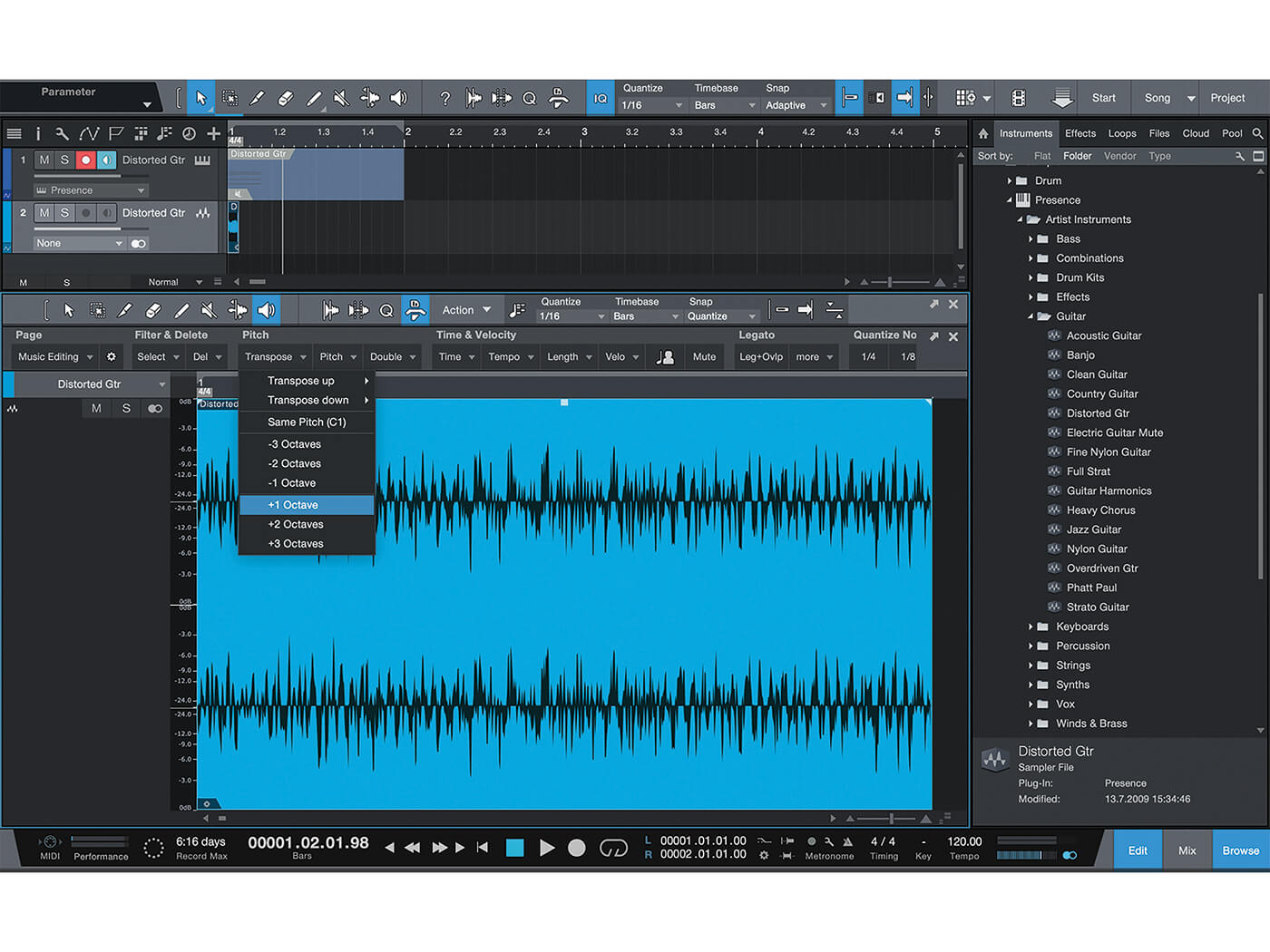
4. Spread the sample across the notes of your sampler and you can now play classic rave parts with your custom stab sound.
4. The final step is to add a little reverb and delay to help the stabs bed into your track.
Process your loops with Akaizer
Vorwerk: “For one track, I wanted to make that old-school cyclic time-stretch effect which in the past could be made with the old AKAI Samplers such as the S950 up to the S3000. Since I don’t have these hardware samplers anymore, I needed to find a different way to accomplish this. I found this really cool plug-in called Akaizer, which can make all these cool stretch effects based on the samples you put in. This is great for adding old-school flavour to your track.”
- Download the Akaizer app (it’s available for both Windows and MacOS).
- Open the app and hit the top button to load in your WAV or AIFF file for processing.
- Now choose between the time-stretch and pitch-shift functions to process the audio. Try making melodic parts by generating multiple harmonic transpositions of drum loops, or getting that classic speed-garage stretch by applying the same to vocal samples.
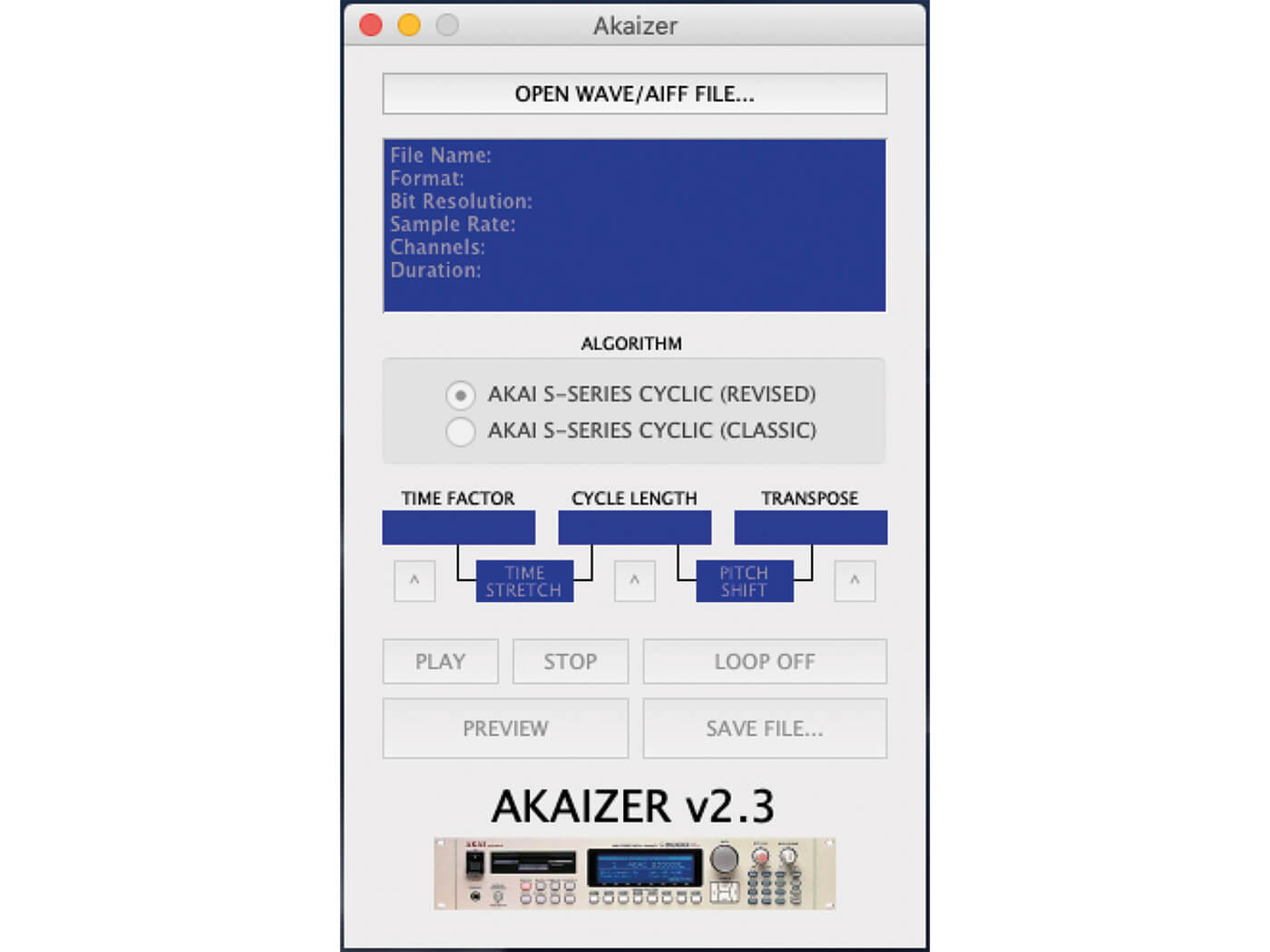
Read our full interview with Maarten Vorwerk, and find more tutorials here.