How to turn free loops and samples into a full song on BandLab
Use BandLab’s free loops and samples – including ones curated by MusicTech – to create a full track.
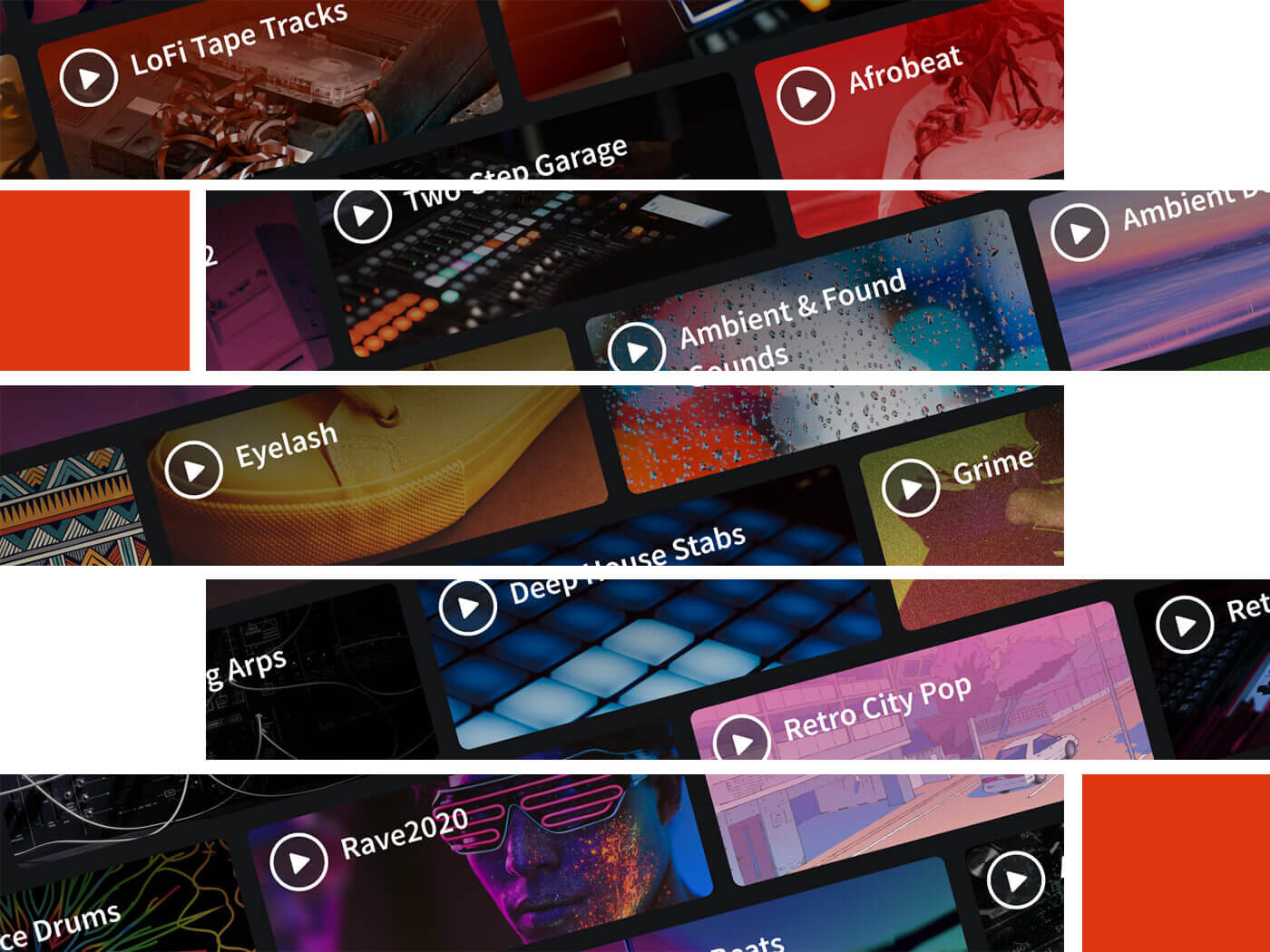
In partnership with BandLab
Even if you’ve never played a note in your life, you can still make soul-stirring music with BandLab. And it’s all thanks to free – in terms of cost and royalties – loops and samples.
The free online DAW’s massive selection of loops and one-shot samples is accessible within the mix editor, and dragging them directly into your project is easy. Every sample is tagged according to instrument, genre, key and bpm, making it simple to find the sound you want. If you’re in need of inspiration, check out the hundreds of packs, each of which provides samples in a wide variety of genres.
Here we’re sketching out the bones of a track using BandLab samples. Fire up the mix editor and follow along.
Lock it down
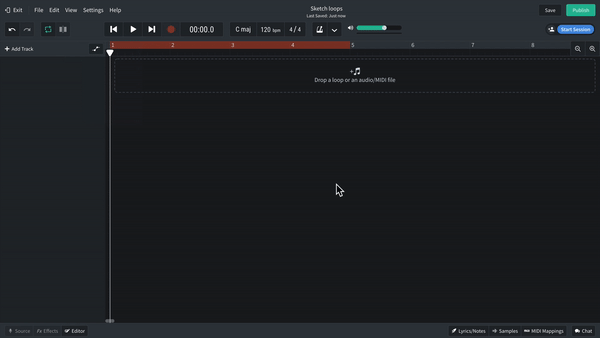
Start from scratch with a new project in D minor at 90bpm. You’ll be working with lots of loops here, so go to the View menu and activate Snap To Grid to ensure that all your edits will be locked to the beat.
Sample sale
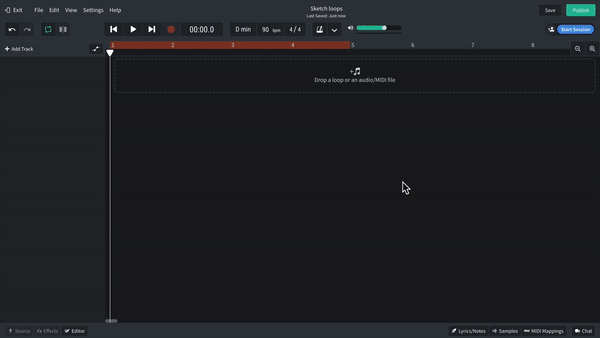
At the bottom right of the screen, click Samples to open up that window. Along the top, you’ll see Packs, Loops and One-Shots. Filter the packs by Pop / RnB and click through the play buttons to preview snippets of the loops in action.
Sounds out the drums
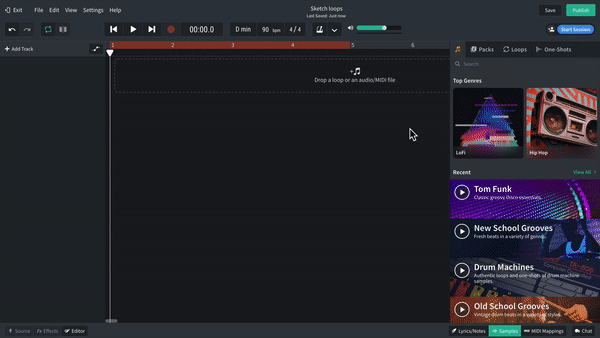
Browse the drums for your first track. The Drum Machines pack features a variety of classic hardware loops. Pick two for your session, combining different parts of 808_90_Drums14_4bar and 808_90_Drums11_4bar to create a classic beat.
Key examples
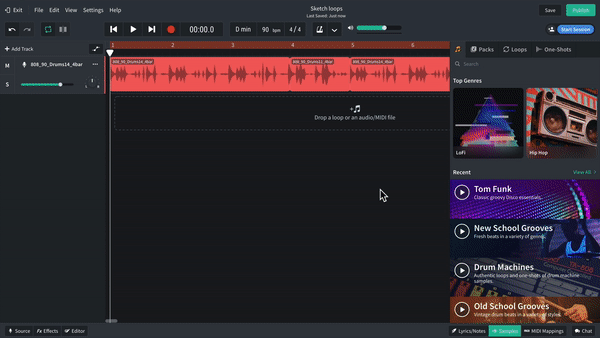
Now add some relaxed keys. You can filter the BandLab sample packs by genre and character. Choosing Pop / RnB and Chill, we land on Soul Keys Vol 2. Audition the loops and pick your favourite. We opt for MT_NeoSoul_02_90bpm_F#m_Rhodes. Double-click to add it to your project. Despite the key of your chosen sample, BandLab will automatically transpose it to that of your project.
Get loopy
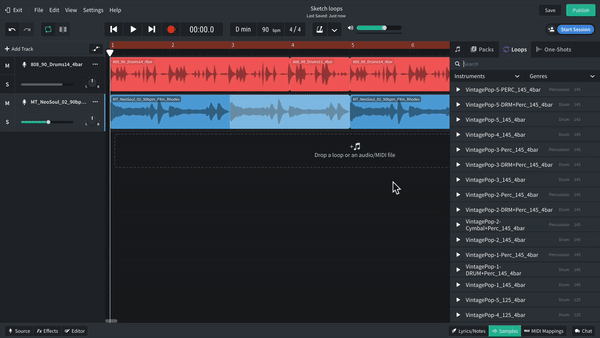
If you don’t have a specific BandLab pack in mind, filter the loops by instrument and genre. Look for a bass loop. We search the filters Bass and Hip Hop / Trap and decide on the snaking bass sample Wonky Malfunction Bass. As before, BandLab will transpose your chosen sample to the correct key and stretch its bpm to that of your project.
Make an impact
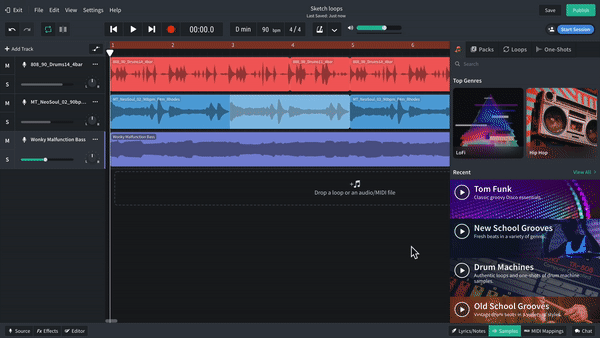
BandLab’s vast collection of one-shot samples can be filtered. Search by terms such as ‘impact’ and you’ll uncover samples such as Impact Deep 04. This example is pretty sub-heavy and interferes with our bassline. If that’s the case for you too, head to the Fx Effects tab and choose preset High and Bright to roll off the low end and add some reverb.
Make your voice heard
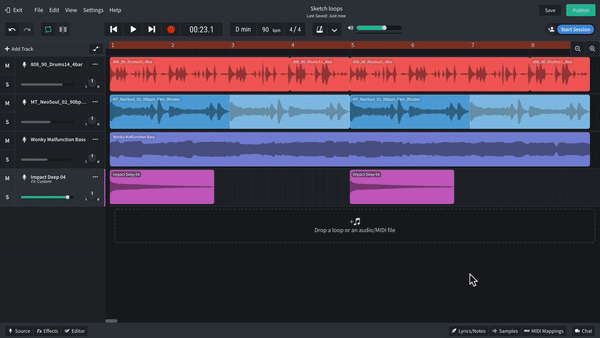
For your vocals, head back to packs and search by vocals. We use Kurta Vocal Chop from the Vocal Chop Mega Pack. Again, BandLab will automatically transpose and time-stretch the loop. Now add the loop to your effects chain. Chop up the vocal and drag sections around to add some spice. Again, having Snap To Grid enabled will be useful here.
About BandLab
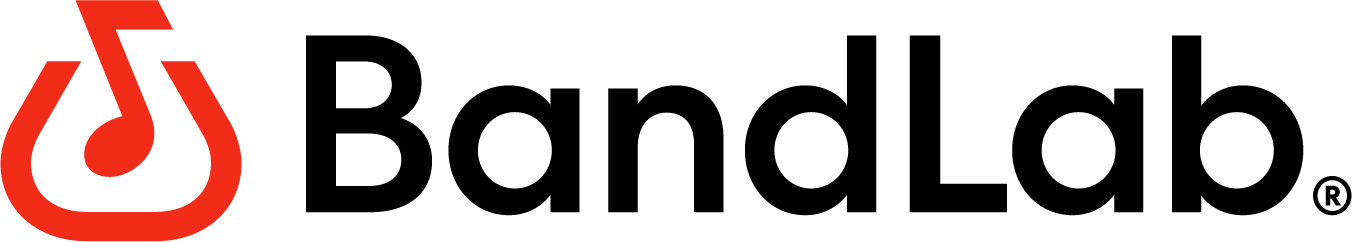
BandLab is the flagship digital product in BandLab Technologies’ portfolio of music brands, and a leading social music creation platform with a global reach of over 37 million users. Through its best-in-class digital audio workstation (DAW) and audio hardware division, BandLab empowers creators to make music and share their creative process with musicians and fans on an unprecedented level.
The BandLab product family also includes BandLab for Education, an award-winning music creation platform with classroom management tools, and Cakewalk by BandLab, a professional-level digital recording studio for career musicians and producers.