How to create breakbeats with dynamics and distortion on BandLab
How to create, resample and process original breaks using BandLab’s free drum machine.
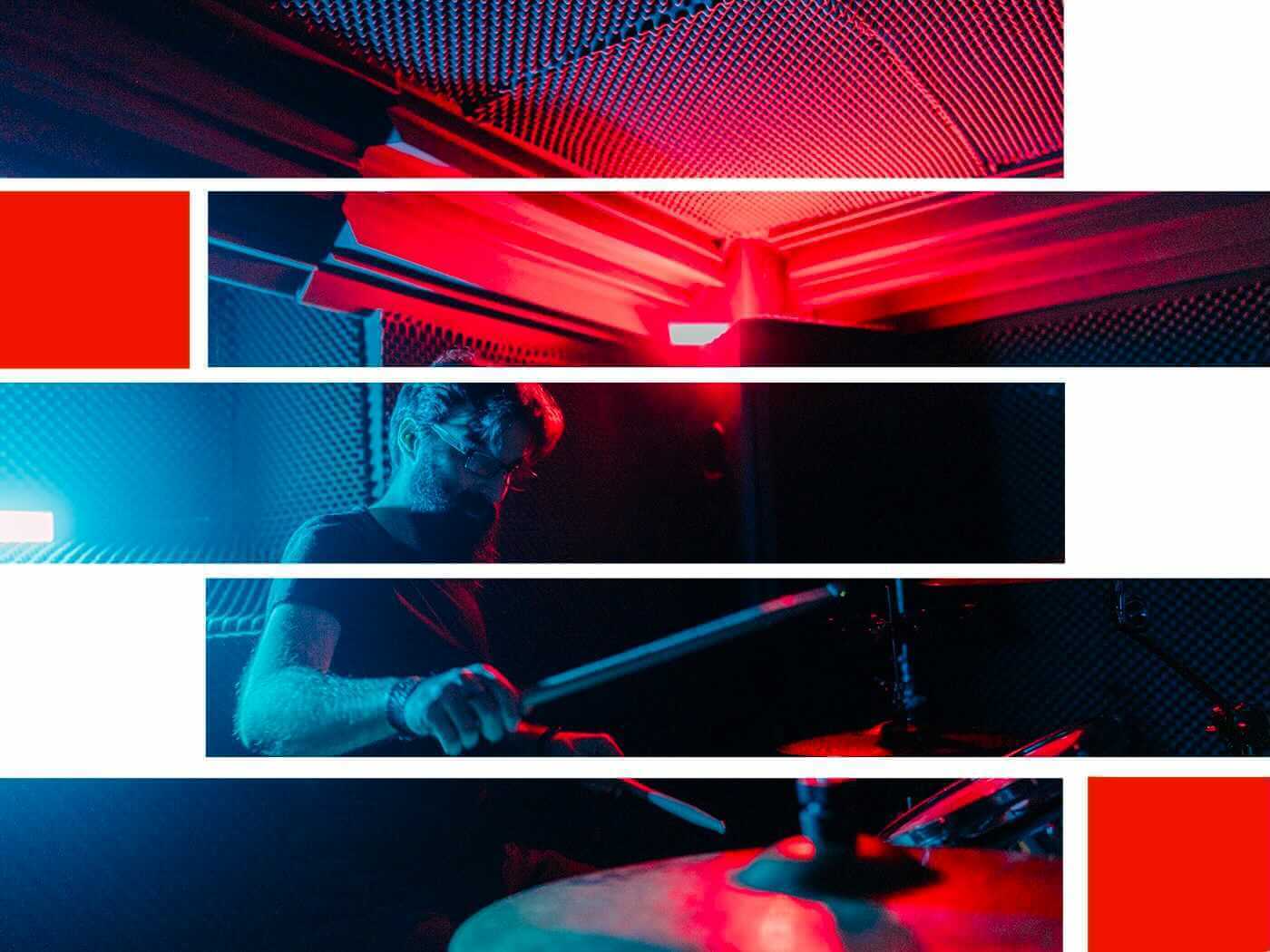
In partnership with BandLab
Sampling exposed drum parts and turning them into breakbeats is a popular production technique that will never go away. However, clearing those samples can be a legal minefield, so many musicians opt to create their own breaks using drum machines instead, before resampling and processing them to lend them a more authentically gritty feel.
This is easy to achieve in BandLab, as the onboard beats can be used as source audio and the myriad creative effects can comfortably transform your sounds. Here we’re going to demonstrate how easily you can conjure original Chemical Brothers-style beats using BandLab’s drum machine, distortion and compression. Let’s beat it.
1. Source sounds
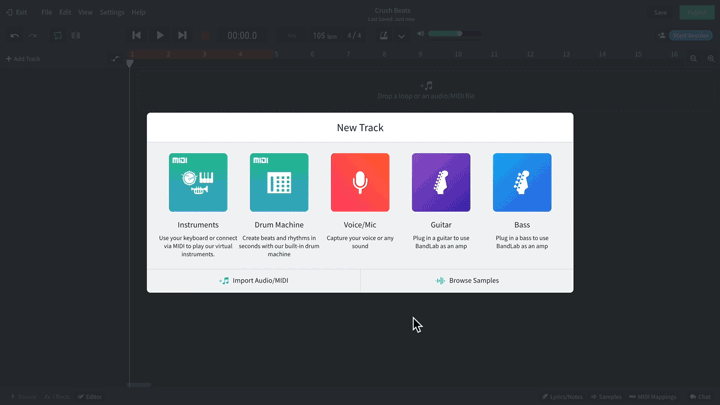
Begin with a new project at 105bpm. Navigate to the Drum Machine and select the Indie Rock kit. There’s a variety of preset patterns to choose from but stick with Pattern A, a straight-up rock groove.
2. Exports and imports
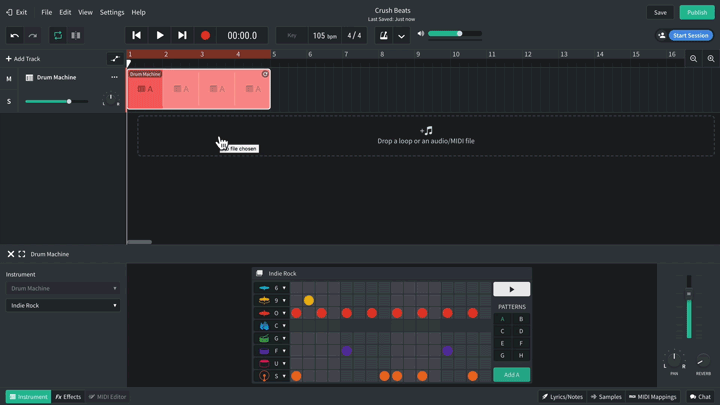
Export your drum loop and import it back into BandLab. There are a number of ways to do this but the simplest is to right-click the region and select Export Region > As WAV. Now drag the newly created audio back into BandLab on another track, muting the first track for the time being.
3. Getting fuzzy
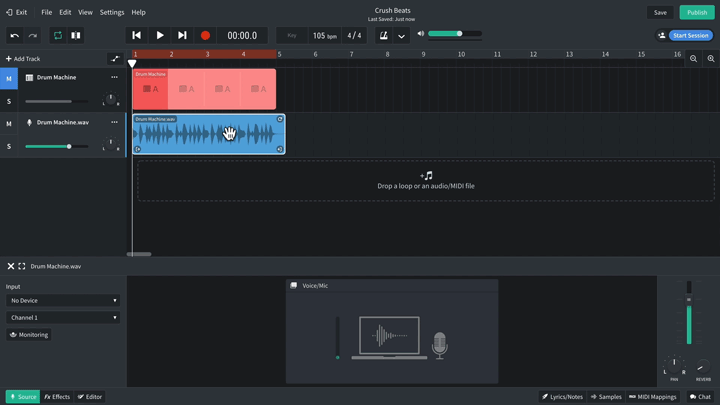
With the new WAV file selected, navigate to Fx Effects and open the FX rack. Click Add Effect to bring up a selection of categories. Select Distortion > Distortion ++ to narrow the stereo field. Set the distortion dial to 3.0 to introduce a little fuzz.
4. Maximum overdrive
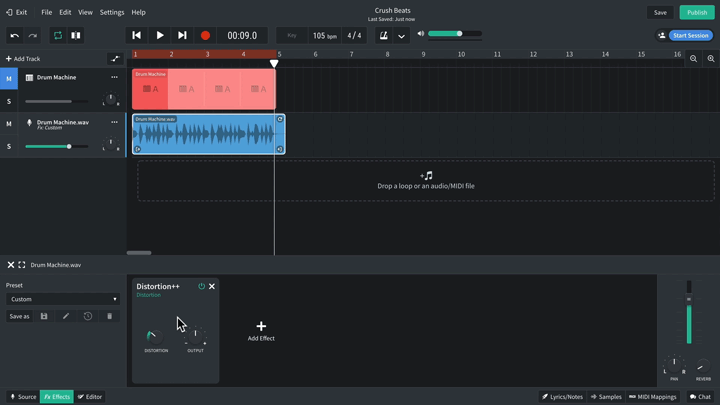
Dial in some overdrive via Distortion > BL Driver. Set the drive dial to 5.0 and crank the tone knob to its maximum level. This should introduce those juicy overdrive artefacts without affecting the sound’s timbre too much.
5. Playing squash
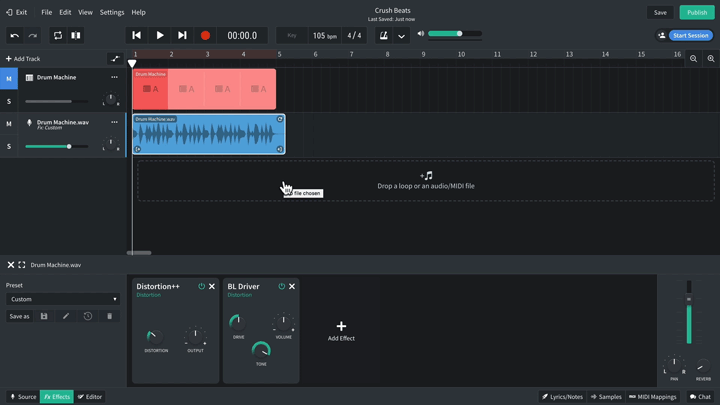
To satisfactorily squash your drum loop to within an inch of its life, use two compressors to do that. Set the TecLab BA-2A’s gain to +70 and peak to +50 to even out the dynamics of the loop. Next, use GTR Squeeze to add some more aggressive processing, sharpening the transients and pulling up the level of the sustain tails with the sustain knob set to 4.0.
6. Fixing the mix
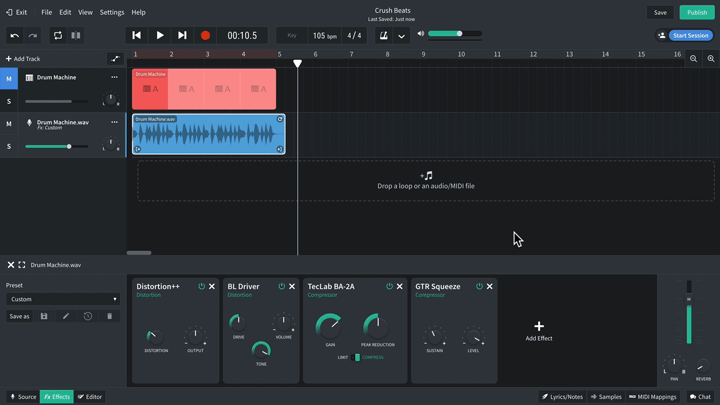
The aim here is to create a splashy and frantic feel but the above processing has likely played havoc with the frequency balance of your drums. Making a small EQ adjustment can help balance the sound so that it’s easier to mix. Add Tone > EQ3-M, a simple three-band equalizer. Set the low and high knobs to +3.0dB and the mid dial to -4.0dB to give you a frequency ‘smile’ with both substance and sparkle.
7. Layering up
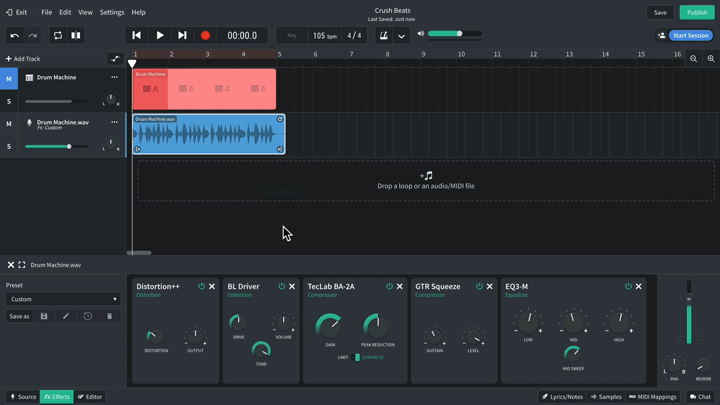
Your newly squashed break should sound like something straight out of a Chemical Brothers track. To mix things up a bit, go back to your original drum track and swap to the Funk Kit. Now you’ll hear the same rhythm but with new sounds. Balancing the two drum parts will give you an interesting tight yet distinctively weighty sound.
About BandLab
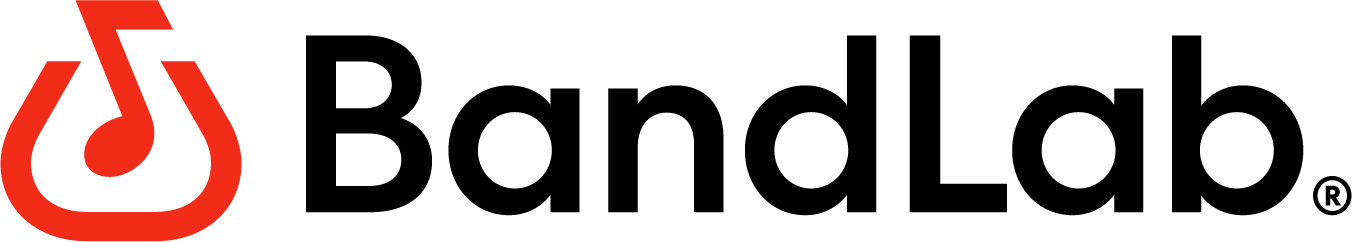
BandLab is the flagship digital product in BandLab Technologies’ portfolio of music brands, and a leading social music creation platform with a global reach of over 37 million users. Through its best-in-class digital audio workstation (DAW) and audio hardware division, BandLab empowers creators to make music and share their creative process with musicians and fans on an unprecedented level.
The BandLab product family also includes BandLab for Education, an award-winning music creation platform with classroom management tools, and Cakewalk by BandLab, a professional-level digital recording studio for career musicians and producers.