Contemporary Production: Taking Mixes to the Stage
Performing electronic music requires a great many different skills to pull off convincingly… and while it may seem a daunting task, you can sort it out with preparation, practice and confidence. Erin Barra shows you how… I’ve been performing using my DAW of choice (Ableton Live) for roughly seven years now. In 2011, I sat […]

Performing electronic music requires a great many different skills to pull off convincingly… and while it may seem a daunting task, you can sort it out with preparation, practice and confidence. Erin Barra shows you how…

I’ve been performing using my DAW of choice (Ableton Live) for roughly seven years now. In 2011, I sat in a room for about a half a year, trying to figure out how I was going to turn what I had in my head into a stage performance. This entailed lots of clicking around and typing stuff into Google. It was a crazy time in life (aka my 20s) when I had the luxury of spending six months doing something like that.
At that point, not everyone and their mum was using their DAW onstage yet, and I was blissfully ignorant of those who were, so I was able to really just dive in, be me, and cultivate my art inside a vacuum. For that I am thankful, because it allowed me to explore and create without following any preconceived notion of how one would go about reworking it for a live context.
Easy as 1-2-3
After my first performance, I was hooked. From there, I kept going and started refining the concepts and ideas I’d developed on stages in and around NYC for the next three years. Then I toured with three different iterations of those concepts: once as a duo, then as a trio, then as a solo project all around the US. Now I stay at home and appear in peoples’ homes and mobile devices via YouTube performance videos and tutorial breakdowns, which suits my life as a wife, mother and full-time Associate Professor.
At a certain point, I started working for other artists who wanted to duplicate what it was I had done for myself. I’ve worked for many creative minds – these have included everyone from celebrities to people you’ve never heard of – helping them to go through the same process of bringing their ideas from the DAW to the stage, producing shows and building custom rigs.
After having spent all that time working on live shows, I’ve walked away with an ethos of what I consider to be a ‘good’ performance with Live and a workflow I share with my students for putting together their performances. It’s a way to approach the idea, but by no means the only way. Using Ableton Live, or any DAW, on stage can be a daunting task for those who haven’t done it before, but I’m here to try and plainly present a path forward.
Music first, tech second
Doing anything live on stage – whether with traditional instruments or electronic ones – takes confidence. That confidence comes from preparation and practice; you can only get it by putting in the work.
The fundamental key to creating a great performance is to create something that’s engaging for your audience to watch, but more importantly, the music needs to be good. Some of the most moving performances I’ve witnessed have had very little going on, but the music was transformative and was presented to me in a way where all elements felt connected. The same thing could be said of a great performance by a jazz combo, minus the technology. Ultimately, it’s the music that matters most.
In the beginning, people can feel overwhelmed by the tools. They let the technology lead the decision-making process as they’re developing a performance and they become more concerned about the technical elements, as opposed to making sure the music is awesome and sounds good.
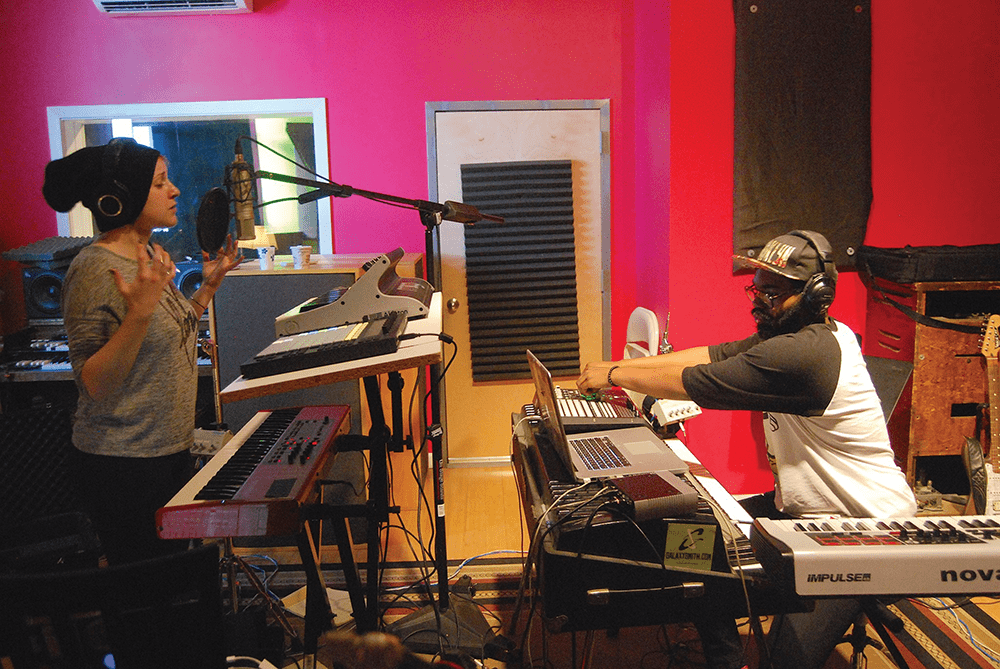
Prep When you’re taking your electronic music from studio to stage, perform it over and over like a dance choreography.
Instead of approaching performing with your DAW as a technical task, make sure that you’ve got music and material you’re excited about performing and then ask yourself how the software can support you and help you achieve this musical goal. Once the music part is sorted, look for moments where you can engage with the software in real time in a way that achieves one of two goals, but preferably both:
1. Moments that create musical results which help to amplify or support what you’re trying to communicate in your music
2. Moments that make it obvious to your audience that you are, in fact, doing things live on stage.
Let’s take a closer look at both goals…
Connectivity
‘Prosody’ is a concept I talk about all the time in my work and it’s an ethos I subscribe to wholeheartedly. I define prosody as the “appropriate relationship between elements, whatever they may be”. If your song is sad, it probably makes a lot of sense to write it in a minor key. If you’re telling a love story, maybe you’ll use the rhythmic figure of a heartbeat.
Choosing the right musical tools to tell a story results in a deep connections and meaning, and this is also true of your live performances. What can you do live on stage with the technology which will create these deeper connections?
Some favourite moments I’ve seen from artists I’ve worked with include:
- A woman performing a song which was meant to be a duet using some really creative effects processing, to create the illusion of another voice besides her own to delineate between protagonists
- A young artist singing a song about loneliness and heartache creating the perfect energy for their voice through the use of a telephone EQ, the right reverb and delay settings – all sitting on top of a bed of vinyl distortion and subway noise. It was a quiet song with not a lot going on, but it spoke volumes.
- A man building a house track by live looping all the patterns slowly into the arrangement, building up to an epic breakdown he achieved through use of the crossfader and track activators
- A performer using Looper to capture audio and then immediately reversing it to create a feeling of instability and ‘retrograde’ for their listener. The song was about falling behind in life.
Creating these connections between the tech and the music requires an understanding of what the tools themselves are capable of. In this respect, you are limited by your knowledge. Whatever you know how to do, those are the tools you have to tell your stories and create deep connections. As your knowledge expands, so do your options.
Engagement
Your audience will only understand what you’re doing live on stage if you let them. With a lot of electronic performances, many things happening in real time can get lost in translation. Most people watching you perform don’t understand which elements are preprogrammed or which ones are happening in real time, unless there are clear visual or aural cues given to them; so it’s your responsibility to make sure they understand these.
Watching someone manipulate sounds in real time makes for an engaging and dynamic performance. Things like live looping, effects processing, adjusting parameters live, turning things on or off, playing instruments, and – believe it or not, even messing up – help make something feel like it’s happening in real time. Work on building these moments into your live set.

Gestures Exaggerating your movements when performing solo helps draw audiences into your performance.
Something I like to do mid-show is to solo my vocal and one other track right in the middle of a song, perhaps after the second chorus and then just talk to the audience. I’ll ask them: “How’s everyone feeling tonight?” and take my time talking about the song I’m performing, or why I’m up on stage in the first place, before bringing all the tracks back in and finishing the song. This emphasises the non-linear nature of my performances and signals to my audience that I’m in charge of when, where and how.
Additionally, make sure that when you make a move or do something with your hands or feet, people can see it with their eyes. Over-emphasising gestures such as pushing a button or turning a knob can go a really long way in helping the audience understand what they’re hearing. I find a lot of electronic musicians feel a bit weird about ‘putting on a show’, since they’ve likely been sitting behind a computer for much of the music-making process, but a large part of any live performance is visual, so integrate your movements and get into it.
Bottom line: You want to avoid creating a performance which feels like you just pressed play… that comes off like ‘glorified karaoke’ and is something you most definitely want to steer clear of. Your audience will judge you – I will judge you.
Preparation
Once you’ve got the music in hand and you’ve wrapped your head around what it is you’d like to do in your performance, the next step is to build your live set. If you’re sequencing or playing MIDI live, you’ll need to set up all your tracks with the right virtual instruments and any additional devices you’ll be using, making sure all your routing is in place.
If you’re recording or monitoring audio in real time, you need to create all the necessary tracks/groups and make sure that your signal flow is set up the way you need it to be. You’ll also need any prerecorded MIDI or audio you’ll be using to be inside of the set, organised into clips/Scenes, with the proper labelling and organisation.
Depending on what you’ll be doing live, there might be a lot more that needs to be done. Things like MIDI mappings, changing of your default settings and preferences, creating dummy clips and follow actions, changing launch settings, adjusting the global quantisation, building in automated moments you can trigger on the fly… all of this needs to be handled before you make it to the next steps.
The more organised you are on the way in, the more freedom and movement you’ll have when the music is coming out of the speakers. It might seem somewhat counterintuitive, but it turns out that the more premeditated you are, the more improvisational you can be.
A good example of this is Deantoni Parks’ performance at Loop 2016 from his Technoself project. He likely spent a lot of time creating the sampler instruments he uses live on stage, slicing audio into myriad lengths from a number of sources. On stage, he plays his sampler instruments live in tandem with a deconstructed drum kit. Largely, what he’s doing on stage is improvisational, but he spent a lot of time preparing these samples so they could be played in real time, on his terms.
Practise, tweak and refine
Once you’ve got your session prepped, the next piece of the puzzle is to choreograph the moves you’ll make, and to practise them until you’ve got it right. I use the word ‘choreograph’ because, in a lot of ways, it’s a lot like a dance. First you push this button, and then you record that loop, followed by a filter sweep and a number of parameter adjustments in real time, so on and so forth. By no means do you have to follow a strict protocol, but having a general idea of where you’re heading can be hugely beneficial, especially if you’re working with other musicians.
There are so many moves we can make and moments we can create live with all the digital tools at our disposal, but there’s only one of us and a maximum of two arms and two legs, so picking and choosing is a big part of getting it right.

Once you’ve got a general idea laid out, the next step is to start practising your performance in a linear format, from beginning to end. You probably won’t be able to make it all the way through the first time around. I know I never do. You’ll reach a roadblock and likely have to make adjustments to your choreography or reformat your set somehow (did you run out of CPU again?). Then you try it again and again, until you eventually make it from beginning to end.
Through this process, I often encounter many ‘mistakes’, which turn out to be interesting moments I may want to include in the final performance. Even when playing a traditional instrument, your hands often fall in the ‘wrong’ places – which can result in many serendipitous musical revelations. The same is true when using a DAW, if not more so. Don’t get frustrated by your fumblings… listen to them and embrace them.
Through repetition and hard work, you’ll eventually smooth out the wrinkles in your set and have a real performance on your hands. At this point, I would encourage you to record a video of yourself performing and take a look at it with your own two eyes. It’s easy to get caught up in what it is you’re doing and it’s always a good idea to see things from another angle. Are you doing something weird with your hands you weren’t aware of? Do you have a troubled look on your face? These visual components are things you’ll want to work on and refine as well.
Perform
It’s showtime! The best thing you can do if you’re new to performing with tech in this way is to try and not stress out too much and just enjoy yourself. Easier said than done? Maybe, but it’s advice I feel like I have to give you anyway.
I find that a lot of newbies feel a considerable amount of anxiety at first, which you can see on their faces and hear in their voices. This anxiety seems to stem from not feeling totally in control of the tech, which is understandable.
The only thing you can do to alleviate that anxiety is by being as prepared and practised as you can be, but really, it only dissipates through experience. If I had a dollar for every time I was mid-show and something went haywire, or I was in soundcheck trying to troubleshoot my interface for the umpteenth time five minutes before I was supposed to go on, I’d have… many, many dollars.
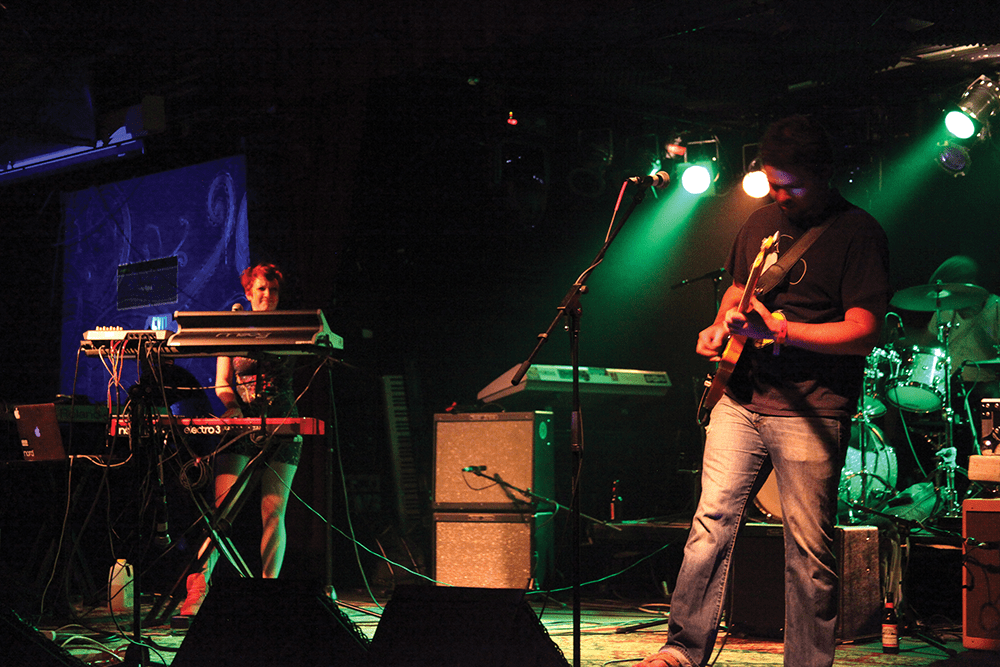
Expression Your facial expressions and body language are also integral parts of communicating with your audience.
And yes, those can be stressful situations, but the only way you get through them is by taking a deep breath and working through it. Stress and anxiety are not your friends when it comes time to perform, or when you’re confronted with tech issues. So, as much as you can, try to keep peace of mind and tell yourself that if something happens, you’ll deal with it.
Another thing I think is worth mentioning is that messing up is a beautiful thing and nothing to be ashamed of. In fact, making mistakes is probably the most ‘real’ thing you could ever do on stage. It tells your audience that you and your music are human, which is something many electronic performances lack. Not to mention that, most of the time, your audience has no idea that something didn’t go according to plan and the only thing that cues them into it is the look on your face.
I’ve seen one too many performers get off stage completely downtrodden by the fact that they messed something up, letting it overshadow all the hard work they put in and the beautiful music they created on stage. Be proud of and gentle with yourself. You just performed live on stage with tools and instruments that require serious knowledge and dedication, and that is no small feat. Enjoy every moment and get back on stage every opportunity you have, for that is how you cultivate a truly great live performance.