Ten Minute Master – Home Studio Ergonomics
Ergonomics is an aspect of home studio design that’s far too often overlooked. Russ Hepworth-Sawyer ensures you’re sitting comfortably… Tech Terms: RSI: Repetitive Strain Injury: a condition caused by making repeated movements that can have lasting and often very painful consequences. There is an all too depressing trend of pro studios closing their doors. As […]
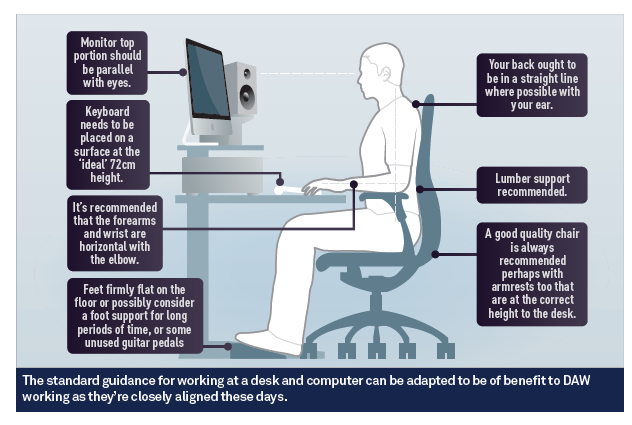
Ergonomics is an aspect of home studio design that’s far too often overlooked. Russ Hepworth-Sawyer ensures you’re sitting comfortably…
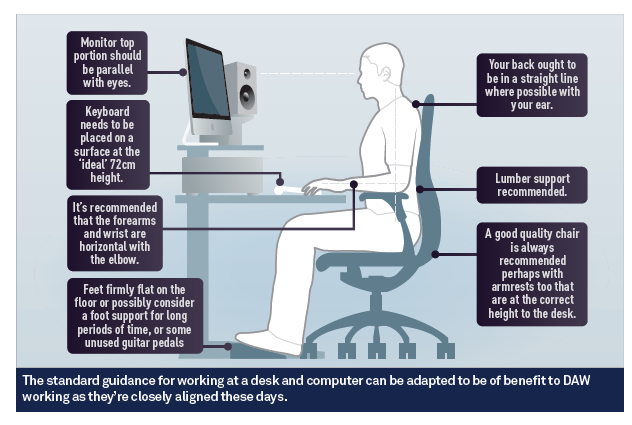
Tech Terms: RSI: Repetitive Strain Injury: a condition caused by making repeated movements that can have lasting and often very painful consequences.
There is an all too depressing trend of pro studios closing their doors. As such, many of us are now working from adapted rooms at home. The difference between the professional and home studio is likely to be the bespoke design, both acoustically and ergonomically. Acoustically, professionally designed rooms support the delivery of accurate and detailed sound. Nowadays, there is a range of options you can install at home that will help to tame and control the acoustic issues you face. Ergonomically, however, we might need to reconsider our options as it is a topic much less discussed, but still very important.
Ergonomically Speaking
What is ergonomics? The Institute of Ergonomics & Human Factors suggests that the subject covers ‘the biomechanical, physiological and cognitive effects of work on people, or users’ understanding of processes or the efficiency of systems’. To you and me, then, ergonomics is the study of designing things that interact properly with us humans! In the studio ergonomics deals with optimum measurements and designs that make it not only comfortable and safe, but, more importantly, an optimised creative environment.
Here in the UK there are some fantastic sources of information – much of it perhaps common sense – that can be enlightening when planning your studio setup. Studio work these days has developed into an activity more akin to that of office work, with the humble keyboard, mouse and computer monitor rather than the mixing console taking centre stage. This makes it easier to borrow from standard guidelines set aside for us.
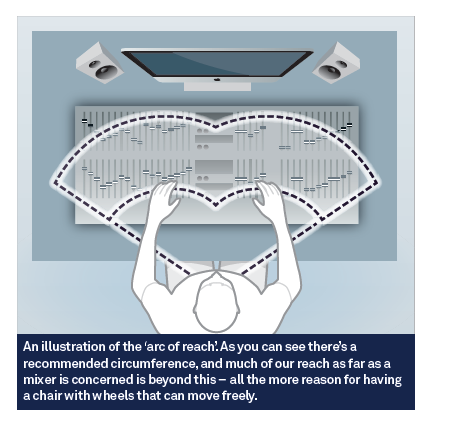
Are You Sitting Comfortably?
The first thing to address is whether you’re sitting correctly and comfortably. Much of the guidance states we ought to sit upright, with the correct lumbar support, in front of our mouse and keyboard. For most DAW work this is absolutely applicable, but there will be times when we need to consider the equipment we use that is not directly within reach.
The average reasonably priced office chair may be adequate but may not be designed for an office worker (sorry, studio worker) to be sitting for long periods of time while maintaining the correct posture. Look for chairs that have adjustable height, back and arm rests (arm rests might be best omitted if you play guitar at your chair). Your chair should provide support and comfort and position you at the right height. Wide-backed ‘executive’ chairs might be comfortable to lean back in and listen (watch out for acoustic reflections caused by a high back), but may not provide the ‘straight’ back and lumber support you will need.
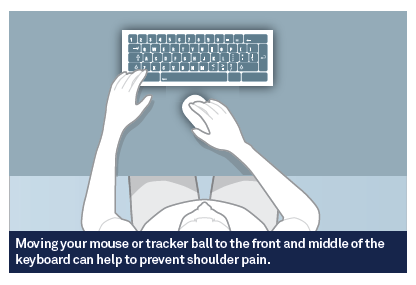
Setting Standards
The important considerations start with how you sit. Ideally, your feet ought to touch the ground flat; in some cases a footstand could be employed, although in a studio we’re more likely to move about too much for one of those. Next, there is a generally accepted height for a work desk or surface of 72cm (+/- 1.5cm). When looking to set the height of your seat, it is advised that the forearm and wrist are horizontally aligned with the keyboard. What we’re trying to avoid is any way in which your shoulders are raised from a natural position. Most importantly, though, is that the back is kept straight and aligned. Therefore, we need to set the height of our chair to best support the connection we have with our keyboard with the back fully supported straight.
Similarly, it is important to ensure that the computer monitor is not too high, preventing neck strain. Keep the top portion of the screen parallel with your eyes; laptop users may have to settle for a lower screen height.
Sitting back comfortably is one thing if you’e working in-the-box and using just a keyboard and mouse, but if you’re using a control surface or mixing console you ought to consider the movements you’ll make and ensure they’re practical. The mixing console is something of an anomaly to the guidance, as it may be lower (or higher) than an office desk and will almost certainly have us stretching to reach the gain pot on channel 1. There’s an ‘arc of reach’ that the human can easily get to without straining, as shown in Fig 2. If you need to reach further than this, it is advisable to have a freely moveable chair, permitting easy reach to equipment that’s further away.
Keep it Close
Our 19-inch racks are more geared up for storage than the quest for an ergonomically arranged studio. Your favourite compressor, therefore, might be close to the floor, requiring you to get on your hands and knees to access it. Over the years, furniture solutions have surfaced with racks that are within arm’s length and either sink the equipment as part of the desk’s surface or rake up from the back of the desk. It is best to consider the equipment you use most and keep it within this arc of reach – your monitor controller and other most-used bits of kit. Many people favour placing their keyboard controller either above or below their computer keyboard, preventing too much twisting from side to side.
If you’re using a standard PC keyboard you may wish to purchase a wrist support as these keyboards sit higher than ideal from the desk surface. The new Mac offerings are lower and ergonomically more suitable. In keeping your wrist straight, it is also worth considering how you use your mouse as well as ensuring it’s not located too far to the right (or left) of the keyboard, placing strain on your arm and shoulder. One of the best tips a physio suggested to me to prevent shoulder pain from RSI was to move the mouse to the centre and in front of the keyboard. Using a tracker ball instead of a mouse can also help as it is more forgiving on the wrist and arms.
Failure to adequately look at ergonomics in the same detail as we might our acoustics could result in some dramatic discomfort in years to come. Taking time to consider the arrangement of our equipment and the furniture it occupies could not only provide a more comfortable environment, but one that has your productivity and creativity at heart.
FURTHER INFO: For sensible guidance of ergonomics at work, see www.unison.org.uk/file/4095.pdf
The Institute of Ergonomics and Human Factors Site – http://iehf.org