Yamaha AG Series Review
The small mixer market seems to be booming, with many people simply needing a small interface with mix capabilities. Yamaha is pitching its latest AG Series at everyone from producers to bloggers. Andy Jones looks at both models in the range to see if they really do offer something for everyone… Details Price AG03: £105 […]

The small mixer market seems to be booming, with many people simply needing a small interface with mix capabilities. Yamaha is pitching its latest AG Series at everyone from producers to bloggers. Andy Jones looks at both models in the range to see if they really do offer something for everyone…



Details
Price
AG03: £105
AG06: £130
Contact Yamaha UK 0844 811 1116
Web uk.yamaha.com
Just recently, I’ve looked at a couple of small mixer solutions, which seem to be becoming a popular choice for musicians and producers who need simple input and output control.
The resurgence of this type of mixer could be down to the popularity of the acoustic singer/songwriter, or it could be down to the prevalence of blogging and YouTube video creation, all of which need good audio mixing but not complicated amounts of it.
Yamaha has clearly recognised this need, so the new AG series is aimed at all of the above, with the marketing video showing bloggers, mobile musicians, video game YouTubers and pro musicians – a healthy and large audience if ever there was one.

The Range
So, we get two models in the range – the AG03 and AG06. Both offer similar specs, as you might expect, with the 03 offering mono inputs for guitar and mix, and a pair of stereos for a keyboard. The 06 adds an extra mono channel, plus a couple of phono ins for mp3 players and the like. It also adds an amp sim effect control for guitar inputs, so overall it has quite a lot of flexibility given the price and size of the unit.
With that in mind, and considering that there are few other differences (bar size and weight), I��’ll concentrate on the more fully-featured 06, but consider what I say – those extras aside – as applicable to the 03 as well.
In Use
Set-up is very easy. You’ll need a driver if you have a PC, but Mac users can simply select the AGs as an option (Cntrl Click) under the Utilities menu in Applications. Then, simply make it the default input and output device for iTunes, Logic or whatever. I had it up and running in no time with, it has to be said, far less drama than it takes certain FireWire interfaces to get going. With such devices, I’ve often experienced all manner of rebooting to get things to recognise other things, but not so here. Good old USB…
The mixer is pretty silent, certainly only hiss is noticeable at full blast on the output, and on the input this obviously depends on what you are plugging in. I only really got anything of any consequence when using the Amp Sim mode (not available on the smaller 03), which as you might expect had inherent noise – but that’s all part of the fun, really.

Controls are solid and, importantly given the unit’s diminutive size, not cumbersome – even someone with fingers as big as mine can easily operate all the controls without any getting in the way of each other.
So as for applications, I’ll return to the four I mentioned above. Bloggers can simply connect a mic, switch to Loopback (which effectively takes inputs and playback and mixes it back to your computer), mute the monitors and use headphones. For video game commentators, it’s straightforward to mix game audio with your words.
Producers will find it surprisingly useful if you just want to mix a couple of analogue sources with your DAW audio, for example (I plugged in an analogue synth and was playing away with a bunch of soft synths in no time). And, of course, that singer-songwriter category is well catered for.
Future Ed Sheerans can simply plug in a mic and guitar – and probably even a looper like the one Ed uses so much, too.
Another possible use for the AG is as a tool for bands. OK, that might be stretching things a little, but if you have a guitarist, vocalist and keyboard player you could plug them all in and play away, recording to your computer with minimum fuss and financial outlay.
A simpler solution I have yet to come across for all of the above scenarios…
Conclusion
While these mixers are clearly not for top-end recording artists after oodles of features, sliders, configurations and complexity, the AG series will find homes in a good variety of places. They’re well suited for everyone I’ve mentioned, plus the odd band, and novices in all areas of audio should take note: these are very probably what
you need!
At just over £100 for the 03, I’d be inclined to advise spending the extra £25 for the 06 (although both street at lower prices than I’ve stated), simply because you get the extra flexibility of the phono ins, another mono in and the amp sim (although this is pretty limited in its effect, it is dramatic!). Either way, you’re getting something easy to set up, difficult to break, and fast to mix audio with. For not too much cash, either. Dead easy to use and even easier to recommend.
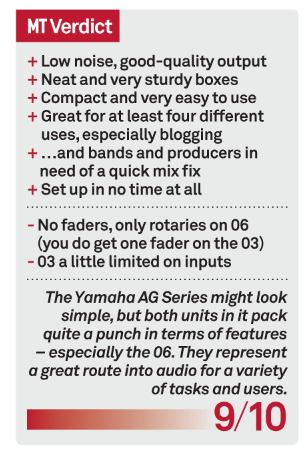
Key Features
AG03
● 3-channel mixer/USB audio interface
● Freq response: +0.5 dB/-1.5 dB (20 Hz to 48 kHz @ Fs = 192 kHz),
● Weight (Kg): 0.8
● Dimensions (wxhxd): 129x63x202
AG06
● 6-channel mixer/USB audio interface
● Freq response: +0.5 dB/-1.5 dB (20 Hz to 48 kHz @ Fs = 192 kHz),
● Adds amp sim processing
● Weight (Kg): 1.0
● Dimensions (wxhxd): 155x63x202
Shared Features
● 24-bit192kHz 2-track audio recording and playback
● 48v (ch. 1) for condenser mics and DI boxes
● D-Pre preamps for low noise
● Comp/EQ effects
● Hi Z input for guitars (ch. 2)
● USB-powered
● Loopback feature
● Includes Cubase AI via download


