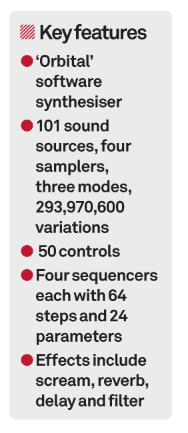Wide Blue Sound Orbit Review
After months of retro synthesis it’s time for something new, and something soft. Andy Jones loads up Orbit. New company, new synth, new era? Details Price $150 Developer Wide Blue Sound Web www.widebluesound.com Requires PC/Mac, Kontakt 5, 1GB d/l Amazon.co.uk Widgets After what has seemed like perhaps too long a time swimming in nostalgic synth […]

After months of retro synthesis it’s time for something new, and something soft. Andy Jones loads up Orbit. New company, new synth, new era?

Details
Price $150
Developer Wide Blue Sound
Web www.widebluesound.com
Requires PC/Mac, Kontakt 5, 1GB d/l
After what has seemed like perhaps too long a time swimming in nostalgic synth releases – a Korg MS-20, two ARP Odysseys, hard and soft – it’s time to go completely modern with our synthesiser this month…
So here we have Orbit. It’s a brand new synth from Wide Blue Sound, a crack team of Hollywood composers and sound designers including Jeff Rona and Nathan Rightnour. The synth already has the backing of some of the biggest names in their industry like composers behind films including Tron, The Underworld Saga and Chronicles Of Narnia, and games including Mass Effect and Tomb Raider. Not a bad start, then. Let’s see what the fuss is about…

Promises, Promises
First up, Orbit promises a lot. There’s a new type of synthesis – Orbital Synthesis – that uses a ‘triple engine design’ comprising three distinct styles of rhythm. There’s Pulse Mode for percussive sounds, Chop Mode for stuttery elements, and Flow Mode for evolving pads. You then get four Orbit players that rotate and cascade into each other to create complex evolving sounds. That’s just the start…
Because there’s a lot of evolving going on, and a lot of rhythm. This thing moves. A lot. There are even more and bigger numbers in the marketing spiel, because with 101 sound sources combined with those engines and players, there are – get this – 293,970,600 sound permutations.
If you think I’m going to delve into each one of them then you might be a tad disappointed… So far, lots of hype, promises and numbers. Time to get in and try it out *as I manage to avoid any stratospheric references*.
New Era?
With such a ground-breaking backdrop and expectation-raising preamble, you might be expecting Orbit to arrive from the depths of dark matter on to your hard drive or, at the very least, be uploaded by an alien technology by way of your mind. But actually it uses Kontakt, like so much other music software these days. But actually not Kontakt completely… yet.
You have to load the instrument via the File menu rather than the more elegant library method. I must confess to having some difficulty here – I think largely down to my own Kontakt file system. Some file copying, a quick YouTube video and an email to Wide Blue sorted it. WBS told us as went to press that Orbit will soon be a proper Kontakt compliant library so by the time you read this you may be able to ignore the above with v1.1.
Exploring Orbit
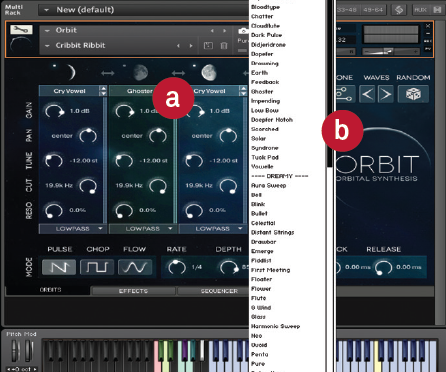
Orbits
Here you choose the waveforms and types of the four Orbits. (a) The last one is blotted out by the drop-down menu that allows you to select from the 101 waveforms. (b)

The Effects
Choose from up to six effects (c) to apply to your sound, including the Chorus as shown with drop-down menu of three choices. (d)

Sequences
Choose the Parameter type (e) and then the Process type and you can also adjust the direction of each of the sequences too. (f)
Evolve, evolve
I’m glad I persisted because Orbit is one of those synths you’re glad to have around for a couple of reasons. There’s the sound, which I’ll come to, but first up let’s talk ‘architecture’ and, despite the preamble and numbers, it’s surprisingly easy to get your head around this synth.
Think of the base ingredients as four Orbiting or cycling waveforms. Choose from 101, each described as Dark, Dreamy, Mysterious and Aggressive. If you think about it, these are a bit useless, as in my world Dreamy = Mysterious, and Dark = Aggressive, but maybe that’s me. Whatever, these are easy to choose from in drop-down menus for each Orbit. You then decide the volume, pan, filter type, resonance and frequency for each using the main controls.
Choose Pulse (saw), Flow (sine) or Chop (square) waveforms, like you would a ‘standard’ synth. Then add Rate, Depth, Gate, Attack and Release values and then the Global Effects. This is where it starts to get really good as you get up to six effects to add or subtract, each with up to five parameters to tweak. The Scream and Distort ones are particularly good, and the Delay probably the most dramatic in terms of its effect. The Space (reverb) is one to be careful with.
The next page is for the Sequencers with up to four time-based sequences to edit with one of 24 parameters on each, ranging from Global Volume to effect levels. If you thought the effects had most clout, think again, because here you can choose direction, number of steps and rates, not to mention one of dozens of types of ‘Process’ for each.
In short you get loads of ways to alter, edit and completely change the way the Orbits sound, interact and move. Yes, I believe that huge number now, but it’s actually so easy to implement. So how does it sound?
In short…
Great, but with one or two caveats. Yes there are gazillions of combinations, and I could go through the presets but you’re better off just playing with all of the options at your fingertips. Like a brilliant hardware or virtual analogue synth, all the parameters are there before you and you’d be a fool not to start tweaking, adding effects and drawing dramatic lines across the four sequences by way of your mouse and hearing the instant results.
In fact I’d insist you do this before auditioning the presets. It’s what I did, but be warned, because you might lose a couple of hours just playing. I can’t remember a synth where I’ve had so much fun just changing sounds so dramatically and easily – literally a tweak here and a line there and you’ve changed a preset way beyond anything you’d expect.
And while we’re talking about the presets, they’re pretty awesome, but rather than stepping through them I’ll try and describe the overall ‘sound’ of the synth as this is where that caveat come in. With such movement and such ease of editing, Orbit’s presets are not your standard synth sounds in terms of leads, basses and so on.
Everything here is geared to movement – rhythmic and otherwise – so Orbit definitely has a sound of its own. Evolving textures, atmospheric rhythms… you can use these in a variety of genres: electronic, dance, techno maybe – and the hands-on editing very much leads them into futuristic dreamy areas. You can see why so many film composers have already Orbited (sorry).
So initial niggles aside (and, like I said, these should be sorted now) this is a great-sounding synth, even though it’s a sound that may not suit everyone. But if you’re after texture by the bucket-load and a very easy architecture and philosophy there’s little out there that does it so well.