Synchro Arts Revoice Pro 4 Review – A Time-Saving Vocal Editing Tool
Vocal editing is often seen as an arduous but necessary task. Can Revoice Pro 4 ease the pain? Alex Holmes finds his voice… Price £416 or £124 to upgrade Contact info@synchroarts.com | www.synchroarts.com Revoice Pro 4 key features: Manual correction of pitch and time Clone one track to another Standalone application integrated with DAWs New […]

Vocal editing is often seen as an arduous but necessary task. Can Revoice Pro 4 ease the pain? Alex Holmes finds his voice…


Price £416 or £124 to upgrade
Contact info@synchroarts.com | www.synchroarts.com
Revoice Pro 4 key features:
- Manual correction of pitch and time
- Clone one track to another
- Standalone application integrated with DAWs
- New ARA2 compatibility
- New dialogue and music APT modes
- New Natural sounding vibrato warp
- New cloud iLok
The quality of results achievable with pitch and time correction software has seen slow but steady improvements since it was first introduced. In the right hands, it’s possible to gently massage a vocal or instrument track towards a ’perfect’ performance, without it sounding too forced or fake.
One of the key tasks when working on a vocal-based track, is to layer up multiple takes and harmonies to get a larger, more textured sound, but this comes at the cost of having to line-up and fine-tune all of the stems to get them to sit together. Of course, the amount of work needed will largely depend on the skills of the performer, but working on an average vocal track can potentially involve hours and hours of vocal editing and alignment.
Synchro Arts’ Revoice Pro aims to dramatically speed up the workflow with a process call Audio Performance Transfer (APT), which allows the performance characteristics of one track to be cloned and applied to one or more other tracks. You simply select your Guide vocal, and then your Dub track layers and set a preset process in motion. Et voila! Something that might take hours is achieved in less than a minute. However I’m getting ahead of myself, so let’s go back to the beginning of the process.
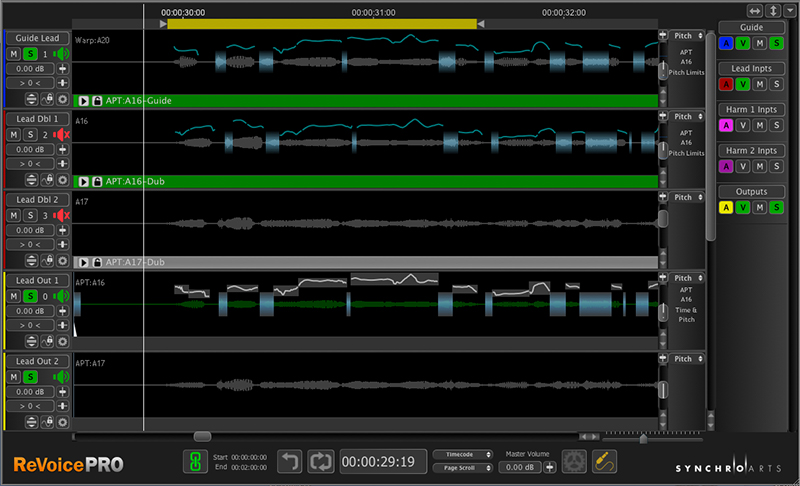
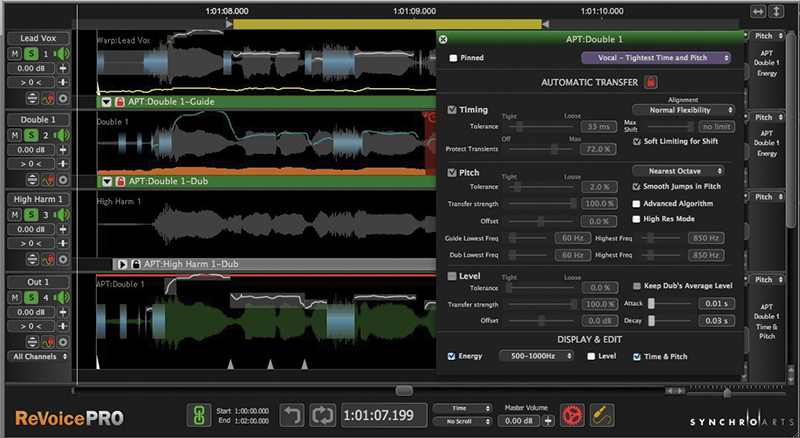
Rewind revoice
Revoice Pro is now on version 4, and was grown out of Synchro Arts VocalAlign plug-in that was chiefly used in post-production circles to line up ADR vocals when overdubbing for TV and film. Licensing is done via iLok, but the new version is now compatible with iLok cloud so you don’t need a physical dongle.
It runs as standalone software and can link to your DAW via a Revoice Pro Link plug-in that lets you transfer the audio tracks over to Revoice Pro to edit timing, pitch, volume and other parameters, then transfer the audio back again. The specifics on how to do this vary between each DAW, but there are some excellent guides on the Synchro Arts website including demo projects that you can use alongside video tutorials.
Revoice Pro 4 is now also ARA2-compatible, which gives even tighter integration. We reviewed it alongside the new ARA2-compatible version of Logic, but due to an issue with the way Apple has implemented the system, Synchro Arts decided to hold off on releasing a Logic-compatible version, as there is a danger of users losing their work. The ball is currently in Apple’s court on this one, but ARA2 integration is a definite improvement that means you get instant transfer and communication between both software titles, instead of having to do it manually.
Once you have transferred your audio over, you can control click a region and select Make Warp Region to make it editable. You’re then presented with several different graphical overlays that show the actual pitch, the detected note regions, the transition between notes, and the regions that lack definitive pitch such as breaths and sibilance. You can also show and hide transient markers, but that’s done from a different window. It’s a little confusing at first and it would be nice to have the option to hide and show certain information but, like anything, you start to decipher it over time.
If you then Control click, you get a number of editing tools that allow you to chop out sections, draw new pitches with a pencil, force correction to a pitch grid and, one of my favourites, smooth transitions between notes. This is especially useful if you make larger pitch edits that result in a bigger jump between notes, as you can add a subtle bend that makes the jumps sound more natural.
This is also where you’ll find one of version 4’s other major new features, the Vibrato Warp. This very clever function identifies the characteristics of a singer’s vibrato based on start and end points that you set, and then retains the speed and style even when the note is extended.
A mode for all seasons
If you load a lead vocal alongside several layers, you can use the APT to match the performances via a bunch of presets, or your own set of parameters, with Dialogue mode and a new Music mode to help tailor the settings. The results are really quite remarkable, and it’s easy to see why the post-production world loves this tool for automatic dialogue replacement.
You also have other functions such as a superb Doubler that can take a single piece of mono audio and spit out a highly believable and natural sounding, stereo double-tracked version. You have to create destination tracks before you apply these processes, which takes a little getting used to, but having all the versions in one window allows you to easily compare them using mute and solo functions.
My only negatives with using Revoice Pro relate to the workflow. I felt that things like creating additional tracks before applying functions, switching on Warp, and editing the processes could be made a bit more fluid. I also found the zooming to be a little clunky as the vertical and horizontal sliders are presented in different ways, and the song position marker occasionally had a mind of its own.
These are minor things though and like any professional piece of software, your flow improves with familiarity. Truth be told, I prefer the display and editing on Melodyne, but the most important thing is the sound, and Revoice Pro 4 seems to perform better with more natural-sounding results when manipulating and transposing solo audio.
Conclusion
It’s not a cheap piece of software but, over time, Revoice Pro could save you hours and hours of fiddly vocal editing. This could also be especially useful if you have a singer in the room while you’re laying down some vocals, as you can quickly tidy up the performances, giving them a better idea of the final product, which in turn will increase their confidence in you and their own vocals.
The new additions to version 4 help to further define Revoice Pro as the go-to tool for working with vocal performances. Alternatively, you could also use the excellent doubling features on any instrument, or use the APT as a unique device for sound design. In my opinion, Melodyne still has the edge in terms of the GUI and visualising the pitch, plus it has polyphonic detection, but Revoice Pro’s vocal specific tools allow you to get more natural sounding vocals.
Do I really need this?
If you work with multi-layered vocals a lot, and find you’re having to spend a long time editing the pitch and time to get things sitting right, or if you’re working on post-production dialogue projects, then Revoice Pro could make a really positive impact on your studio time. Although it’s not real-time like some other doubler plug-ins, the doubler function is probably the best and most natural sounding I’ve heard.

If you’ve already got Melodyne, then it’s maybe less clear-cut, but they both have their uses and could potentially complement each other well. Ultimately, if you’re strapped for funds, then lining up pitch and time on double tracks is do-able, it’s just time-consuming and not much fun!
Alternatives
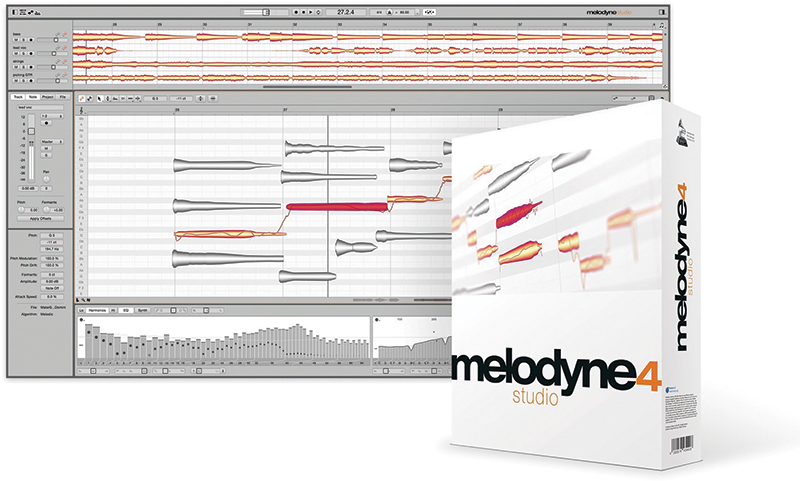
Celemony
Melodyne 4 Studio €699
Melodyne features a crisp GUI, polyphonic audio manipulation and advanced sound design tools. It is an amazing tool for working with audio, but Revoice Pro’s specific tools give it the edge for creating natural sounding vocals.

Waves
Tune $249
A cheaper option (especially if you manage to get it in a sale), Waves Tune can get decent results, but the GUI leaves a lot to be desired and it lacks Revoice Pro’s more advanced features and alignment options.