Focusrite Vocaster review: Studio quality sound for your podcasts and streams
If you’re creating a channel about sewing, or food, or any number of other topics, it’s unlikely you wish to start out by learning to be a sound engineer.

Focusrite Vocaster Two
Review Overview
Our rating
8
Our verdict
⊕ Easy for non-technical users to work with
⊕ Well chosen package of software and services
⊕ Smart design with hands-on controls
⊖ A customisable Enhance curve would have been good
⊖ Not one for the music makers
Most audio interfaces are heavily weighted towards the needs of traditional music and sound production. But with the rapid growth and popularity of podcasting, live streaming, and other forms of open broadcasting, there is a rapidly expanding market for hardware geared towards the needs of these users. With content creators hailing from many different backgrounds and disciplines, such hardware cannot assume that the user understands, or even wants to understand, the technicalities of sound engineering – most creators just want to focus on their content.
Enter Focusrite’s new pair of audio interfaces, the Vocaster One and Vocaster Two, available on their own or in packages with mic, headphones and cables. With their stylish, somewhat lozenge-shaped design, the two units look quite different to most audio I/O boxes, and that sense of difference is reinforced when examining the I/O configurations on offer
Starting with the Vocaster One, which Focusrite describe as being for “solo content creators”, we find a unit with just a single XLR input, for connection to the show host’s mic, and a pair of 6.35mm jack outputs for connecting to a monitoring system.
The output signal is duplicated to a couple of other locations: There’s a built-in headphone amp that drives a 6.35mm headphone socket on the front panel, and a rear-facing 3.5mm stereo jack intended for feeding your show’s audio mix to a camera so that it is encoded and recorded in sync with the picture. Finally, there’s a 4-pole (i.e. TRRS) 3.5mm jack socket that allows a bi-directional connection to a phone, both bringing a caller’s voice into your show’s mix, and sending that mix back to the caller.

The top of the unit features a large dial for setting the output level, and a similarly-sized continuous rotary encoder for setting the mic gain. If setting your own mic gain feels like too much of a chore you can just press the unit’s Auto Gain button and talk into your mic, and the interface will dial-in the perfect gain setting for you.
Moving to the Vocaster Two we find a similar I/O configuration, albeit with a second mic input, headphone amp and headphone socket for use by a show’s second presenter or guest. This larger unit also includes Bluetooth connectivity for bringing in audio from another device. If that device supports bi-directional Bluetooth audio, as phones do, the Bluetooth connectivity can act as an alternative for, or addition to, the wired phone connector.
The mic inputs of both units have +48v phantom power available, so can be used with dynamic or condenser mics, and include an “Enhance” feature. Four different Enhance settings are on offer – Clean, Warm, Bright and Radio – which provide a reasonable amount of options and variation, but we’d have liked to be able to define our own enhancement curve too.

Software package
The main software component of Vocaster is Vocaster Hub. This acts as the central mixer for all of the sources that are being handled by the interface, and duplicates the controls that are present on the hardware whilst adding additional ones of its own. For example, the Enhance feature can be enabled and disabled from either hardware or software, but only the latter allows you to select the Enhance curve that will be applied.
The software also adds a pair of internal stereo loopback busses. These can carry the sound from other applications running on the same computer – web browser, video player, DAW, etc. – and mix it with your show’s other sound sources. The flexibility offered by having two such busses is handy, but can be lost somewhat on macOS due to idiosyncrasies in the way CoreAudio handles multi-channel interfaces (specifically, on macOS, DAWs can send their output to either loopback bus, but desktop apps can only access the first).
In addition to Vocaster Hub, Focusrite have curated a collection of software and tools that will be of particular use to content creators. For audio recording and editing there’s a full licence for Hindenburg LITE as well as a 6-month trial of Hindenburg PRO. If you haven’t encountered it before, Hindenburg is a DAW that, like Vocaster, has been designed with the needs of content creators and storytellers in mind.
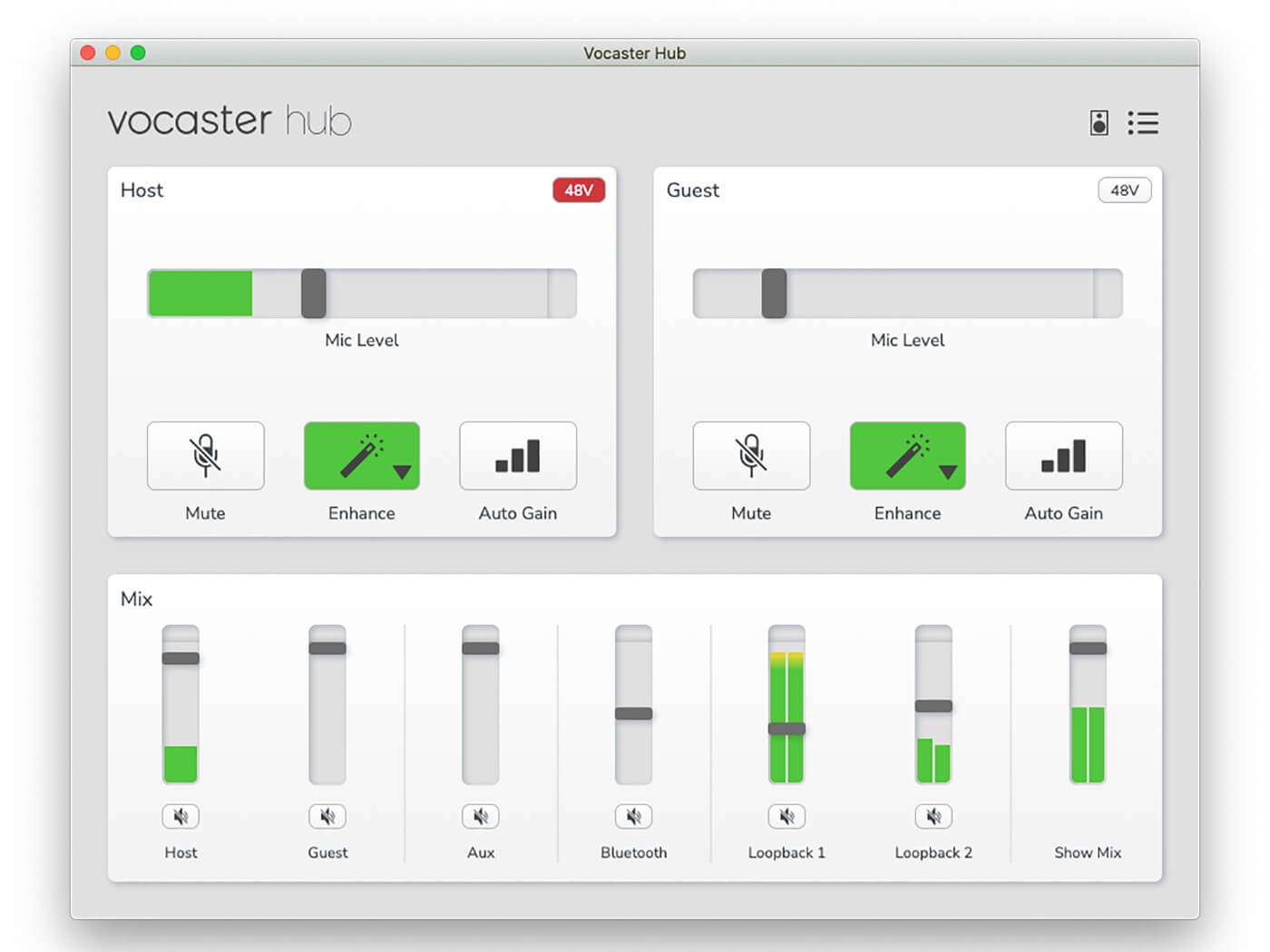
If you need to include remote guests in your shows then the extended three month trial of SquadCast Pro + Video will introduce you to an excellent solution. Up to 9 guests can join a recording session, along with a host, with all audio (and video, if required) being recorded locally to each participant’s computer before being uploaded to the SquadCast cloud. From here, the show’s host or editor can access and work with the audio, with the system eliminating timing drift problems. All of this makes for infinitely better results than can be achieved via standard video conferencing apps.
For creating background music, jingles and other such musical ditties quickly and easily there’s six months of Ampify Studio Premium. This includes an unrestricted version of the core application along with a library of over 12,000 royalty free sounds and samples. The Premium licence also gives you access to Ampify’s Launchpad app for iOS, a powerful search tool for finding and managing your Ampify sound collection.
Finally, there’s a six month free trial of Acast Influencer tier service, which provides a comprehensive toolkit for podcasters. As well as online recording and editing tools, the service will host all of your podcasts, and distribute them across every podcast app and directory including Apple Podcasts, Google Podcasts, Spotify, and hundreds more.

Conclusion
In truth, there is not a huge amount going on with the Vocaster hardware that you couldn’t achieve with a conventional audio interface and perhaps a few additional bits-and-bobs for patching in phones and cameras.
Where its real strengths lie, though, are in the all-in-one plug-and-play solution that it offers, and the sheer simplicity of working with the hardware. Everything is perfectly tilted towards the task of capturing and creating pro quality sound to go with your vodcasts, podcasts and streams so, if that’s your bag, you need look no further.

Key Features
- USB Audio Interface
- Compatible with Windows, macOS and iPadOS hosts
- 1x mic in (Vocaster One) or 2x mic in (Vocaster Two)
- Bi-directional TRRS phone jack
- Bluetooth audio in and out (Vocaster Two only)
- Main monitor output
- To-camera audio output
- 1x/2x headphone amp and output (Vocaster One/Two)
- Curated collection of software for content creators
- Vocaster One: £189.99 / $199.99 | Vocaster Two: £287.99 / $299.99
- Contact Focusrite
- Buy: Vocaster One – Sweetwater, Thomann | Vocaster Two – Sweetwater, Thomann