Arturia MiniFuse review: ultra-portable recording on a budget
For users from podcasters to producers, the MiniFuse family brings pro recording and MIDI to your computer at seriously tempting prices.

Review Overview
Our rating
8
Our verdict
⊕ Hassle-free, high quality recordings
⊕ Straightforward to use
⊕ Comes with al all-purpose synth and mixing plug-ins
⊕ USB-A hub useful for connecting a MIDI keyboard
⊖ No Android support, iOS support present but not officially a feature yet
Arturia’s newest audio interfaces are the company’s most portable to date. The MiniFuses are designed for producers on the move, short on space, or simply with modest connectivity needs – which make up a sizable portion of music-makers.
Compact but sturdy, the MiniFuses are available in a black or white finish in 1×1 and 2×2 configurations, with a larger 4×4 unit slated for release in 2022.
One two, one two
We’re testing the MiniFuse 1 and MiniFuse 2, both powered via USB connection with no option for an external power supply. However, they can still deliver 48V phantom power and supply enough juice to double as a single-port USB-A hub, allowing you to connect other bus-powered devices such as a MIDI keyboard. The industry is still somewhat in limbo with USB formats, so in the likely scenario that you have a USB-C laptop but a USB-A keyboard, MiniFuse provides a handy way of hooking everything up without needing extra adapters.
You won’t need to install any drivers for the MiniFuse – just plug and play. The MiniFuse Control Centre app lets you control monitoring, sample rate and other core functions from your Mac or PC.
iOS is supported too, although this isn’t mentioned on the product pages and Arturia says it’s still in the testing phase. Nevertheless, we hooked both the MiniFuse 1 and 2 up to an iPad Pro and they worked smoothly.

Core controls
The MiniFuse 1 has a single combo XLR/quarter-inch jack input with an instrument level switch, a phantom power option, and an input gain knob. In addition, a VU meter and monitor level control on the front feed to the dual outputs on the rear panel. Direct monitoring is available, and there’s a headphone out with level control.
The MiniFuse 2 adds a second input channel, a monitor mix control knob and, on the rear, eight-pin MIDI in/out ports for incorporating external MIDI hardware into your system.
These units are extremely straightforward to work with. Supporting sample rates up to 192kHz, they capture clear and clean audio with no fuss. The monitor mix control on the MiniFuse 2 makes monitoring slightly more flexible, but monitoring is still perfectly adequate on the MiniFuse 1. Hooking up MIDI gear is also a breeze and works flawlessly.

Software extras
Arturia has thrown in a generous selection of software with your purchase to bulk up the offering. You get Ableton Live Lite and, more interestingly, Analog Lab Intro, four of Arturia’s effects plug-ins, Guitar Rig 6 LE and a couple of three-month subscriptions to other services. As is often the case with affordable hardware, the brand provides everything you need to start making music from scratch – just bring your computer and an instrument or two.
The MiniFuse interfaces are ideal for podcasters, singer-songwriters and, in the case of the MiniFuse 2, producers wanting to incorporate MIDI hardware into their workflow. There’s nothing hugely complex to figure out; just plug in, set your level, and record. Results are commendable and there’s minimal cabling to worry about. Factor in the support for iOS and you’ll find these units superbly capable of recording music on all your devices.
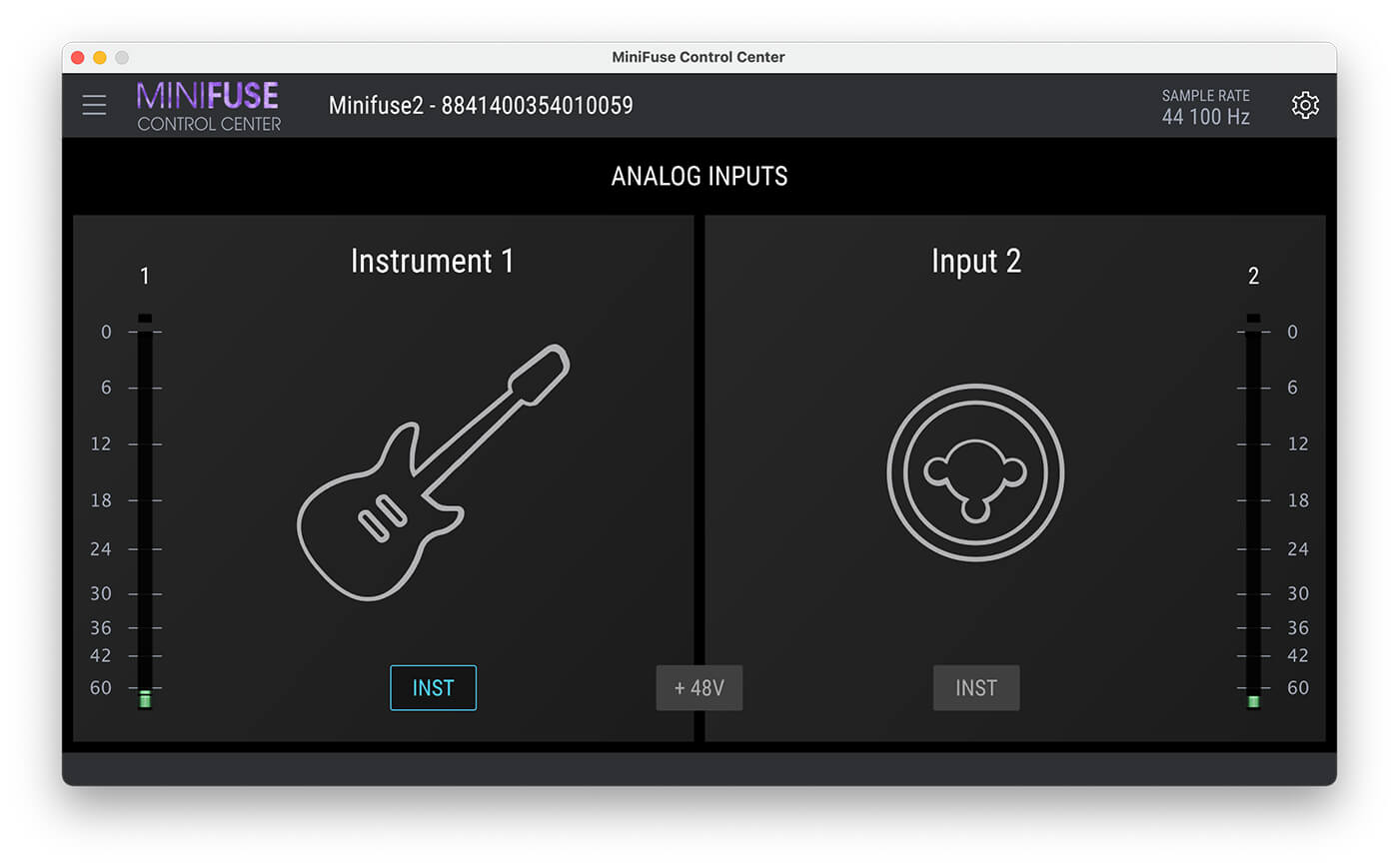
System Requirements
- Mac OS 10.10 or later, 64GB Intel CPU, 4GB RAM
- Windows 7 SP1 or later, 64-bit Intel or AMD CPU, 4GB RAM
Key Features
- 1×1 or 2×2 audio input
- Up to 192kHz support
- USB-C power and data
- USB-A hub
- 1×1 MIDI on MiniFuse 2
- Direct monitoring
- Control centre app
- Software bundle
- iOS support
- Kensington lock ports
- MiniFuse 1 – $99
- MiniFuse 2 – $149