Review: Arturia AudioFuse 8Pre
The latest addition to Arturia’s interface range looks impressive, but does it push the boundaries of budget multi-channel preamp recording and meet Arturia’s award-winning lineage of high-end analog quality?

Review Overview
Our rating
9
Our verdict
⊕ Lots of inputs and outputs
⊕ Love the ADAT cascading options
⊕ Great build and software bundle
⊕ Its unique features not found on other interfaces
⊖ Lack of S/PDIF connectivity
⊖ Only one level for both headphone outputs
This next step in Arturia’s audio interface range sees it expanding into bigger studio requirements, the 8Pre is great quality for its price point and can meet everyone’s recording needs.
Price £669
Contact Arturia
Arturia has always been a company you can trust in when it comes to quality, so I was exceptionally keen to review their latest addition to the AudioFuse series, mainly due to this unit being more attractive to my own personal needs than their previous two interfaces. After some research, I found that originally people were rightly sceptical about the company’s venture into the audio interface market, but surprisingly consumers have been extremely happy to date, a risk that has paid off for Arturia.
President Frédéric Brun stated in 2014 that the reasoning behind the company’s decision to branch into the interface market was mainly due to modern-day musicians being forced to live and work with problems related to workflow, compatibility, and even audio quality and he felt that he had a responsibility to change things up, even though he was warned not to go into a heavily saturated market, but this desire to do something different won through.
Expanding the range
The two previous AudioFuse interfaces have been squarely aimed at smaller desktop type studios that require no more than four microphone, line inputs and very little outputs, not forgetting MIDI I/O compatibility to create the dream combo interface. Great, but what about the bigger studios wanting a dedicated micPre and A/D converter? Well, Arturia answer that question, and it’s a bold move with so much other competition out there right now in the same price point.
It’s always a huge bonus when you can power up an interface, connect to your computer, launch your DAW or other software and boom, there it is, ready to go right out of the box without the need for installing drivers, other software and contemplating the opening of that dreaded manual (and in this case, find it on Arturia’s website for download). The 8Pre is indeed the definition of plug and play. However, in order to make the most of the unit you need to get to the site and download the latest firmware and install the very user friendly ‘AudioFuse Control Center’. Both tasks were very easily executed from the Arturia website ‘Downloads and Manuals’ page. In fact, after switching the unit on and connecting to my Mac, it instantly requested to download the latest firmware. Nice.

Control with much more
In the past my experience of some other high-end interface I/O software has not been as pleasant as it was with the AudioFuse Control Center, it was easy to install from the website and is a breeze to use. The software is used for all of the interfaces in the range and when launched with a unit, recognises which is being used, then sets itself up appropriately. The software has clear analog and digital input/output sections as well as a monitoring section which includes a Master section and Cue Mix section where additional channels can be added and grouped if required.
There is also a very handy loopback section for internal monitoring, extremely useful when podcasting for example. The software also recognises if a microphone or line source is connected to an input channel, adding a cool image for each and setting up the channel appropriately, you can also control phantom power, pad functions, instrument and phase switches from within the software as well as on the hardware itself.
I was extremely thrilled to learn that the 8Pre comes complete with Arturia’s Audiofuse Creative Suite which is an ever-evolving collection of software effects and instruments. Some of the signal processing effects included are rather impressive emulations of classics like the Roland RE201 Space Echo (Delay Tape 201), Moog Mini Filter (Mini Filter), UA 1176 Class A FET Compressor (Comp FET-76) as well as two great preamp emulations, the 1973 Pre and v76 Pre based upon the classic 70’s SSL and tube driven sound. These are all huge additional features when you buy into the interface and are each a review on their own so let’s save that for another day!

The hardware
The 8Pre is built from a robust metal chassis, with metallic rotary knobs which are extremely smooth and accurate when at work. Other control option switches on the unit are soft-pad. The unit measurements are a little smaller than a standard 19 inch rack unit, coming in at 17.3 x 10.2 x 1.8 inches (440 x 260 x 45mm) but this smaller size is countered by attaching the bright orange rack mount ears that are included, and if you just want to use it on the desktop, two extra feet are supplied for attachment to the back of the unit. The rack mount ears can be screwed on in either position as desired, but be warned, look at the correct positions as instructed in the box lid – I did not and originally fitted incorrectly! The ears are labelled left & right, which is easily missed. However, this is more user fault rather than Arturia’s and again is testament to the build quality and attention to detail the company is taking with its products.

On the front of the unit (starting from the left) you will find input channels 1 and 2. These are accessible from both the front and back with XLR/Line input combos for automatic switching. Both these inputs contain analog balanced inserts as well, this being one of the 8Pre’s unique features enabling users to add external line level devices into the flow path before the digital conversion of the analog signals, which is very cool indeed! Having two inputs on the front also saves fumbling around on the back of the unit if racked and without a suitable patchbay in the chain – good move, I like it. Moving further to the right you will find the input controls (for each channel). These use rotary knob gains, 48V, pad & phase soft pad buttons as well as digital LCD decibel light meters with mic + line source lights. The Monitoring section contains independent headphone (¼ + 3.5mm jacks) plus speaker outputs, although only one rotary knob is available for the volume of both headphone outs – I would have liked one for each to be honest.
One thing I must note though, is that I distinctly notice an improvement in my headphone quality when monitoring, the signal is extremely clean and warm with very low noise. The addition of a Mono output switch is also handy for monitoring your mixes. On the far right of the front panel are located the clock source and sample rate switches, enabling a user to easily switch between a range of 44.1k to 96K. Sync options include Lock / Internal / word / ADAT. Finally, Arturia’s neat ON/OFF button (LongPress) also opens the AudioFuse Control Centre software (ShortPress). The dual USB/ADAT mode button located under the ON/OFF allows you to connect straight to your computer as an audio interface or link the 8PRE via ADAT Expansion to another interface, cascading them and creating 16 analog I/O’s. This option can also be used on a Windows ASIO or and IOS system where only one single USB interface can be used, very useful indeed.

The back of the interface really shows off the connectivity options, with double ADAT I/O’s enabling a user to optically connect 8 digital inputs and outputs with up to 96K in sample rate quality available. The ADAT input can also be used to send musicians and performers cue mixes using the headphone output. USB-C connectivity for the latest devices is a requirement now and it is, of course, the main port on this interface linking to a computer. However, there is also a USB-C to USB B connector included in the box for those of us without C Ports on our systems, making it fully compatible with all USB 2.0 specifications.
There are 8 individual analog XLR/line inputs on the back of the interface, these correspond to the controls on the front. Channels 1 and 2 include the aforementioned insert send and return I/O’s. The line outputs on the back of the unit also correspond to the 8 analog inputs, these can be used for routing to external processing, triggering other devices and sending dedicated outputs for mixing live on a desk. Left and right speaker outputs are also included in this section for connection to a users chosen monitoring. The power for the 8Pre is a 15v PSU supplied with 4 adapter types for use anywhere on the planet. Oh, and I must not forget to mention that external wordclock sync I/O’s on BNC are also included for dedicated synchronisation, too, and that the interface is fully compatible with Win 7+ / OSX 10.8+ with systems running a minimum of an Intel i5, 4GB RAM and at least 1GB of free hard drive space.
Discrete pro sound
After the initial unboxing of the 8Pre and inspection of its physical attributes, I explore what it was that made this different to other similar preamp interfaces currently in the marketplace, after all, Arturia has claimed that it was doing something different with the ‘DiscretePro’ sound and also say that there are some really unique features on this unit that are not found on other similar preamp interfaces, so I went ahead and started testing. I first wanted to do some frequency and latency tests (as you do), so using REW I send a frequency sweep out of the interface and back into the unit, resulting in a really flat response but with some slight roll off under 20hz and above 18khz. The latency test also performed as expected, I tested at 128 samples and the input registered at 6.2ms and the output at 4.9ms. This is really good for a USB connected interface, however if it were a thunderbolt device speeds would be a little quicker.
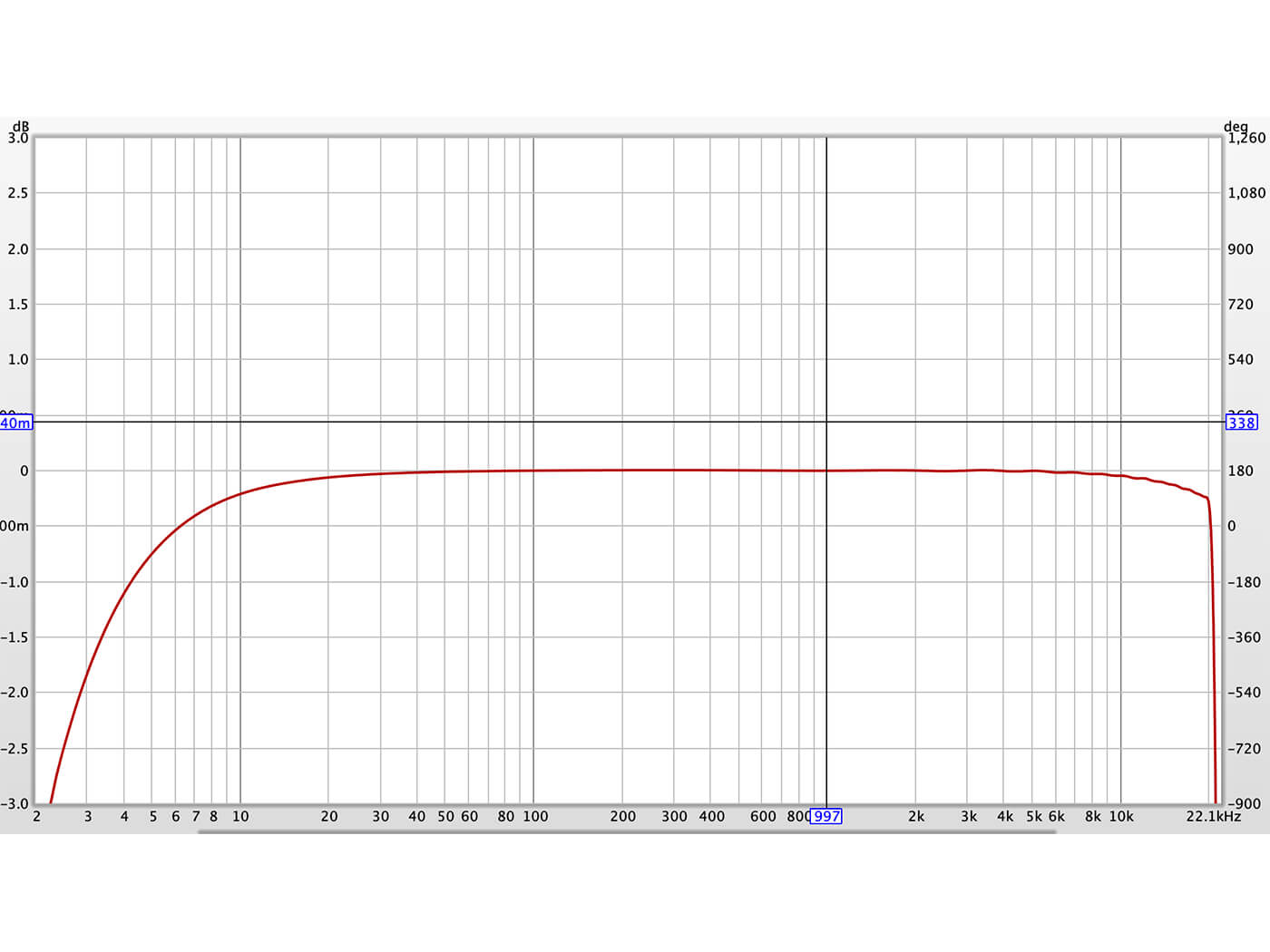
So, what is ‘DiscretePRO’? It’s an Arturia ‘thing’ apparently, and is built into this range of interfaces, the claim is that the inputs ‘give you the most vibrant, accurate sound around, with practically zero noise even at max gain, and enormous dynamic range’. So, I wanted to put this to the test and went about sourcing a band to record during a live practice session, and I must say the claim is pretty much spot on.
During recording I manage to get superb sound quality out of the preamps, they provide transparency and zero-noise gain, even using mics with a low output (I test a few) a clean signal is present and I can use the massive 119db of input gain if required. No need to worry about noise or weak signals either, this was something I wanted to explore and was curious about. I recorded low levels and then added gain to the digital files, the results were amazing and true to form, very little noise was present against the now louder source sounds. The Mic Pre’s really are silent and sound awesome, they are very warm too, even after another unique feature of ‘pad boosting’ where a short press on the panel’s soft pad reduces level, but a long press boosts!
A very unique feature once again and extremely handy for low line level mics and instruments that require more gain, so much more gain is available on this model and Arturia’s EIN (Equivalent Input Noise) of -129dBu* stands true in this test. The 8Pre truly does boast practically zero noise on your audio input signal, this is pretty significant next to some of their competitors EIN’s. Another test I wanted to perform was to ‘heat up’ those input gains and discover if clipping would be recorded, but the interface once again performs brilliantly and the recordings do not clip or distort at all.
Conclusion
The next step in Arturia’s Audiofuse series has seen a shift from their desktop range of interfaces to this now very usable pro-studio interface, boasting many more inputs as well as the highly beneficial expansion options of adding the 8Pre to another 8Pre or your own existing audio interface, thus giving you so much more via the ADAT expansion I/O’s. The quality of the range continues in terms of the preamps, dynamic range and ultra low input noise, and it certainly has some new unique features that impress, particularly the ‘Pad Boost’ option and inserts points for additional routing.
The 8Pre is a welcome addition to any static studio rack and also stands up well on the road as part of a mobile rig, making it extremely efficient and practical in terms of recording live band performance on location, or can even be used by smaller singer-songwriters wanting high quality recorded sound with options for the future. The 8Pre is without a doubt worth the outlay and this is based solely upon its feature set and those unique extras included on both the hardware and within the software supplied. After the experience and pleasure of using this device, we’re excited to see what Arturia unveils next in the AudioFuse range.
Do I really need this?

This all depends on your needs. You will always need an audio interface for recording high quality analog audio, so yes. However, do you need this many inputs and outputs? As a studio professional already using an 8 input interface I have at times found the need for more inputs and outputs and this is the answer, it’s very easy to expand to x16 via the ADAT cascade connectivity offered, so it’s going on my shopping list.
If you are after a portable unit where your needs are, for example, to record a band like I did when testing, I can indeed say that it is highly desirable. Whilst carrying out this review I have heard that it is not the most mobile of interfaces, but I would disagree, it certainly is with its feet and rack-able ears, easily adding it to a transportable 3-4 unit case.
Key features
- Desktop or rack setup
- X16 inputs, X20 Line output channels
- X 8 Microphone preamps
- X2 Analog Balanced inserts (Channels 1&2)
- X2 (Channels 1&2) front panel access
- X2 Headphone outputs
- X8 independent line outputs
- L&R Speaker balanced TRS outputs
- Ultra Low Latency Internal Mixer
- USB-C and ADAT connectivity
- X8 digital A-DAT I/O’s up to 96KHz
- -129dBu EIN
- 119dB of Dynamic Range
- AudioFuse Creative Suite
Alternatives

Focusrite
Clarett OctoPre8 From £655
The Clarett includes a special ‘Air’ feature which introduces an analogue model of the transformer-based Focusrite ISA mic pre. It switches the impedance of the preamp to that of the original ISA, thus enabling a ‘transformer resonance effect’, which gives microphone sources the air and clarity of an ISA transformer-based mic pre-recording.

Another interface at a similar price point, the UR also has some high-end features similar to that of the 8Pre and the preamps sound very musical and expensive too, which is what we truly desire. However, the accompanying DSP software only works with Cubase.