Review: UVI 8-Bit Synth
Calling all nostalgic game composers: UVI’ 8-Bit Synth, now available outside of Toy Suite, is a ‘Retro Chip Synth’ inspired by some of the most popular game systems of yesteryear.
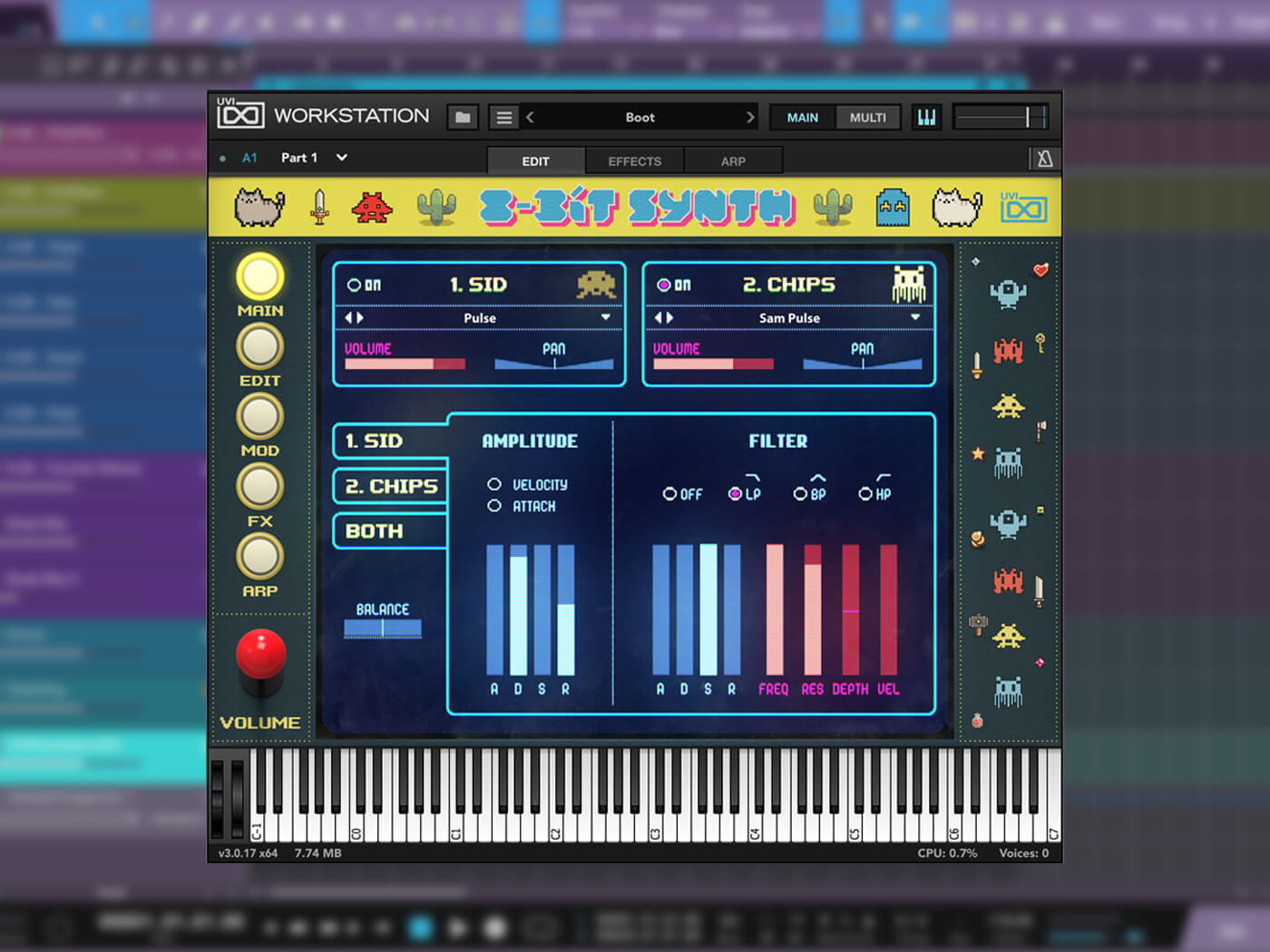
UVI 8-Bit Synth Hero image
Review Overview
Our rating
9
Our verdict
⊕ Effects are easy to use and sound great
⊕ Modulation matrix is deceptively powerful
⊕ Authentic chip arpeggiation
⊕ Superb presets
⊖ Pretty heft size
With 8-Bit Synth, UVI has released an excellent tool for creating classic arcade sound without the need for trackers and their fiddly programming – highly recommended.

Price £99/$99
Contact UVI
The rose-tinted sounds of 80s video games have found favour once more with the recently renewed interest in chiptune music. As such, some musicians spend loads of money to source vintage computer systems and handheld games just to recapture this sound. But no more.
The good folks at UVI have taken steps to make it easier for musicians to make chiptune music (or inject that sound in modern productions) with the release of 8-Bit Synth. The visual instrument is a dual-layer synth that they meticulously sampled from several classic machines from the Nintendo Gameboy and Commodore 64 to the now-classic SID Station and more. There are 375 presets that highlight these classic machines and their unique sounds. All sounds are categorised by type: Bass, Brass, Chip Mod, Chords, etc.
SID and Chips
The synth engine in 8-Bit Synth is split between two layers: SID and Chips. The main page of 8-Bit Synth displays them each independently. The SID section is based on the SID chip, while Chips is based on everything else, such as the Gameboy, C64 and others.
You can independently select from a collection of sampled oscillators in either layer. It’s immediately apparent that these identical sampled oscillators sound very different from layer to layer. You can also turn these layers on and off independently and adjust the volume and panning for each. They each have their own multimode filters and an ADSR amplitude envelope per layer.
Additionally, there are controls for switching between mono and stereo, pitch and portamento controls, and even stereo controls that include Alternate Panning and Unison. There’s also a tab called BOTH for adjusting the parameters of both at the same time.
A bonus feature of 8-Bit Synth is the Modwheel section that assigns and modifies vibrato, tremolo and filter for each (or both) of the layers. For example, you could assign the mod wheel to adjust filter depth on the SID layer while assigning it to vibrato on the Chips layer. This alone leads to some very interesting sounds.
Modulation elation

The Mod page features a step-modulator, effectively a step-sequencer for modulation over volume and filter depth. By dragging bars up or down, you can set the number of steps, speed, pre-delay before the sequence, the time before each step is activated, and the degree of parameter smoothing. Finally, you can set the amount of modulation applied to one or both layers.
Another feature of the Mod page is the LFO with its different waveshapes, including sine, square, triangle and sample & hold. This section lets you adjust the LFO speed, sync to host tempo and choose the retrigger mode (none, retrigger, legato). In short, it’s remarkably flexible.
Effects
None of these features would sound as good if it weren’t for the well-designed effects that UVI has included. The effects page has a 3-band EQ, and both mid and low bands have frequency controls. Then there’s a drive control for adding saturation – a valuable tool for making your sounds stand out in a mix.
Next up is Thorus, a simple, sweet little chorus unit with speed and depth controls. Phasor and Ensemble also help sweeten your patches with straightforward controls and a decent sound. And Ensemble offers three different modes for thickening your sound. You do need to exercise caution here. As you add each effect, the patch volume increases, so you need to manage your instrument volume.
The Delay offers speed, hi-cut and low-cut controls, feedback amount and a mix control so you can bring in just the right amount of delay. I was surprised just how good the delay sounds (check it out in the video below). The same goes for Sparkverb, based on the standalone plug-in of the same name. This reverb sounds surprisingly good and is very useful for adding depth. It features room size, decay amount, hi-cut and low-cut, and a mix control.
Although the controls have been kept simple, these effects go a long way toward developing and shaping your sound and are an excellent inclusion.
Arpeggiators
The last page, Arp, features two independent arpeggiators, one for each layer. Each has the expected functions, plus a gate control for changing each step’s length independent of speed. The arp modes are rudimentary (up, down, and up/down) but that’s no issue when you take the Chip Arpeggio section, below, into account.
There’s a graphic Step Editor for each layer that shows the step and allows you to draw in velocities for each step, thereby making pleasingly dynamic arpeggiation possible. Additionally, there’s a Tie function at the bottom of the editor for tying notes together by velocity.
Last but certainly not least, UVI has included a Chip Arpeggio section for each layer. This adds a dramatic dose of authenticity by modelling the arp behaviour of some classic chips. It features on/off, gate, pattern, resolution and looping functions. There are several arp patterns on offer here, and experimentation is rewarded with some fantastic, classic movement.
With 8-Bit Synth, UVI has released an excellent tool for creating classic arcade sound without the need for trackers and their fiddly, archaic programming. The sounds here are superb, the effects are simple yet powerful, and the ability to layer two completely different chip engines grants you brilliant and unusual results that you can easily use in modern music. Highly recommended!
System Requirements
- UVI Workstation version 3.0.16+ or Falcon version 2.1.1+
- iLok account
- Mac OS X 10.9 Mavericks to macOS 10.15 Catalina (64-bit), or
- Windows 8 to Windows 10 (64-bit)
- 13 GB of free hard disk space
- 4GB RAM (8 GB recommended)
Key Features
- Dual-layer engine
- Available independently or as part of Toy Suite
- 375 Presets, 430 Layers and 31,402 Samples
- Sample resolution: 44.1 kHz (recorded at 88.2kHz)
- AU, AAX, VST and Standalone
- 12.8GB for full installation