Review: Olympia Noise Co Patterning 2
With a wealth of drum-programming tools, machines and hardware available, does a more circular approach, courtesy of iOS app Patterning 2, cut through the mix?
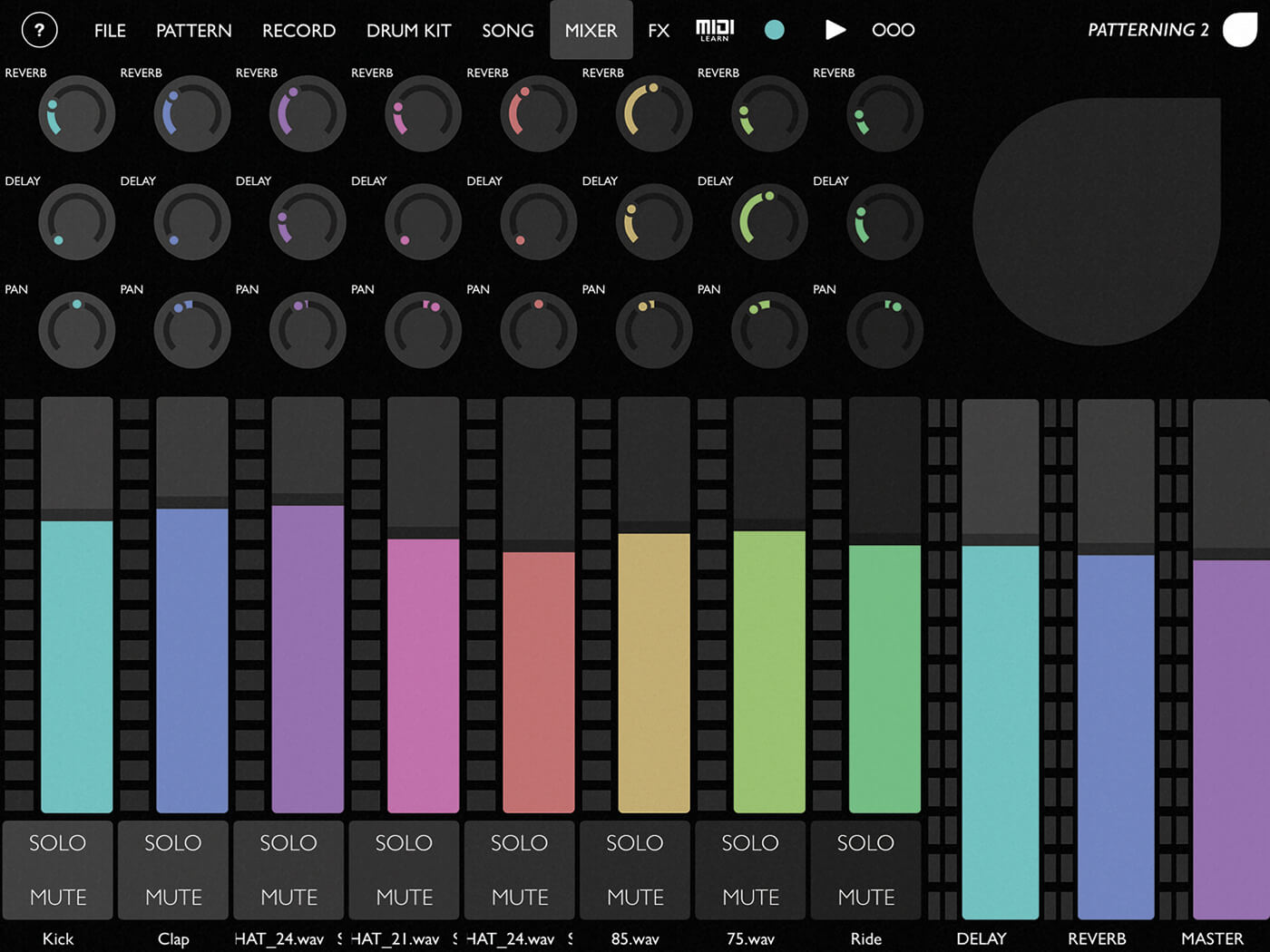

Price £19.99/$25
Contact Olympia Noise Co
Patterning 2 from Olympia Noise Co offers a fresh and exciting way to program drums. It’s no secret that the modern producer has a fair few options to create and build beats, whether it’s the traditional route of entering MIDI data direct into your sequencer or by playing your drum notes live with a MIDI controller. Yet not everyone is adept at finger-tapping a 174bpm breakbeat loop. Inputting high-octane rhythms via MIDI notes isn’t the most fun activity, either.
So enter Patterning 2, an update to the original Patterning, which was originally released in 2015 and on many people’s ‘best of the year’ lists. The Patterning concept encourages you to produce drums in a circular view, inputted primarily by finger. With a range of excellent apps already under its belt (Ribbons, dot Melody, Chordion), does this innovative approach offer the creative spark and flexibility to produce intricate drum patterns? Let’s find out.
Drum beats go like this
Getting started is easy. Tabbed pages along the top guide you where to go and the first point of call is the file tab, where you can set your time signature and tempo. You can work in complex signatures such as 13/8 if you wish, but for the purposes of this review, we’ll stick with 4/4. Here, you can also setup MIDI Clock options too, should you want to link to hardware or other iOS apps. If you’ve got a TR-8 or similar, I strongly recommend working the two together.
When it comes to sounds, you’re really spoilt for choice. To get started, let’s head for the Drum Kit tab. Patterning 2 offers a wealth of drum kits for you to download from Cloud Kits, with eight samples per kit, and covers a huge range of styles. At present, there are 192 Electronic kits, 99 Drum Machines, 71 Acoustic kits, 70 Experimental, 69 Analogue… the list goes on. These kits are all free and rated by users and – in the spirit of sharing – you can return the favour and upload your own kits, too. An amazing resource.
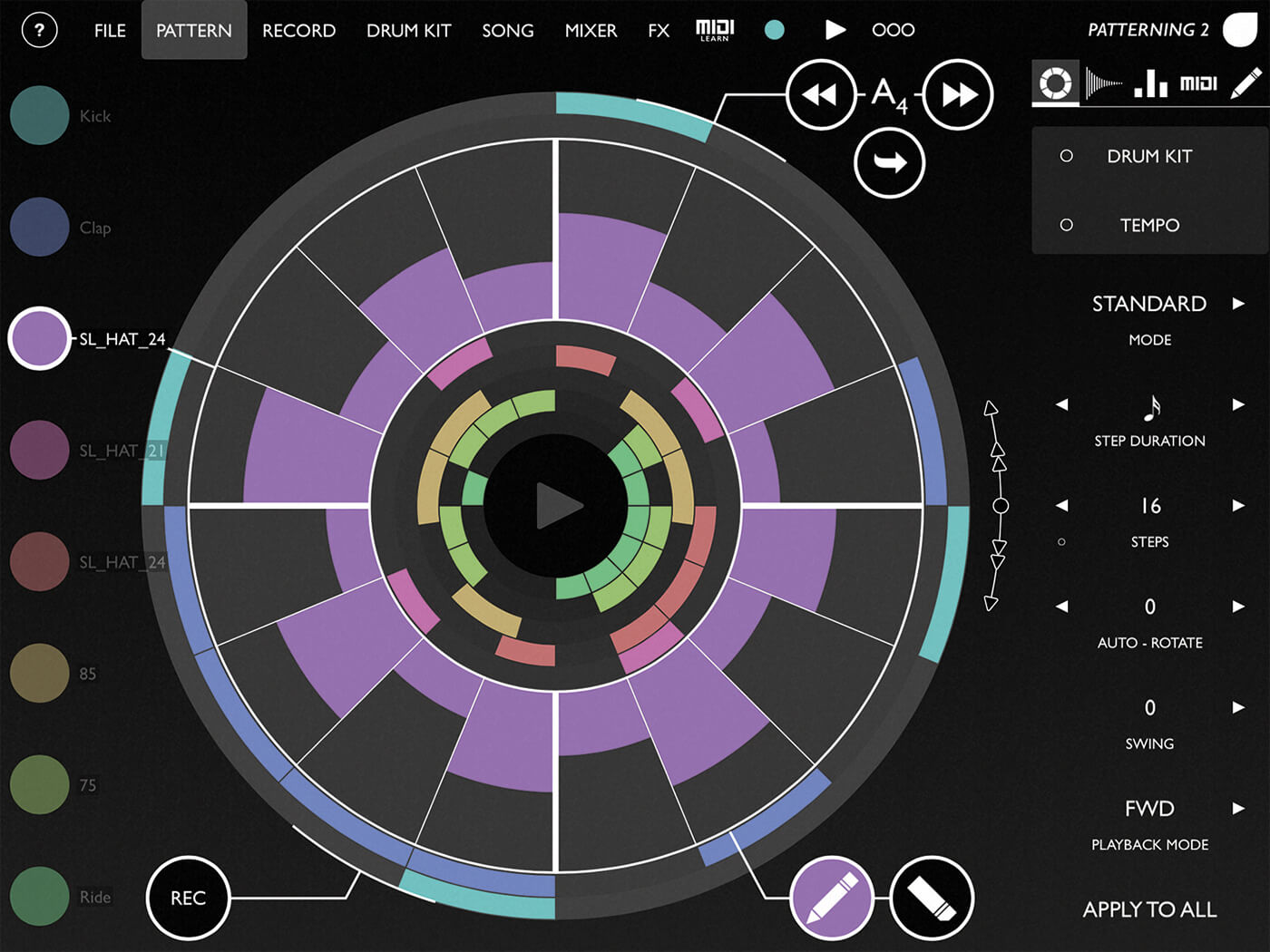
Now the fun begins. There are two ways you can enter notes: either by playing them in using the record tab, or drawing them in via the pattern window. Record is a great way to experiment and tap in some initial beats which you can edit later. There’s a handy metronome and even MIDI options, too, should you want to play them in with a controller.
You can of course elect to input your notes by hand (or, more accurately, finger) and this is done on the Pattern page. Here we start to see the unique workflow and layout of Patterning 2.
You spin me right round
The Pattern window is the beating heart of Patterning 2. It’s so simple to just select the sound you want to input down the left-hand side and – using the wheel in the middle – simply draw in the required notes. Working with a simple house pattern, we draw in a simple 4/4 kick on the 1st, 5th, 9th and 13th slice. These are easy to see thanks to the thick quarter-bar section lines. I add an extra few kicks at the end and easily change the velocity of the hit by adjusting the height of the note or simply pressing where I want the velocity to sit.
Suddenly creating that infamous Blue Monday kick-drum pattern becomes incredibly easy to do. The same goes for hi-hats: try drawing in 16 hits, adjust the velocity and see what magic occurs.
The real magic, however, starts to shine when you dive in to the finer detail. In the top right corner of the window are five additional sub-menus: Pattern settings, sample settings, FX, MIDI options and layer features.
Within your pattern settings, you can choose your step duration for that specific sound, eg, 16th-notes, 8th-notes, dotted/triplet etc and – crucially – how many steps are in the pattern. There are also several Auto-Rotate options – and here’s where the fantastic polyrhythms start to emerge. Choose an odd number, such as nine steps, enter a few hi-hat hits or percussion hits and now you’ve created a pattern that’s constantly evolving. To add even more movement, dial in some Auto-Rotate.
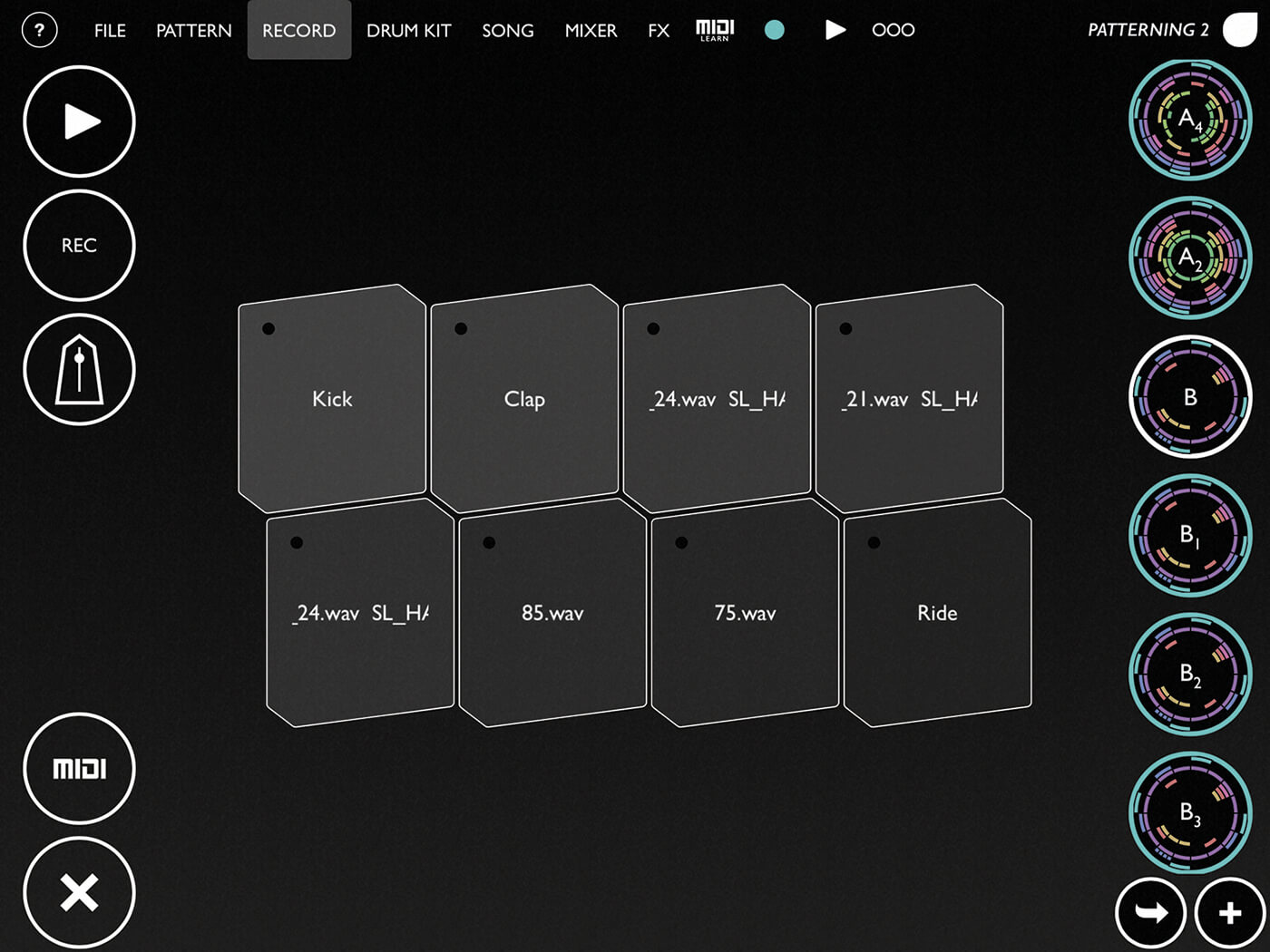
This will rotate the pattern wheel round in different directions after a certain amount of steps. You can also set the rotation style: from forwards to backwards, pendulum (backwards and forwards) and random, where steps are played in a random order, never repeating until all steps have been played.
The impact of this approach to organic drum programming can’t be underestimated and if you’re struggling to produce fluid and engaging drum patterns, this really could be a lifesaver.
The flexibility doesn’t end there. You can also record automation by clicking the rec button and moving the parameter you want to affect. This in turn creates an automation layer, which can be edited by clicking on the pencil icon. If you’d prefer to add some random automation to your parameter, simply click the name of the parameter and dial in the amount. This approach can add lovely subtle amounts of decay and hold, pitch adjustments, filtering, FX sends and more.
One layer you really must check out is Ratcheting, which triggers a sound multiple times within a step. This produces some really amazing textures and rolls, with the option to edit the Ratchet Count and Ratchet Delay through the layers.
Drum impacts
Want to work with your own sounds? Patterning 2 has you covered. Using Dropbox, Apple Files or AudioShare, you can easily import any drum hits from your existing sample collection into a preset kit, or make your own kit up. Editing options are available, too: you can trim the start and end points of your samples, change gain and easily organise your samples into folders and collections. It’s a great way of merging the thousands of drum hits you probably have dotted around your hard drive into one simple collection.
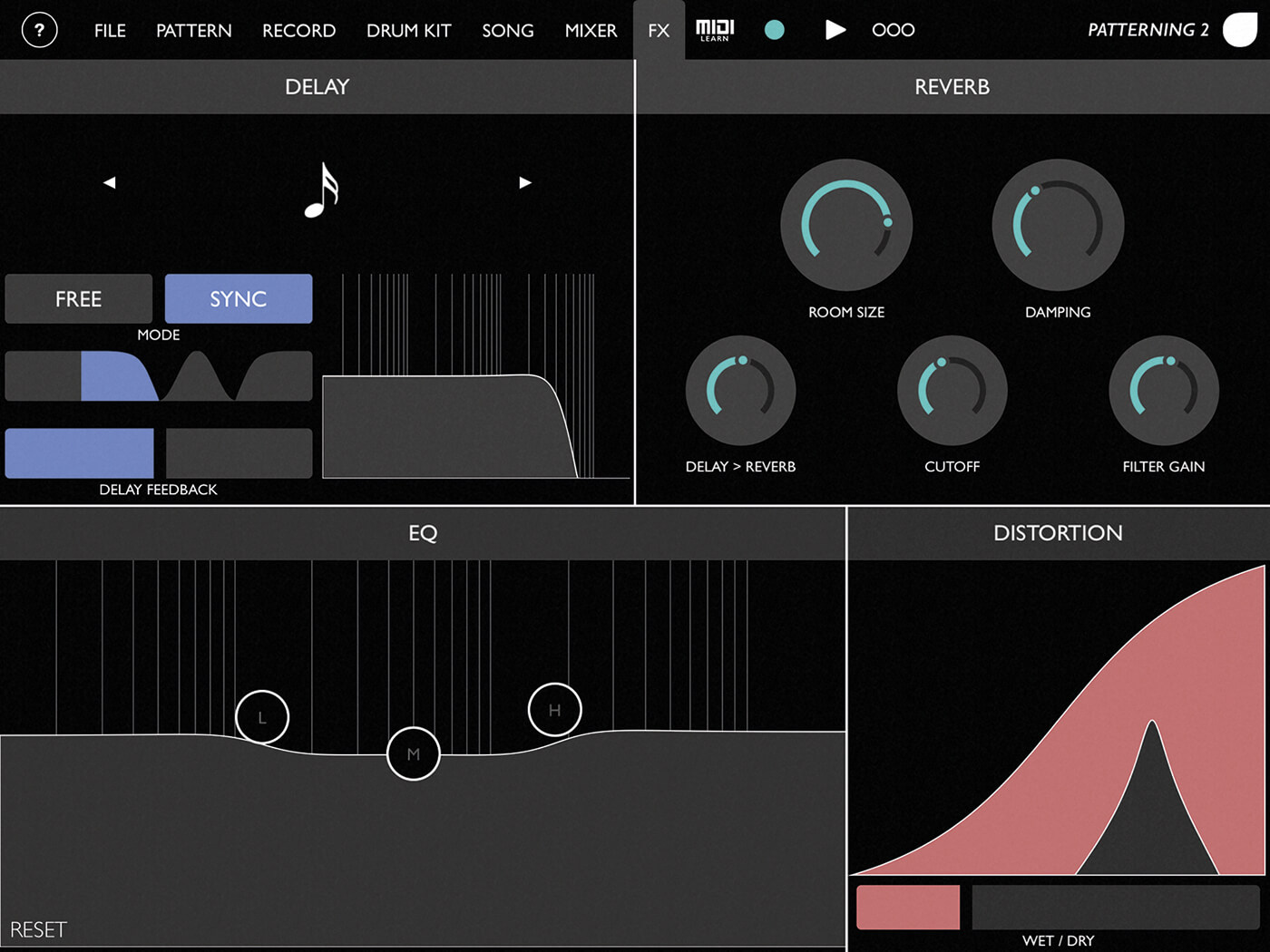
Returning to the sub-menus, the mixer and FX settings really allow you to shape and modify your sound. There are three filter types (low, band and high pass) and you adjust the filter cutoff points with your finger. Pushing upwards applies resonance and there’s a useful numeric display above showing Hz cutoff and resonance %.
Below that, you’ll find delay and reverb sends, which you can control in the mixer window, too. And – just as with the parameters mentioned above – you can add random amounts to your effects as well, giving you the potential to create distinct and impressive textures without the need for drawing in lots of automation.
The FX tab gives you a more detailed overview of the effects available, with an additional EQ panel for low, medium and high adjustments and distortion settings, too, with a wet/dry mix. Note that the EQ and distortion effects are applied to the master channel.
Song and export options
Patterning 2 offers a solution to combat getting stuck in a rut by providing a Song mode, where you can string together the various patterns you’ve been working on. Simply click Add Pattern to add a new pattern to the timeline and move it around by dragging the pattern block. You can change the length of the timeline block, too, so you if you’ve created a one-bar fill, you could insert this after a three-bar loop.
There are plenty of options inside the timeline, a particular favourite being the option to loop the timeline. This, of course, also offers fantastic creative opportunities for anyone who wants to bring drum programming into a live set. You can MIDI-map the various timeline pattern as well, giving you the freedom to trigger patterns on the fly. Brilliant.

For those looking at DAW integration, the export options available are pretty impressive. In the file menu, you can choose to export a Patterning file (to be used on other iOS devices), audio and Ableton Live set. When exporting audio, I’m pleased to see that you can export your mix as a whole through the master output or as individual tracks. You can export just the current pattern, all patterns or an entire song.
There are additional rendering options, too: render as a loop creates an audio file by cross-fading the end of the file back onto the beginning, creating a seamless audio loop; catch effect tail bounces the audio, waiting for the effect (reverb/delay) to fade out at the end of the audio file; clip bounces the audio without creating a loop or waiting for the effect tail.
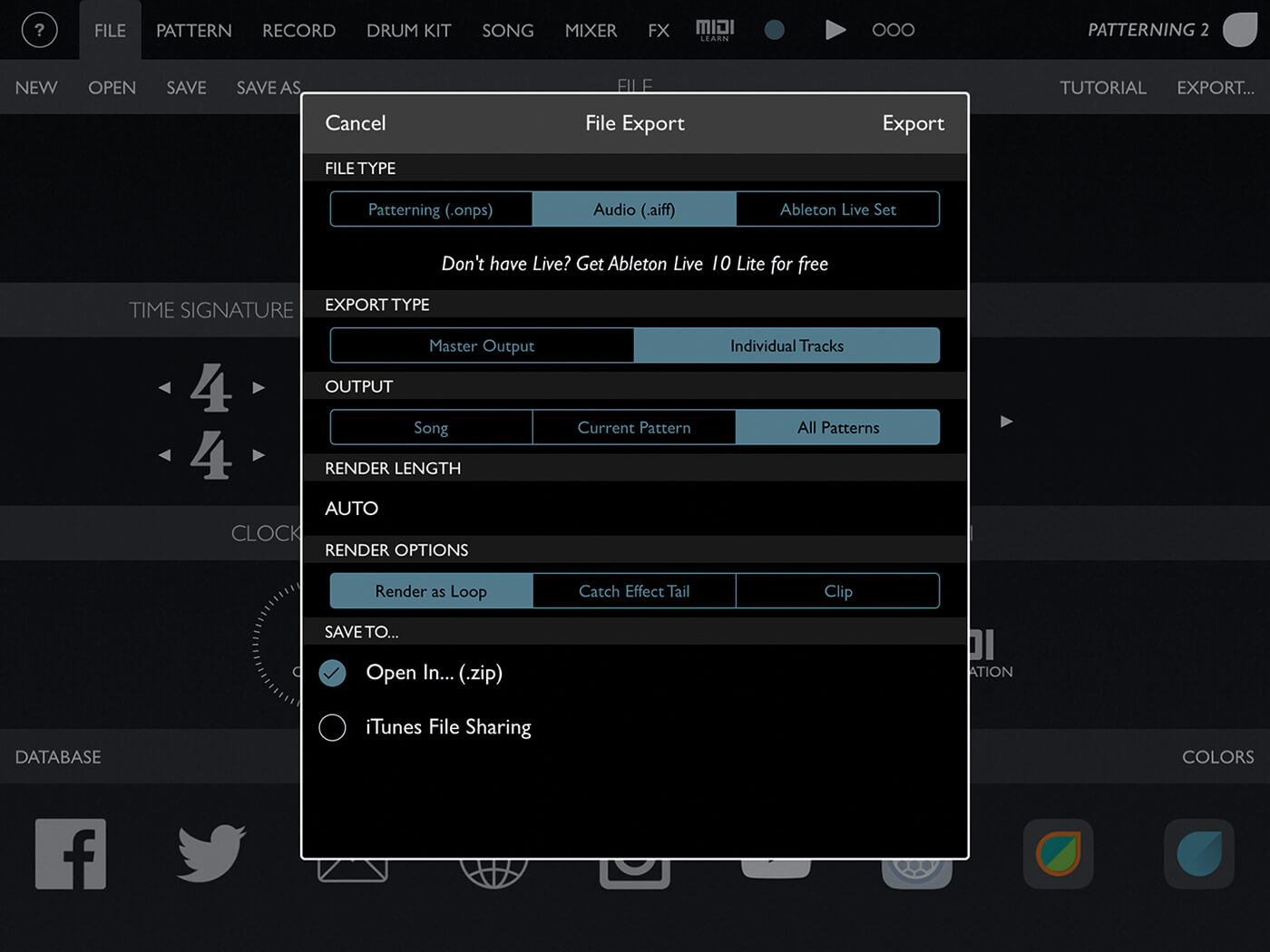
It’s really quite extraordinary, that you get all this creative potential – and seemingly endless fun – for such little outlay. Patterning 2 is definitely worth your time.
Do I really need this?
If you own an iOS device in any shape or form and want to inject a huge dose of fun and creativity into your drum programming, Patterning 2 is a no brainer. It looks beautiful, is incredibly easy to work with and yet offers a level of depth and tweakability not seen in many top-end drum programming packages, let alone iOS apps. Add into the mix a huge library of high-quality drum kits and hits and the power to export your creations as entire songs or patterns ready to be imported into your DAW, and you have a killer weapon that no producer should be without.
Key features
- Unlimited MIDI CC outputs
- Drum-kit switching
- Automation rRecording
- Coarse tune and MIDI-note quantisation
- Quantised pattern launch
- Sample folders
- Loop rotate
- Pattern tempo changes
- Divide mode measure length
- Ableton Link start/stop
- MIDI Learn recording
- MIDI drum triggering
Alternatives
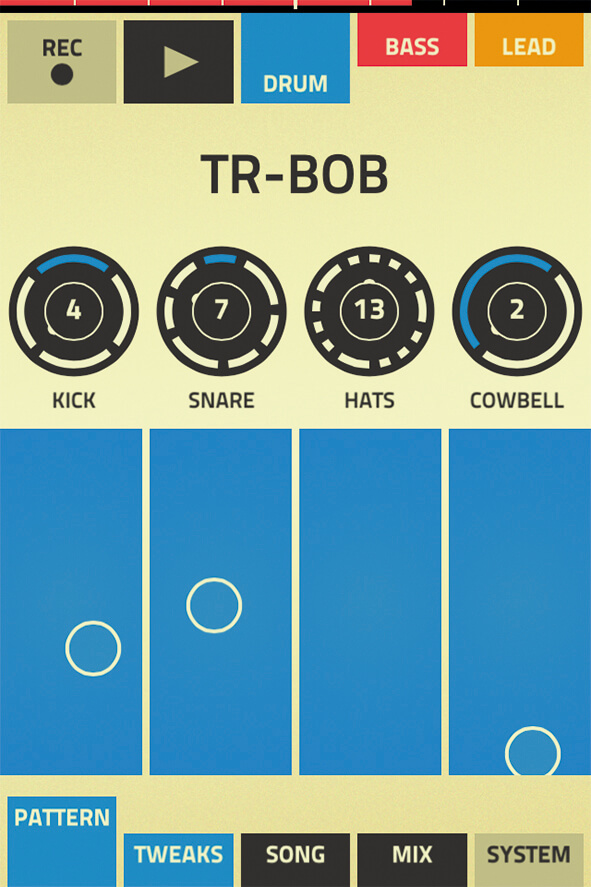
Propellerhead
Figure £Free
This great (and free!) little app from Propellerhead offers fun and engaging finger-tip control with lots of randomisation options plus three additional synth channels.

O-G-SUS
Elastic Drums $9.99/£8
With six synth channels and 13 different percussion synth engines, Elastic Drums by O-G-SUS offers a rounded and fun composition experience and, like Patterning 2, is very affordable.