Review: Native Instruments Massive X
Massive X is Native Instruments’ long-awaited follow-up to one of the most successful soft synths of all time. But will this X mark a spot in synth history?

Price £179/$199/€199
Contact Native Instruments
Looking at the history of music purely from a gear point of view, I’d argue that some of the machines used have been as important (if not more so) than the humans that played them. History will, of course, place the humans above the technology, but we’re MusicTech, so we heap as much praise on the gear; therefore, it’s the Moogs and ARPs that defined synth pop, the 303s and 909s that defined dance… and for more recent strands of the genre? Well, let’s give some love to the humble soft synth.
Surely, you might say, this relatively young instrument category can’t be up there with the likes of the Odyssey, the 303 or the Jupiter? Yes, it can. Soft synths have had a good couple of decades to bed in and at least half a dozen – including Serum, Sylenth, Diva and Native Instruments’ original Massive – have been as influential as the hardware that preceded them.
Massive attack
When it was released over a dozen years ago, NI’s Massive shook up the market in a way that even the Berlin developer couldn’t have predicted. Its then-slick three oscillator wavetable engine and ground-breaking modulation features helped it to massively (sorry) contribute to various dance sub genres, even arguably helping to invent a few along the way. It’s been as influential as any other synth before or since, so much so that you’ll still find it – alongside those previous synths I mentioned – as main recommendations across many dance forums.
However, 12 years is a long time in anyone’s books – let alone software – and Massive has been overtaken in certain areas by other titles. This year alone has seen some incredible releases and I’ve reviewed some stunning synths from Arturia (Pigments), Audiaire (Zone) and Softube (Parallels) that have refined the very way you interact with your software, so the successor to Massive, on test here, is long overdue.

And ‘successor’ is just how Native Instruments is pitching Massive X, although slightly confusingly, the two will coexist alongside one another, at least for the foreseeable. Massive is still for sale, and there’s no cross-compatibility between the two. In fact, on initial boot up, you might think Massive X is a completely different synth. You get the huge sonic results, but the feature and cosmetic similarities aren’t exactly, er, massive.
As we’ll see, though, there are certain Massive characteristics that have been carried through. Specs-wise, you might start by thinking that Massive X loses some of the features that Massive has – but you would be wrong. Massive X features two oscillators compared to Massive’s three, but actually has access to three more, via insert effects. There’s also a stack of extra wavetables to choose from and more Wavetable Modes (essentially, how they are played).
Massive X seems to be about simplifying the top layer – what you see and how you interact with it – but adding more should you need it, which is fine in my book. This pared-down philosophy has certainly given the synth a much more appealing look that puts it right back up there as a 2020s soft synth. (But it sadly makes the original look even more dated, though – sooo 2007.)
Massive – not Massive
Getting a little deeper into the synth and I’ll start with the caveat that I will probably keep veering off and comparing X with the original as, without doubt, that is what some people will want to read. However, really, these synths should perhaps be treated more individually as they are quite different and will coexist, so I will also try and judge X on its merits alone and, as we��’ll see, it certainly has plenty of those.
Consider Massive X as a synth of two halves, then, splitting the UI in two with the sound generators in the top and the bottom half for voicing, modulation and routing. At the top left, you get the Dual Oscillator section with drop-down menus to select from over 170 wavetables – any feature underlined like this has a drop-down menu associated with it.
Wavetables start from a Basic folder, through some very interesting Monster, Drift and Formant options to what Native calls ‘Remastered’, where classic wavetables from the original have been dusted down.
This is already a huge addition in terms of sonic scope, but it gets better with those Wavetable Modes, which determine how the wavetables are read. Most are pretty self explanatory, such as Standard (not unlike the original Spectrum); Mirror (reverse); plus Random, Jitter and Formant. Each has a further drop-down menu of sub modes which will then determine what the two dials to their right control.
Bend, for example, offers a rather pleasant and drone-like result with three levels in the Sub Modes (Strong, Medium and Gentle) and the two dials add Filter and Bend parameters. Gorilla, on the other hand, is more midrange and ring-y, offering King, Kang and Kong modes and this time, the two dials control Over and Bend parameter options; the former introduces some lovely sweeping, especially in Kong mode.
Already, you’ll be thinking about modulating these and the main Wavetable dials for some exceptional sweeping drama and we’re not even out of the first oscillator yet. You get the same again, with another oscillator plus the addition of two mod oscillators in the form of phase modulators, each with drop-down menus with selectable shapes.
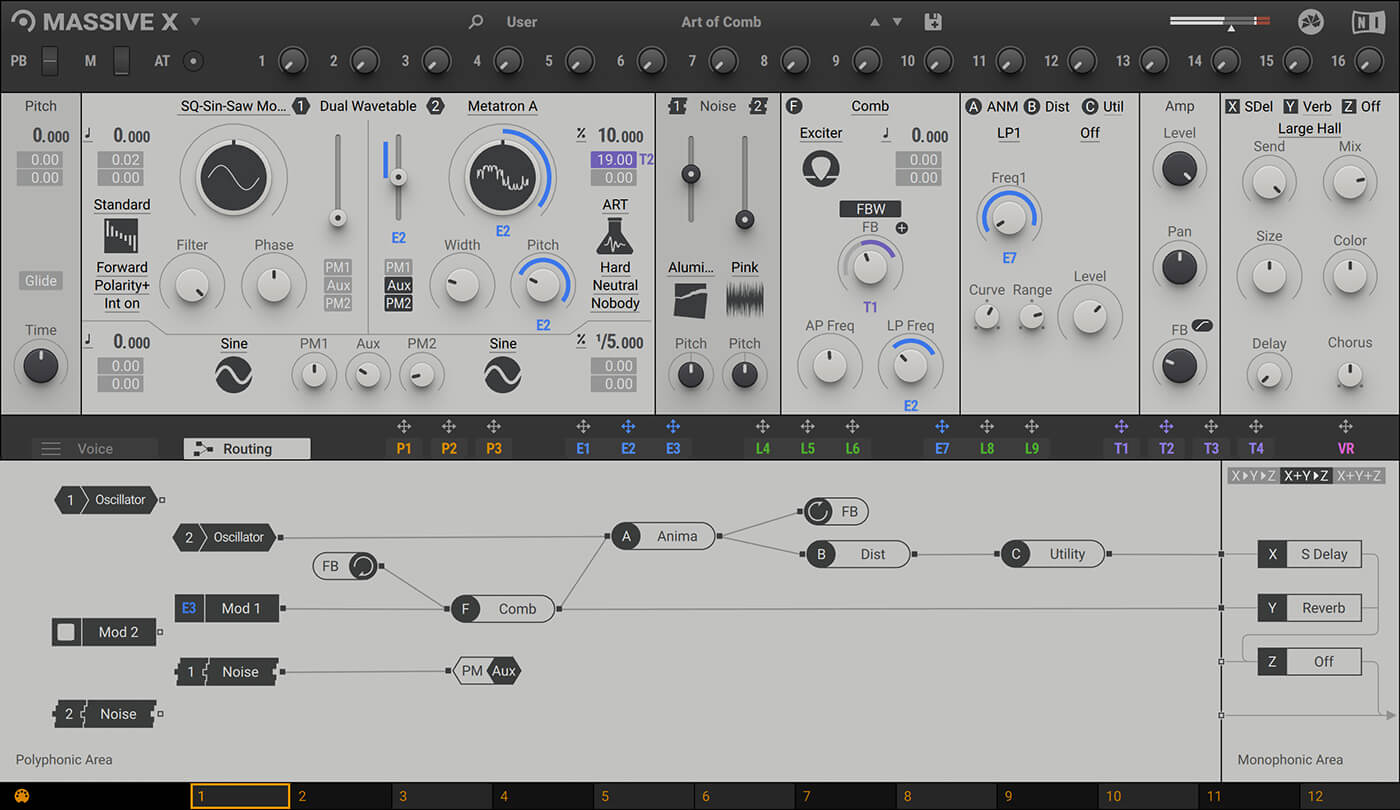
Next up, you get two noise sources with a huge drop-down list of noise options. There’s everything from your standard static whites and pinks, through to Environmental (Streams and, of course, Waterduck) and on to Machines and Beings (Grizzly and Birdy). Often, the titles will give you a fair description – Dolphins does sound like, well, what dolphins might sound like – and many will obviously be an acquired taste.
However, as well as being used for layering noise, these can also be used as modulating sources, which is perhaps where a more interesting sound-design angle lies. There are around 100 types – more noise than you could possibly ask for and a hell of a lot of extra sonic options to add to what is already an almost bloated number.
One point to bring in at this stage is the Routing window at the bottom (and selected by clicking in the Routing tab in the Mod Bar – the middle bar in Massive X). It’s worth spending a few minutes here, as you’ll quickly get your head around the Massive X signal flow (and how individual presets are made up, which you can then edit here, too). Making changes is easy – simply click on a source output and drag it to wherever you like. In fact, after a while, this in itself becomes as much of a sound-creation process as selecting a filter type, so if you ignored it in Massive (as I often did), then it’s time to get clicky with it.
Next up, it’s the filter. We’re talking just one – but you can load in more filtering action via the effects (see below) and the Wavetable Modes (see above). There are nine filter types and highlights include a dual filter which is well worth spending some time with, offering very lush and complex sweeps, while Blue Monark offers an aggressive and dramatic sound with both Groian and Scanner delivering more subtle results. Again, you’re free to click, drag and place this filter in the main Routing window below.

Insert and Send effects are next and an interesting point here is that not only can you place the Inserts anywhere in the signal chain using the Routing page, but you can also introduce three simple oscillators (plus basic filtering, as mentioned) which can really bring a lot more to the sonic party. (Like the party really needs them – at this point, if I were running said sonic party, it would be getting so crowded I’d probably be thinking about calling the police.)
We should also mention the Voicings tab in the Mod Bar, to access polyphony, tuning and oscillator characteristic features, but the unison engine probably steals the headlines. Yes, you can produce huge, fat detuned sounds but there’s more here, including Scale and Harmonization options to help keep everything from going too far off the rails (unless you want it to).
Modulation
Now we’re entering territory that should be familiar to Massive users. The Modulation section is big, with three Performer, nine selectable Envelope/LFO and four Tracker slots spread from left to right on the Mod Bar. If you want to assign any of these, you simply click on the cross-hair associated with it and all of the available destinations will appear as white blocks against the greyed-out background. Drag over, drop and then click-drag up and down to assign the depth and range using the Saturn ring graphic (basically, a line indicating the range the modulation will impact around a dial). Like I say, this will be the most familiar part of Massive X to many Massive users (and a number of other synths that use a similar modulating technique).
Highlights are the Performers, initially much like ‘drawing over bars’ modulation with a host of drawing and timing options and shapes to paste in, offering longer and more dramatic modulations over up to eight bars. However, snapshots of these can be also controlled and changed by individual MIDI notes for an extra layer of performance modulation.
The nine Envelopes and LFOs are next, with the first set up as your Amp Envelope and the remaining selectable between Modulation Envelope, Exciter Envelope and Switchable and Random LFO options. The Modulation Envelope is a variation of a standard ADSR and Exciter is a single-cycle LFO – and although both have graphical displays, neither moves as you adjust parameters – presumably this is to come.

The LFO modulators offer a couple of options, including Switcher and Random. Switcher is basically a dial of different-shaped waveforms to select which itself can be modulated (of course!); while Random has several jitter parameters to adjust to bring different levels of unpredictability in – again, some update to visual feedback is surely to come here.
Four Trackers can be used to define things like keytracking and routing other external MIDI modulations; and Voice Randomizer (VR) gives you unpredictable analogue results on each key press. Finally, 16 macros can be assigned to multiple destinations and used for DAW automation. It’s fair to say, then, that the Massive X modulation section lives up to its billing.
Massive sounds
With the sounds, there are 17 categories in total. I turn straight to the Bass section and while the number of presets within it might not be huge, the girth of these sounds certainly is. Those of an original Massive bass persuasion will not be let down by the obvious capabilities of X in this regard. Unsurprisingly, though, given the extras you get in terms of noise, modulation and routing, the atmospheric soundscapes really shine through, too. If you’re at all interested in moody music for picture, Massive X could be your new first choice.
The synth pads and leads, too, are simply stunning; there’s loads of movement going on in these and the beautiful point is that, because Massive is so visual, it’s easy to see how each preset was created; so, easy to tweak and adjust. You’ll want to make some of these sounds your own – which is a huge compliment – and there are many quick ways to do just that. A final sound point: there may not be that many ‘real’ instrument emulations here, but X makes a fine job of delivering these, too.
Conclusion
Native could have taken an obvious route with Massive X – and indeed, one that I initially expected it to. It could have simply updated the original Massive UI, added some extra Wavetables Modes, maybe a few effects and presets and have done with. Instead, the company has been braver and built a new Massive from scratch.
As such, it might grate with some more evangelical Massive fans, but in adding so much extra depth – and I really mean extra depth – Native will surely gain an army of other producers in exchange.

That said, this very first incarnation of Massive X – and let’s not beat around the bush here: this is the first incarnation of a new synth, not the second incarnation of Massive – does have some omissions which I wonder, had the developers given themselves longer, might have been included. There’s no full manual available as I write this and no wavetable import, but it’s the lack of visual feedback – with those rigid envelopes and for certain modulations – that is most lacking. I only point this out as Arturia’s Pigments is a personal favourite – and has probably spoilt my judgement on anything I review – and almost bombards you with too much information in this regard. We do hear that more feedback will be a priority in the next update, though.
So this is very much v1 Massive X and there is stuff that will presumably be added down the line (which does explain my less-than-effusive mark out of 10). But what you do get in exchange for some unfinished business is a lot of other business.
The Massive X bonuses are the stupid numbers of modulation options, the insert effects that can be oscillators, the Reaktor-like Routing section, the noise – how much? – the sounds (the sounds!) and the looks (and resizable screen!). It’s Massive then, and yet, of course, it isn’t an update to Massive in the strictest sense. Perhaps the best way to look at this is to go back to what I said earlier: consider them as cousins if you have to, but certainly not closer siblings than that.
Massive and Massive X are two different synth planets circling the same star; one is and will likely always be the king of EDM, the other may just take sound design and the whole philosophy of synthesis on new paths – and might create new genres along the way.
So it’s not an update really, nor a sequel, but perhaps what Hollywood might call a ‘reimagining’. Whatever you call it though, you can bet your bottom bass notes that the Massive name has a good 12 more years in it yet.
Do I really need this?
If you have the original, you can crossgrade and save £50 – which is worth it, as you’re getting discount on a what is essentially a new and feature-packed synth. Just don’t look at it as a replacement to Massive and you’ll be happy with the two! But if you have a decent, newer wavetable synth, then Massive X is not essential, although it will certainly offer more features that make it a tempter.
Key features
- Dual-wavetable oscillator soft synth
- Over 170 wavetables and 10 Wavetable Modes (each with different sub modes)
- Two additional phase-modulation oscillators
- One filter, nine types
- Nine slots for LFO and envelope modulation
- Three Performers for up to eight bars of modulation
- Three blocks of 10 send FX
- Insert effects allow effects anywhere on signal chain or add 3 extra oscillators and more
- Requires: macOS 10.12+, Windows 7+, Intel Core i5 CPU, 4GB RAM (6 GB rec.)
- Buy: Sweetwater, Native Instruments
Alternatives

We could, I guess, mention the original Massive as an alternative, as it is still for sale. Instead, we’ll (as always) go for Serum, because it’s the must-have synth for wavetable synthesis (with import) and modulation (and more).

I’ve made mention of this a couple of times in the main text, as it does the visual feedback thing I suspect Massive X will eventually update to.It also does wavetable synthesis and sequencing and is as purdy as soft synths come.
