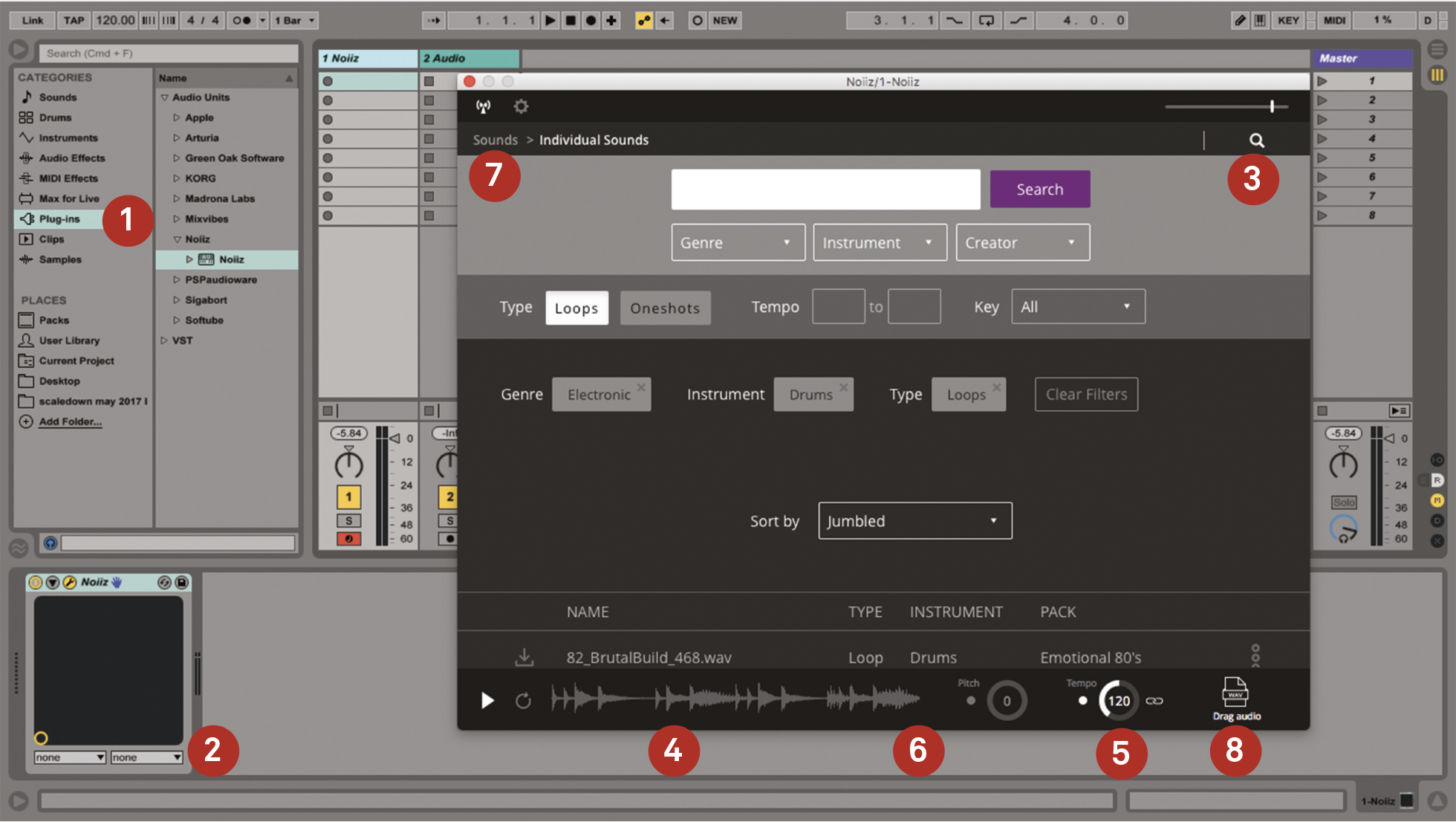Samplephonics Noiiz Review – The Future Of Sample Browsing?
Noiiz provides an online sample library you can browse and audition from a browser or directly inside your DAW, thanks to a free plug-in. Martin Delaney brings the… no, we’re better than that… Details Kit Noiiz sample library and plug-in Manufacturer Samplephonics Price Subscription: $9.99 monthly/$99.99 annually/$999.99 group Web app.noiiz.com System requirements Mac OSX 10.9 […]

Noiiz provides an online sample library you can browse and audition from a browser or directly inside your DAW, thanks to a free plug-in. Martin Delaney brings the… no, we’re better than that…

Details
Kit Noiiz sample library and plug-in
Manufacturer Samplephonics
Price Subscription: $9.99 monthly/$99.99 annually/$999.99 group
Web app.noiiz.com
System requirements Mac OSX 10.9 or above, PC Windows 7 (SP1) or above, VST, AU, AAX plug-in formats, 2.4GHz dual-core CPU or higher, 512MB RAM or higher, Minimum 1GB of disk space, Internet connection of 1mbps or higher
![]()
UK-based Samplephonics has been providing royalty-free sample content since 2012, along with an ever-expanding library of software instrument presets, for popular hosts such as Kontakt, Massive and Sylenth. Now it has launched Noiiz, a new plug-in-based method of accessing sample content from right inside your favourite DAW (you can also use it from web browsers as well, but it’s the plug-in aspect that’s more unusual at this point).
Noiiz promises to be a convenient tool for those of us who are looking for a particular sound in a hurry, or want a large online library that we can access from more than one DAW, or across multiple computers. Noiiz subscriptions are available in three pricing tiers – $9.99 per month, $99 per year, or $999 per year for group membership – a group being up to 20 people.
The monthly account gives you access to 1GB of material per month, while the other accounts are unlimited, meaning you have full access to over 100,000 sounds at any time (there’s also a 15-day free trial).
The Noiiz plug-in installs in either AU, VST, or AAX formats, then it’s just a matter of loading it to a MIDI track inside your DAW – I tested it with Ableton Live – and signing into your Noiiz account (first time only). Then you can start to explore, or (if you’ve used it previously), go directly to your existing content and custom folders, and download new sounds to a local drive, or add them straight to your current project.
Searching is conducted through a number of filters such as instrument type, creator name, genre, or by complete packs rather than individual sounds; at present, there’s no way to type in your own tags. Results can then be refined by type (loop or one-shot), tempo, and key, and sorted by date added, popularity, and so on.
With Unlimited accounts, there’s no restriction on how much content can be accessed at any particular time, and all acquisitions and folders are automatically synced to the Cloud, so they can be retrieved at any time, from any computer. The samples can also be stored locally, for those times when you’re working offline, which I’d say can be quite often for travelling musicians.
If you decide to terminate your account, you get to keep all of the material you’ve downloaded. As well as providing its ‘factory’ content, the Noiiz folks are interested in building relationships with new content creators, and will be using the ‘packs’ side of the platform as a way to profit-share with developers – there’s already some creator content available on the Noiiz site.
Local loops
A download button next to each item allows you to grab them for local storage immediately. However, one thing that did trip me up repeatedly is that rather than clicking on the name of the sample and dragging from there, you must select the sample from the list, then click on the ‘Drag Audio’ button at the bottom of the interface and drag from there; an extra step which was more annoying that it probably should have been.
Once a sample has been selected, the waveform appears along the bottom of the plug-in window, along with a small volume slider (at the top), and it can be previewed alongside the rest of the project – if the track’s audio is routed to a cue output, it could be previewed on headphones, so, in theory, browsing and loading could be carried out during a live performance.
Even during preview, samples can play at their original bpm, or they can be synced to the tempo of the current project, but you can also manually change this at any time, as well as transposing in semitones.
On a slight Live-related detour, because I like to customise samples, sometimes beyond recognition, it’s worth pointing out you could drag your chosen bits of audio straight into a MIDI track instead of an audio track, instantly converting them to MIDI clips for some quick slicing and processing options.
Noiiz sample library overview
1. Use any DAW
Here’s the Noiiz Audio Unit plug-in running inside Ableton Live. It’ll run as an AU, VST, or AAX inside any DAW, including GarageBand, Logic Pro X, Studio One, Cubase and others.
2. The plug-in
The Noiiz plug-in loads just like any other, in this case into a MIDI track. Sign into your account the first time you run it, then you’re off.
3. Browse
Browse sample content according to genre, instrument, or creator, and then by more refined criteria such as tempo, key, loops or one-shots, and preview them before loading.
4. Waveforms
Search results are tagged by tempo and key, and a waveform with progress bar is displayed. There’s also a little horizontal volume slider at the top right.
5. Tempo
Audition samples at their native tempo, or type in a bpm value of your own, or use the Sync button to link the plug-in to your DAW’s current tempo.
6. Pitch
As you’re auditioning samples, you can transpose them up and down +/- 12 semitones to hear them at the same pitch as your track. You can also browse by key, incidentally.
7. Sounds
Click this little button to go back to the plug-in start page, and access your previous downloads, your folders, your favourites, and also some content highlighted by Noiiz.
8. Drag ‘n’ drop
Use this ‘Drag audio’ tool to drag your selected content into tracks in your project. Not quite as seamless as dragging the actual listed item itself, but good enough.
Plug-in baby
Noiiz works great. At it’s heart, it’s a well-featured sample library, with more content being added regularly, but it’s the plug-in that really brings the speed and convenience. Is it worth the subscription? That depends on what kind of producer you are. For people working in a more business-like ‘time is money’ context, such as commercial composers, I’d say a flat-out ‘Yes’; speed and convenience and dependability are everything.
The Unlimited account gives you complete access to the entire library, don’t forget. For more ‘creative’ or ‘hobby’ musicians, you’ll need to think about how much you use library material as source sounds in your productions, and keep an eye on what Noiiz brings further down the line.
I’m sure it’ll continue to add to the library content, but there are also rumours of new ways to discover sounds and providing new ways to be creative with them; given what’s available through parent outfit Samplephonics, I wouldn’t be surprised if a move into providing plug-ins and presets was part of those developments. In the meantime, though, it’s all about the convenient plug-in functionality, and the unlimited access to the expansive content library.
Alternatives
Loopcloud is a service from Loopmasters, and probably the most similar to Noiiz, again offering a plug-in format and Cloud storage. Also includes sync’ed sample preview, as well as pattern-length options. Also involves a standalone app for Mac and Windows. Sign up for free and get 1GB of content. Whereas Gobbler (www.gobbler.com) is more concerned with plug-ins, collaboration, and Cloud-based project backup. I could imagine using Gobbler as well as – not instead of – Noiiz or Loopcloud. Also includes the struQture DIY plug-in concept, which is very interesting – create your own content, design your own interface, release it for sale on Gobbler (www.gobbler.com).
Noiiz key features
- Sample and preset downloads
- Cloud-connected plug-in
- Huge, expanding library of sounds
- Download full packs or single sounds
- New content added every day from top creators
- Keep what you download forever