R_Mem Review
There are two approaches to processing. The first aims to make a sound the best it can be. This is when EQ, compression and the usual mixing tools will come into play. Then there’s the second approach – that of sound-mangling, using processors that are designed to transform source material into something completely different from […]
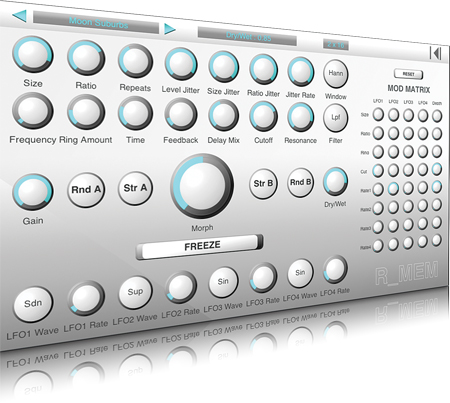
There are two approaches to processing. The first aims to make a sound the best it can be. This is when EQ, compression and the usual mixing tools will come into play. Then there’s the second approach – that of sound-mangling, using processors that are designed to transform source material into something completely different from the original. R_Mem falls into the second category as nothing that goes into it comes out in a recognisable form.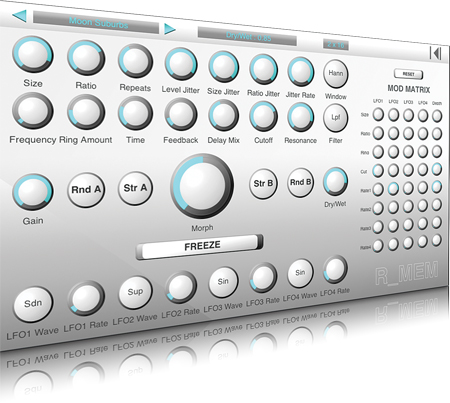
Manufacturer: Inear Display
Price: $20
Contact: Via Website
Web: www.ineardisplay.com



R_Mem is a granulator plug-in that offers a large degree of control, although you will have to give the manual a read to fully understand how it works. It uses tiny fragments of sound called grains and enables you to re-pitch, repeat and shape them along with other processing such as ring modulation, filtering and delays.
We first played with the small but varied selection of just ten presets. These give you a rough idea of what’s possible, but you really have to use R_Mem in an initialised state to craft a sound in an educated way, although we had many happy accidents while tweaking presets.
Grain size, repeat and pitch are the first controls, and a Grain Density menu enables you to achieve an overall smoother granular tone, but this is at the cost of raising your CPU’s heart rate. This wasn’t too much of an issue, though, as R_Mem is the type of processor we’d apply to a sound source and then capture rather than run multiple instances of in real time. Grain processing can be further shaped and randomised using the jitter controls, which help to avoid metallic and pitched characteristics.
The modulation section is the next option for variation and we like how simple it is to apply to any parameter. You can also create two states of all parameter positions to move between using the Morph dial, so there are plenty of ways to vary your sound processing. MIDI control is also simple to set up for real-time shaping.
The sound of R_Mem is extreme in terms of sonic change – great for creating something new, just don’t try it for anything subtle. For instance, we managed to get a cricket-like sound from an orchestral strings loop and a strange ‘running stream’ sound from a harmonica melody.
Verdict
One for those who like to create new, interesting sounds from any old source material.
7/10