The Big Review: iZotope RX 8
As iZotope’s innovative audio repair and restoration suite receives its eighth update and a range of additions and improvements, we review its progress
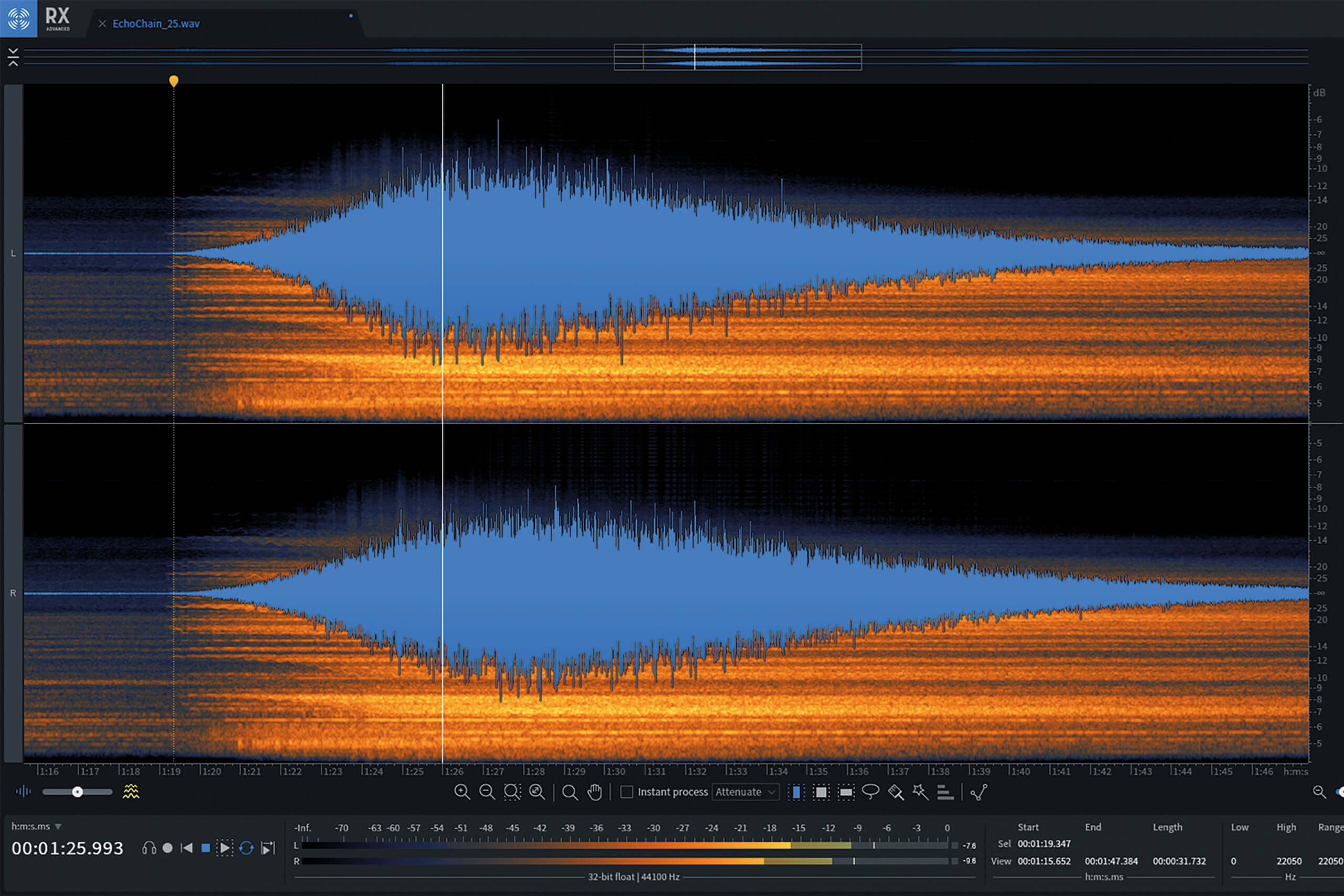

Price £230 Standard, £80 Elements, £770 Advanced
Contact iZotope
From its first iteration RX has brought together the many components of audio repair and restoration within an innovative and attractive platform loaded with options for everyone, from musicians and engineers to podcasters and post-production houses. RX 8 is not an overhaul by any means but there are significant and noticeable changes and additions for those familiar with the suite. For those new to RX this latest version offers an established and well regarded set of tools to significantly improve and develop audio workflow.
RX is deceptively simple, packing a host of editing and visualisation tools around a fully mixable and scalable waveform/spectrographic display. This centrepiece is a powerful aid for examining and understanding audio, which combined with the tool selection below makes RX essentially the Photoshop of audio. iZotope manages to pack in all the necessary transport controls, metering, selection/cursor data and editing history beneath the main display without being cramped or inaccessible. To the right is the stack of module, utility and measurement tools that have become over time simultaneously more expansive and focused.
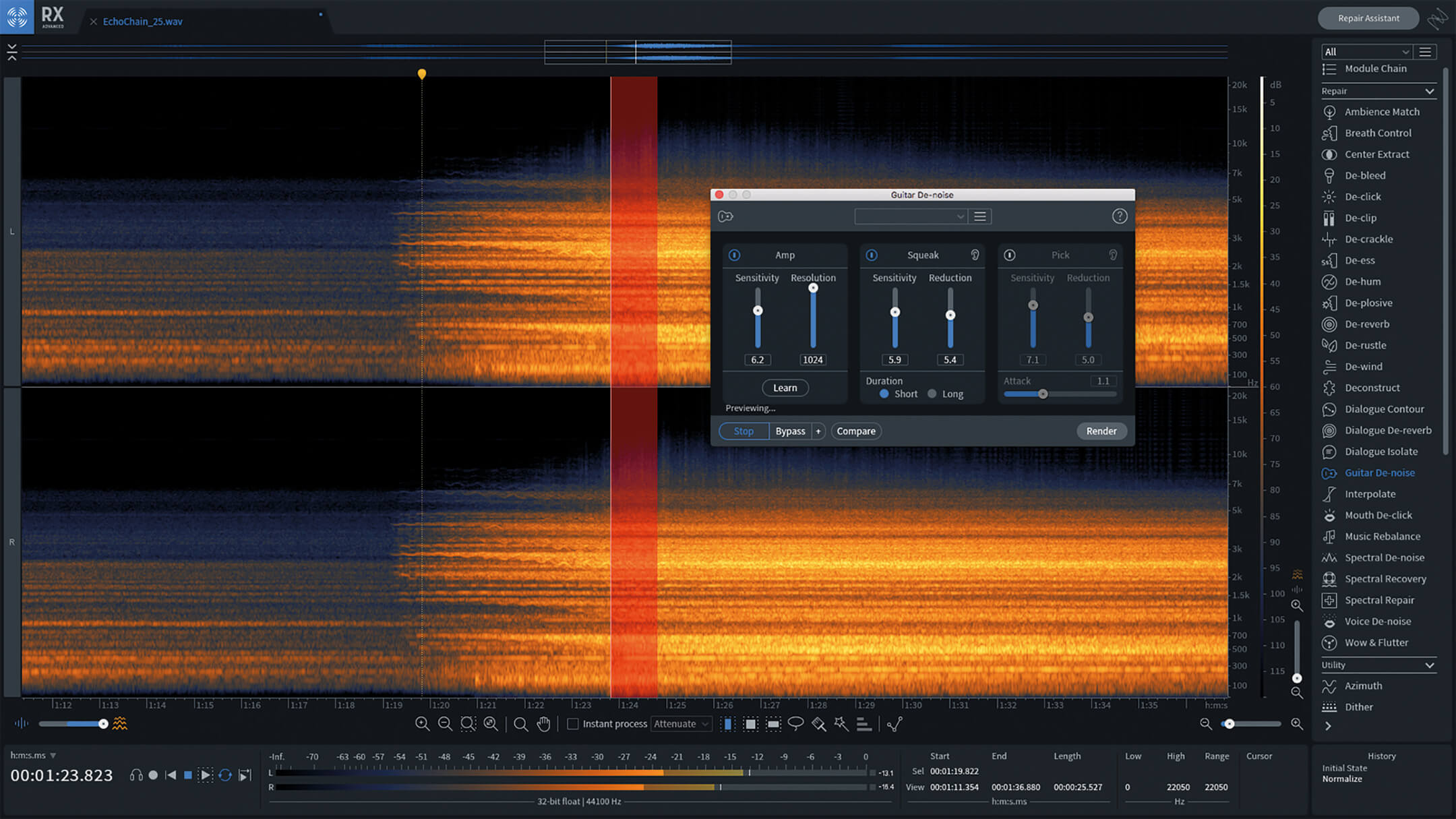
Eight times the charm
RX 8 sees two important changes that many have been requesting for some time: horizontal scrolling and a doubling of the open file tabs from 16 to 32. The former speeds up analysis and editing without losing any trackpad or mouse functionality and the latter means many of us can at last load up larger stem counts (they just get larger and larger, don’t they?) for individual and simultaneous processing. The Composite View mode can then fold the tabs into one waveform/spectrogram for global editing to aid in, for example, the removal of unwanted sounds across multiple mics.
The six selection tools (time, frequency, time/frequency, lasso, brush and magic wand) facilitate surgical focus in conjunction with the spectrographic zooming options. Not only do these tools give the user unparalleled editing potential for restoration and repair work, but when combined with a plug-in effect, for example, they open up a new level of creative potential. The Select Harmonics option allows up to 10 harmonics above the base frequency selection to be highlighted for dealing with anything from hums to unwanted notes within a chord. This has both creative and practical applications.
Though the display and selection tools are common to the three tiers of RX (Elements, Standard and Advanced), as well as most of the essential features, the processing Modules
are limited in the Elements and Standard editions. None of the new modules are available in the Elements version, and of those that have been improved only de-hum is included in that edition, though along with de-click and de-clip these are arguably the most essential. The iZotope website provides comprehensive lists of what has been added or improved in each of the three editions so do check there when deciding whether to buy into or upgrade RX.
Expanded toolset
There are two new modules and one new utility (ie, wave editor-type processes such
as normalising, phase and dither): Guitar De-noise, Spectral Recovery and Wow & Flutter, respectively. The guitar de-noise module provides separate control sets for amp noise, string squeak and pick noise. Like many modules, this appears to be an amalgam of other noise-reduction processes that iZotope have compiled into a source-specific module.
This fits with the efficiency emphasis of RX and can be seen in the many noise-reduction variants that address post production and voice/dialogue processing. So guitar de-noise does in fact reduce the need to work with multiple modules (de-hum, de-ess and spectral de-noise) and produces excellent results for electric and acoustic guitar recordings, and by extension other acoustic/electric stringed instruments.
The changes in RX 8 aren’t radical but they are significant enough to justify more than an update
Spectral Recovery resynthesises upper frequencies that are lost through limited bandwidth recordings, for example VoIP data compression. Though this innovative module can be used across production areas, it is especially suited to rebuilding high-frequency intelligibility to recorded phone and video calls for inclusion in podcasts.
For users of the Advanced edition, the wow-and-flutter utility answers the calls of those restoring wobbly, slurred and warped tape, vinyl and film transfers. Again though, there is just the right amount of detail in the controls to allow identification of the wow and flutter and straighten the audio without causing problems. An impressive process to pair with the Azimuth utility.
Complexity made simple
RX 8 also brings improvements to existing modules and functions. Music Rebalance, introduced in RX 7, adds solo listening to the four instrument splits (vocals, bass, percussion, other) and provides a Separate command to automatically split the audio into four stems. This is a powerful tool that can, when used subtly, dig a project out
of a hole when stems or multi-tracks are not available.
Dialogue Isolate (Advanced) gets the addition of ambience preservation and channel separation options, de-hum (all editions) receives an overhaul including a doubling of the harmonic reduction bands (now 16), and batch processing gets a more intuitive interface and the addition of frequency range selection for each module in the process chain, as does Module Chain.
The changes in RX 8 are hardly radical but they appear significant enough to justify something more than a service update. It also highlights the essential quality of RX, which is the ease with which users can carry out complex tasks. What might be an underrated aspect of RX is its Compare function in modules and utilities, which provides unlimited previews at different settings for users to audition, adjust and whittle down to the best balance, all the while updating the display to show the difference. The setting for any of the previews can then be recalled and applied or saved to a preset for use later.
Also of note but not new to RX 8 is the DAW integration provided by the RX Monitor and Connect plug-ins. The former allows monitoring of the RX app output from within the DAW at any point, for example inserted on a group bus to hear in the context of a mix. Connect works as a shuttle service for offline audio processing, sending to RX for repair and then receiving the file once complete.
Better, faster
Having spent some quality time with RX 8 it is apparent that there have been under-the-hood performance improvements and as a test Spectral de-noise was put to work, being one of, if not the most CPU hungry modules. Rendering identical audio and settings RX 8 took about 60 per cent of the time RX 6 did. Across the board operations seem to have a little more zip.
RX is a real one-of-a-kind product that luckily comes as three-of-a-kind with the Elements, Standard and Advanced pricing options. Elements and Standard provide excellent value for serious repair power that will more than satisfy the majority of users, while Advanced is definitely a professional investment, though one which inevitably pays off through indispensability.
RX 8 may not be the most major of updates, which is hardly surprising considering how well developed the application is already. Nonetheless, the changes and additions are well thought out, serving to improve the usability, flexibility, range and quality of RX. Whether you’ll be upgrading or starting fresh there’s no reason to skip the eighth generation.
Do I really need this?
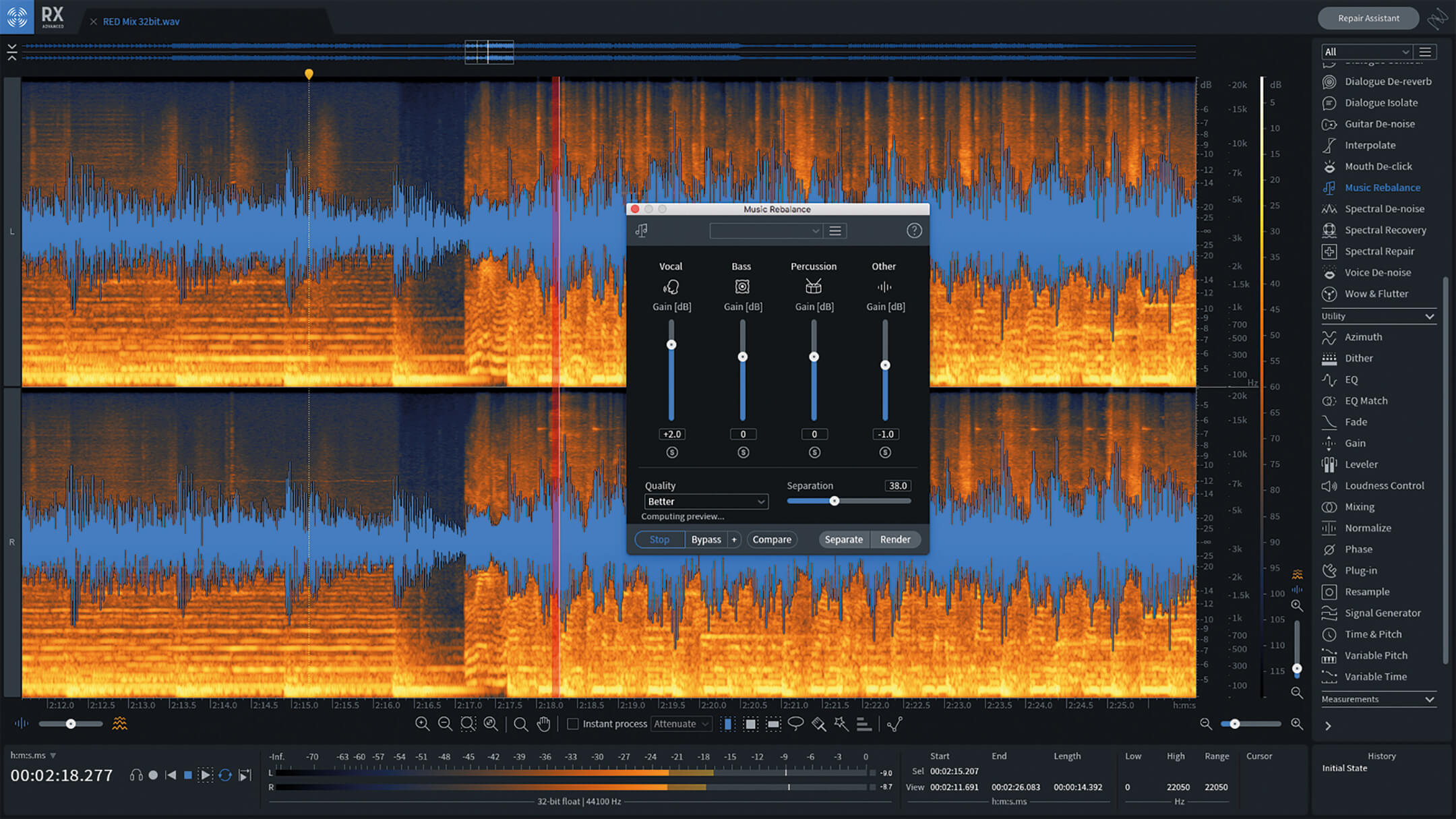
Over its eight incarnations iZotope has become a dominant force in the realm of audio repair and restoration and, for those who use it regularly, it is hard to imagine life before RX. It is deceptively easy to use and yet capable of remarkable feats of noise reduction and source excavation. It has saved countless great takes from the audio trash bin and can find
a home anywhere sound is created, edited, mixed and mastered.
Existing as both a standalone applicationand a suite of plug-ins, as well as a bridge between apps and host DAWs makes it a one-of-a-kind product. If you work with audio, you need it, and luckily it is available in three packages to suit many budgets and needs.
Key features
- Adjustable spectrogram/waveform overlay display
- Standalone application, with most modules available as AAX, AU and VST plug-ins
- Compare preview function lets you tweak your way to better settings
- Photoshop-style audio-selection tools
- DAW integration through Monitor and Connect plug-ins
- Proprietary file format for non-destructive editing
Alternatives
Accusonus
ERA 4 Bundle £120 (Standard), £390 (Pro)
This plug-in set is the closest competitor to RX and delivers a high-quality set of attractive and easy-to-use noise-reduction and audio-repair and enhancement tools for music and voice.
This bundle comprises three noise-reduction plug-ins: DeNoiser, DeBuzzer and DeClicker. It’s a professional heavyweight set of repair algorithms that cover the core areas of RX with quality and depth.