Hit’n’Mix RipX DeepCreate review: Stem separation and fluid audio editing with a unique workflow
RipX gets even more creative with new input options, instant effects and sound morphing, but how does it all come together?
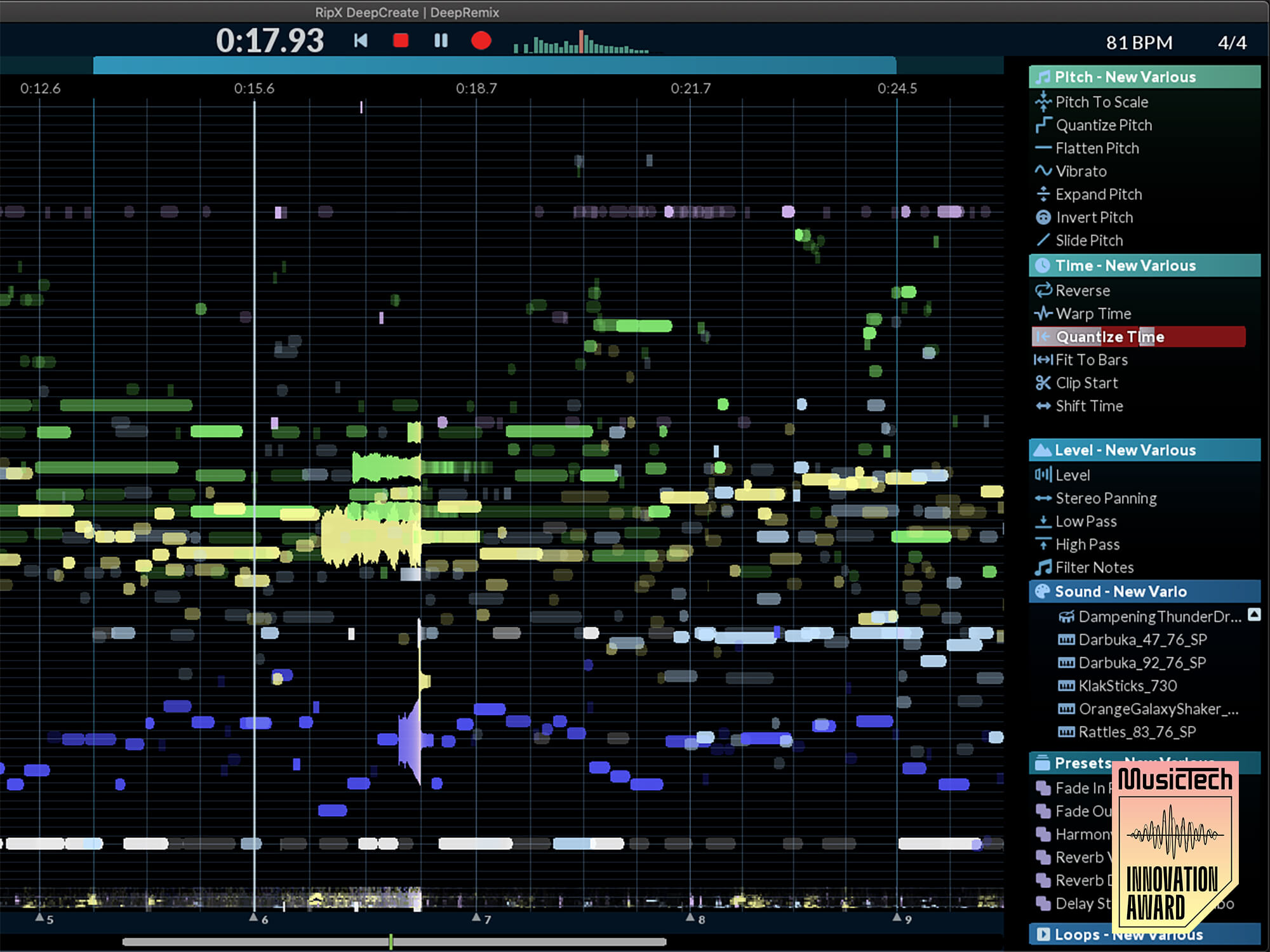
Review Overview
Our rating
8
Our verdict
⊕ Fast editing and instant previewing
⊕ A sound design playground that thinks outside the box
⊖ GUI and workflow take some getting used to
⊖ Effect controls are quite basic
⊖ Can be hard to follow your edits
In 2022, MusicTech tested six stem separation tools to find out which is best, and Hit’n’Mix’s RipX triumphed as the most effective. The Hit’n’Mix team has now come up with a new version, RipX DeepCreate, boasting even more creative tools for manipulating and mangling audio in fascinating ways.
RipX DeepCreate lets you rip and edit stems of audio in the form of Layers, which treat audio and MIDI ‘as one’. However, now you can record audio or a mic input directly onto the timeline, and perform parts using a MIDI or MPE controller, plus replace and blend ripped parts with new sounds and instruments, additional effects and more.
Confusingly, RipX comes in three different versions. DeepRemix is the basic version that has stem separation and simple editing functionality. DeepCreate essentially comes with DeepRemix built-in and adds recording capabilities and creative editing features. Then you have a third option, DeepAudio, which adds more advanced stem clean-up and audio post-production tasks to DeepCreate for maximum control. There are upgrade paths for each and also demos, so you can try one and upgrade if you need the extra features.
With the exception of a few functions that are accessed from menus at the top or from right-clicking on the waveform, all of the controls are happily available on one screen. The flexible GUI lets you choose which menu panels to list and they can be collapsed or rearranged as you see fit.
Ripping audio from a track is as simple as dragging and dropping a file, which then presents you with options for separating voice, bass, drums and percussion, and other sounds and instruments (a recent update brings the option to separate guitar and piano parts). You’re given an estimate for how long the rip process will take, which varies based on the power of your computer, the length of the track, and the number of elements you want to separate.
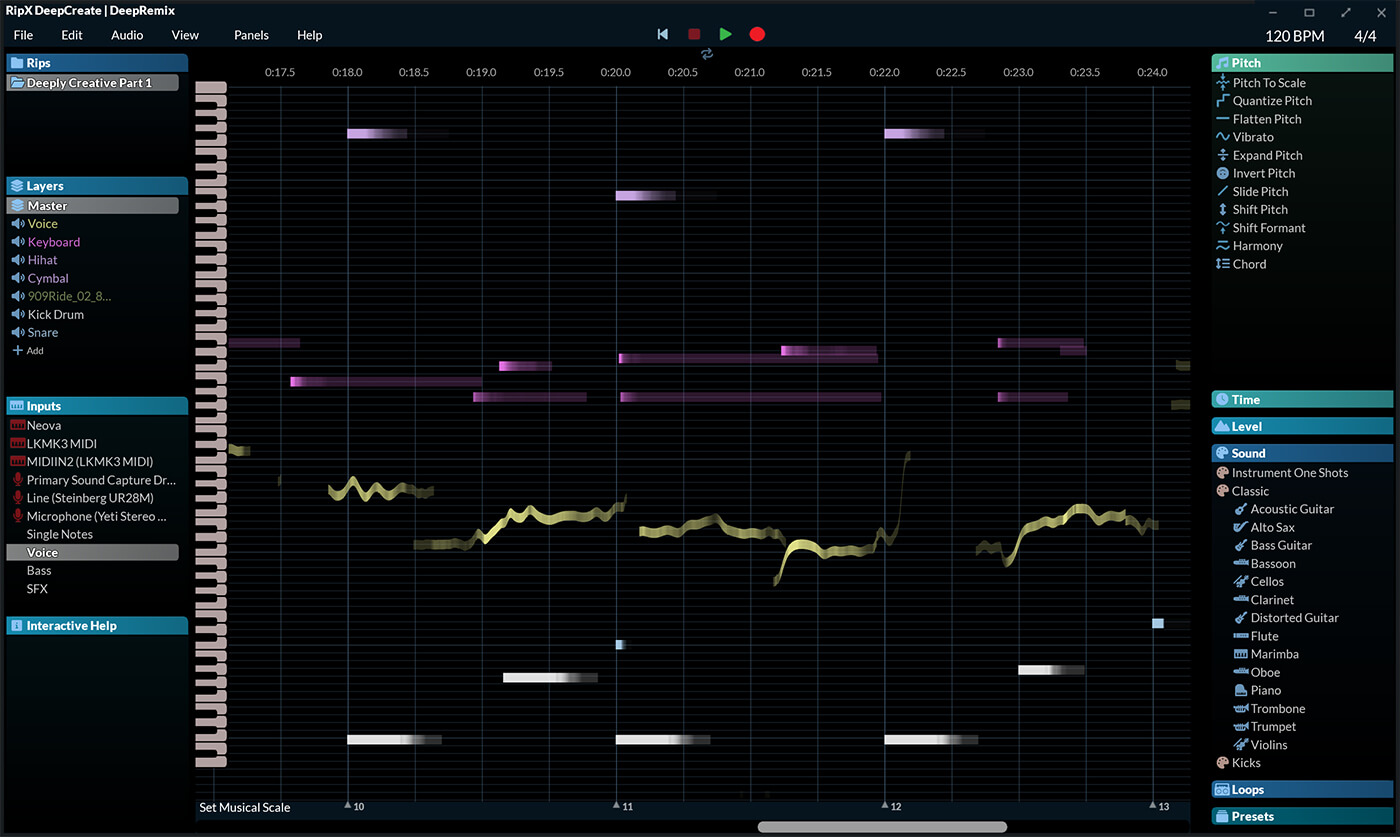
With the ripping complete, you have access to editing the separate layers of the track, be that changing pitch, panning or volume, or something more in-depth and creative. The resulting quality will depend on how clean and complex the original audio is, but in the world of stem separation, RipX is up there with the best so you can anticipate a high-quality sepearation. As mentioned, you can also play in MIDI or MPE parts, or record in audio from any source.
Once all the content has been converted into RipX’s proprietary format, you can get stuck in with editing. There are various pitch, time and level options such as forcing the pitch to a scale, creating harmonies, quantising or warping time, reversing and adding basic reverb, delay and filter effects. The unique feature here, though, is that you’re applying these functions directly to all or part of the audio, but non-destructively.
Interestingly, you can audition these functions and effects in realtime by hovering the mouse over the words in the menu, and then click to commit. It can sometimes be hard to follow what you’ve done and know which bits of the waveform you’ve edited with what effects, though, which can be frustrating.
It would be easier if there was an undo history list, as in iZotope RX, so you can toggle between the original and your newly tweaked version. As a nice touch for speeding up workflow, you can drag and drop effects on top of each other to make new effect combos, and these combos can have automation data built-in.
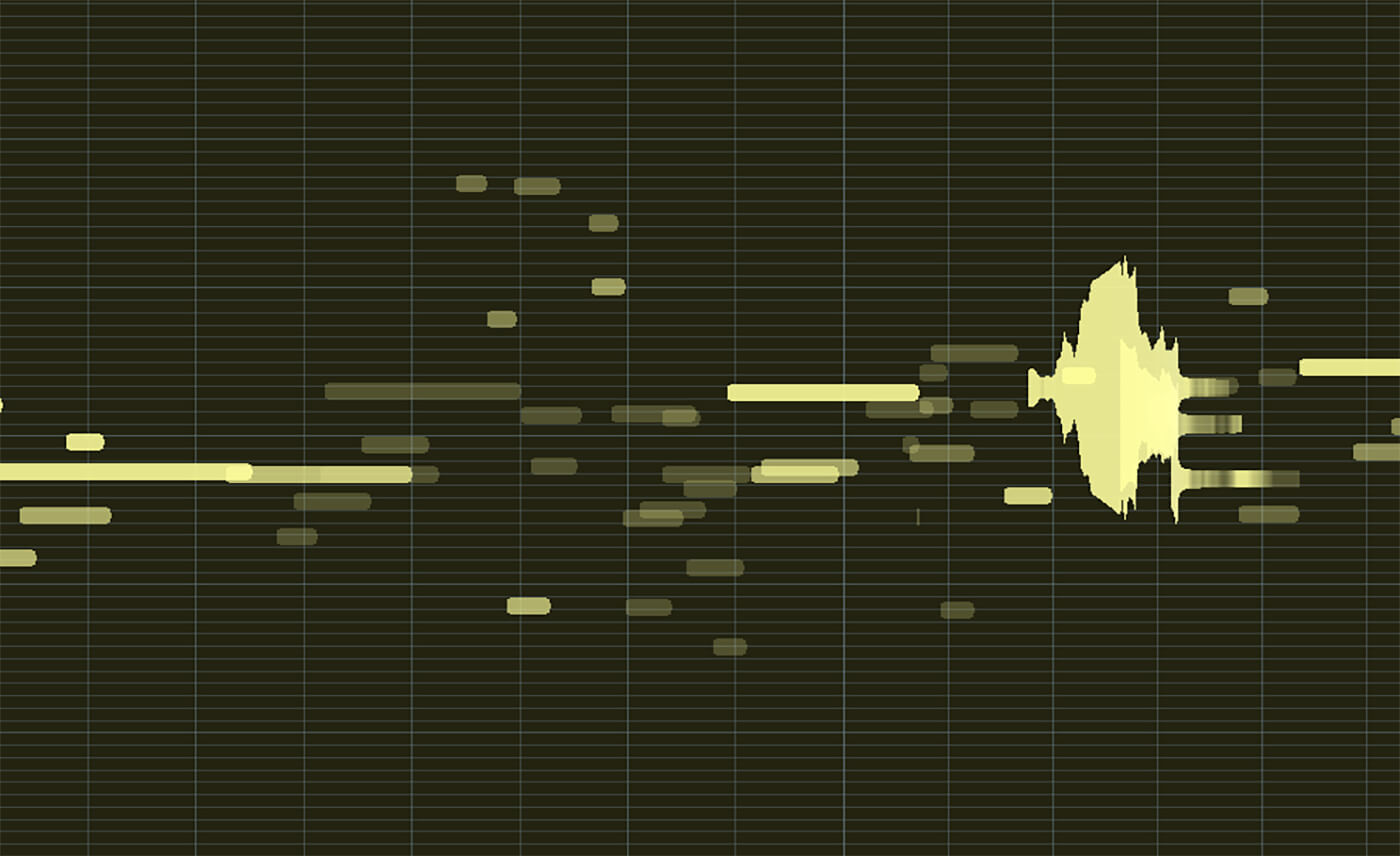
DeepCreate is unlike any other software that we’ve tried, and for that, the developers should be commended. It does things differently in that you’re manipulating and baking audio edits and effects into the individual waveforms in realtime, which makes it an experimental playground. You could, for example, stretch and reverse a single note from a phrase, whilst applying a reverb whose tails fall in pitch over time.
The fact that you essentially have all the main controls on a single page is unique and makes editing a breeze. This does, however, make it quite hard to get used to if you’re coming from years of using slick and flexible DAWs. The GUI won’t be to everyone’s tastes – the colour palette and text look a little basic – but, in fairness, it does allow you to concentrate on the sound without getting too distracted.
In theory, you can build up whole tracks by layering and editing sounds from multiple sources, but we find the lack of traditional regions makes this somewhat clunky in practice. Perhaps a better way to think of using DeepCreate is for getting creative with smaller loops, or just for editing specific sections or notes of audio.
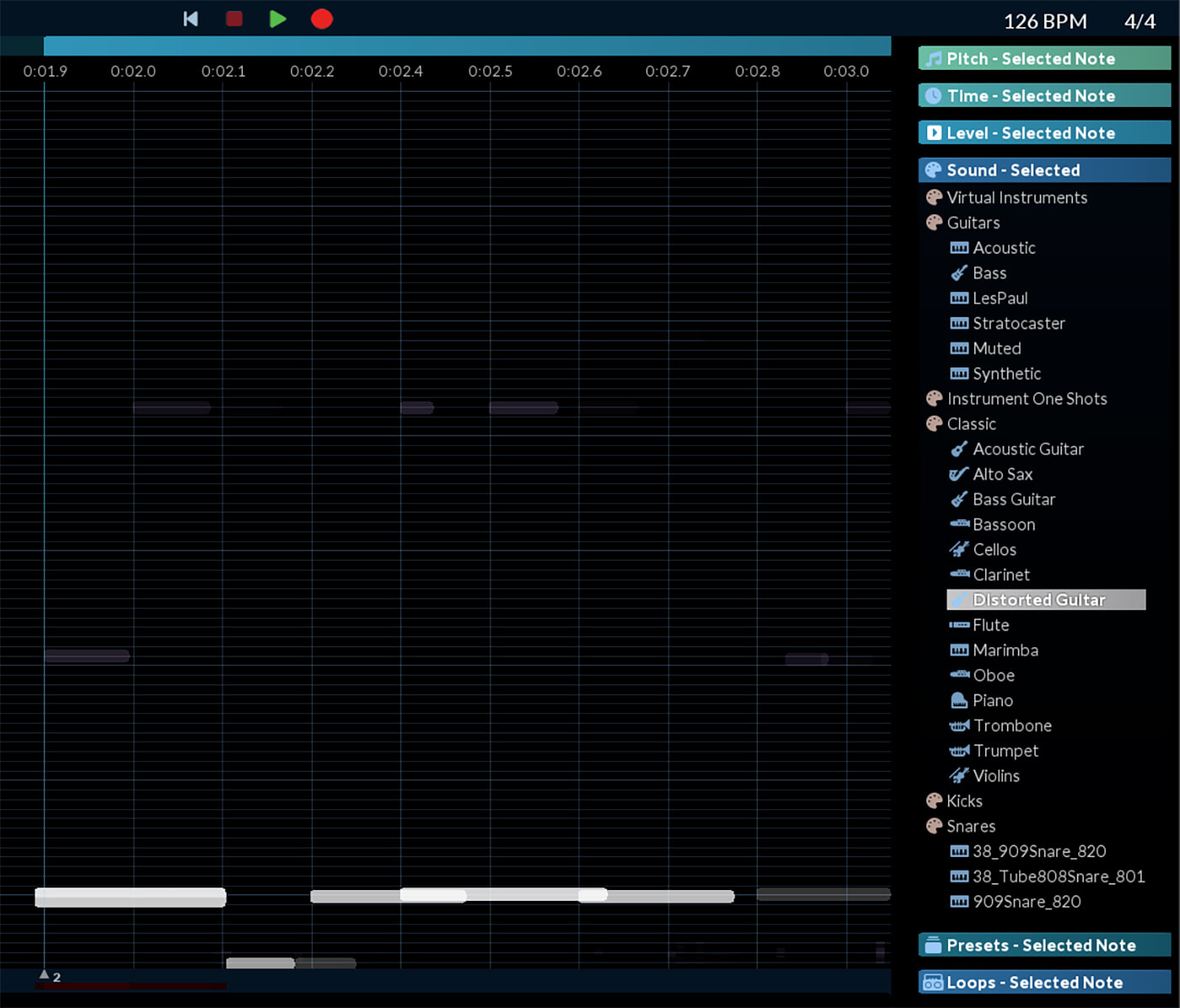
The package comes with a plug-in called RipLink that lets you run DeepCreate in sync with Pro Tools and DAWs that all support VST3 and ARA2, such as Studio One, Cubase and Reaper. For other DAWs, DeepCreate can be set as an external editor, or you could import and export audio, but this is a less fluid workflow.
DeepCreate is like having stem separation tools combined with Melodyne, as you can manipulate the individual notes of a recording. From the perspective of delving in and editing a fully mixed track, DeepCreate’s separation algorithm will give you much more effective results. However, when it comes to fine-tuning and manipulating the pitch of a single part, Melodyne’s controls are more powerful and intuitive.
Another creative and interesting feature is the ability to morph your waveform into another sound. There are 105 sampled sounds to choose from, which include various guitars, basses, acoustic and electronic drums and percussion, piano, marimba, woodwind, sound effects and more. You can load your own samples and can even import your own sounds by loading VST patches that can then be ripped chromatically and added to the library. You have a slider for each sound that blends from the original to the new sound, and you can use more than one at once, and even automate the blends.
Our first experiments involve attempting to morph a vocal into various instruments, which sounded quite wobbly as the pitch wasn’t consistent. We get better results using more stable audio and blending in multiple sounds to create something new and unique. It’s not an effect that comes together quickly, but with experimentation, it’s possible to learn which sources and sounds pair best together. It’s certainly a unique tool that would reward patience – which is a good way to describe DeepCreate in general.
When adding certain effects, we find the results are quite hit-and-miss, and the output has hints of artefacts. It feels like an original piece of software and, as such, it requires patience to learn how best it can be used to wrangle out professional-sounding results. This is an exciting prospect. We can only imagine what kind of wild sounds someone like Aphex Twin would create with a tool like this, and we look forward to seeing how it develops further over time.
Putting the more obscure creative elements aside, it remains an excellent stem separation tool that would be of invaluable use for DJs and producers, and you could always just opt for one of the more basic versions if you only require the separation features and simple editing.
Key Features
- Price: RipX DeepRemix £79, RipX DeepCreate+DeepRemix £158, RipX DeepAudio+DeepCreate+DeepRemix £237
- High-quality stem separation
- Edit pitch, time, volume, pan and more
- Record audio or MIDI/MPE
- Add fluid effects in real time and drag and drop to create unique combos
- Blend or replace audio with new sounds and samples
- Adjust sounds or individual notes over time using automation lane
- Import sample libraries and VST presets
- Auto-assign banks of samples to your MIDI keyboard
- Contact Hit’N’Mix
- Buy: Hit’N’Mix