Caelum Audio Flux Pro review: Put audio in motion with this multi-effects modulation plug-in
The power of modulation is at your fingertips, with three lanes of editable curves, four effects slots, and a range of effects – but can it get you moving?

Review Overview
Our rating
9
Our verdict
⊕ Quick and easy curve-editing system
⊕ Encourages experimentation
⊕ Flexible and varied results
⊖ Not always obvious what’s being modulated
⊖ Workflow would be better with all four effects on show
Effects can take plain, boring sounds and give them real flair. But to truly bring your audio to life, sometimes you need modulation. Caelum Audio’s free Flux Mini 2 boasts a flexible split-point graph and the ability to modulate filter cutoff, resonance, volume and the overall mix amount. With its £50 upgrade, Flux Pro, the company has levelled up big time, with three modulators, four effects slots and a host of other gnarly features. But how does it stack up against other LFO-based tools?
- READ MORE: Audio-Technica AT2020USB-X review: A compact USB-C mic that takes away the hassle of vocal recording
Flux Pro is a plug-in for desktop and iOS, and the clear GUI strikes a nice balance between its muted dark grey background and splashes of colour to highlight modulated parameters. The large top section shows the graph where you can draw intricate automation lines using one or two-point bezier curves. You can add points by hand, which can be set to snap to the grid or drawn freely. Alternatively, you can use the lightning-fast preset system, which gives you 48 simple and complex shapes that can be dragged, re-sized and dropped onto the graph window.
There’s also a user tab where you can save your own shapes, and you can halve or double the pattern length, clear the pattern, or set an offset before it begins.
Each of the three graphs – named A, B and C and colour-coded pink, cyan and yellow – can be synced to tempo with a different length, or run freely. The fun starts when you load any of the 10 effects into the four available slots. With these in place, simply drag the slider under any parameter to add positive or negative modulation from the selected curve.
Filter 1 and Filter 2 feature 20 filter types, from basic modes to ladder filters, formant filters, all-pass and shelf, plus Linkwitz-Riley. They have a smooth and characterful sound, and there’s enough variety between the modes to make each one useful.
Caleum has created a unique-sounding delay, which features feedback, time and mix controls, plus Feedforward, and Glide, which elongates any automated time jumps. Much of the fun comes from playing around with Flux Pro and automating large sweeps of the delay time to create massive-sounding rises and falls.

There’s also a Delay (Fixed) effect that acts in a similar way to Cableguys’ TimeShaper and Image Line’s Gross Beat. You can choose one of three modulation shapes to control it, and then create pitch changes, slow-downs, speed-ups and other glitch effects by drawing curves. These are probably the most fun and creative modules on offer here, as they can dramatically change the pitch and groove of your audio.
The remaining effects include Width (with Haas and M/S), Phaser, Chorus/Flanger, Rate Modulation (for adding some extra crunch), Ring Modulation (with a control for additional harmonics), and a Utility effect for controlling the gain and pan. This latter is the least exciting, as there are already global pan, amp and mix dials at the bottom of the interface, but it does mean you have the flexibility to insert it anywhere in the chain. Speaking of which, all four effect slots can be moved freely to reorganise the signal flow.
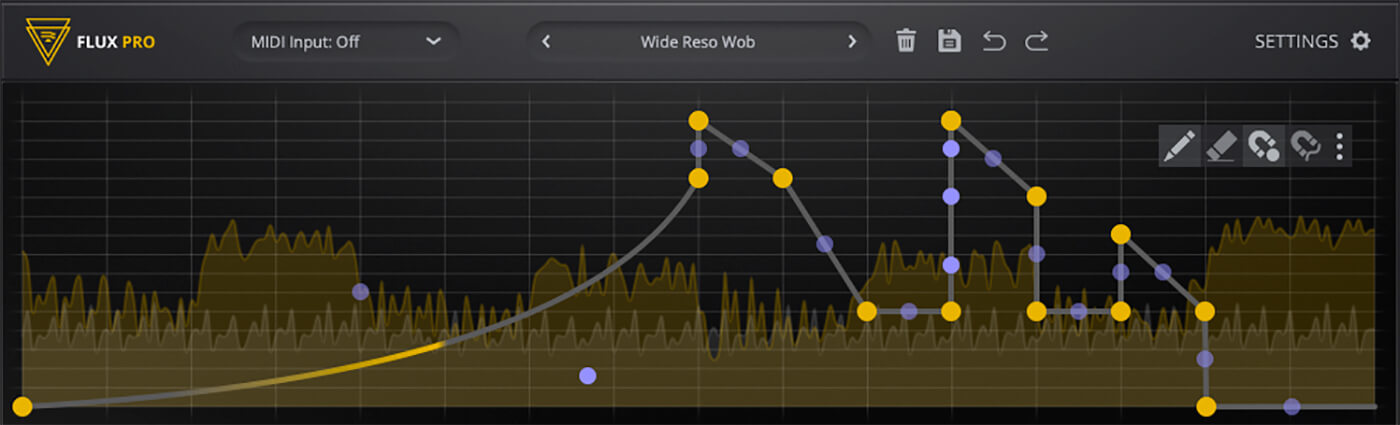
Other notable features include undo and redo, 115 presets for different instruments, MIDI triggering to start modulations, and the ability to output the three lanes as MIDI CC or CV so that they can be used to control external gear and plug-ins.
Flux Pro is highly effective at creating quite wild-sounding rise effects and glitched-out beats, but it can also be used for more subtle tasks, such as adding a gentle, undulating unison to a pad, fluffy-sounding saturation to a percussion part via the filter drive and delay feedforward amount, and modulating the panning of hi-hats. You could also use it for more practical tasks, such as turning down a specific snare hit in a repeating loop, which is made easier by the clear waveform display in the main graph window.

Our main gripe with Flux Pro is its workflow. When you load a new preset, it’s not immediately obvious which parameters are being modulated, so you have to switch between the effect slots to check. The GUI has been designed to work on iOS and, for the most part, it’s successful in straddling both portable and desktop formats. However, it would be easier to navigate if all four effects slots were shown at once, and if the drawing tools were collapsible. We’d love to see little dots around the dials that show modulation movement too, even if it’s not too much of a problem to work it out based on the graphs and sound.
If you’re looking for finer detail and control, Cableguys ShaperBox 2 is arguably a more powerful option. Since it’s so easy to experiment with, though, Flux Pro excels in pushing you to make happy accidents, and you can also get intricate, homogenised sweeps and patterns using the same curves on multiple dials.
Flux Pro is seriously affordable too, considering the quality of the effects and the variety of results you can get out of it. If you’re after something fun, it’s well worth a look.

Key Features
- Multi-effects modulation plug-in
- 4 effects slots
- 10 effects (Filter 1 & 2, Delay, Delay (Fixed), Width, Phaser, Chorus/Flanger, Rate Modulation, Ring Modulation, Utility)
- 20 filter types
- 3 independent modulation curves
- Curve graph with two-point bezier curves and 48 preset shapes
- 115 instrument and style presets
- DAW sync, run free or MIDI Triggering (one-shot or retrigger)
- Output curves to MIDI CC or CV
- Undo/Redo
- Freely resizable GUI
- £49.99 desktop, £9.99 iOS
- Contact Caelum Audio
- Buy: Plugin Boutique, Caelum Audio