BLEASS SampleWiz 2 Plugin review: Creativity without complexity
Despite their capability, the complex intricacy of most modern samplers can sap both spontaneity and creativity – BLEASS may have the perfect solution.

Review Overview
Our rating
8
Our verdict
⊕ Granular and Cloud engines create original, expressive instruments
⊕ Intuitive, visualisation-rich user interface
⊕ Interoperability of presets between iOS app and plugin
⊕ Supports MPE slide and pressure
⊖ Velocity-based modulation only available via envelope generators
⊖ Only one sample per preset – no multisampling or layering
In December 2021, French plugin wizards BLEASS released SampleWiz 2 for iOS, a collaboration with legendary keyboardist and sound designer extraordinaire, Jordan Rudess. Building on Rudess’ original app, SampleWiz 2 hides its underlying power behind an easy hands-on workflow that has an immediacy few other samplers can match (unless you wish to roll back nearly 40 years to the Ensoniq Mirage).
- READ MORE: Austrian Audio OD5 & OC7 microphones review: Turning heads, but not without imperfections
Alongside the latest update to the app and AUv3 plugin, BLEASS has released SampleWiz 2 as a plugin for desktop, so let’s see how its many charms translate to the mouse-driven side of music production.
Three in one
SampleWiz 2 is built around a flexible and fairly unique sample engine. It does the conventional sample-and-synthesis tricks of sample editing, playback and looping, but can also be switched to Granular mode or Cloud mode.
You’re probably familiar with granular sample playback, but as a refresher: a sample playback position moves across the source sample at a controllable rate, and lifts a tiny snippet – or ‘grain’ – from the source sample. This is then time-stretched and looped to create a constant tone at the desired pitch. The rate and direction of playback can be varied and modulated. Typically, you can also introduce randomisation, which applies a continually shifting offset to the playback position to add colour and movement to the timbre that’s produced.

SampleWiz 2’s Cloud engine is quite similar. It extracts grains from the source sample, but it uses defined area within the source sample – the ‘window’ as BLEASS calls it – and oscillates the playback position back and forth within this window. The resulting timbres can have a similar character to granular playback, but the differences open up new angles of sonic possibilities to explore.
You can configure and manage this on the plugin’s Sample tab, which is dominated by a visualisation of the current sample’s waveform. This allows you to set some parameters graphically – sample start and end points, for example. Sadly, one thing that can’t be translated from iOS is the ability to touch and stroke this waveform display to trigger and play the sample.

Expressive samples
Sample-and-synthesis instruments tend to produce sounds that, frustratingly, all sound alike. Many modern samplers solve this with multi-sampling, but the deep intricacies of expressive multi-sampled instruments are the antithesis of SampleWiz 2’s rapid and immediate workflow. Therefore, SampleWiz 2 doesn’t support any form of multi-sampling or layering. This is where the Granular and Cloud engines come into their own. They make it ludicrously easy to create unique and deeply expressive instruments from even the most boring and bland of source samples.
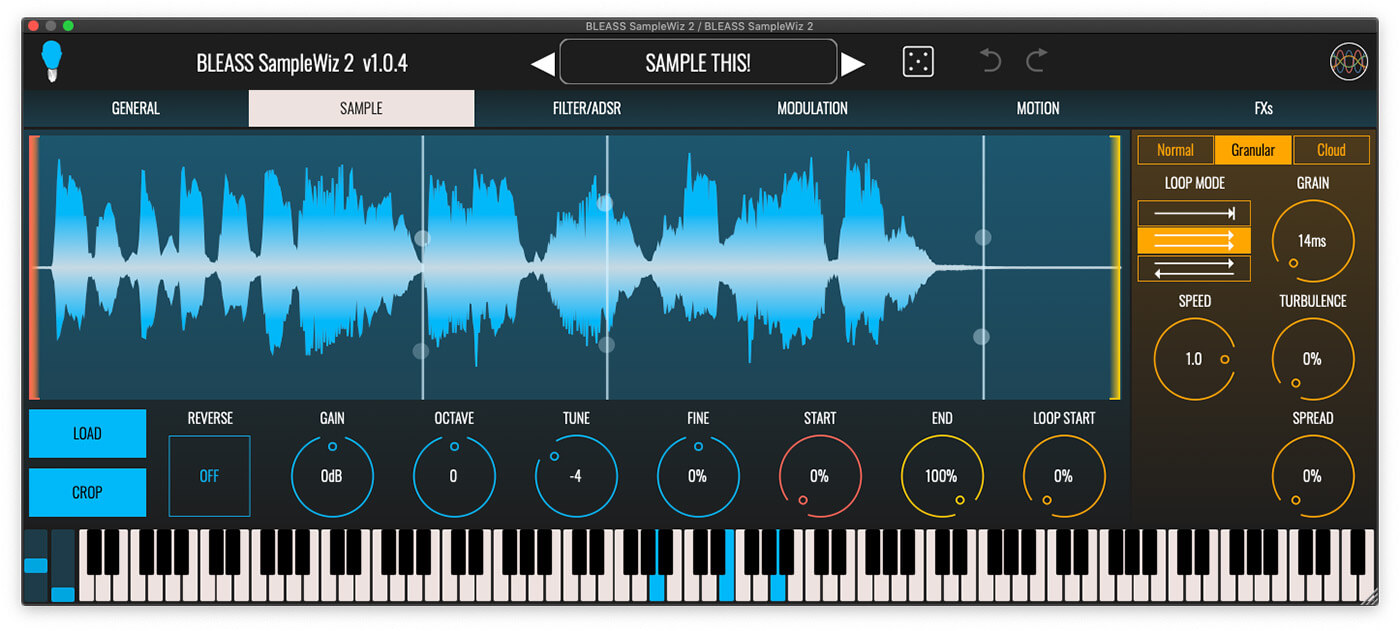
To take full advantage of this, SampleWiz 2 can work with MPE Slide and Pressure messages, which you can effortlessly map to up to two of the synth’s parameters. You can also map standard MIDI CC mod wheel messages to two parameters and, in the absence of an MPE-compatible controller, the plugin will recognise and respond to channel pressure (aka aftertouch) MIDI messages instead of MPE pressure.
We’d hoped for a similarly simple and flexible approach to mapping note-on velocity to the synth’s parameters, but this is only possible via the synth’s three velocity-sensitive envelope generators (Amp, Filter and Assignable). This is workable, albeit a bit clumsy, but doesn’t allow you to adjust the velocity response curve as you can for mod wheel, slide and pressure.
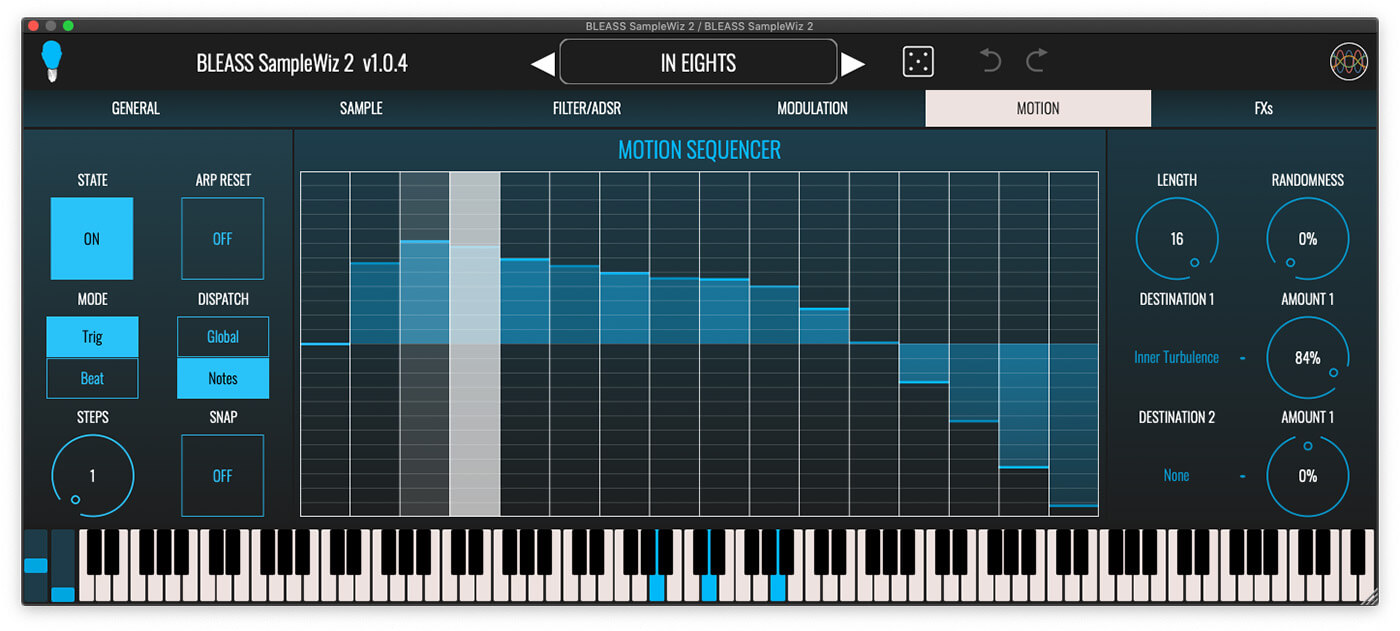
Processing and modulation
Whichever sample engine you’re using, the results are fed through an overdrive processor followed by a multi-mode filter. Four different types of drive are available, each with its own distinct colour and character, and there are input gain and wet/dry controls for balancing the intensity of the effect.
SampleWiz 2 sports the same filter as many of BLEASS’ synths, offering a choice of low-pass, high-pass, band-pass and notch filtering. A large interactive graph acts as both a control panel for setting the filter’s cutoff and resonance, and as a visualisation of the filter’s action. Like most of the synth’s controls, this visualisation reflects the results of any modulation applied to it.
The filter has its own dedicated ADSR envelope generator, as does the amp, with a third auxiliary envelope generator available that can be assigned freely to any two parameters. There’s also a pair of BLEASS’ standard LFO generators, again with each being able to modulate up to two parameters. These can be synced to the host’s timing or can run freely, and in the latter case can be set to run constantly or retrigger when a note is played.
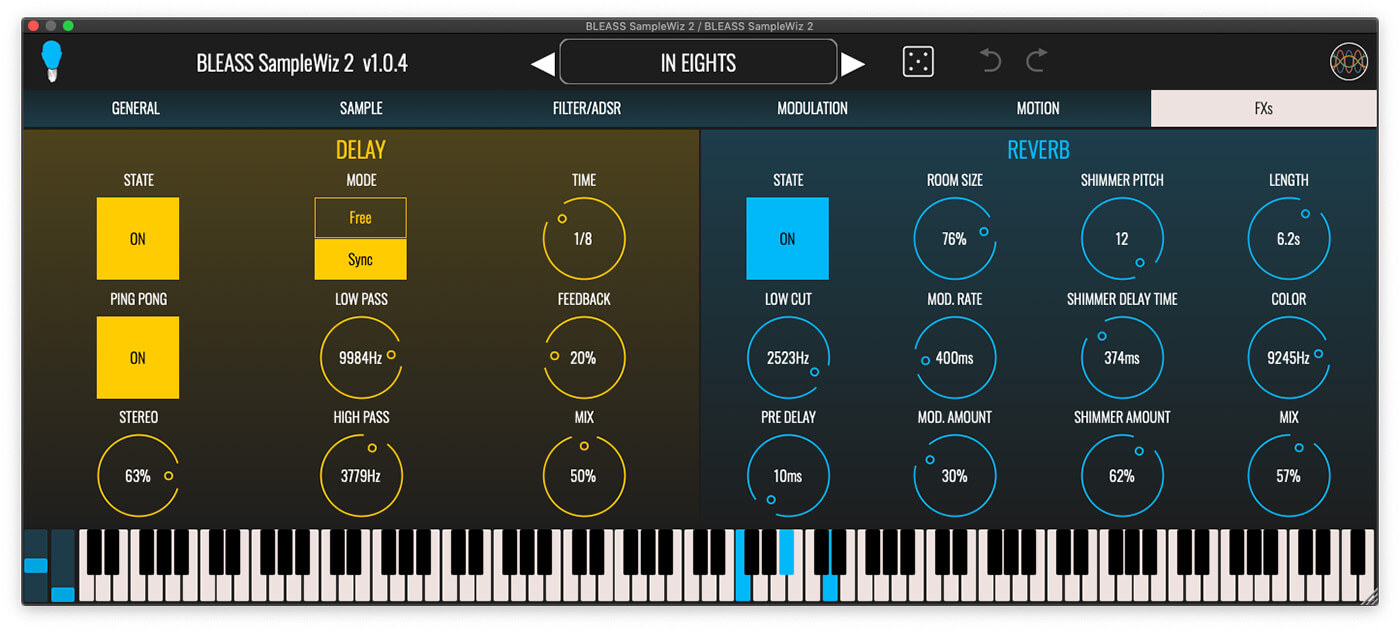
As well as these conventional modulation sources, SampleWiz 2 also includes BLEASS’ Motion Sequencer. This is a step-style sequencer that generates control values that can be mapped to (you guessed it) two destination parameters. The sequencer works best when used in conjunction with the built-in arpeggiator, stepping through its sequence in time with the arpeggiated notes. Alternatively, it can step through the sequence in response to note triggers, or in sync with the host DAW.
At the end of the chain are a delay processor and reverb generator. The former is a standard example offering straight delay or stereo ping-pong, but the latter is based on BLEASS’ Shimmer reverb plugin. This introduces a chorus-like pitch modulation and/or a delayed pitch-shifted copy of the source, all of which can make for a very rich and sparkly effect.

Cross platform
SampleWiz 2 comes with a large library of categorised presets created by BLEASS, its usual sound designers, and Jordan Rudess. Additional libraries are also available. One particularly nice touch is that the presets are fully compatible between iOS and desktop versions of the synth, and can be easily shared between the two versions using AirDrop or iCloud.
SampleWiz 2 isn’t really designed to be an emulator of acoustic instruments, although it isn’t incapable in this role. Rather, the plugin is aimed much more towards sound designers, who will revel in the ease with which this sampler allows them to turn any humble sample into an entire suite of original, expressive and – most importantly – playable instruments.
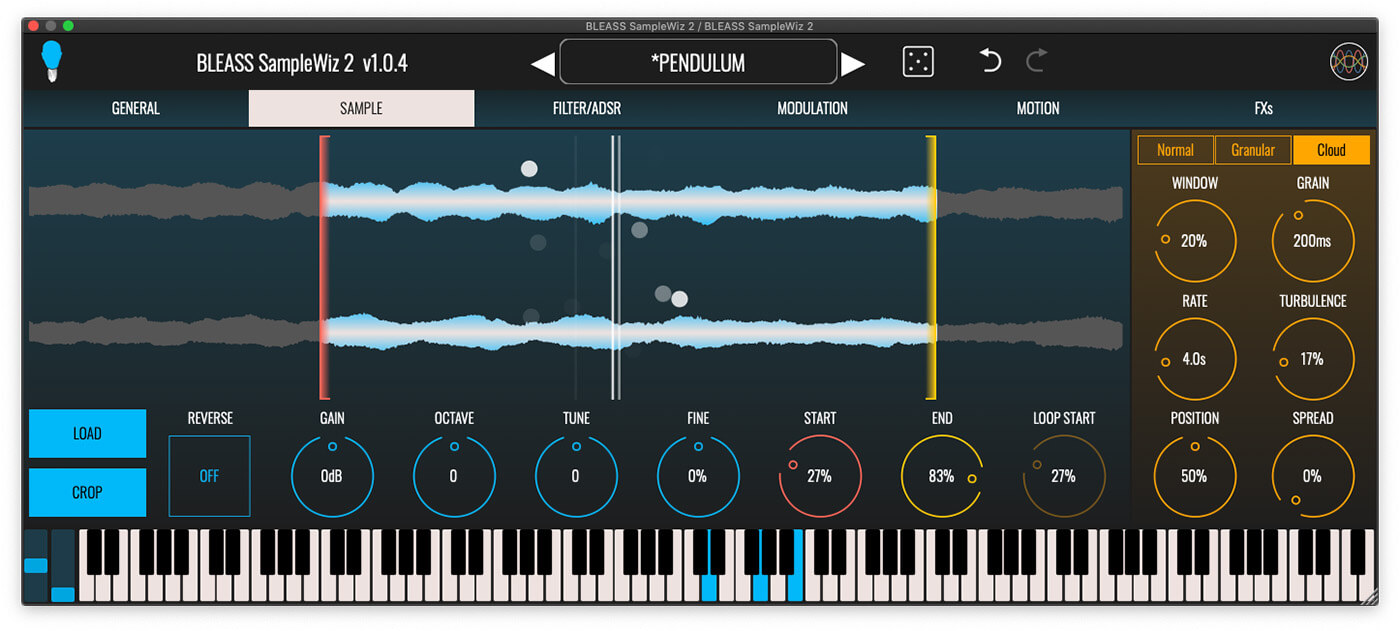
Key Features
- Plugin instrument for AAX, AU and VST
- Polyphonic or monophonic operation
- Standard, Granular and Cloud sample playback engines
- Overdrive processor and multi-mode filter
- Amp, filter and assignable envelope generators
- Two LFO generators
- Motion Sequencer and arpeggiator
- Delay and Shimmer reverb effects
- Edit undo and redo
- Dice button for randomising synth parameters
- Large preset library
- Desktop version: €69 / $69 – introductory offer: €49 / $49 (29% OFF), iOS version: €23.99 / $19.99 – introductory offer : €17.99 / $14.99 (25% OFF)
- Contact BLEASS
- Buy: BLEASS, Apple