Review: Audiaire Zenith
The London company’s latest offers unique presets, step sequencing and more. Could this be the zenith of production plug-ins?


Price £70
Contact Audiaire
Anything that makes it easier to integrate music software and hardware can only be a good thing. If it’s a standard plug-in rather than something proprietary, then that’s even better. Audiaire’s Zenith plug-in offers sequenced note, CC, and SysEx control over software instruments and hardware synthesisers, and includes more than 200 presets, more than half of which are dedicated to controlling hardware instruments such as the Access Virus Snow TI2, Elektron Octatrack, and Yamaha DX7, and software that includes Korg’s Legacy M1, Native Instruments’ Massive, and Spectrasonics Omnisphere. Zenith, then, promises to be an interesting take on the hybrid sequencer-controller.

Plug and play
Zenith installs as a plug-in, in AU, VST and VST3 formats, and requires macOS 10.10 or above, or Windows 8 or above. Installation is simple and uses straightforward online authorisation. For this review, I install it on two different Macs without issues, and use Ableton Live 10.1.9 with plug-ins such as the Arturia Moog Modular, U-He Zebra 2, and Live’s own Wavetable synth. Configuring Zenith inside Live requires the plug-in to be loaded into a separate track from the software instrument you wish to control.
I set the software instrument track to Monitor In, receiving MIDI from Zenith’s channel, then arm the track. The Zenith track must also be set to Monitor In. You might also have to import a MIDI map for the instrument in question; these are all added during the initial Zenith installation.
Next, we choose a preset within Zenith (or create our own settings) and feed it some notes (to ‘print’ the incoming data from Zenith as either audio or MIDI, you’ll need to set up more tracks to capture it). Zenith is fun to use from the get-go. You don’t need pore over the manual before you get going here – just start playing.
As part of our introductory warm-up, the first thing we reach for is the random button – it just has to be done. Running Zenith in note-sequencer mode provides the standard sequencer lanes for pitch, velocity, and gate, and changing that instead to parameter mode, or running both note and parameter modes, adds many more layers of control. After that preliminary jam, it’s time to explore the plug-in in more depth.
At the top of the screen, there are controls related to sync and sequencing modes. Zenith can play whether your DAW’s transport is running or not, and there’s a choice to sequence solely the parameters, only notes, or both together for the ultimate in sequencing mayhem. The following section covers SysEx (System Exclusive) data, which won’t be of interest to everybody but will prove a welcome excuse for users of classic hardware to dust off their old gear and get to grips with it again.

Destination unknown
The LFO section allows configuration of up to four independent MIDI LFOs, which can be sent to any available destination. Destinations are labelled from A upwards and show all existing assignments in the preset, for example A = Mod, while in the default it doesn’t go anywhere until you assign it. There’s also a Chaos control that introduces a definable amount of random variation around the core LFO behaviours.
Following on from that is an envelope generator, which sends up to three CCs, modified by an ADSR envelope. All of this is ideal for interacting with your instruments on a level beyond simply turning knobs or employing a little automation.
There are five categories of presets, with hardware and software synths each getting their own list – you can, of course, save your own too. Zenith also includes a chord generator, scale and velocity controls for limiting incoming MIDI, and six macro knobs, each of which can have up to 10 parameters assigned to it. These macros could easily be assigned to controls in your DAW, for example. The centre section contains the sequencer grid, where you apply patterns to note or parameter information. If you have Note selected, the top three lanes are always going to show the classic pitch, velocity, and gate steps. What happens in the others is up to you – just drag a parameter from the interface into the ‘drop parameter’ space below the current lanes.
There’s a selection of preset patterns, and Zenith allows you to switch between up to 10 stored snapshots. Each preset includes up to 24 faders, knobs and horizontal sliders, located above the sequencer lanes.
If the default is loaded, this area is left blank for the creation and assignment of custom layouts. Lanes can run at independent rates, as well as different lengths, with varied swing and probability values, all precious functions to have in a sequencer.
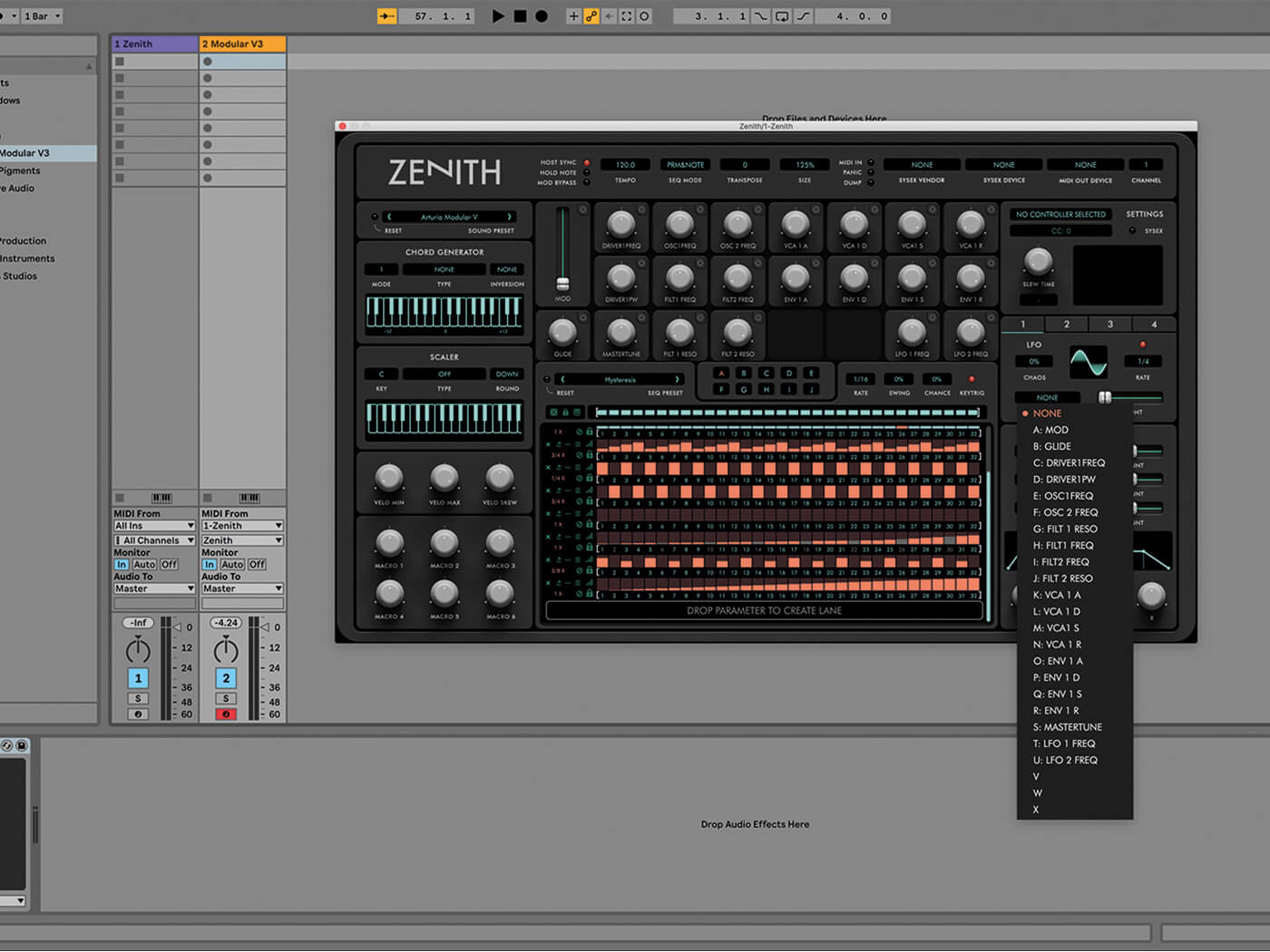
Random acts
Even if all you do with Zenith is load in different presets and apply randomisation to them, you’ll be kept happy and feeling fresh for a long time. Ideally, randomisation should always be controllable and here Zenith obliges. Each lane can be locked so that they ignore the randomisation going on around them.
I particularly enjoy using Zenith with the Moog Modular V, which has been around for years but still sounds spectacular, and has presets that lend themselves to step sequencing – it’s in the instrument’s DNA, and the supplied preset makes it simple to sequence the plug-in, while exploring different pattern presets for each lane proves a hypnotic experience. This is a rewarding and fast – some may say lazy but they’re wrong – way to begin piecing together a new tune: randomise the sequenced notes and parameters, then load or program a simple beat. The sequencing should keep everything locked together and there are times when that’s all you need. For more detailed results, you can switch between the snapshots for a longer structure.
Even if your DAW already has adequate sequencing functions and MIDI effects (let’s be honest, most do), Zenith’s combination of sequencing and MIDI processing will likely provide a different take on these established techniques. Plus, getting acquainted with a fresh workflow can freshen up your methods, and you’ll be surprised by how quickly Zenith starts to feel familiar.
Using it with unsupported devices requires some rather time-consuming MIDI mapping. Although elements of Zenith can be applied to any software or hardware instrument, it’s definitely at its best when used with one of the instruments supported by the factory presets. Elektron users in particular are always looking for new apps and software that’s able to interact with their machines, and I can only imagine what it might be like to use Zenith in conjunction with one of the supported Elektron devices – sequencing bliss, perhaps?
If you own any of these supported devices or don’t mind putting in the time with MIDI mapping, then strap yourself in, download the Zenith demo and prepare to be whisked away to new heights.

Do I really need this?
If you’re an enthusiastic user of plug-in instruments or hardware synths, the answer is yes. Zenith’s library of more than 100 instrument-specific control presets is terribly attractive if you use one or more of them. While conducting this review, it was wonderfully easy to get going with the Moog Modular V.
This is often an area where separate editor applications or Max for Live devices are required to reach external hardware. You’d be better off thinking of this as a MIDI controller in plug-in form rather than a simple sequencer, and that makes it feel somewhat unique. Beyond all the numbers and specs, however, it’s important to remember that step sequencing, no matter what the platform, is just plain groovy.

Key features
- Sequence pitch, velocity, gate, MIDI parameters, all in separate lanes
- Independent sequence steps for each lane
- Library of presets already mapped to hardware/ software instruments
- Chord, scale, and velocity MIDI effects
- Runs as AU/VST plug-in on Mac/PC
- Alternatives

An affordable option should you want to go hands-on with hardware for your sequencing, with a 16-step analogue sequencer, connecting via USB, MIDI, and CV/ Gate. Handles beats and synth parameters in Ableton Live.

Novation
Launchpad Pro Mk3 £300
Works superbly as a sequencer for software or hardware (beyond its original function as a Live controller), with 32 steps, micro-steps, probability, mutation and pattern-chaining for real-time control.