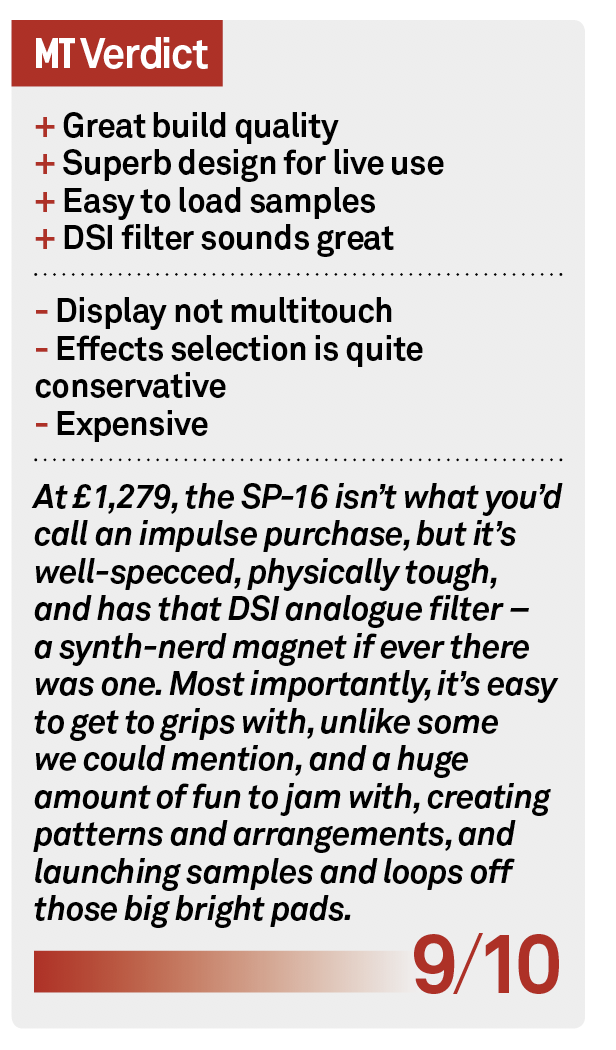Pioneer DJ Toraiz SP-16 Review – Hardware Heaven With Top Filters
A hardware sampler? Interesting. A hardware sampler from Pioneer DJ? Really interesting. With Dave Smith’s Prophet-6 analogue filters? Now you’ve got our attention. Martin Delaney samples the Toraiz SP-16… Details – Toraiz SP-16 Manufacturer Pioneer DJ Price £1,279 Contact www.pioneerdj.com As we all know, hardware synths are back in a big way; hardware […]

A hardware sampler? Interesting. A hardware sampler from Pioneer DJ? Really interesting. With Dave Smith’s Prophet-6 analogue filters? Now you’ve got our attention. Martin Delaney samples the Toraiz SP-16…


Details – Toraiz SP-16
Manufacturer Pioneer DJ
Price £1,279
Contact www.pioneerdj.com
![]()
As we all know, hardware synths are back in a big way; hardware samplers, not so much. We’ve seen Elektron’s Octatrack, Korg’s Electribe Sampler, and that’s about it; Akai – which used to dominate hardware sampling, seems content to attach its MPC brand to MIDI controllers and iOS apps at the moment. Surprisingly, however, there’s a new entry in the category from Pioneer DJ – the DJ people – in the shape of the Toraiz SP-16, which it says is the first in a new Toraiz range of DJ/production tools.
That would be news enough, don’t you think: a hardware sampler from Pioneer DJ? But this one also features an analogue filter from Dave Smith Instruments’ Prophet-6 synthesiser.
Throw in a seven-inch touchscreen, step sequencing, onboard effects, and sample import from USB storage devices, and you’ve got the makings of a very interesting new toy.
The packaging is basic – other than the SP-16 itself, you get a mains power supply, USB cable, LAN cable (for Pioneer Pro DJ Link connection), and a printed Quick Start guide. There’s also 2GB of sample content from Loopmasters, and some demo projects, preloaded into the 8GB of total available storage.
The Toraiz SP-16 weighs in at 3.2kg, and measuring 74.3 x 261.2 x 436.5 mm (h x d x w), which makes it reasonably chunky, but still portable and just about backpack-friendly. From a control-surface point of view, it’s like a Greatest Hits package of interface trends – 16 backlit velocity-sensitive pads, 16 step-sequencer buttons, the touchscreen, a touch-control strip, and other assorted knobs and buttons.
Connectivity is not too shabby, either – on the top panel, there’s a type-A USB port, for connecting external storage devices, while the rear panel features full-size MIDI in and out, two1/4-inch audio inputs, a 1/4-inch headphone jack, another USB port (type B this time), a LAN port, and – impressively – eight 1/4-inch audio outputs, labelled in pairs, but available individually.
Looking at this thing, it��’s impossible to avoid thinking of Akai’s MPC Touch, which I reviewed not long ago – the crucial difference being that the Touch is a front-end for computer software, whereas the Toraiz SP-16 promises to deliver the entire sampler girlfriend experience in one box.
Toraiz SP-16 Hands On
Just add mains power and headphones, and you’re ready to play. The Toraiz SP-16 is reasonably intuitive to use – there’s a learning curve as you figure out which parameters require you to jab at the touchscreen, and which ones need you to use the knobs and buttons, but that’s not too bad.
One thing about that screen though: it’s ‘touch’, for sure, but it’s not multitouch – this is one-finger-at-a-time territory, which seems weird. We’re all indoctrinated into multitouch, thanks to our ’phones and tablets, and anybody who’s used the Akai MPC Touch controller knows that multitouch is a significant part of that experience; I’m not sure what gives here.
This will impact on anything where you want to adjust more than one parameter at a time – mixing, for example. The demo songs give a pretty good representation of what the SP-16 does, but then it’s time to get serious and work with your own material.
Before starting, it helps to understand the SP-16’s file structure – at the top of the tree, there are projects, containing arrangements, scenes, patterns, and samples. An arrangement is a set of patterns that have been organised into a song structure.
A scene is a collection of up to 16 patterns. A pattern is a sequence of note and automation events that trigger and process samples. Projects are saved directly to the internal storage, or to a USB drive connected to the top of the SP-16. Naturally, the first thing you’ll want to do is populate those pads with samples, which must be AIFs or WAVs at 44.1 kHz (there’s no multi-sampling – it’s strictly one sample per pad). Browsing the internal storage or external USB device is straightforward, and samples can be previewed before loading.
Things get more involved if you want to load samples from a computer, as you have to stop playback and put the SP-16 into USB Mass Storage Mode. Because this is a real hardware sampler, you can record audio from those inputs at the back; there’s not much editing as such, apart from setting start, loop start, and length values, and determining playback characteristics, such as pitch and reverse.
Sample amplitude envelopes (which are also syncable to project tempo) can be edited using a combination of touchscreen and hardware knobs – this is another moment where multitouch would’ve been appreciated.
Each pad can be assigned a launch behaviour, choosing from one-shot, loop, or gate, and customised for trigger threshold, sensitivity, and velocity curves, and there are three different time stretching modes – Off, Resample (vinyl-type pitch changes as BPM increases or decreases), and M.Tmp (Master Tempo), which keeps everything at the original pitch despite tempo changes – this maintained sound quality even at quite broad tempo changes.
If you’ve got 16 fingers, you’ll be pleased to know that all 16 loaded samples can play simultaneously without a hit on performance. Further interaction is provided by the four buttons lined up below the 4×4 grid – press Track, then tap a pad to select it for editing, Mute to mute tapped pads (or Shift-Mute to solo), and Slice or Scale to chop or transpose a sample over all of the pads, respectively. The touch strip adds pitch bends, repeat effects, or user-assigned actions. I love that all of these controls are so big and blocky – it’s perfect for live use.
Toraiz SP-16 In Use Tip
The Toraiz SP-16 is fast to get going with, and will bring some sampling muscle to your computer-free hardware rig. It’s easy to sync, with MIDI or over LAN if you’re using Pioneer DJ gear.
For non-DJs, I’d suggest a good start would be to pair it with a hardware sequencing instrument like Elektron’s Analog 4, or their older Monomachine, or a Novation Circuit, something that’ll play its own onboard patterns in sync with the SP-16, and bring a different palette of sounds to the jam.
The other advantage of using a second groovebox is that you can smooth over the gaps when you have to load a new song or set of patterns on one of the devices. For effect-processing fun, especially for live sets, try running some of those extra outputs through guitar effects pedals before they go into your mixer.
Toraiz SP-16 Overview

a: Touch Strip – By default, the touch strip controls pitch bend and repeat effects for the current pad, but it can be reassigned to other purposes, including effect levels, envelope values, and so on.
b: Filter – This is the SP-16’s standout feature – the Dave Smith Instruments Prophet-6 analogue filter. The DSI logo’s there on top of the unit, and there are four dedicated controls.
c: Step-Sequencer Buttons – These 16 buttons are used to enter sequencer triggers, be they sample launching events or parameter changes by step. They change colour to reflect the currently active track.
d: Pads – Launch your loops and one-shots here. These are chunky pads, big and blocky, rather than the more sensitive ‘grid keyboard’ vibe you’d experience with something like Ableton’s Push.
e: Touchscreen – This seven-inch display handles editing, file management, pad setup, sequence arrangement, effects, and mixer. It’s not a full multitouch, though.
f: Function Knobs – These knobs work in conjunction with the display. It takes a little while to figure out when to twiddle and when to touch, but you’ll pick it up soon enough.
g: Eight Outputs – I love that this has eight outputs: it’ll fit much better into more rigs because of them, in the studio and onstage. They’re on proper 1/4-inch jacks as well.
h: USB Slot/s – The SP-16 has two USB ports – a type B, for a computer connection, and a type A, so you can load samples from a USB storage device.
Filter and Effects
The onboard effects selection is what you’d call adequate rather than spectacular – chorus, flanger, EQ and multimode filter for track effects, and a delay and reverb available as sends – somehow, I was expecting more heavy duty mangling-type effects, and a compressor would’ve been good as well.
Only one effect at a time can be applied to each pad (which feels restricting if you’re coming from software). Insert effects are available to every output, while send effects are applied only to the master outputs. Effects-use perks up considerably when you realise you can step-sequence their parameters.
Usually with pad-music products, the first question is: “What are the pads like?”, but this time, it’s: “What’s the filter like?”. The filter’s prominence is represented by the DSI logo, and the dedicated controls, for low-pass drive, low-pass cutoff, low-pass resonance, and high-pass cutoff, and there’s an on/off switch, too. How would I have felt about this filter in a blind test? Hard to say – it introduces noise to the outputs, but it has a pleasurable fibrous grainy texture to it that you rarely, if ever, hear with software filters.
The DSI analogue filter applies globally, so if you want filtering on individual pads, you’ll need to use the multimode filter instead. If you’re routing external audio through the SP-16, you can apply any effect, which includes the DSI filter, to the incoming signal.
Step To It
The SP-16 uses tried and tested hardware sequencing principles – if you’ve worked with anything like a TR-909 or a Machinedrum, you’ll get the picture. The sequencer buttons are used to enter triggers in a pattern (256 patterns are available per project), and to add automation per step if required.
Pattern lengths can be anything from four to 64 steps – altering these in real-time is a great way to introduce variety to repetitive loops. If you press the Pattern button, you can use the same row of buttons to change patterns on the fly; by default, the sequencer waits until the end of the current pattern before playing the next one, but you can change that if required.
It’s possible to add more flavour to patterns by going into the display and offsetting individual steps to create finer resolutions, and by sequencing sample and loop start points; combining this with the effect sequencing I mentioned earlier brings a lot of flexibility and sonic excitement to sample-based performance.
Tempo is controlled from the touchscreen, along with tap tempo and nudge: and in case you’re wondering about time signatures, stop it now – the SP-16 is 4/4 only. If you’re working with one-shot drum samples to build a beat, you can record a pad performance with velocities, including slice and scale performances, which can be quantised afterwards.
After building some sequences, you might want to organise them into a structure, which is achieved by building a list in the Arrangement screen, where each step dictates which pattern plays, how many repeats, and at what BPM. As far as MIDI goes, the SP-16 is bare bones – it sends and receives MIDI clock, and that’s all. I synced it with Novation’s Circuit groovebox, and routed the Circuit’s audio through the SP-16.
Circuit provided two tracks of sequenced synths, as well as some very immediate beat-making, and the SP-16 dealt with sample loops and of course the analogue filter… given that the Circuit has a decent filter, too, you’re suddenly in a filter-rich environment, which is always a good thing.

Connectivity options include a Pro DJ link, MIDI and eight individually available 1/4 inch audio outs
Saving and Syncing
Completed projects can also be saved as packages, which include copies of the samples used in the project – kind of like Ableton Live’s Collect All And Save command, and stored internally or exported to a computer or USB storage device. There’s no way to render or export stereo mixes, so recording the outputs to a computer is the only way to capture your finished masterpiece.
While I had it hooked up to the Mac for file transfers, I synced the SP-16 with Ableton Live, and they worked great together, although it’s a somewhat redundant combination, unless you’re sampling bits from Live into the SP-16 in advance of a gig. Could you create an entire tune with it? Yes – though, as I’ve said, you’d need to record out for final mixing.
Could you perform an entire live set with it? Yes, I’d say so – avoiding the usual groovebox pitfall where everything stops as you load a new song, by using scenes in a single project to contain multiple ‘songs’, you could play through your set without interruption. If you’re running it in a DJ rig, that Pro DJ link will pay off for syncing it with Pioneer DJ gear. More effects options for live shows would help, but run the outputs through some guitar pedals and you’re good to go.
Toraiz SP-16 Alternatives
• Roland Aira range – from around £165
www.roland.co.uk
Nothing in the Aira range does exactly what the SP-16 does, but there’s crossover in terms of sequencing operations, philosophy, and the kind of rig you might build.
• Elektron Octatrack – £1,149
www.elektron.se
Another sampler, and in the same price range, the Octatrack’s more oriented towards
deep sample tweaking, and has a quirky functionality which demands some tolerance. Conceivably, you could use the Octatrack and SP-16 together for the ultimate hardware sampling workstation.
• Akai MPC Touch – around £529
www.akaipro.com
The MPC Touch isn’t a hardware sampler, it’s the front-end for Akai’s MPC software, but it has some design features in common with the SP-16. The deciding factor for a lot of us will be whether we want the self-contained hardware vibe, or are happier with something that accesses a computer’s processing power.
Live in a Box?
As hardware samplers go, the SP-16 is much easier to grasp than something like the Octatrack; it doesn’t go nearly as deep in terms of functionality, but it does score very highly on usability.
They’re both samplers, but very different animals – if you want to jam with up to 16 looped samples, the Toraiz does it better, and without the annoying and delicate CF cards used by the Octatrack. The Toraiz SP-16 is obviously designed to withstand real-world performance use, and I have no doubts about its durability – the big pads and controls seem like overkill, but for live use, they make perfect sense.
It does drums, for sure, but I wouldn’t think of this as ‘only’ a drum machine. Is it Ableton Live in a box? No, but it parallels some elements of Live’s Session View experience, in terms of creating and playing beats, and playing loops and one-shots on top, with real-time effect interaction. It’s more like Live than any other hardware sampler, but they’re all functionally a step backwards compared to software.
The Toraiz will attract confused Octatrack users, frustrated Akai fans, and DJs who want to add samples to their set without bringing a computer. It’s one of the most fun hardware experiences I’ve had in ages, especially when combined with other hardware favourites, and the payoff is immediate. You could take delivery in the morning and gig with it in the evening. Hardware sequencing and sampling, and an analogue filter, c’mon… I love it, how could you not?