MeldaProduction MMorph Review
MeldaProduction’s latest plug-in offers real-time sound morphing between two signals. Alex Holmes finds out if it’s the perfect union, or a match made in hell… Details Price €149, (€399 included in MCreativeBundle with 27 effects) Contact Via website Web www.meldaproduction.com Minimum system requirements Windows XP/Vista/7/8/10 (32-bit or 64-bit), Mac OS X 10.6 and newer (32-bit or 64-bit) Intel/AMD Processor […]

MeldaProduction’s latest plug-in offers real-time sound morphing between two signals. Alex Holmes finds out if it’s the perfect union, or a match made in hell…


Details
Price €149, (€399 included in MCreativeBundle with 27 effects)
Contact Via website
Web www.meldaproduction.com
Minimum system requirements Windows XP/Vista/7/8/10 (32-bit or 64-bit), Mac OS X 10.6 and newer (32-bit or 64-bit) Intel/AMD Processor with SSE2 support, VST/VST3/AU/AAX compatible host, (32-bit or 64-bit)
![]()
Although some producers may be happy to mine the depths of a soft synth, others look to the latest software and hardware for new, interesting sounds.
One technique that offers up unique- ounding results is spectral morphing. Rather than simply fading from one sound to another, a true morph finds common elements from each and blends smoothly between them.MMorph brings this cutting-edge processing effect into your DAW.
MMorph runs as a VST, Audio Unit or AAX plug-in and has features common to all MeldaProduction software.
These include a stylable and scalable GUI, classic meters and time graphs showing the input and output signals, four versatile modulators (more on these later), four multiparameters, M/S, single channel and up to eight channels surround processing, automatic gain compensation, a safety limiter, MIDI learn, a refined smart randomisation, preset management, online preset exchange and more.
You control the morphing via a single dial that blends between the main input and a signal coming in through the sidechain input, with additional controls for blending in the dry signals.
Most of the power, however, comes from fine-tuning the controls on the A and B panels, which essentially prep each signal ahead of the spectral blending for the best possible results. Ideally, you want to use sounds that share certain frequency characteristics to get the most effective blends, and controls for spectral compression, tone, flattening and whitening, harmonics, attack and release, gain and gate all allow you to tailor each signal.
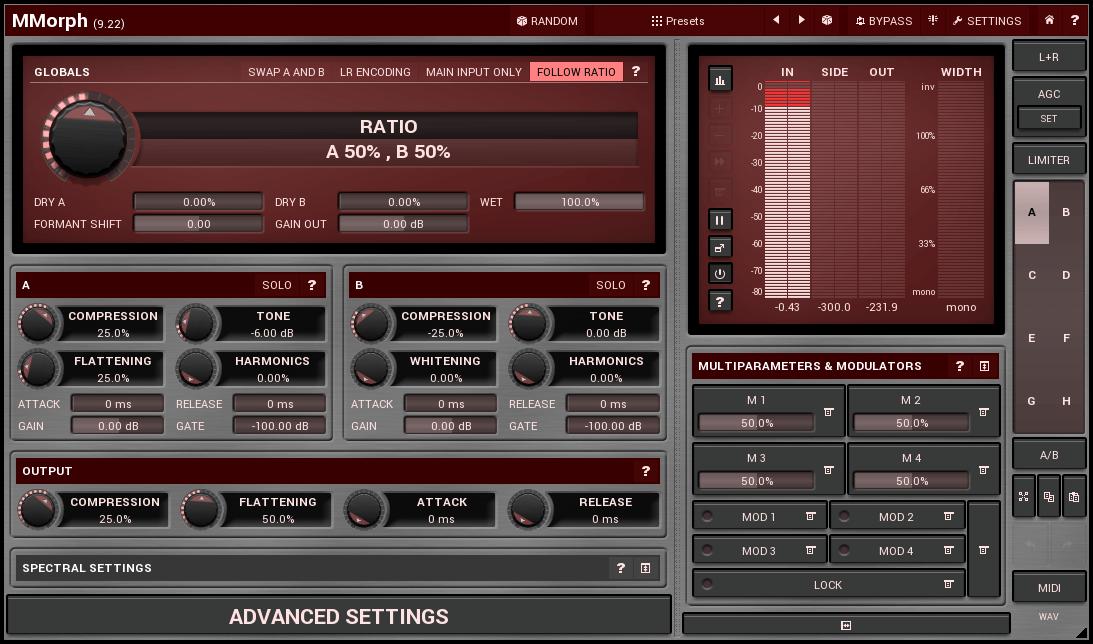
Patience is a Virtue
In practice, the results are a little hit and miss, and require time and patience to get a good sound and a good blend. However, when you hit on something, it’s truly magical. I tried a range of audio, including playing a gnarly bass line with beat and vocal signals coming in on the sidechain, then tried morphing between a steel-string guitar instrument and a piano, and finally from a fog horn to a Morse code bleep.
The possibilities are endless, and it’s a lot of fun trying out different combinations. In many cases, you get characteristics of both signals, much like with vocoding, but in a more smooth, nuanced and detailed way.
We found the best results came from combining more sustained signals in the A channel, and more rhythmic signals in the B channel. Either that, or using two different instruments playing the same MIDI part.
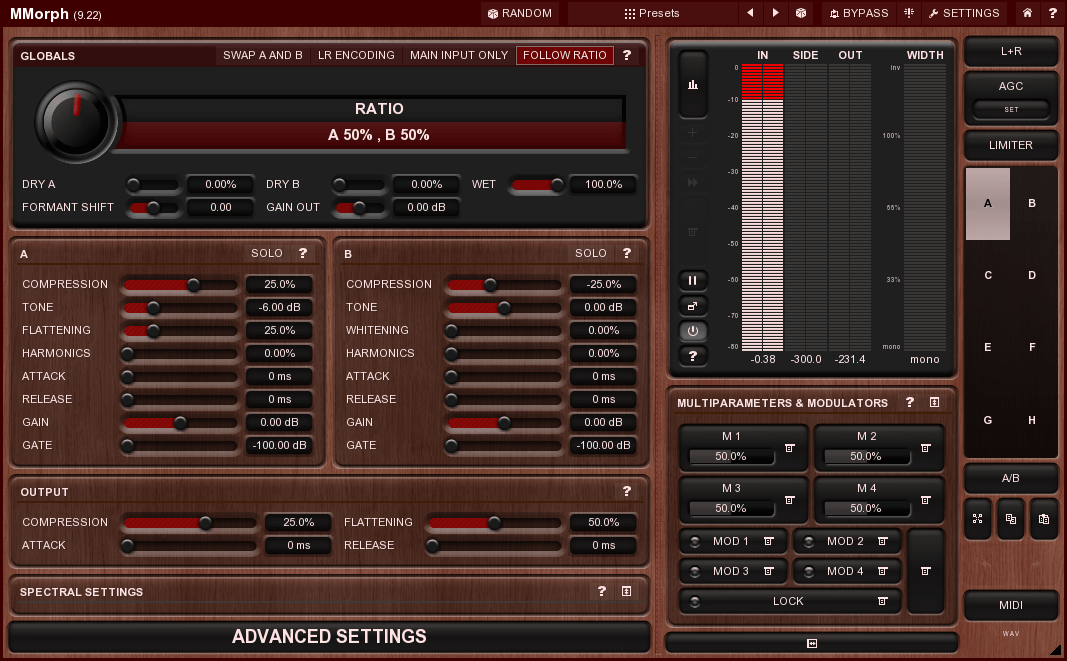
Although you can solo each channel for preview purposes, the nature of the process means you can’t actually hear the changes in parameters until you blend and play them together, so a lot of the work has to be done by ear. As mentioned earlier, there are also four modulators – an advanced LFO/step sequencer, an envelope follower, a random generator and a pitch detector – which can be assigned to any parameter for some insanely complex and flexible modulations.
If you’re expecting instant usable results, you may be disappointed. But if you’re a sound designer or producer looking for new and interesting sounds, this is a great tool. It’s not especially cheap, but the results speak for themselves, and it’s especially tempting as part of the MCreativeBundle (€399). Ultimately, it’s all about the thrill of hitting on a unique new combination of sounds that fuse the best elements of each to create something richer and more characterful.
Alternatives
Real-time spectral morphing isn’t really a crowded market. Kyma is a highly advanced hardware and software sound-design system, but even the cheapest version will set you back $2,970! The closest alternative is probably Zynaptiq’s Morph 2 (€199), which has a cleaner, simpler interface but fewer features. You could also experiment with non-realtime morphing using Alchemy 2 in Logic X (£149).
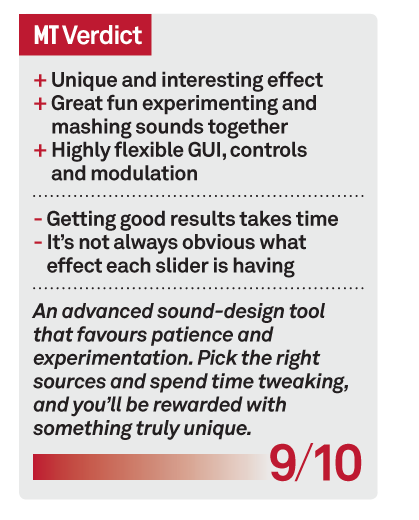
Features
● Real-time spectral morphing plug-in
● Blends between main input and side-chain signal
● Stylable, resizable GUI, plus online preset exchange
● Four versatile modulators, Smart randomisation
● Automatic Gain Compensation and Safety Limiter


