MeldaProduction MPhatik Review – Endless Potential
If your music is lacking character and dynamics, MeldaProduction’s MPhatik may be able to help. Bill Francis takes a look… Details Manufacturer MeldaProduction Price $108 Contact info@meldaproduction.com Web www.meldaproduction.com Minimum system requirements – Mac OS X 10.6, 32-/64-bit VST/VST3/AU/AAX host, Windows XP/Vista/7/8/10, 32-/64-bit VST/VST3/AAX host If you’ve ever used a saturation plug-in to beef up a drum loop or maybe a bass-guitar […]

If your music is lacking character and dynamics, MeldaProduction’s MPhatik may be able to help. Bill Francis takes a look…


Details
Manufacturer MeldaProduction
Price $108
Contact info@meldaproduction.com
Web www.meldaproduction.com
Minimum system requirements – Mac OS X 10.6, 32-/64-bit VST/VST3/AU/AAX host, Windows XP/Vista/7/8/10, 32-/64-bit VST/VST3/AAX host
![]()
If you’ve ever used a saturation plug-in to beef up a drum loop or maybe a bass-guitar recording, you’ll know how effective this kind of effect can be at adding warmth and character. You also may have noticed how this kind of processing can suck the dynamics out of your material when used liberally.
So, imagine you wanted a heavily saturated sound from your drum mix, but when played in the context of the whole track, the drums sound flat and are buried amongst the other instruments. This is where you might want to consider MPhatik, as it allows you to restore the dynamics of the original recording, after effects have been added.
Pick ’n’ Mix
Prague-based MeldaProduction’s MPhatik is quite a strange plug-in, in that it’s quite difficult to work out where its focus lies – It provides convolution reverb, amp simulation and compression alongside its unique method of dynamics restoration.
This makes it difficult to pigeonhole MPhatik, as the convolution reverb section is strong in its own right, with lots of interesting impulse responses, yet the amp-simulation portion provides only minimal options. The thinking behind this combination of effects, it seems, is they’re commonly used by producers and sound designers and all have the potential to reduce dynamics in a recording.
Where it gets really interesting is when you bypass the inbuilt effects and use MPhatik’s dynamics restoration in sidechain mode. Once you’ve enabled this mode, you need to send a dry signal to the plug-in via your DAW’s sidechain functionality.
This will then allow the dynamics of the dry signal to be applied after any third-party effects you wish to add. Not satisfied with MPhatik’s amp simulator? Pop your favourite distortion plug-in before MPhatik in your effects chain and feed it the dry signal via sidechain and voila, you have your dynamics back, post-distortion. You can then combine this with the inbuilt effects, or any other of your favourite effect plug-ins, if desired. It’s a little confusing at first, but many potential applications spring to mind once you get your head around this function.
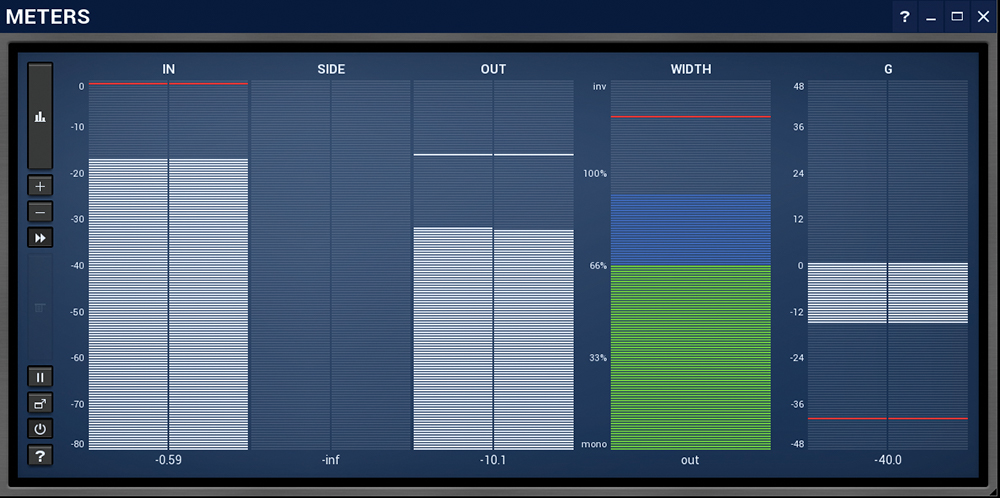
Pleased as Punch
Sometimes, it’s best not to question why a plug-in has been designed a certain way and to just get on and use it, and once you start messing around with some of the included impulse responses in conjunction with the dynamics restoration, you’ll be making great sounds in no time. It takes seconds to bring a tired drum loop back to life with some short reverb and saturation, combined with some dynamics enhancement, in a way that’s more accurate than using a traditional transient shaper.
The selection of impulse responses included in the reverb section is excellent, covering everything from hall reverb, to guitar cabs, to mics, and also some more experimental sound design-oriented options such as Glass Bowl. The amp sim is fairly basic, only providing three models – Vintage 1, Vintage 2 and Modern – with just two adjustable parameters: however, it sounds decent enough.
The plug-in looks relatively simple, but dive into the extended menus and you’ll find a mind-boggling array of additional settings for modulation and LFO functions, which the 134-page(!) manual describes as “extremely advanced”. It can be as simple or as complex as you’d like it to be, sounding great either way.
MPhatik is a strange beast, but there’s no denying that it gets results that you wouldn’t get from any other plug-in. At $108, it wouldn’t be terrible value if it only offered convolution reverb, so combine this with everything else that it offers, and you have a tool that is definitely worth recommending for producers, mix engineers and certainly sound designers.
MPhatik – Alternatives
SPL’s Transient Designer Plus ($199) is the new and improved version of its classic transient-shaper plug-in, which offers a soft-clip limiter in conjunction with simple but effective transient-sculpting controls. Also great for bringing extra punch to a recording is Softube’s Transient Shaper plug-in ($99) which combines two bands of transient shaping with a rather cool, retro GUI.
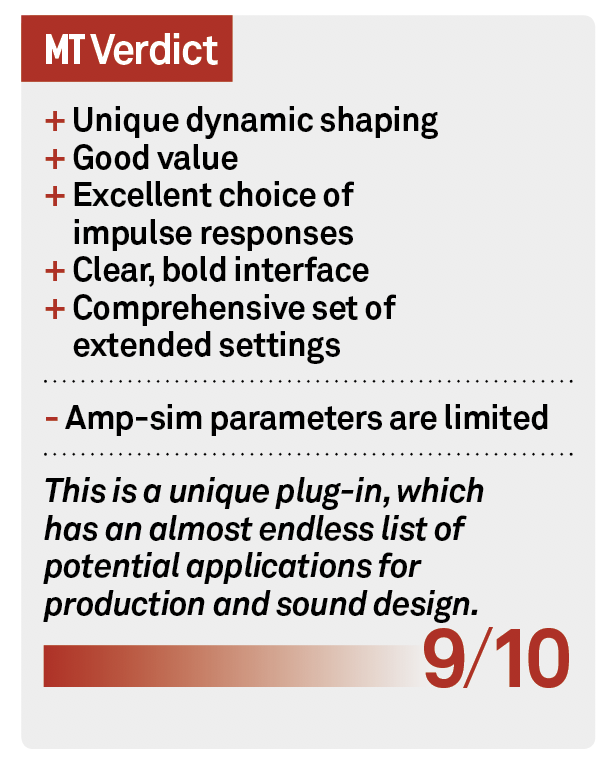
MPhatik – Key Features
● Multi-effect plug-in
● Restores dynamics
● M/S, mono, stereo and surround processing
● Sidechain function
● Convolution reverb
