Korg Kross 2 Review – The Ultimate Synth Workstation?
In a world going modular-synth mad, the arrival of the Kross 2 has Andy Jones feeling nostalgic about workstations which are very much alive 30 years after his first encounter… Price £599 street Contact Korg | 01908 304600 Korg Kross 2 key features: Synthesiser workstation Over 1,000 sounds EDS-i Enhanced Definition Synthesis-integrated sound engine 120 […]

In a world going modular-synth mad, the arrival of the Kross 2 has Andy Jones feeling nostalgic about workstations which are very much alive 30 years after his first encounter…

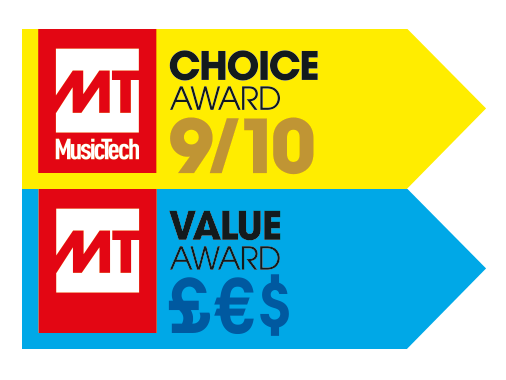
Price £599 street
Contact Korg | 01908 304600
![]()
Korg Kross 2 key features:
- Synthesiser workstation
- Over 1,000 sounds
- EDS-i Enhanced Definition Synthesis-integrated sound engine
- 120 notes of polyphony
- Sampling function and a pad sampler
- 16 track sequencer and drum track
- New real-time control section
- 134 effects
- Use a total of seven effects units simultaneously
- 128MB of built-in expansion PCM memory, plus optional expansions
- Ultra-lightweight (just 3.8kg!)
Back in the day – and this is somewhat revealing my age – when I first got into synthesisers, the digital workstation was the all-new synth fashion statement and my first gear purchase. Analogue synths had come and largely gone and everyone was clammering for thousands of sounds, effects, onboard sequencing… basically, everything in one box.
Three decades later, of course, the world of the synth has changed beyond all recognition. Now, instead of one box to do it all, people want hundreds of boxes (modular), or complete analogue mono synths, or virtual analogues, soft synths or analogue polys. Analogue is very much the beating heart of the synthesiser once more – whether real or virtual – but not everyone wants it.
There are still those who want a great and varied range of sounds, some that emulate real instruments and some that sound out of this world. They want a scratch-pad sequencer to get ideas down while on the road and they also want a decent amount of effects, maybe even some sampling. “Yeah, and while you’re there, make it dirt cheap, too,” they may well ask.
The Korg Kross is an update of a very successful workstation from Korg and it does all of the above and a little bit more besides…
What’s in the box?
This was the first question I asked when handed the Kross in its box. Actually, it was more like: ‘Is there actually anything in the box?’. This thing weighs under 4kg, less than its predecessor – which was lauded for its portability and loved by gigging musicians as it didn’t break their backs. The other thing to note is the price.
My first synth workstation cost £1,056 (read more on page 114), my entire second-year college grant (this is an old concept, where students were given money to encourage them to study). That’s probably around £5,000 in today’s cash. The Korg Kross 2 is available for under £600 and about 30 times more powerful…you do the synth-maths.
The spec is equally as impressive – see left – and I’ll highlight the 120 notes of polyphony for starters. That really will let you compose complete and fulsome tunes on the 16-track, 210,000 MIDI-event sequencer. There are 1,075 onboard sounds, covering a huge range of tones and optional expansions to add even more. You can add your own audio – singing, guitar, whatever you like – via an all-new audio recorder (which uses SD cards, so the capacity depends on those) – and there are 16 pads to trigger said samples.
One of the criticisms of the original has been addressed – some real-time controls have been added – while another hasn’t (in that there’s still no aftertouch on the keyboard). The effects setup is impressive, too: up to seven at once (five insert and two master), with a total of 134 types to choose from.
Like the original, Kross 2 has portability written all over it, so as well as that ridiculously light weight, you get battery-powered operation with six AA batteries allowing up to seven hours of use.
Other features include inputs for vocoders and audio in (mic and line); keyboard split-and-layer options, a Favourites function and an arpeggiator. The unit also functions as a USB interface and best of all, there’s the colour choice… for a time, anyway. As well as matt black, you can get Kross 2 in a limited-edition Red Marble, which is truly something to behold. Finally, range-wise, an 88-note version is available with natural-weighted hammer- action keys for what seems like a reasonable £969.
Korg Kross 2 overview
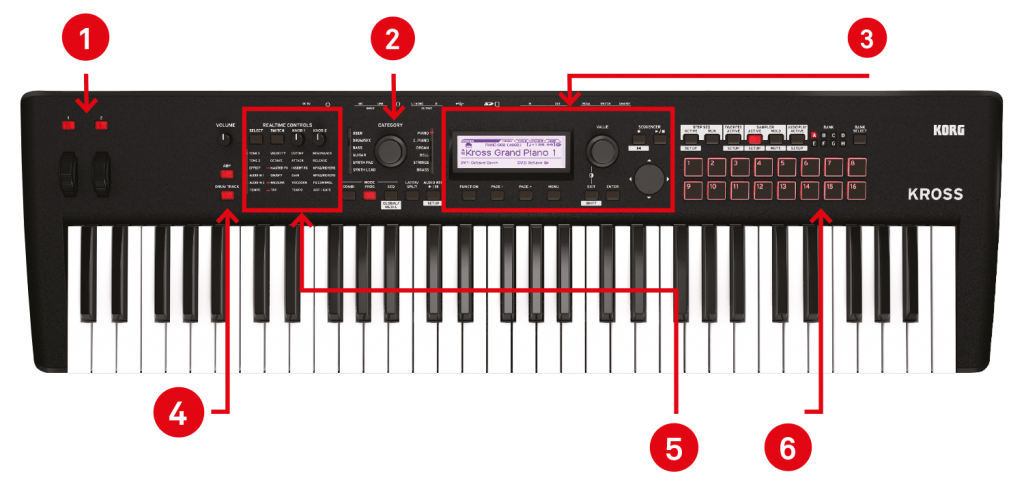
1. Assignable pitch-bend and mod wheel
Use these as standard pitch-bend and modulation wheels, or with the tap of a button above each, use them to control other parameters
2. Home in on your sound
With 1,075 sounds, or programs, on Kross 2,it’s far easier to home in on sound types with this Category Select dial. Simply select your Category (from 12) and use the Value knob to dial through
3. 16 pads
As well as triggering whatever you assign to each one (external sampled audio or internal sounds and riffs), these pads let you program new beats within the preset loops for the Drum Tracks
4. Drum track and arp
The arpeggiator is one of the most fully featured ones you’re likely to see, with dozens of patterns and parameters to tweak. Drum Track plays beats along with Programs and Combis. It’s easily switched off if it gets too much, as it might in a Combi
5. Real-time dials, Arp and drum track
You can assign six sets of real-time parameters to these two dials, which is a great feature to have at your fingertips, as it allows you to lift the lid on the sonic capabilities of the keyboard without falling too far in
6. 16 pads
As well as triggering whatever you assign to each one (external sampled audio or internal sounds and riffs), these pads also allow you to program new beats within the presets loops for the Drum Track. They also light up on occasion!
This Kross’ll make ya…
Let’s have a quick look under the bonnet at that synth engine before we go any further. It’s based around the EDS-i Enhanced Definition Synthesis-integrated sound engine, a standard in Korg synths such as the M50, Kronos and microSTATION. Now, even though you don’t get as many hands-on controls as you would on an analogue synth, you can still access many of the parameters within this engine and assign some of them to real-time controls, which we’ll come to shortly.
There are three main modes on Kross 2. Program mode is for playing individual sounds, while Combi is for playing splits and layers of up to 16 programs (sounds). Finally, Seq is for creating songs within the aforementioned MIDI sequencer. Hitting the Shift button here takes you to the Global section, to make edits to higher-level parameters like tuning. Hitting Shift again takes you to the audio-recorder SD file-transfer area, which we’ll cover more when we reach the section of 16 pads.
You navigate around the system using the main Value dial and cursors to change sounds, and then the Page + and Page – buttons beneath the screen to step through the Kross’ tab architecture. Once within your chosen tab, you then use the cursor to select whatever parameter you want to edit and the Value dial to change it. It’s a simple architecture – select the page or tab, select the parameter to edit – and one you’ll soon get used to.
The two further buttons beneath the screen – in combination with the Dial, Cursor and Enter and Exit buttons – enable more navigation and more Global functions, such as saving a sound or program or formatting an SD card, and again, it’s easy to get your head around.
Elsewhere on the front panel, you get both a pitch-bend and modulation wheel which, with a touch of a button above each, can be assigned to other parameters: for instance, a sound’s filter.
The arpeggiator section is incredibly well featured. It’s accessed with a simple Arp button, but you can open up a series of menus to adjust parameters including tempo, gate and velocity, as well as accessing hundreds of different patterns. Seriously, you could spend hours just within this section creating your Stranger Things-type themes.
Drum Track is another feature well worth a mention and is situated under the Arp button. Every program or Combi has a preselected Drum Track that can – when this button is highlighted – play a drum beat along with your playing. You can change this loop – selecting from hundreds of others – or kit, or even edit the beats within the loop using the 16 pads.
You select the beats and use it like a step sequencer on a classic (or new, for that matter) drum machine. Any patterns you edit or create here can be saved with any Program, Combi or song from the sequencer. Then there’s an interesting and simple real-time control-grid-like section.
Here, you have access to a couple of controls that can be assigned to various Program parameters, usually related. You step through six sets of these with the Select button and they’ll then be assigned to things like Filter and Resonance, and Tempo and Arp-Gate.
A second switch allows you access to another six options to change the octave or switch in the master effect and again, these are chosen with the same Select button. It’s neat and quick and you’ll soon be using that Filter and Resonance dial on all sorts of sounds you wouldn’t normally dream of adulterating. A resonating grand piano, anyone?
Sample and Hold
Towards the right of the front panel are the Kross 2’s 16 pads. These have multiple uses, including triggering onboard sounds or sounds that you sample in, plus selecting favourite sounds. Kross 2 has so many programs, you don’t have all of them assigned to banks. Instead, Banks A, B, C and D have a good selection of them set up for you and when you come across other sounds you like, you can put them in Favourite slots. As we’ll see, it’s more about homing in on a sound type and then storing the ones you like in one of these 8×16 slots.
But the real joy to be found in this area comes in tandem with the sampling and beat-programming side of Kross 2. You can sample up to 14 seconds of audio per pad and play up to four back simultaneously. It’s dead easy to arm and sample away, taking your sound from an external source via the line or mic inputs, or playing some of the Kross’s internal sounds – perhaps sampling chord progressions or melodies. You assign whatever you sample as an audio file to one of these pads for instant playback. Editing these audio samples is surprisingly easy to do, too. You can zoom in on their waveforms on the Kross 2’s screens and adjust lengths, start times and so on, with the function buttons and dials around the screen.
Importing samples from your computer is also an option – simply drop the sample into the Kross’s data folder via USB and that sound can then be assigned to a pad with all settings automatically saved to your SD card. Another highlight of Kross 2 is the 16-track sequencer, including a drum track.
The sequencer allows up to 16 different programs to be played together in a song, complete with effects, arpeggiator settings and all of your beats, on one dedicated drum track. Recording is as simple as hitting record and playing on each track. You can even assign ready-made Combinations to the 16-track sequencer, so if you find one made of layers of sounds you like, assign it and these will be split out over several tracks.
There’s also a very easy and useful option to load in a Song Template – from 16 choices including Pop, D’n’B and Electronica (plus, you get 16 locations to store your own) – into the sequencer. This puts a drum pattern from that song style on Track 1, although you can change this pattern to one of the hundreds of others, or even edit the pattern using the sample pads, as with the Drum Track.
Each Song Template also includes instruments, arpeggiations (not always) and effect options on the other 16 tracks, so you’ll maybe get a bass part set up on Track 2, guitar on Track 3 and so on. Tracks 15 and 16 are dedicated to the pad sampler, so you can record any playing of any samples you’ve set up there. Using these Song Templates really is a very easy way – almost too easy! – to get up and running with song ideas.
Do I really need this?

Kross 2 will appeal to someone who wants something they can make complete tunes with, on the road. Gigging composers will love it, to put those hours on a tour bus to good use, as will studio producers. If you’re in need of a quality workhorse composing tool, then this really is probably the most affordable and fully featured contender for your cash out there right now. A great bit of kit for the asking price.
Sounds
I’ve kept the best until last to talk Programs and Combis. As I said earlier, with so many onboard presets, it really is easier to use the central Category dial to choose the type you want and then you simply dial through all of the ones that fit in that category. I’ll give you broad brushstrokes on what they like as a) there are so many, and b) you really can expect them to be decent, as the engine behind them has been the heart of many a successful Korg synth.
As you might expect, there’s a stunning array of pianos and electric pianos. The standards are there in abundance, but I always love a more extreme piano, and they’re covered, too: everything from a superb Chilled Piano to a very evocative one called Damper Piano, while the electrics excel, with lovely chorused presets and distorted clavinets.
It’s no surprise that there’s a vast number of organs on show, too – lots of electrics for rocking out and plenty of grit included along the way. I wasn’t expecting much from the Bell category, but you’ll be surprised – everything from a cracking gamelan, through stunning tubulars to steel drums.
Where Kross 2 excels perhaps more isin its Strings and Synth Pad categories, hundreds of real and artificial textures: many beautiful (Arco Pop Strings) and many incredibly dramatic (Mirrored) – these really are highlights. I’ll gloss over the Brass – you want brass, get a player – to Synth Lead.
Here, there’s plenty for old and new: some big EDM sounds, but every music-shop owner will be pleased that there are enough presets to cover your Van Halen’s Jump customers, too. There’s plenty for guitar lovers, with the velocity layering coming to the fore to change distortions on the electrics and delicate plucking on the acoustics – all great stuff. Plus, some lovely deep basses – real and synthetic. That just about completes the Programs.
With the Combis, it’s more of the same, times 16. You get big layered sounds and a lot of song setups with suggested accompaniments. These always fill me with terror – it’s something about someone else programming your fills, beats and accompaniments.
They won’t appeal to all – some of the dance ones do sound like they’re trying hard to be cool – and I think most MT readers will use it for setting up sequences and trying out ideas, rather than performing. Overall, though, sounds-wise, it’s a triumph. Sure, there’s not much Korg owners will be surprised by, as it’s all here! But the strength of Kross 2 is what you can do with the programs.
Conclusion
What’s pretty obvious is just how much production technology you get per pound with Kross 2. Tempting as it is, I’m not even going to compare it to the workstation I had 30 years ago, as there is virtually no comparison – this is very much a workstation for 2018. The fact is that you have over 1,000 sounds here, and you can pretty much manipulate them, mix them, compose with them, effect and affect them, record them and perform with them in any way, shape or form that you can possibly imagine.
Occasionally, using the screen might feel like a step back in time if you’re a heavy DAW user, but the power that it sits on and the features that it leads to – plus the fact that it offers relatively easy access to both – is quite stunning.
Kross 2 will appeal to songwriters, composers on the road, gigging musicians, studio producers after great workhorse sounds (and lots of them) and pretty much anyone else who wants a lot of technology for not much outlay. It proves that there are plenty of people who could benefit from a good workstation and that the approach that the format offers to music making is still as relevant to these groups 30 years on.
So in 2018, we may be analogue, we may be mono, we may be modular and we may be DAW-led, but there is still plenty to get Kross about.
Alternatives

Roland
FA-06 £919 (street)
It’s more expensive, yes, but the Roland FA-06 does boast 2,000 sounds and a magnificent colour screen. There’s sampling with performance pads and a sequencer, too. We said: “A great workstation for the studio and on the road.

Yamaha
MOXF6 £799 (street)
I reviewed the MOXF a while ago now, but it still stands up with a 16-part sequencer but no performance-pad sampling.
