iZotope Neutron Advanced Review – Software That Does Your Mixing
iZotope’s latest plug-in has an AI Track Assistant that helps you make refined mix decisions. What kind of nightmarish robo-future is this? Alex Holmes fires up a mix and gets ready to put iZotope Neutron Advanced to the test… Details Price Neutron (£185) Neutron Advanced (£259), Crossgrade to Neutron Advanced from any other iZotope […]

iZotope’s latest plug-in has an AI Track Assistant that helps you make refined mix decisions. What kind of nightmarish robo-future is this? Alex Holmes fires up a mix and gets ready to put iZotope Neutron Advanced to the test…



Details
Price Neutron (£185) Neutron Advanced (£259), Crossgrade to Neutron Advanced from any other iZotope product (£109)
Contact Time+Space – 01837 55200
Web – www.timespace.com
System Requirements – Mac: OS X 10.9-10.11 (32- and 64-bit)Windows: 7, 8, and 10 (32 and 64-bit), VST 2, VST 3, Audio Unit, AAX, RTAS, Audiosuite DPM & AAX
![]()
Studio assistants aren’t just useful for making coffee and comping hours of vocal takes, they also play the important role of freeing up your time to make more critical creative and technical decisions. With that in mind, we’d like to introduce you to your new assistant, iZotope Neutron Advanced.
iZotope’s latest plug-in suite contains a feature that can listen to the audio of your tracks, intelligently analyse the dynamic and spectral content, and then recommend the placement of EQ nodes, and set optimal settings for the other modules. It will also always turn up on time and won’t spill drinks on your mixing desk.
On closer inspection, iZotope Neutron is essentially the spiritual successor to Alloy 2. You have an EQ, two multiband compressors, a multiband Exciter, an improved Transient Shaper module, and finally, a limiter. Delving further, we can see that the EQ module has now been upgraded to a flexible dynamic EQ that allows you to compress or expand up to eight frequency bands, and a high/low shelf or cut.
This is pretty powerful and easy to use, but it lacks the attack and release settings of Ozone’s Dynamic EQ module, and there’s no ratio to control how hard it’s working. Moving on, the other three modules can have up to three bands – one less than Alloy and Ozone – but to be honest, still plenty for most mixing tasks.
The two compressors are identical, can be run in serial, and feature Modern and Vintage modes, plus RMS, Peak and True Envelope detection, and various internal and external sidechain options. Visually, it’s a bit more stripped back than Alloy and Ozone, with iZotope unfortunately continuing its trend for not including noise gates as part of the achitecture of its dynamic modules.
While it’s by no means a dealbreaker, but a gate can be a pretty useful tool to have in a channel strip.
Star of the Show
The Exciter Module is solid enough and has the ability to blend between four decent algorithms on an X/Y pad, and have different settings for each band. Here we now also have Full, Defined and Clean global modes, which emphasise different parts of the spectrum before processing to give different colouration options.
The star of the show, however, is the new and improved Transient Shaper module. This was by far our most-used part of Alloy 2, and we’re delighted to see it get a significant upgrade in Neutron. There are now Sharp, Medium and Smooth contours selectable for each band, plus Precision, Balanced and Loose global modes, which make a big difference to the shapes of the attack and sustain of the sound.
You now have much more control over how you reduce or increase your dynamic transients, resulting in much more natural or over-the-top results.
Finally, you have a Limiter at the end of the chain, with three modes; zero-latency hard limiting, IRC LL for true peak, low-latency limiting, and IRC II for true peak, transparent limiting. Each algorithm also has three character modes which seem to affect the attack and release characteristics, giving you more control than you had in Alloy, but not quite as much as Ozone’s Maximizer.

The Advanced version of iZotope Neutron comes with individual plug-ins for each of these modules (except for the Limiter), which is great for when you just want to use, say, the Transient module without loading the whole channel strip. It’s worth noting, though, that the Track Assistant is only available in the full channel-strip version, so you won’t be able to just load the EQ and get EQ suggestions.
It also runs in up to 7.1 Surround mode, but only in compatible hosts. Our preview version was lacking in presets, but we’re told the final build with feature over 250 settings for different tasks and sounds.
However, you could argue that the whole point of the plug-in is to get away from generic pre-made presets and create program-dependent settings that fit the source material. It’s nice to have the units as separates, but if you’re not using Surround, and are happy with using the modules from within Neutron, then the regular version will probably suit you just fine.
So far so good, if a little predictable. Let’s move on to the more interesting stuff, then, such as the Spectral Shaping section. This was initially developed for Ozone 7’s IRC IV algorithm, before the team went on to refine and optimise the process so that it could work more gently and efficiently across many tracks of a mix.
Spectral Shaping essentially splits the spectrum into 32 bands, then applies material-dependent attack and release characteristics to each band to transparently compress and smooth out the signal.
Tucked away at the bottom right of the GUI, you can choose from Drums/Percussive, Vocals/Dialogue, Guitar/Instrument or Bass categories, with each being tailored to tidy and bring out the best for those types of instrument. There are also controls for Detail and Amount, although to be honest, it’s so subtle that it’s hard to know what these do.
Glamorous Assistant
Spectral Shaping aside, the main USP for iZotope Neutron, and the most innovative part of the plug-in, is the Track Assistant, which listens to your tracks and makes specific setting suggestions to suit. We thought the best way to put this to the test was to see what it had to say on a nearly finished, full mix. We opened up a fairly complex vocal, drum and bass track and loaded in 29 instances of Neutron on the main elements and instruments.
Working through each channel, we hit play and then hit the Track Assistant button, which takes between four and 10 seconds to analyse the content, then assigns a category to the Spectral Shaping section. It also offers recommendations for optimal starting points in all modules apart from the Transient Shaper, and essentially builds a custom preset for that specific track.
Obviously, it can only analyse the audio you’re feeding it, so if a part changes dramatically across an arrangement, you might consider analysing it for different sections. It’s probably a good starting point to set the chorus (or most full-sounding section) on loop and analyse from there.
We left the Track Assistant set to Medium mode, although there are also Subtle and Aggressive settings that define how intense the created settings will be. You also have three additional directions, titled Broadband Clarity, Warm and Open and Upfront Midrange that help to ease Track Assistant in a certain direction. This allows you to tailor each Neutron instance to the specific track: for example, helping a vocal to be more upfront, while keeping a drum buss sounding a bit warmer.
On the Subtle setting, it’s fairly gentle, but even little tweaks can add up over a whole mix. You also have strength sliders for each module, so you can quickly pull back on how much processing is taking place.
Back to the test, though.
We found that Neutron generally seems to cut out areas of mud, and brighten things up a bit – sometimes using Dynamic EQ notches to keep things transparent, and often following it up with varying amounts of excitation and two compressors fulfilling different dynamic tasks.
As the frequency balance was shifted on some of the tracks, we occasionally needed some subtle adjustments to get the new version to volume balance. Once we’d gone through the entire track, we did a bounce and compared it to the original. The results were actually pretty good. We noticed that the low mids were significantly smoother, as Neutron had notched out a load of problem frequencies, but the highs were a little aggressive, as multiple boosts on different tracks had added up.
After a sweep through each instance to make a few adjustments, though, we did another bounce and ended up with a noticeably smoother mix. Result! The only time we found ourselves really dialling it back significantly was where Neutron had applied some tube excitement to a drum buss, and the subby kick drum was saturating a bit too much for our liking.
As far as the Spectral Balancing part of the plug-in goes, the jury is still out. It seems to be doing something super subtle, and we didn’t dislike it, but it wasn’t really worth the CPU hit. It’s worth experimenting with yourself, and maybe considering just saving it for your main instruments or for troublesome tracks. It’s possibly also something to mix into, much like a vintage-desk emulation.
Finally, another key, useful feature is the Masking Meter. To use this, you need to have an instance of Neutron on each track in question – for example a vocal and a synth part – then you can select one from the other and have two EQs and spectrums appear from within one GUI.
Luckily, you can name each instance, which helps when you’re working on larger projects, and allows you to switch between different clashing instruments. Any frequency collisions are highlighted clearly, with a sliding scale to help fine-tune the sensitivity.
You can then identify problematic areas and make adjustments to both instruments, all from the same GUI. There’s also an inverse link that allows you to make complementary adjustments, where one band is cut on one track, and boosted on the other. It’s easy to use, and very slickly implemented.
If you’re feeling especially flash, you could set the sidechain on a Dynamic EQ band to only duck the synth part when a colliding frequency appears on the vocal part. The only additional feature we’d quite like to see, which should be possible given the technology under the hood, is to have the Track Assistant take these masking frequencies on board and make a few tweaks for you. Although to be honest, that’s us just being lazy…
iZotope Neutron Advanced – Measuring Up
Although there are plenty of channel-strip plug-ins, there’s not really anything like the Studio Assistant available. iZotope’s own Ozone 7 Advanced is arguably the closest overall alternative, which is now available alongside iZotope Neutron Advanced and a bunch of other plug-ins as part of the Music Production Bundle 2 (£519).
There’s also MAutoEqualizer (€149) from MeldaProduction that can analyse two tracks and help prevent masking, or SIR Audio Tools StandardEQ (€99), which includes an intelligent peak-detection feature to identify resonances.
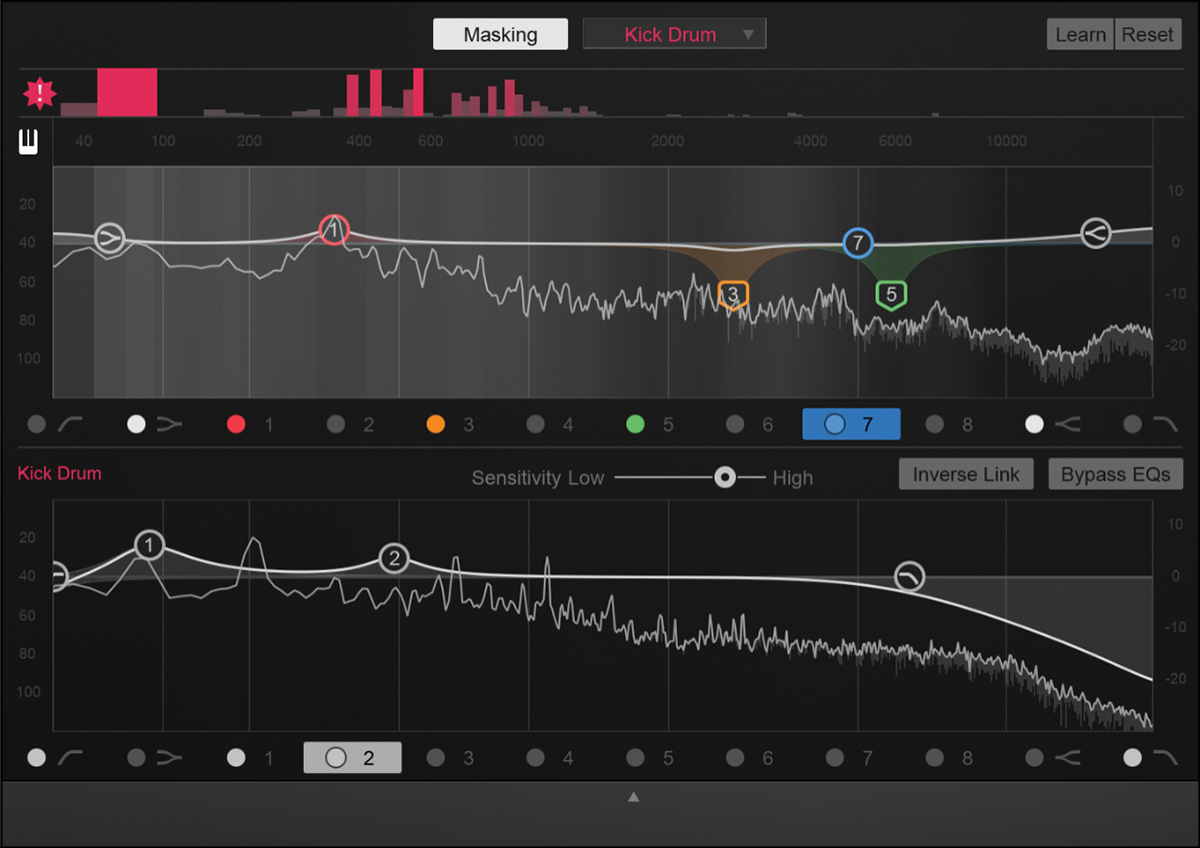
Pro Tool
Although there are a few notable omissions on some of the modules, such as a gate on the compressor, a numerical output of the gain reduction on the Limiter, and attack, release and ratios on the Dynamic EQ, this is honestly the most excited we’ve been about an iZotope product for a long time. Neutron is a well thought out, well crafted, professional piece of software that’s not just a tool for beginners.
Cleverly, they’ve not just made it so you switch it on and it suddenly sounds loads better. It’s actually quite subtle, so it won’t ruin your mix. You also have total control to change whatever it suggests, but to be honest, Neutron is a pretty clever assistant.
It constantly picked out resonances that we probably would have located and ducked ourselves (or possibly not, if we’d missed them). We went into this review a little sceptical, as we’ve seen ‘make it better button’ plug-ins before, but the beauty of iZotope Neutron is that it lets you see exactly what’s going on behind the curtain. Would we trust Neutron with important fundamental mix decisions? No, of course not. You still need skill and a good ear to create and balance a good mix.
However, we’d be more than happy to get a mix up together, then let iZotope Neutron Advanced do its thing on a bunch of tracks to help clean up some resonances and even out some dynamics. If you’re starting out in mixing and want a bit of a helping hand, then this is a fantastic tool that can help point you in the right direction.
It could also be a real time-saver for media composers on a tight deadline who just want to get a final mixdown nailed quickly and aren’t worried about the artistic implications of letting software do some of the work for them.
Ultimately, iZotope Neutron Advanced is more of a mixing tool than a creative one. You can use it to tidy and refine what you have, leaving you with more time to get creative with parallel bussing, effects sends and other processing choices that have more of an impact on the character of the final track.
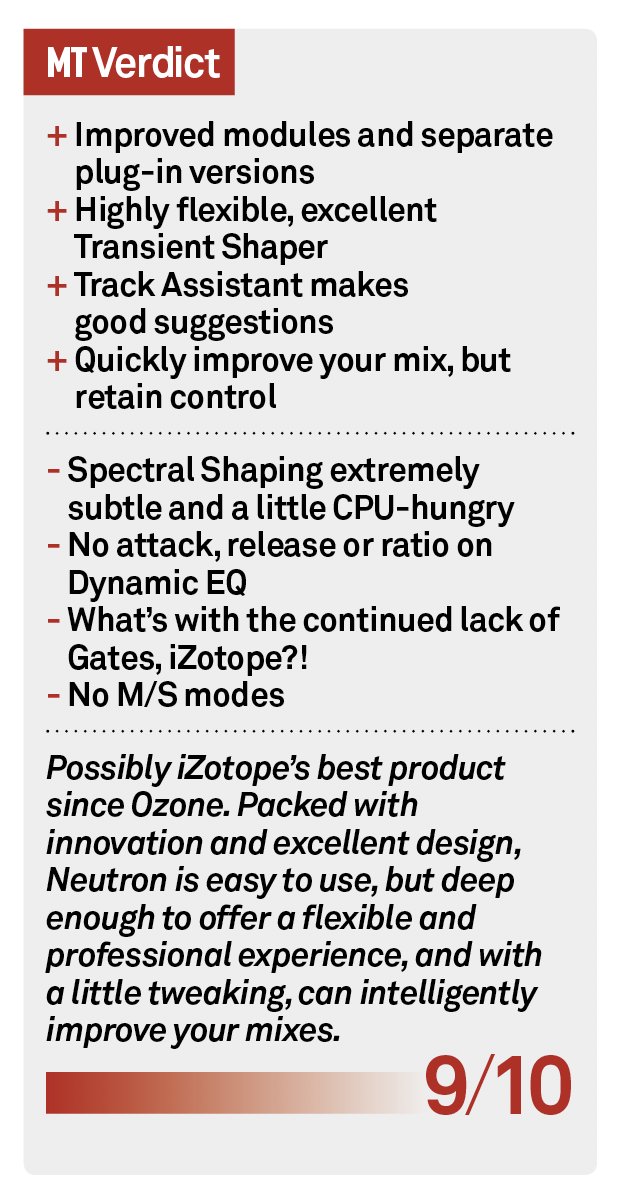
iZotope Neutron Advanced – Key Features
● Dynamic EQ, 2 compressors, limiter, transient shaper & exciter
● 4 modes of spectral shaping
● AI Track Assistant feature analyses mixes
● Masking Meter to identify frequency collisions
● Zero-latency capable
● Advanced supports up to 7.1 Surround and also has separate plug-ins


