Review: Universal Audio Luna
As industry titans Universal Audio launch their first DAW, will Luna stick the landing and plant its flag?

Price Free to UA Apollo/Arrow Users
Contact Universal Audio
The staggering surprise reveal of Universal Audio’s new DAW-in-all-but-name Luna was one of the biggest talking points of this year’s NAMM. It appeared that with this ‘recording system’, the company had taken everything it had learnt from its world-beating software emulations, DSP-powered low-latency interfacing, and ever-improving user experience and applied them to a single virtual recording environment. Now Luna has landed ahead of schedule, and we’re keen to see what it has to offer – but not before a quick history lesson.

Ground control
The Universal Recording Corporation was founded in 1946 with a mission to investigate and develop new recording techniques and equipment. These were early days for the world of sound recording, but by combining their state-of-the-art studios with bleeding-edge hardware development, founder Bill Putnam Senior created a virtuous circle, where real-world experience could be fed back to the company’s design and manufacturing wing, UA.
Putnam attained an enviable reputation for innovation, and the company is responsible for many of the standard recording tools we take for granted today: the layout of mixing consoles, per-channel EQ, and send busses were all UA inventions. Not only that, but much of the hardware created by UA is also legendary in studio circles, with processors such as the Urei 1176LN and Teletronix LA-2A highly prized to this day. UA closed its doors in 1985 when Putnam sold the business and its brands, but it rose in 1999 when his sons Bill Junior and James relaunched the company with a new focus on bringing the sound and spirit of vintage analogue technology into modern digital recording systems – and this focused approach has been a serious success.
Starting with internal PCIe cards that provided DSP support to the host DAW via bespoke UAD plug-ins (first UAD-1, then UAD-2), the company has built up its offering to such a degree that its range of Apollo audio interfaces are found in semi-pro and pro studios the world over, thanks to their unrivalled blend of high-quality audio I/O and dedicated audio DSP. To back this up, UA operates a well-stocked online store that sells the UAD-2 plug-ins that run on the system, most of which are excellent, and most of which are directly modelled from top-notch vintage and modern analogue kit.
Universal Audio didn’t pioneer the use of dedicated DSP power to provide effects and mixing support to audio-production systems. Digidesign’s Pro Tools platform got that particular ball rolling in the early-1990s. But what UA did differently was to make DSP support completely DAW agnostic, so that it can be used with almost any recording software or platform. This made dedicated DSP much more affordable and flexible, and allowed many more studios to take advantage of the benefits.
Given UA’s traditional DAW agnosticism, it came as something of a surprise to learn that the company was developing a full audio-production platform of its own. The Luna Recording System has been released as free software for owners of the brand’s Thunderbolt-equipped audio interfaces Apollo and Arrow. The system relies on the presence of one or more of these interfaces, as it’s designed to integrate tightly with the hardware’s features and capabilities. Luna is Mac-only at present and UA has no immediate plans to release a Windows-compatible version.

Luna surface
Recording projects in Luna are referred to as sessions. Once you’ve created or loaded a session, you’ll find yourself in the edit view, with track list, timeline and transport controls, and all the other accoutrements that will be familiar to all DAW users. What stands out, though, are the Focus Channel and Focus Browser that lie to the left of the track list. The Focus Channel is simply the currently selected track’s channel strip, a facsimile of the strip included in the mixer view, while the Focus Browser is a context-sensitive panel.
The Focus Browser displays the functions and options relevant to whatever you’re doing at the time – creating tracks, adding plug-ins, and so on – and allows you to apply plug-ins, settings and such to multiple tracks at once. Luna offers just three track types, which are audio, instrument and bus. These can be created in mono or stereo channel configurations but right now there is no multi-channel surround support.
Audio tracks record and play back audio signals. Instrument tracks can be used as standard MIDI tracks linked to an external synth (and with the synth’s audio routed back into the track for monitoring/mixing), or to host available AU plug-in instruments or one of the new range of Luna Instruments. Bus tracks create internal signal busses that can be used for creating subgroups to which other tracks can be routed, as well as a destination for channel sends, which is useful for creating send effects channels. There’s a downside to the bus tracks though. Unfortunately, they cannot receive an external audio input, a feature that would allow them to be used as audio returns from external hardware effects processors.
Mixing it up
Switching to the mixer view brings up a window reminiscent of the UA Console, the application that’s used as the mixer and control panel for Apollo and Arrow hardware. Luna’s mixer shares much the look and feel of Console, and has the same meter bridge running along the top showing an overview of all channels’ signal activity. But where Console operates like a live mixing desk, Luna’s mixer is geared towards the recording process – and one that’s analogue in nature to boot.
In order to do this, Universal Audio has recreated in software a signal path and workflow that closely mimics those used by inline mixing consoles, for which the record-send and playback-return from the multi-track recorder are inserted into a channel following the input preamp stage. It’s the same with Luna too.
Following the input stage, at which you can select from the available hardware input channels and apply a Unison plug-in if there’s one available, the signal is immediately fed to a processing slot dedicated to hosting tape-emulation processors. At the moment there are only two emulation models available, Oxide and Studer A800, and while these are essentially the same as the UAD-2 plug-ins of the same name, they are in fact Luna Extensions.
From here – in effect the return-from-tape path – you can add insert effects, add auxiliary sends to drive send effects, and add cue sends for feeding monitoring mixes to performers. The insert effects can be either UAD-2 plug-ins, which run on the available UAD DSP hardware, or Audio Units that run on the host computer. The whole processing chain takes advantage of UA’s new Accelerated Realtime Monitoring technology to deliver sub-2ms recording and monitoring latency.
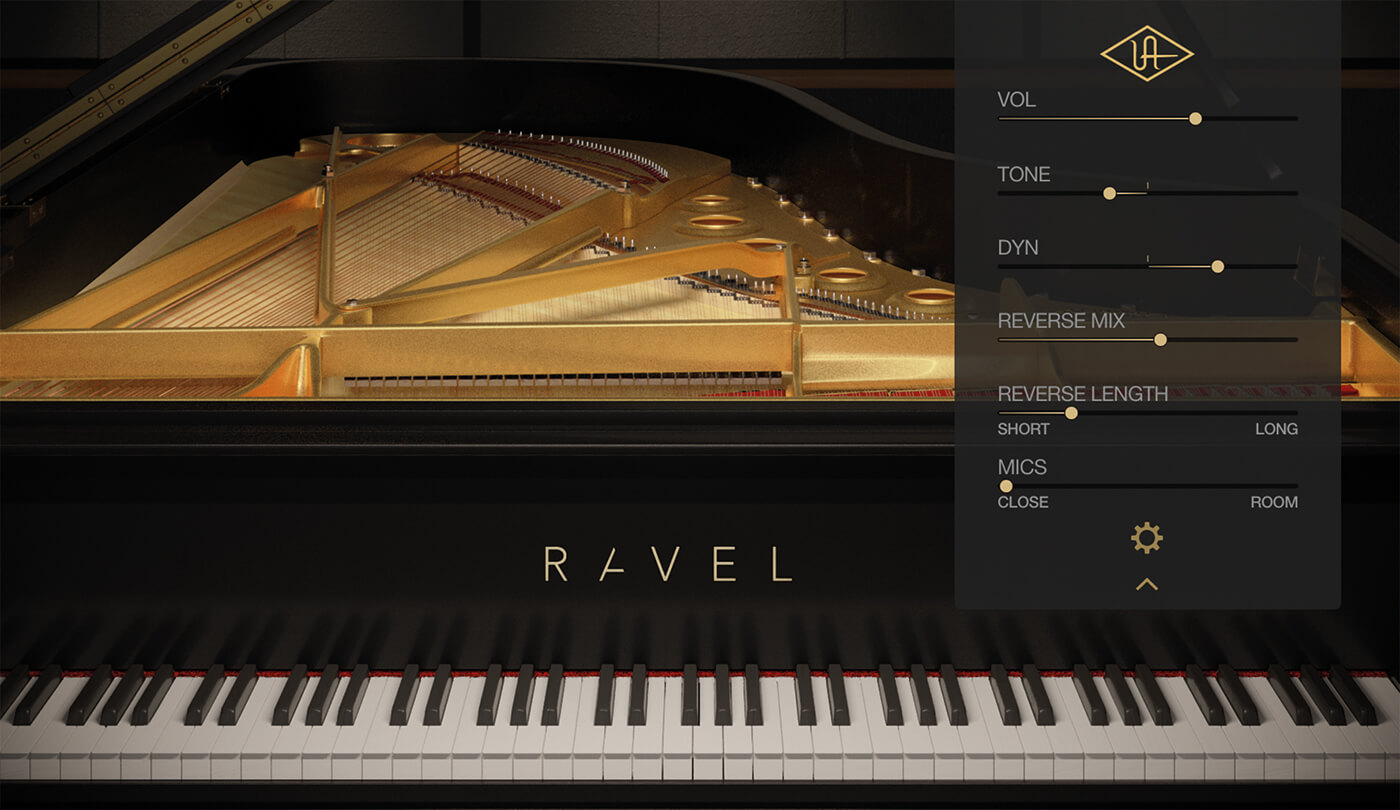
Over the moon
Luna can host plug-in instruments, and UA has created a new bespoke format so that it can package its own exclusive instruments for Luna (these rely on native processing just as AU instruments do).
Luna comes with one such instrument: Shape is a rompler-style synth with four multi-timbral layers and a solid selection of patches and instruments sampled by such reputable companies as fellow high-flyers Spitfire Audio. But there are other add-ons available, including an additional library for Shape that contains more than 5GB of samples, Ravel, which is an emulation of a Steinway Model B grand piano built from samples and physical-modelling techniques, and a fantastic model of the classic Moog Minimoog. In addition, Spitfire has provided instruments for the Luna platform from its Chamber Strings, Symphonic Brass and Symphonic Woodwinds collections.
Alongside these instruments, Luna has another form of plug-in, referred to as a Luna Extension. These are versions of certain UAD-2 plug-ins that can be loaded into an audio track’s tape-emulation slot or a bus track’s input summing slot. Right now, there’s only one option available for bus track summing, which is a model of a Neve summing mixer, which, like the tape emulators on audio tracks, can make an enormous difference to the sound being carried by a bus track, able to inject a hefty dose of analogue fizz and character into proceedings.
Unlike the regular UAD-2 plug-ins on which they’re based, extensions run natively on the host computer. Licenses for extensions do link with UAD-2 plug-in licenses, though, so you aren’t forced to choose one over the other when taking a shopping trip to the UA store.
In order to manage instrument and extension licenses, Luna has to be logged into your UA account, much as the UA Console has to be logged in in order to manage UAD-2 plug-in licenses. What’s wonderful about Luna, though, is that managing instruments and extensions (and their licenses) is built in. They can all be accessed via the Manage page.

Unison and UAD-2 plugins
Luna can, of course, host all of your regular UAD-2 plug-ins as track inserts. Given the analogue-modelling nature of many of these plug-ins, using these within Luna just adds to the analogue sound and feel of using this exciting new DAW, and this allows for some truly fabulous tonal flexibility. Load up some Pultec EQ alongside a combination of LA-2A and 1176LN, and you’ve got yourself an authentic-sounding vintage analogue channel strip. Load up an SSL E, G or 4K channel strip plug-in and you’ve got the classic sound of a large-format British studio console.
Better still, Luna brings UA’s Unison preamp technology directly into the DAW environment. Unison preamps load a special type of UAD-2 plug-in that both adjusts the preamp’s analogue response and applies modelling in the digital domain. This allows you to load models of preamps, channel strips, guitar amps and bass amps that can be uncannily close to the sound of the real thing. In Luna, all of this is managed directly from the top of an audio track’s channel strip, and the recording system even goes as far as disabling Unison plug-ins when a track is switched out of record-ready mode, thereby reducing DSP usage. This is all far more convenient than having to jump between DAW and UA Console, as you would otherwise have to.

One giant leap
Since reforming in 1999, UA’s raison d’être has been to bring the spirit of analogue recording to the digital world, and with Luna, the company has taken a giant gravity-defying leap towards realising that. By integrating closely with UA hardware, and by having such enviable high-end analogue modelled plug-ins to run on that hardware, the Luna experience feels for all the world like working in an analogue studio using an inline desk and multi-track tape recorder – but it’s all in-the-box.
And it doesn’t just feel that way, it sounds that way too, thanks to the tape-emulation and summing-mixer extensions that tap into the ideal point in the signal path. Features such as the Focus Channel and Focus Browser are welcome too, with the latter able to show exactly what you need at any given time.
Editing audio and MIDI content is as easy as you would expect it to be with a modern DAW, and this is made a bit more streamlined by the inclusion of different workflow modes. When enabling one of these, a command strip containing relevant buttons and functions is drawn above the timeline – MIDI value editors when in the MIDI workflow, for example, or cut-and-paste tools when in the Edit workflow.
While all of this makes for an impressive initial release, there are a few features that are missing from Luna as it stands, and that might put potential users off for now. These include surround mixing, video playback, and the sort of advanced MIDI editors found in DAWs like Logic Pro and Cubase.
Some of these missing-in-action features may well be on Universal Audio’s long-term flight plan for Luna, but it’s difficult to know what’s coming up because some of these might not fit into the company’s vision and, in any event, the company is notoriously tight-lipped about its future developments (hence why the announcement of Luna at NAMM came as a surprise to so many). We’ll just have to wait and see what comes once Luna has colonised its space in the market. It may be that, a few years down the line, Luna is an Apollo-powered powerhouse with everyone scrambling for a ticket.
All in all, Luna is an intriguing new DAW with some sensational new features, but it feels young – a foal gambolling about in a field full of thoroughbreds – given UA’s abilities and reputation. We have every expectation, though, that this particular foal will grow into a frontrunner in its own right. The closeness of the integration between Luna and its requisite UA audio and DSP hardware is undeniably impressive and, for that reason alone, if you already have the hardware, there’s no excuse not to download Luna and use it to send your own projects into orbit.

Do I really need this?
UA Apollo interfaces are pro pieces of kit aimed at the upper end of the market, and so the majority of owners are likely to be experienced producers and musicians who will already have a preferred DAW that they are proficient with. To persuade these users to switch to an entirely new DAW is therefore quite a big ask, especially right now, with Luna still lacking a few pertinent features.
That said, Luna’s hardware integration makes it a dream to use in live recording sessions, and its ability to recreate an authentic analogue sound and workflow should be extremely attractive to producers of all stripes. For those considering putting together their first studio, Luna coupled with a UA Arrow interface might well be an ideal solution. With Luna being free Luna, it makes the Arrow that much more affordable.
Overview
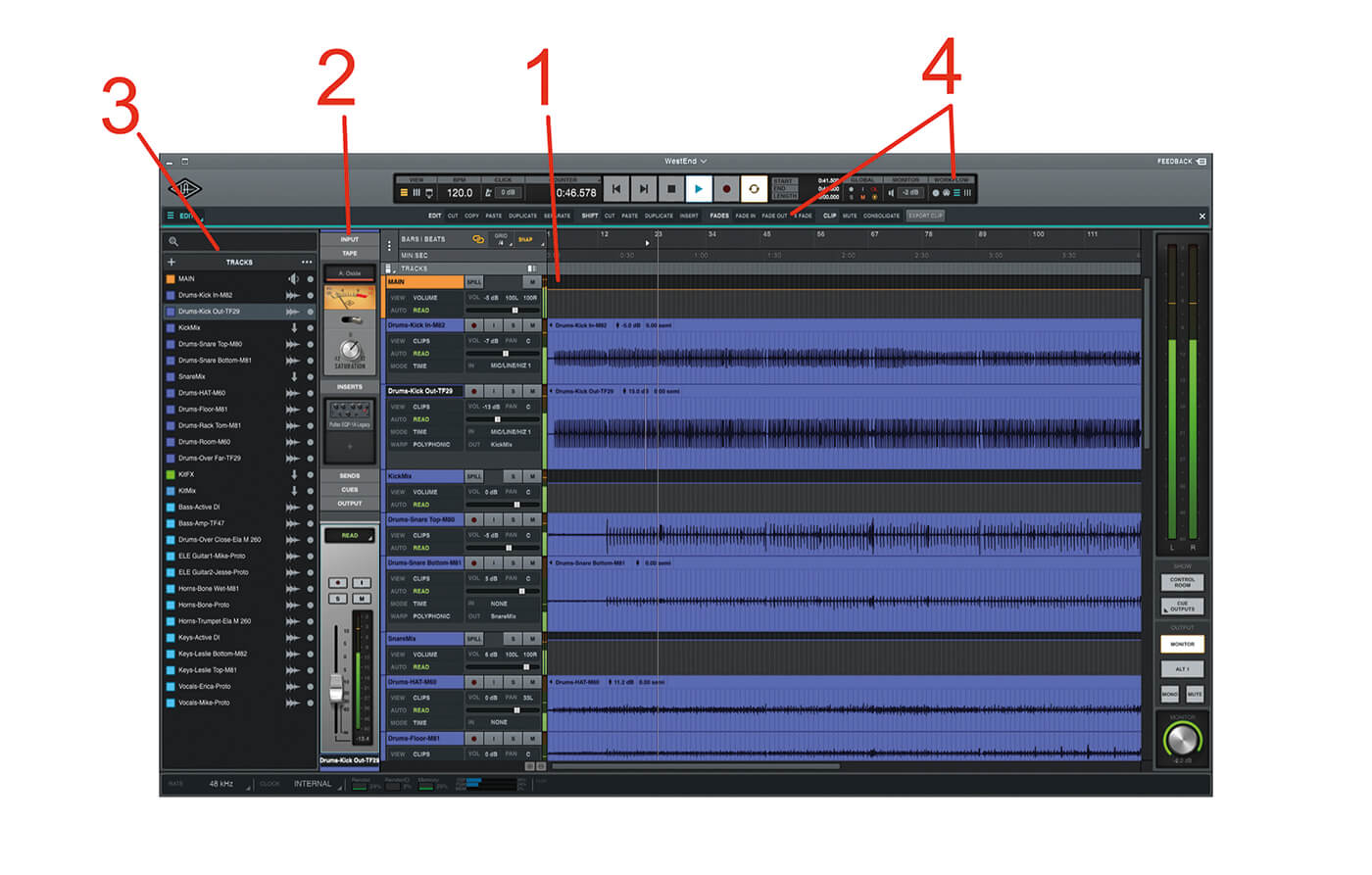
Annotation 1
LUNA’s timeline and tracklist view looks and operates in a similar way to any other DAW. There are three possible track types (audio, instrument and bus), and there is no limit on the number of tracks that can be created.
Annotation 2
The Focus Channel shows the full mixer channel for the currently selected track, thereby providing quick and convenient access to all of its settings and plugins. This is far more convenient than having to switch back-and-forth between edit and mix windows.
Annotation 3
The Focus Browser is a context-sensitive panel that shows options, functions and settings that are relevant to the task you’re currently performing. It also allows you to add extensions and plugins to multiple channels at the same time.
Annotation 4
Workflow modes provide sets of functions and buttons that are relevant to the task you’re performing. This helps to keep the workspace clean and uncluttered, and means you don’t have to dive into menus to hunt out specific functions.

Annotation 5
Audio tracks all feature a slot dedicated to hosting Luna Extensions that provide tape emulation processing. Currently users can choose between UA’s standard tape emulator, Oxide, or a more advanced model taken from a Studer A800 multitrack tape machine.
Annotation 6
Effect insert slots come after tape emulation, and can host either UAD-2 plugins, that run on the UAD DSP hardware available to the system, or AU plugins that run natively on the host computer. Each track has eight insert slots available.
Key features
- Recording software that integrates with UA’s audio interfaces
- Analogue-style signal path and workflow
- Tape emulation available on all audio tracks
- Instrument tracks can host new Luna Instruments or AU instruments
- Neve Summing emulation available on bus tracks
- Insert DSP-supported UAD-2 plug-ins and native AU plug-ins
- Focus Channel andFocus Browser create streamlined workflow
Alternatives
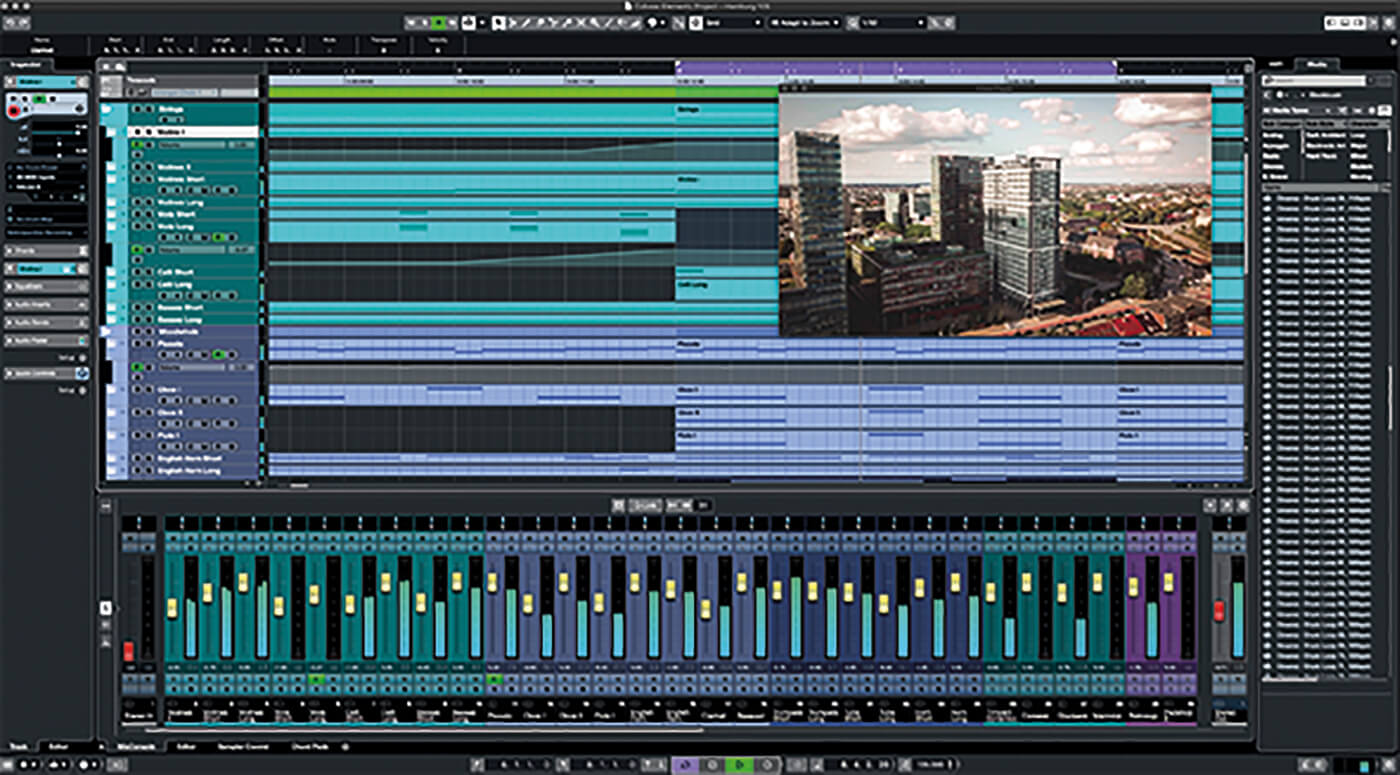
Steinberg
Cubase Pro / Artist / Elements £499 / £284 / £85
Cubase has been with us since the beginning of the computer-music revolution, initially as a MIDI-only sequencer before growing into a music-making workshop. There’s not much it can’t do.

Apple
Logic Pro X £200
Although not always an Apple product, and not always a Mac-only program, Logic is one of the stalwarts of the DAW world, and has grown from one of the earliest MIDI sequencer programs, Notator, through various incarnations to become a sophisticated and powerful music-making toolbox.