Review: Novation Launchpad X and Launchpad Mini Mk3
It’s hard to believe that Novation’s now ubiquitous Launchpad concept is a decade old, and to mark the occasion we have a very special new ‘X’ version, as well as an update to the increasingly.
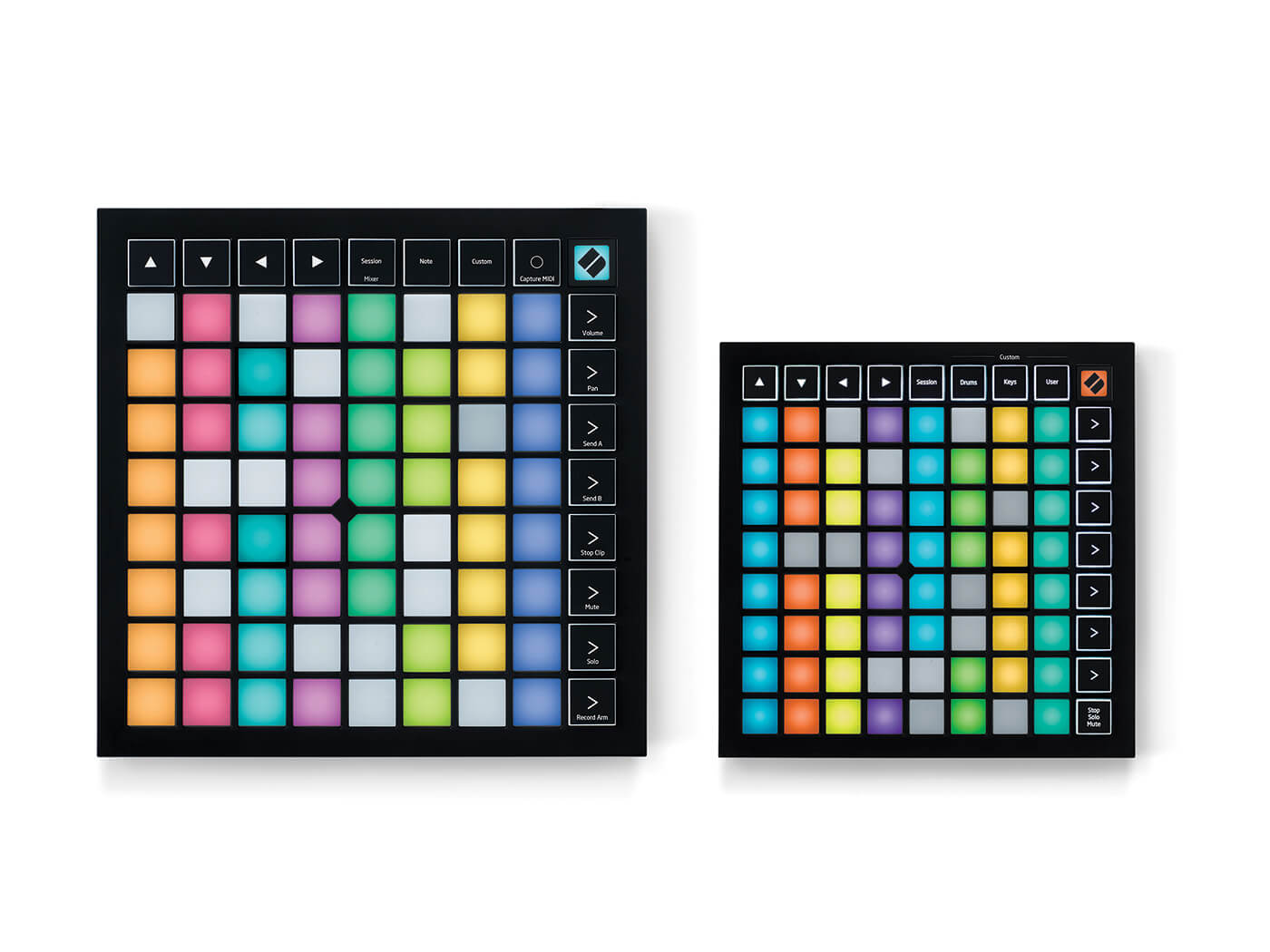
Price £179.99 (X) – £99.99 (Mini)
Contact Novation
The original Novation Launchpad was designed to be a physical representation of the clips and scenes available in the Session View of Ableton Live. Since then, the ‘Launch’ range has developed, while at the same time competition from other companies has intensified. Now, Novation celebrate ten years of the Launchpad by releasing the Launchpad X and the Launchpad Mini Mk 3. Let’s see if these new Launchpads have future-proofed the concept for the 2020s.
Launch sequence engaged
Each package contains the relevant Launchpad and a USB C-A cable. The Launchpad X is the larger of the two devices, measuring 241 x 241 x 17.5mm, which is still pretty svelte. There’s USB C and Kensington at the back, and a mini jack for MIDI out. Navigation and mode buttons are arrayed along the top – from left to right, they run: Session, Note, Custom, followed by a new Capture MIDI button. Use the buttons down the right to launch scenes, or to access mixer functions for Volume, Pan, Sends, Stop, and Mute.
Both Launchpads include a downloadable software bundle, featuring the inevitable copy of Ableton Live Lite. For existing Live users, the bundle includes other enticements, such as two months’ subscription to the Splice online sound library, Sound Collective membership, and various plug-ins from AAS, Klevgrand, Softube, and XLN Audio.
Upon connection, both Launchpads appear as USB storage devices; there are links to online help material inside, as well as downloads for the software bundle, extra sample content and any firmware updates. Extra functionality is available through the Novation Components web page or downloadable app. The app is preferable because the web version only works on Chrome and Opera browsers, and I don’t want to install an extra browser just to update a bit of hardware. It’s also possible to obtain manuals and firmware updates through the regular Novation support pages.
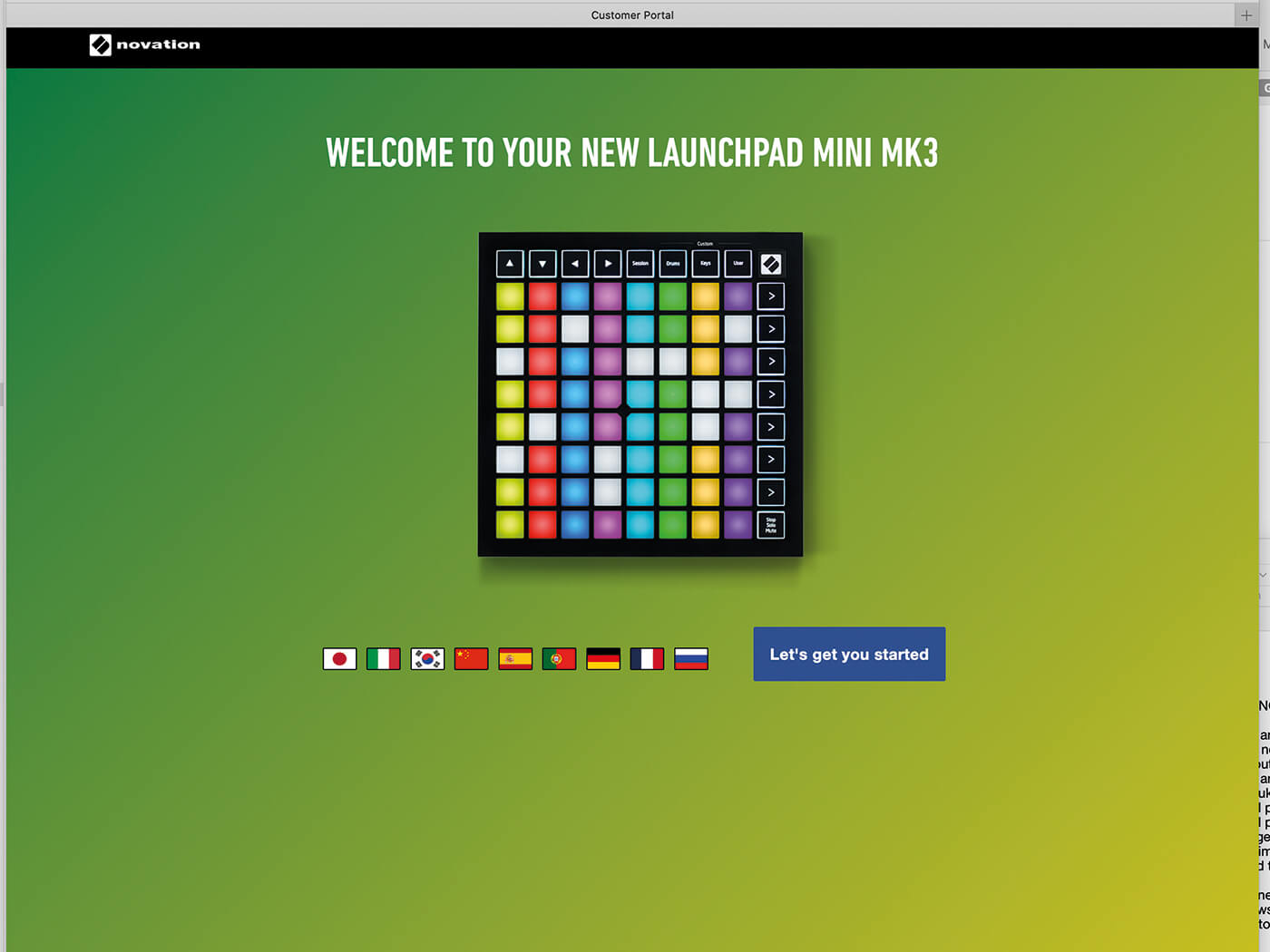
Happy birthday
The X is indeed super-thin, but not at the cost of fragility. Impressively, the pads now transmit velocity, pressure and aftertouch, making it a more useful and playable proposition than might be expected. Pressing the Session button cycles between Session and Mixer modes (illuminating either green or orange) so the pads can be used for mixer functions including volume, pan, and effect sends. Given that we’re talking about simple rows of eight square pads, the mixer functions work pretty well – tapping with greater velocity will create faster fades or pans. Also, tapping the top pad in any column gradually increments the relevant values in smaller steps, shown by increasing brightness levels, which is an interesting workaround.

As the value reaches maximum, it cycles around and begins again. I’d personally prefer if it was possible to progress up to the next pad with a continuous movement. Pressing the bottom right button cycles the bottom horizontal row between Track Stop, Solo, Arm, and Record. Note mode allows the selection of different scales and pad layouts, and specifying root notes. Note mode settings are accessed by pressing/holding Note, then tapping various pads to choose Scale, Root Note, and MIDI Channel. When playing keyboard parts I prefer to use the Custom 2 layout, which presents four mini one-octave piano type keyboards on screen.
If you’re noodling around playing notes, don’t forget you can use the top right Capture MIDI button to invoke Live 10’s excellent Capture tool, which will recall the last phrase you played. When in Note mode, a drum layout will appear if a track containing a Live drum rack is selected, and this is where the velocity sensitivity can really start to pay off. In use, the Launchpad X scores by being mobile, and by being – very importantly – playable. You get used to switching modes very quickly, and it’s surprising how useful and effective the mixer functions are. The addition of MIDI out will definitely make this more attractive to those of us with hardware in our studios.
Size really doesn’t matter
Turning to the diminutive Launchpad Mini Mk 3, this smaller sibling measures 180 x 180 x 14.2mm – it’s a bit like a coaster with some lights on it! Once again it features a Kensington lock slot and a USB C port. As usual, the bulk of the surface area is occupied by the 64 RGB pads, while the top row and right column consist of further buttons relating to navigation and the selection of different modes; Session, Drums, Keys, and User. At the very bottom right is a button which switches the bottom row between Stop, Solo, and Mute, behaviours. The Mini now gets RGB full-colour pads, which nicely reflect the clip colours in Live’s Session View.
Forget about velocity or pressure sensitivity on something this size, these behave like simple buttons, with basic up/down/on/off action. Keys Mode defaults to the piano layout I mentioned earlier, and despite the small size it’s still good to have. The Mini also has Drums mode, but of course without the benefits of velocity. Overall the Mini Mk 3 is not functionally too different from the X, although it’s more dependent on the Components web page or application for enhanced customisation; for example, there’s no default mixer mode available without using Components to set it up.

The Launchpad Mini Mk 3’s about as small as you can get and still be usable. True, the X is more fun for finger drummers, and more ‘playable’ in general thanks to the superior pads, but for basic clip and scene launching, and drum triggering, the Mini works fine, especially now clip colours are visible.
Both devices have an extra Programmer mode, which allows access to almost everything. Customisation extends to LED behaviour like brightness adjustment and on/off, as well as velocity curves, aftertouch settings and override of the default MIDI mappings. It’s even possible to disable USB mass storage mode (so it doesn’t show up on your desktop) and assign different device IDs to multiple Launchpads, which would be useful for installations or group performances.
Pad boys for life
As we said in the introduction, the basic Launchpad design is over a decade old now, and that says something about how popular and adaptable the platform is. Launchpads work for newcomers or more seasoned types who need a portable way to trigger clips and scenes. These maybe aren’t worth abandoning your current grid controller for, unless you really want the Mini’s clip colours (or the X’s MIDI out), but they are viable candidates if you’re starting out and budget and/or mobility is important to you. The Launchpad is a well-established name and the inclusion of Ableton Live Lite means that you can get busy immediately. These two ‘pads are incredibly compact and portable. Who knows, perhaps the next incarnations of these will have to be foldable!
Do I really need this?
If you’re using Ableton Live, with its grid-based Session View, you’ll definitely benefit from a controller that reflects the layout you’re seeing on your computer screen, and lets you trigger clips without reaching for the mouse or trackpad. What clinches the decision between one grid controller and another is usually size (which is also reflected in price). The Launchpads are at the compact end of things, and you can see how that’s important to Novation because they have made these even slimmer than previous versions. Otherwise you might upscale to something significantly larger like Akai’s APC 40 mk 2 or their Force, or Ableton’s Push.
Key features
Launchpad X
- Slimmed-down sleek design and USB-C power.
- Larger pads, with velocity, pressure, and aftertouch.
- New note mode with 16 scales and MIDI capture button.
- MIDI out port for use with a wider range of hardware.
Launchpad Mini
- Full-colour RGBs for Ableton Live clip colours.
- Three custom modes for use with more software.
- Even more low-profile design, with USB-C power.
Alternatives

Akai
APC Key 25 £70.00
A great little USB-powered device that manages to fit a keyboard, knobs, and a set of launch buttons into a very small footprint. I’m a big fan of this versatile layout. Drum pads? You can’t have everything. Includes a copy of Ableton Live Lite and a plug-in bundle.
akaipro.com

Novation
Launchkey Mini £97.00
Sometimes you want keys instead of pads. Or both! Another compact device, opting for fewer, but larger, pads over the competition. Includes arpeggiator and chord mode, and of course a copy of Ableton Live Lite and a plug-in bundle. Importantly it has a MIDI out for use with hardware!