Celemony Melodyne 4 Studio Review
Celemony’s Melodyne has revolutionised music production at least twice in its career. We find out what the latest version has to offer.
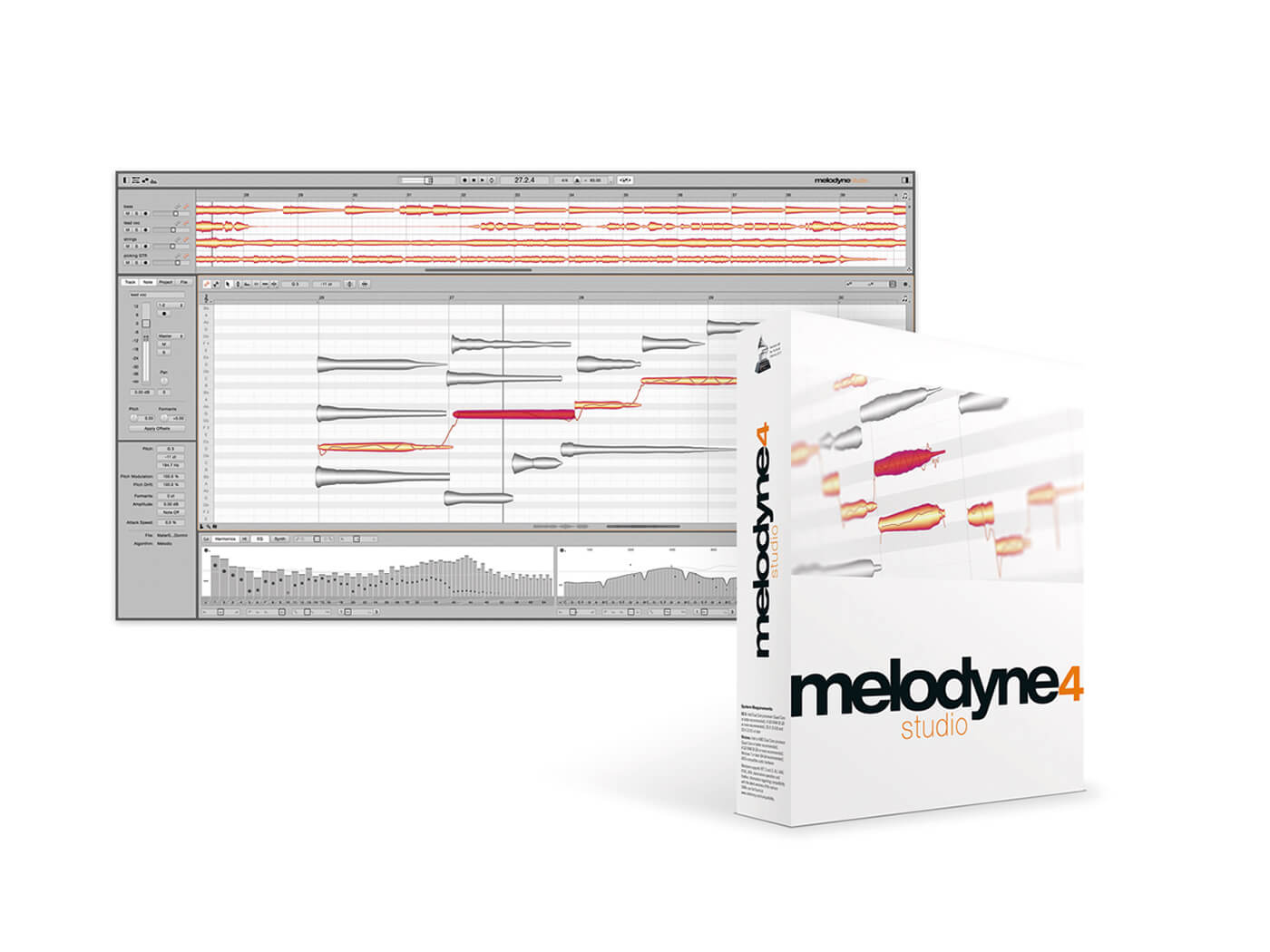


Details
Kit Melodyne 4 Studio
Manufacturer Celemony
Price €699
Web www.celemony.com
First released back in 2001, Celemony’s Melodyne was one of a series of tools that revolutionised the public perception of recorded music. Alongside the infamous Auto-Tune, Melodyne had the potential to correct even the most un-musical of performances, modifying pitch, intonation, and, in Melodyne’s case, timing inconsistencies. However, whereas Auto-Tune attracted the majority of the bad press (certainly, it became synonymous with the perceived sanitisation of modern music), Melodyne went about its business in a more transparent and musically sensitive way.
From the very beginning, Melodyne’s strength has been an almost-scientific understanding of the principles of sound and pitch perception. Developed by Peter Neubäcker, Melodyne worked as an offline pitch and timing correction system – an approach that contrasted with Auto-Tune, which worked as a real-time plug-in.
Although Auto-Tune’s results were more immediate (and more noticeably ‘modified’, for that matter), Melodyne’s scientific accuracy meant the results had a transparency which few solutions could match. In short, you didn’t hear Melodyne working, just a fault-free performance.
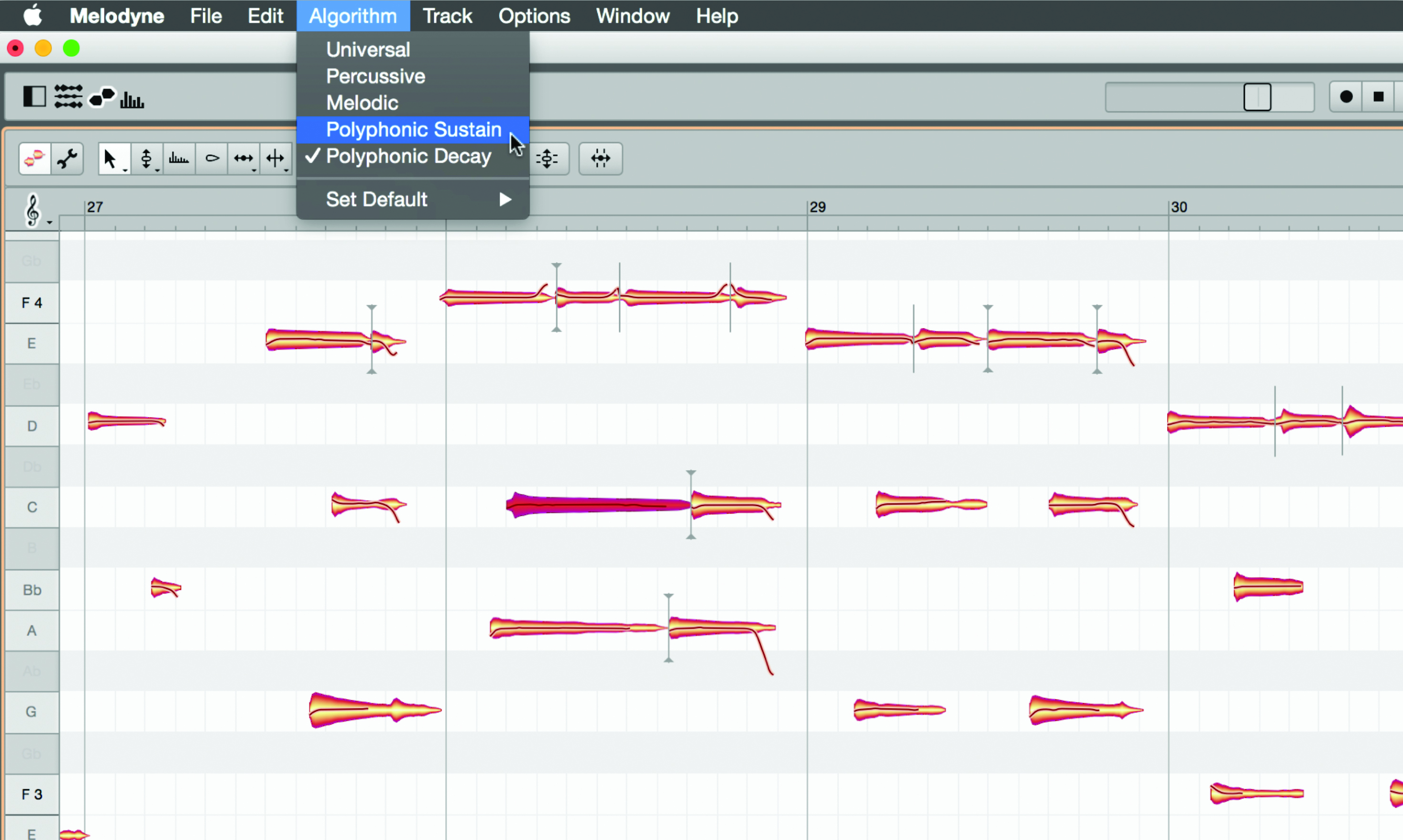
Musical DNA
Since the initial inception, the evolution of Melodyne has witnessed some important leaps in its functionality. One of the biggest shifts came in 2008 with the introduction of ‘DNA’ technology – a revolutionary new pitch-detection algorithm, which finally made polyphonic pitch correction possible.
Whereas users of the original Melodyne could only work with monophonic audio files, (such as a vocal, for example), DNA-powered users could ‘explode’ each and every note of a polyphonic performance – re-voicing chords on a guitar, for example, or completely changing a tune played on the right-hand of a piano.
Another important step, which revolutionised the workflow of many users, was the introduction of a plug-in version of Melodyne. Rather than working as a real-time processor, audio still needed to be streamed into the Melodyne engine (this simply involved playing the song through once, with the Transfer button engaged) before you began any editing. Once transferred, though, the experience was the same as having a Melodyne-powered audio track in your host sequencer, with the ability to change or refine any aspect of the recorded performance, right up until the last point of mixing.
Inevitably, though, the unique Melodyne-like way of editing audio crept into may DAWs, with systems such as Logic Pro X’s Flex Pitch and Cubase’s VariAudio both bearing a striking visual and sonic similarity to Melodyne. Although Melodyne still sounded the best, and was the only solution to offer DNA note access and true polyphonic correction, many wondered where Celemony would take its groundbreaking audio-editing system next.
Gang of Four
While it would be hard to trump the revelation of seeing Melodyne for the first time, or indeed, the ‘exploding notes’ of DNA analysis taking place, it would be fair to say that Melodyne 4 is still an exciting and significant evolution of the Melodyne concept. Fundamentally, there seems to be a notable shift back to Melodyne’s role and function as a standalone application in its own right.
So, although there’s an enhanced version of the plug-in Melodyne available, the standalone Melodyne now features a greater array of DAW-like functionality, including the option to record directly into the application. Obviously, Melodyne 4 isn’t designed to replace your existing DAW, but it does provide a more coherent workflow for those who enjoy working in the standalone version.
Consistent to both the standalone and the plug-in versions of Melodyne 4 is a revised user interface, which feels more approachable and responsive across the board. This is particularly evident in Melodyne’s multitrack operation, where it’s now much easier to view and indeed edit between multiple track lanes.
Users of the standalone Melodyne Studio will be used to a degree of multitrack operation, but for plug-in users, who would have had to open separate instances of the plug-in for each different track lane, this change in operation makes a profound difference to Melodyne’s use and operation. Overall, Melodyne feels as though it’s evolved into a mature and assured interface, leaving behind any feeling of youthful inexperience.
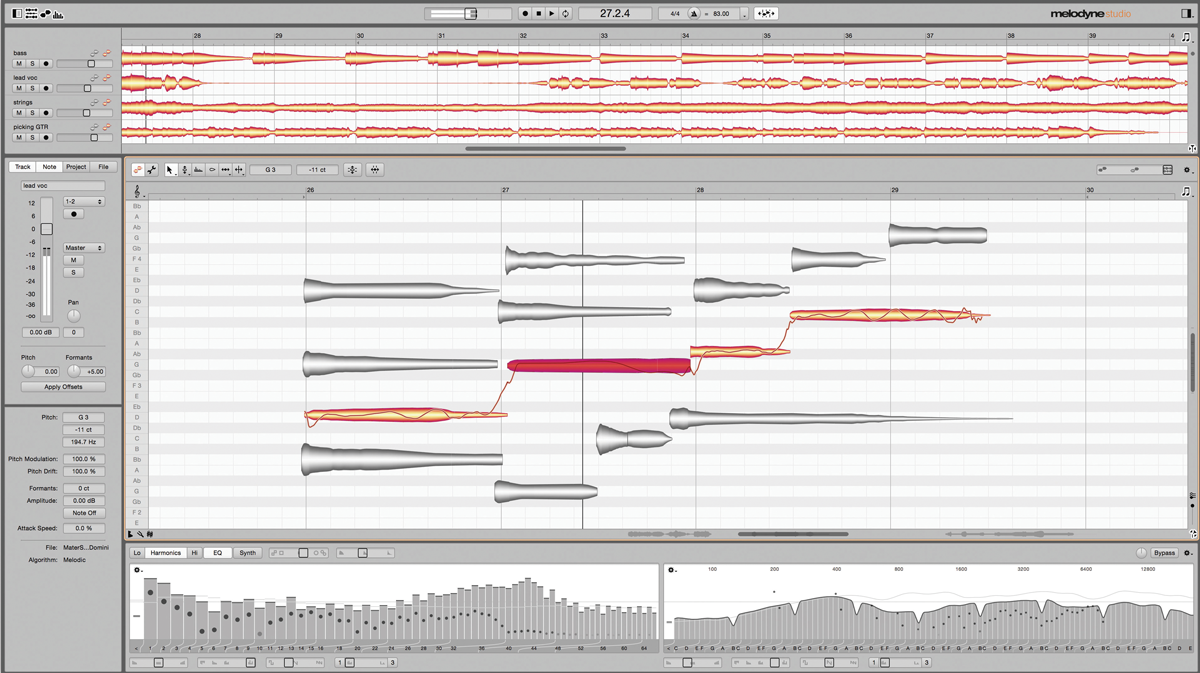
Sound Editor
Given that it would be hard to improve on Melodyne’s pitch-editing prowess, it’s interesting to see how the sonic improvements have been directed. Arguably, the major sonic shift comes from the introduction of the Sound Editor, which takes Melodyne beyond being a tool for just pitch, time and formant correction. The Sound Editor works in the spectral domain, with a pane that appears beneath the main editing area.
There are three principal modes the Sound Editor works across – Harmonics, EQ and Synth – which can produce everything from subtle timbral shifts, through to extreme re-synthesis.
Probably the most familiar Sound Editor mode will be the Equalizer. Rather than being a simple treble and bass control, Melodyne’s Equalizer offers multiple frequency bands, each a semitone apart. The result is a depth of tonal precision few other equalisers can match, although using the handy macro controls, it can have all the immediacy of a shelving equaliser.
At extremes – using a radical comb-filtering setting, for example, or the Shuffle Spectrum option – the Equalizer can work as a sound-design tool; it’s also possible to use it as subtle form of colouration. Moving a step on from the Equalizer is the Harmonics section, which really makes use of Melodyne’s complex pitch analysis. Rather than working with fixed frequencies, the Harmonics section effectively tracks the fundamental pitch of each note and then lets you adjust the timbre of the sound on a partial-by-partial basis.
So, for example, solo out just the first partial/fundamental and you’ll hear something akin to a sine wave tracking the melody. You can then add further harmonics (much like adding drawbars on a Hammond organ), or take the initial harmonic balance and adjust a few harmonics to change the feel of the instrument.
In Use Tip
If you want a quick-and-easy intonation fix, make sure you explore the Pitch macro. Both the Time and Pitch macros work as ‘quantisers’, so that you can select multiple notes (or indeed the whole track) and have all the notes progressively brought into line using two Pitch Drift and Pitch Centre sliders. Use a soft correction, around 30-50 per cent, to tighten the intonation, or a hard setting of 100 per cent for a perfectly in-tune performance.
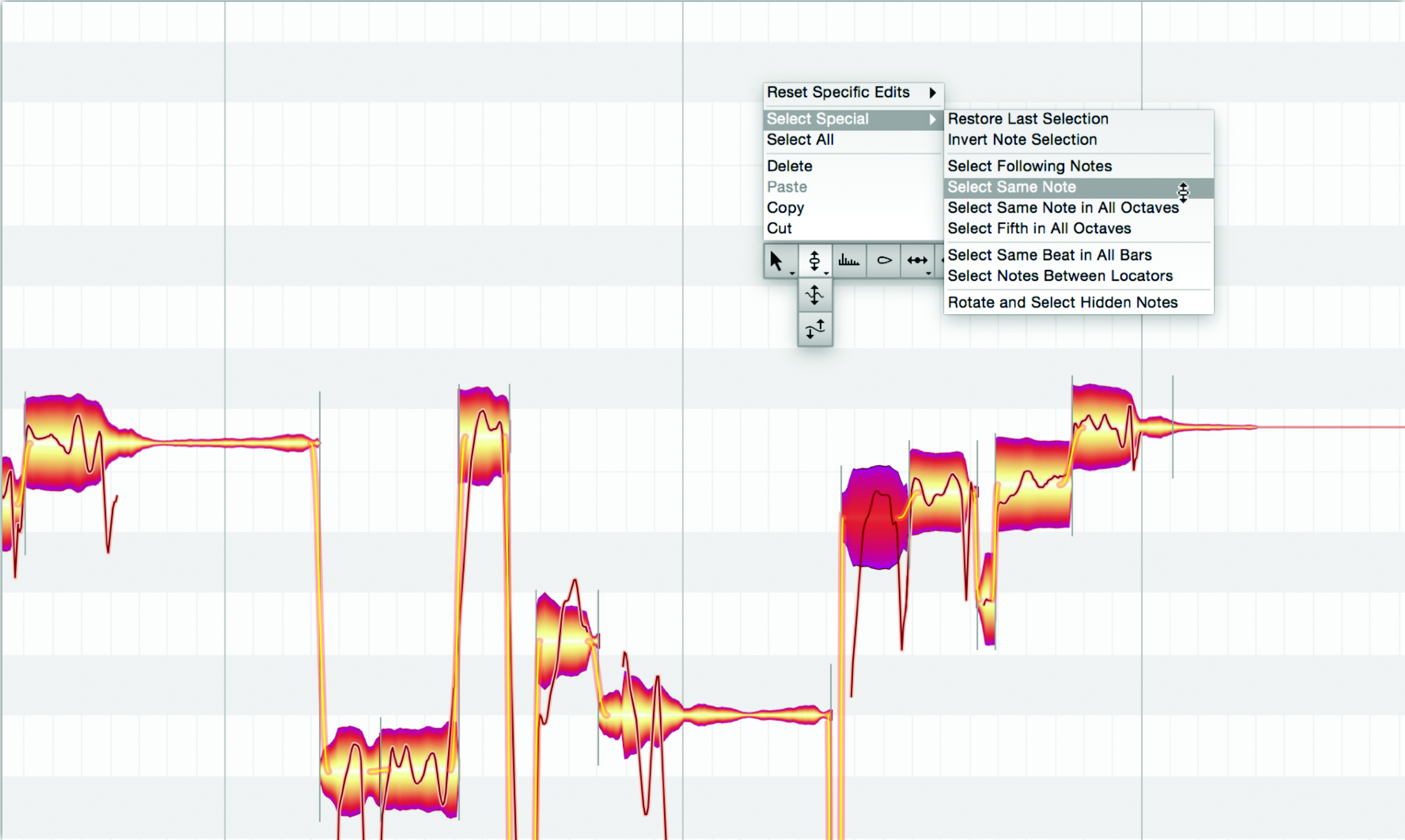
Synth Action
The Synthesis section is probably best thought of as a form of dynamically driven processor, in that it responds to the envelope of each note. Three sections are available – Spectrum, Formant and Amplitude – from which you can effectively create a form of ADSR envelope. The result is easiest to perceive in the Amplitude section, where you can change the volume envelope of each note – making each note more staccato-like, for example, or adding sustain. Spectrum and Formant have a similar enveloping effect, but this time more in the timbral domain.
Two additional controls – Emphasis and Dynamics – work independently of the other parameters in the Sound Editor and provide two additional controls over the sound of your performance. The Dynamics control was our favourite, producing a sonic output comparable to a combination of compressor and envelope shaper.
Move the Dynamics slider to the right, for example, and notes become more transient; while settings to the left enhance quieter sound elements, in much the same way as a heavy-handed compression setting. Emphasis, on the other hand, works in the spectral domain, either enhancing the signal by making spectral qualities more pronounced, or flattening its sound spectrum so that it’s more uniform.
In a mix, for example, a greater amount of Emphasis will make a sound protrude more, while flatter emphasis settings tend to make a sound recede into the body of the mix. Probably the only downside with the Sound Editor is it can only work with material that can be analysed by Melodyne’s DNA engine – so drums and other percussive sounds are out of the equation.
While it might seem like an omission, it’s worth noting that the Sound Editor is powered on Celemony’s own ‘Polyphonic Spectral Shaping’, which necessitates a full note-by-note analysis of the audio file. Given the complex harmonic qualities of noise – which is what makes a sound ‘percussive’ rather than ‘melodic’ – it’s impossible for any analysis engine to extract meaningful pitch information.
Perfect Timing
Some of the most practical improvements which affect the day-to-day usage of Melodyne are in relation to its use and understanding of tempo. Traditionally, of course, most tempo-detection systems work with transients, simply calculating the timing points between transient markers. As you’d expect, transient-based solutions work well with drum loops and anything with definable hit points, but beyond these, they’re not intelligent enough to come up with something usable across a range of music and performance types.
Melodyne’s Tempo operation, however, works from its DNA note analysis, which means it can ‘read’ the tempo from a collection of chords, or anything else you can throw at it! If you’ve ever tried to write a tempo map to a track recorded without a click, you’ll be amazed by the ability to import a multitrack session and have Melodyne do all the hard work for you.
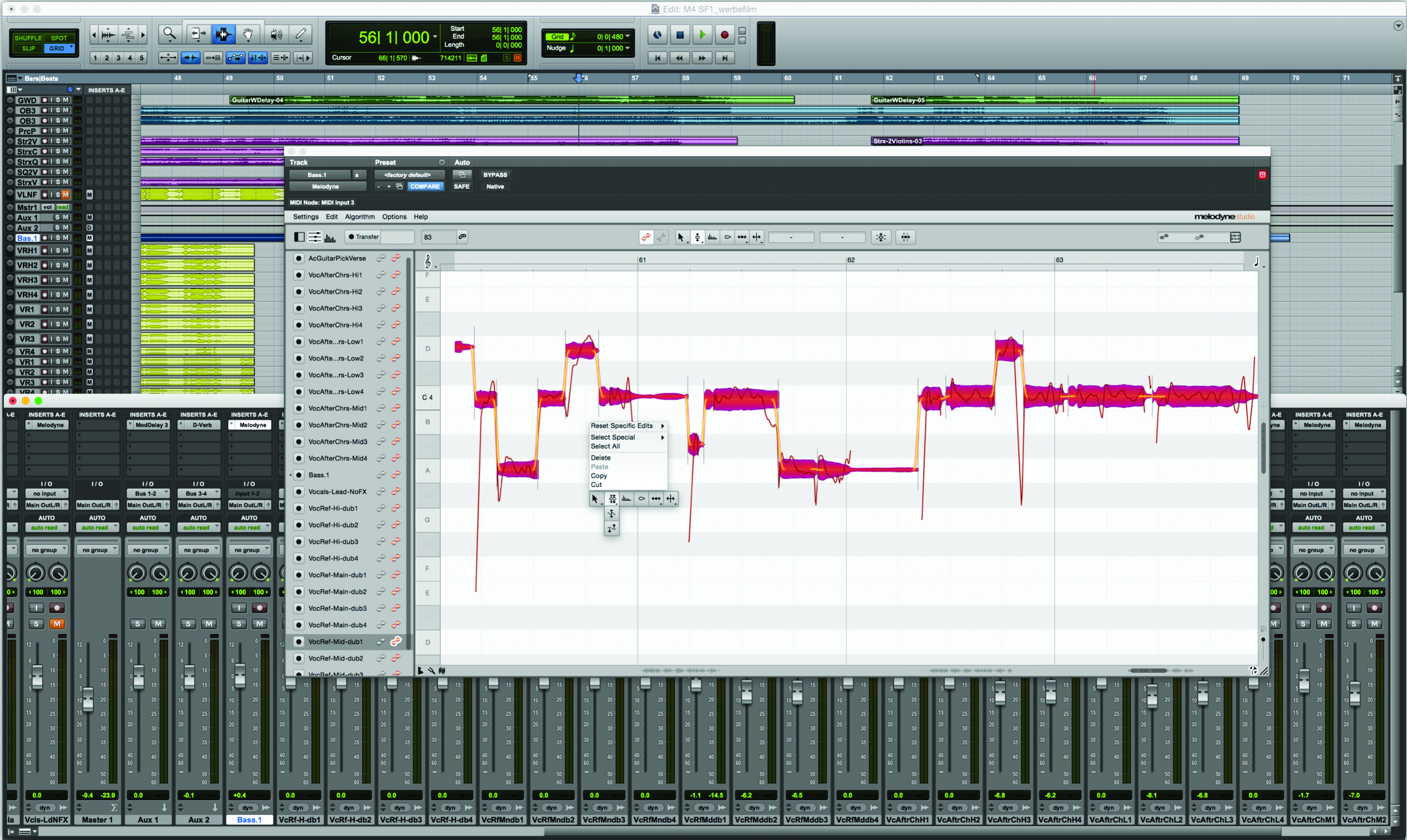
As you’d expect, the resultant tempo map can be exported as a MIDI file, enabling you to import it and have the performance completely re-clocked, as if the musicians had originally played to click.
Melodyne being Melodyne, of course, means the resultant tempo map is just the beginning of what you can achieve. Flatten the tempo curves, for example, and you can have the musicians play in an increasing tempo-rigid way, or add your own rallentando at the end of a piece to create a different feel to the tracks’ conclusion. Ultimately, it perfectly illustrates the Melodyne philosophy of enhancing and preserving the qualities of a performance, rather than simply sterilising the music to less discerning modern tastes!
Next Generation
As with previous versions of Melodyne, it can take a while to appreciate the full set of musical possibilities its technological advancement can bring. While Celemony continues to push audio editing to new technological heights, there are always limits to what can be achieved, and also a big limit in respect to our imaginations with such radically new technology.
The Sound Editor is the perfect illustration of this: something that’s easy to dismiss as little more than a super-precise equaliser, but in reality, offers a door to a whole new spectral domain and a radically new way of looking at both sound and performance.
Flavours of Melodyne
Melodyne Studio (€699) is the fully-fledged, multitrack version of the application, and is certainly the best option to choose if you intend to use Melodyne across multiple track lanes (like backing vocals, for example). Melodyne 4 Editor (€399) is a single-track version, with all the same functionality of the Studio Edition.
If you’re on a tight budget, take a look at either Melodyne 4 Assistant (€249), which omits DNA analysis and therefore the polyphonic editing of the Studio and Editor versions, or Melodyne Essential (€99), which is an entry-level version with a limited tool set focused on basic pitch-correction tasks.
Alternatives
Melodyne’s almost scientific approach to sound editing is unparalleled elsewhere. However, if you’re after a simple, easy-to-use system for intonation issues, then Antares’ Auto-Tune 8 (£269) is worth a look. Auto-Tune works as a real-time pitch correction system, so it doesn’t need to analyse anything before the plug-in gets to work. Version 8 has also come a long way since the first version of Auto-Tune, which now includes a new Flex-Tune algorithm that’s far more tolerant of a vocalist’s ‘creative’ pitch inflections.
There are those users who’d simply like to see Melodyne advance in tune with their principal use for it – vocal editing. Simple, easy-to-use tools like an in-built de-esser, for example, might have been one route Melodyne 4 could have taken. But this misses the core concept behind what Peter Neubäcker first created, back in 2001.

Melodyne is a paradigm-shifting sound-design tool, which profoundly changes the way we work with recordings. If anything, Melodyne 4 reinforces this concept – bringing the standalone version back to the fore, but with myriad possibilities offered by the Sound Editor. However, for users who do limit their use of Melodyne to vocal applications, there’s still plenty to be attracted to.
The core pitch-correction remains the same, but the fact the plug-in version works so ably with multiple track lanes will make the world of difference to anyone working with backing vocals. There’s also plenty of subtle, but important workflow improvements – particularly the customisable shortcuts and macros that work across multiple track lanes – which could really aid the task of vocal correction.
In truth, our time with Melodyne 4 has been an experience of gradual realisation, appreciating the creative possibilities of even the simplest parameters; especially those found in the Sound Editor.
Given these creative depths to discover, it’s well worth thinking outside the box – seeing Melodyne less as just a ‘vocal fixer’ and more as a radical sound-design tool. Pitch-shifted drums, stretched-out ambient soundscapes and gritty synth lines are all just the tip of the iceberg. Now that DAW integration is even more seamless, now’s the ideal time to see what Melodyne has to offer.
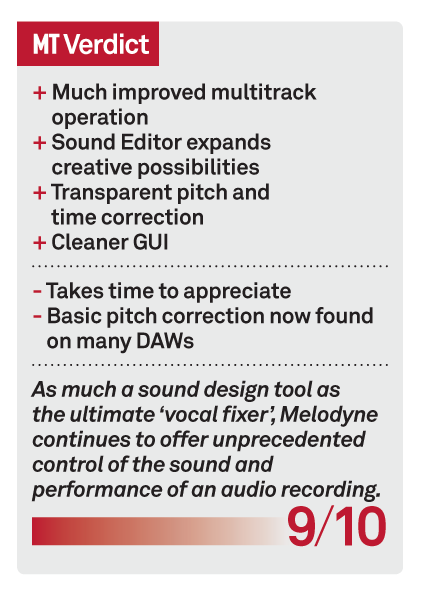
Key Features
● Grammy Award-winning Melodyne technology
● Unlimited tracks with multitrack note editing
● Sound Editor with unique capabilities
● Precise tempo-detection and editing
● Audio-to-MIDI export