Audified MixChecker Review
Can a plug-in replace the need to test your mix on different speakers? Alex Holmes gets mix checking with Audified MixChecker… Details Manufacturer Audified Price $149 (requires iLok) Contact info@audified.com Web www.audified.com Minimum System Requirements Windows 7, AAX, VST2, VST3 – 32- and 64-bit – Mac OS X 10.6, AU, AAX, VST2, VST3 32- and […]
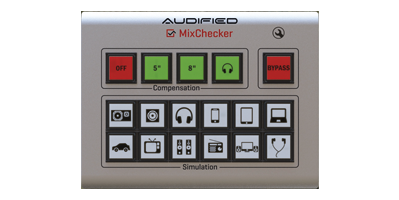
Can a plug-in replace the need to test your mix on different speakers? Alex Holmes gets mix checking with Audified MixChecker…

Details
Manufacturer Audified
Price $149 (requires iLok)
Contact info@audified.com
Web www.audified.com
Minimum System Requirements Windows 7, AAX, VST2, VST3 – 32- and 64-bit – Mac OS X 10.6, AU, AAX, VST2, VST3 32- and 64-bit
Anyone that’s into mixing down music has no doubt been though the experience of checking a mix in your mixing room, followed by burning a CD version and rushing out to the car to see how it stacks up. Or you carry the CD around with you, taking every opportunity to test for imperfections on different systems.
It’s a slow process to get those final EQ tweaks right, so everything translates perfectly across different sizes and types of speaker.
MixChecker – Push the Button
In steps Audified with its latest plug-in, MixChecker, which allows you to quickly flick between 12 different acoustic models, all from the comfort of your studio chair. Available in 32 and 64-bit VST, AU and AAX formats, the plug-in loads as the last item in your chain with a crisp, satisfying GUI that looks like a physical monitoring box.
There are no complex hidden features: just 12 buttons, a bypass switch and an optional Compensation section that tweaks the output for average five- or eight-inch speakers or headphones. The simulated models include Classic Studio Monitor, Classic Cube Monitor, On Ear Headphones, Smart Phone, Tablet, Laptop, Car Audio, Television, Micro HiFi, Radio, Desktop Speakers and Earbuds.
Rather than offer multiple models to cover specific devices, Audified made over 300 measurements in an echo-free chamber with different mic positions to distill the overall characteristics of each setup.
Essentially, though, MixChecker is based on a convolution engine, with some very carefully thought-out impulse responses, and with each model volume-balanced to help with comparisons. The balancing between models is well done, but doesn’t offer the ability to adjust to personal tastes.
Measuring Up
There’s not really much like MixChecker out there. You can find a few free IRs for different speakers online, but you don’t have the range on offer here and you’ll have to load them individually into a convolution plug-in. Alternatively, Audio Ease’s Speakerphone 2 (€474) has a massive collection of specific speakers and phones, but is possibly overkill to put on your master buss.
Check One-Two
The best way to get the most out of MixChecker is to learn how each model sounds by playing reference material that you know well. With that in mind, we set up an instance of Sample Magic’s Magic A/B ahead of the plug-in, so we could compare our mix with some references while playing them through each speaker setup. We went through each setting, flicking between our track and the reference and making EQ and vocal volume tweaks along the way.
As you’d expect, well-mixed reference material sounds balanced across all settings, so it’s a good thing to aim for. The most notable end result was that our mix sounded less harsh, as we were testing it on some more narrow-range systems, so ultimately, it was an easy and positive process.

We didn’t find the Compensation section overly useful for our monitor setup as it also includes a sub, but the headphones compensation gave a more balanced response.
Given the nature of the plug-in, it seems a missed opportunity not to include an audio-codec section to also test your mix through mp3, YouTube or SoundCloud compression.
Though quite an ask, dance-music producers would kill for some way to test how their mixes would sound through club speakers. Audified says it wants to keep the plug-in simple, but says it already has ideas for updates – watch this space.
The price may be an issue, as it’s arguably quite simple. But you’re paying for a slick GUI, ease-of-use and the developers time spent refining the perfect settings. Depending on how you work, it’s either going to be an essential new element that will speed up your workflow and improve the translation of your mixes, or something that you can easily live without. The fact it’s iLok only makes it a little harder to test, but a 30-day demo is available, so it’s worth trying out.
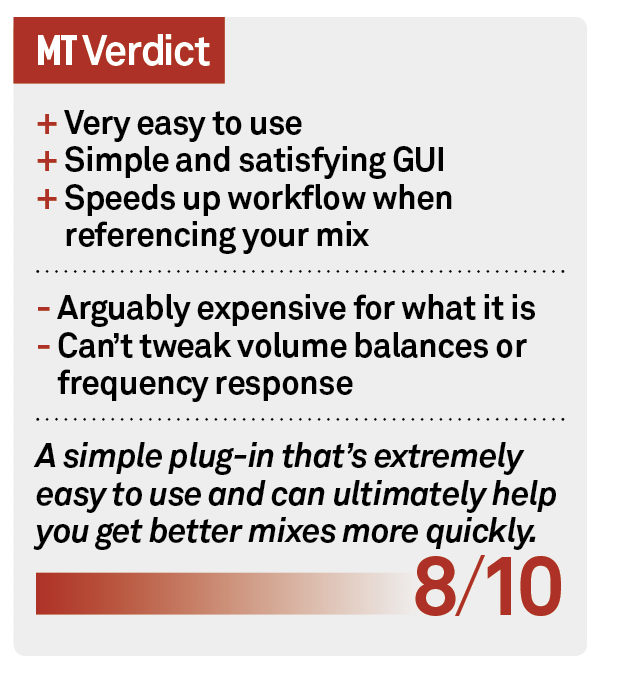
Audified MixChecker – Key Features
● Quickly check your mix on different speaker models
● 12 simulated consumer devices and classic reference monitors
● Compensation section for 5” and 8” speakers, and headphones
● VST, AU and AAX plug-in formats
● Helps speed up your mixing and mastering workflow