Akai Pro Flex Beat lets you slice, dice and mangle your audio with a fun, real-time glitch tool
Akai Pro’s new creative plugin lets you perform live glitch, gate and DJ edits with ease, but can it compete in a crowded glitch market?

Review Overview
Our rating
8
Our verdict
⊕ Performing beat edits via MIDI is fun and inspiring
⊕ Smooth sounding, click-free chops
⊖ GUI not resizable, so can’t zoom edit grid
⊖ Editing can be a little fiddly
⊖ Only operates across one bar
Akai’s MPCs are iconic tools for chopping up and juggling samples. With the brand’s latest effects plug-in, you can follow a similar workflow but in real time using any incoming audio signal.
READ MORE: Watch these creators put the new Akai MPC One+ to the test
If you’re familiar with FL Studio Gross Beat or CableGuys TimeShaper, then you’ll know what to expect. Flex Beat lets you reshuffle the playback position of any incoming audio to create anything from simple edits, reverses, and DJ scratches, to all-out glitch madness. Although the editing can be a little clunky, it’s a fun performance-based effect that’s primed for quickly adding detail and variation to whatever you put it on.
Essentially, 16 pads on the left trigger each preset pattern, which is then shown on an editable graph that gives you control of time and volume over a single bar. You can load the plugin directly into an effects slot on an audio or instrument channel, and then use automation to change between the different patterns. You would, however, be missing out on the fun that comes from triggering each pad in real-time. How you do this will depend on your DAW, but the plugin also comes as an AU format MIDI-controlled effect, which can be placed on an instrument channel and then be fed audio via its sidechain input.
For each pad, you can choose between Loop, One Shot and Hold modes. Loop will play the pattern indefinitely until you choose a different pad; One Shot will play a pattern once and then return to the previous loop; and Hold will only play whilst the pad is touched. To help keep performances tight, you have the option of turning on input quantise, which will start to be applied at the beginning of the next bar.
Ultimately, the position of all the patterns are synced to the DAW playback, so they will always stay in time. Even if you select a pattern halfway through a bar, it will simply carry on to the end and loop back to the beginning for the next downbeat. We had a lot of fun setting all the pads to hold and then jamming out randomly on top of a heavy beat, resulting in glitchy, breakbeat chaos.
One of Flex Beat’s finest assets is the excellent and broad selection of pattern presets. You can either choose to load these by right-clicking on a pad and then selecting from a menu or by clicking on a button that shows a larger list of the entire preset library. From here, you can preview each pattern in real-time while the audio is playing, and then drag your chosen presets onto each grid square as you go. They include a range of simple beat repeats, DJ scratches, backspins, glitch patterns, gated patterns, stutter edits and shuffles, pitch fills, arpeggios and pitch-shifting effects. There are also some superb beat juggling patterns that add instant variations via snare and kick edits or alternate beat grooves.
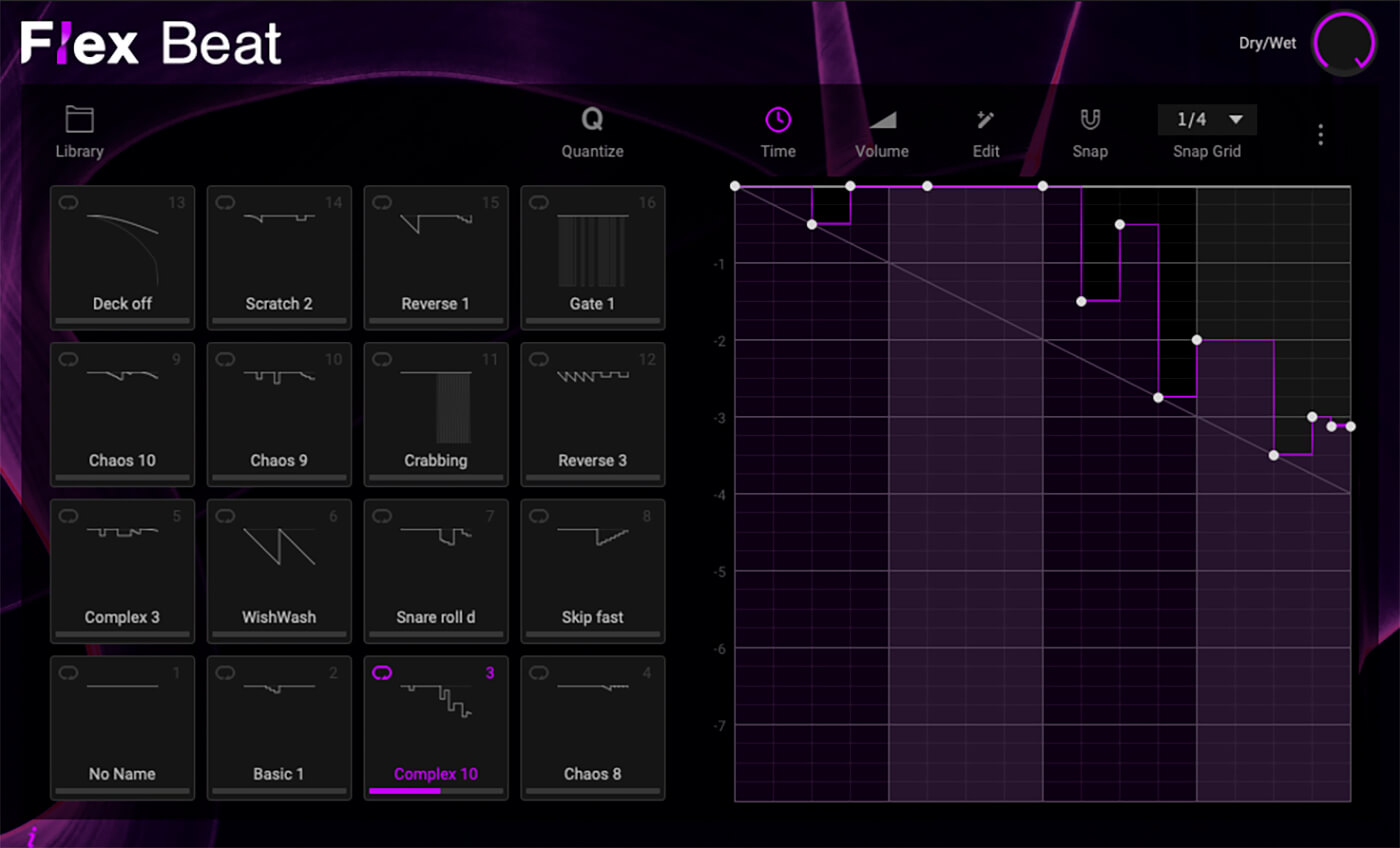
You can easily get by just by using the presets for twisting up your tracks, but there may be a time when you want to program your own patterns. Unfortunately, this is where Flex Beat drops the ball – the editing can be fiddly, especially at finer resolutions. One issue is that you can’t resize the GUI or enlarge the editing window, which is an oversight for a plugin like this.
You can choose the grid resolution from a dropdown menu, with options from 1/3 up to 1/16. It’s just about possible to draw in patterns at a 1/8 resolution, but good luck to you if you want to attempt 1/16. To be fair, an edit at a 1/16 resolution is a 64th note, so it’s fairly unlikely you’ll be doing many edits this small.
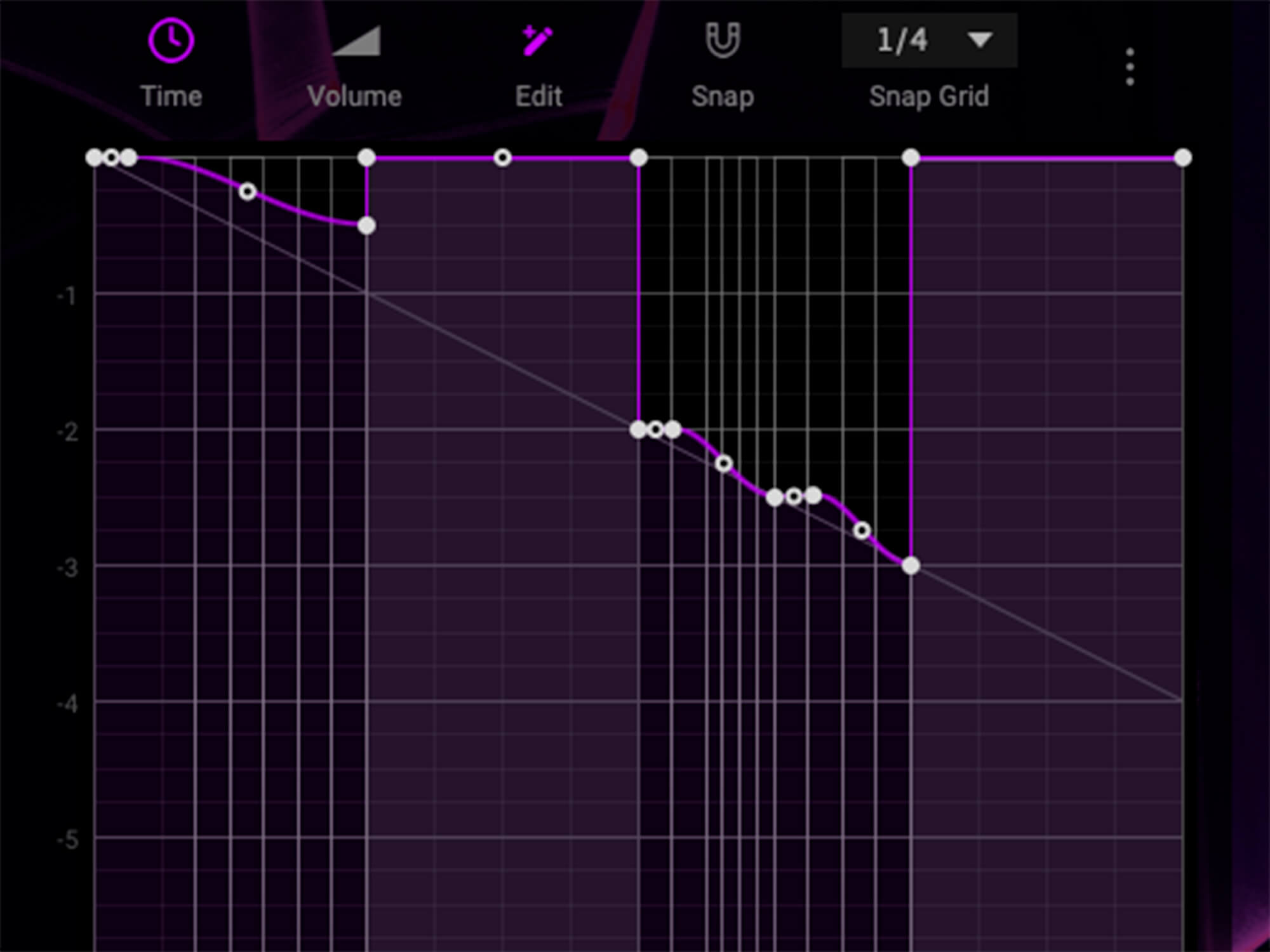
You can click to add a solid node point, which allows you to jump the playback head to a different position, and then curve each line to get speed-up and slow-down effects. There’s also a snap-to-grid function, and you can right-click a node to select different curve types. These include things like double curves, stairs, and waves, which can then be adjusted from a slow pulse, to a super fast buzz. It’s a neat way to get around being able to program micro edits, but still, a few extra tools like copy and paste, or double/half speed might have sped up editing here.
Other features include the ability to normalise or flip the pattern horizontally, and to import and export presets. Notably, you can even import/export in FNV format, which is compatible with Gross Beat. This is a really useful additional feature, as it means you can take advantage of the thousands of free and paid-for Gross Beat preset packs widely available online.
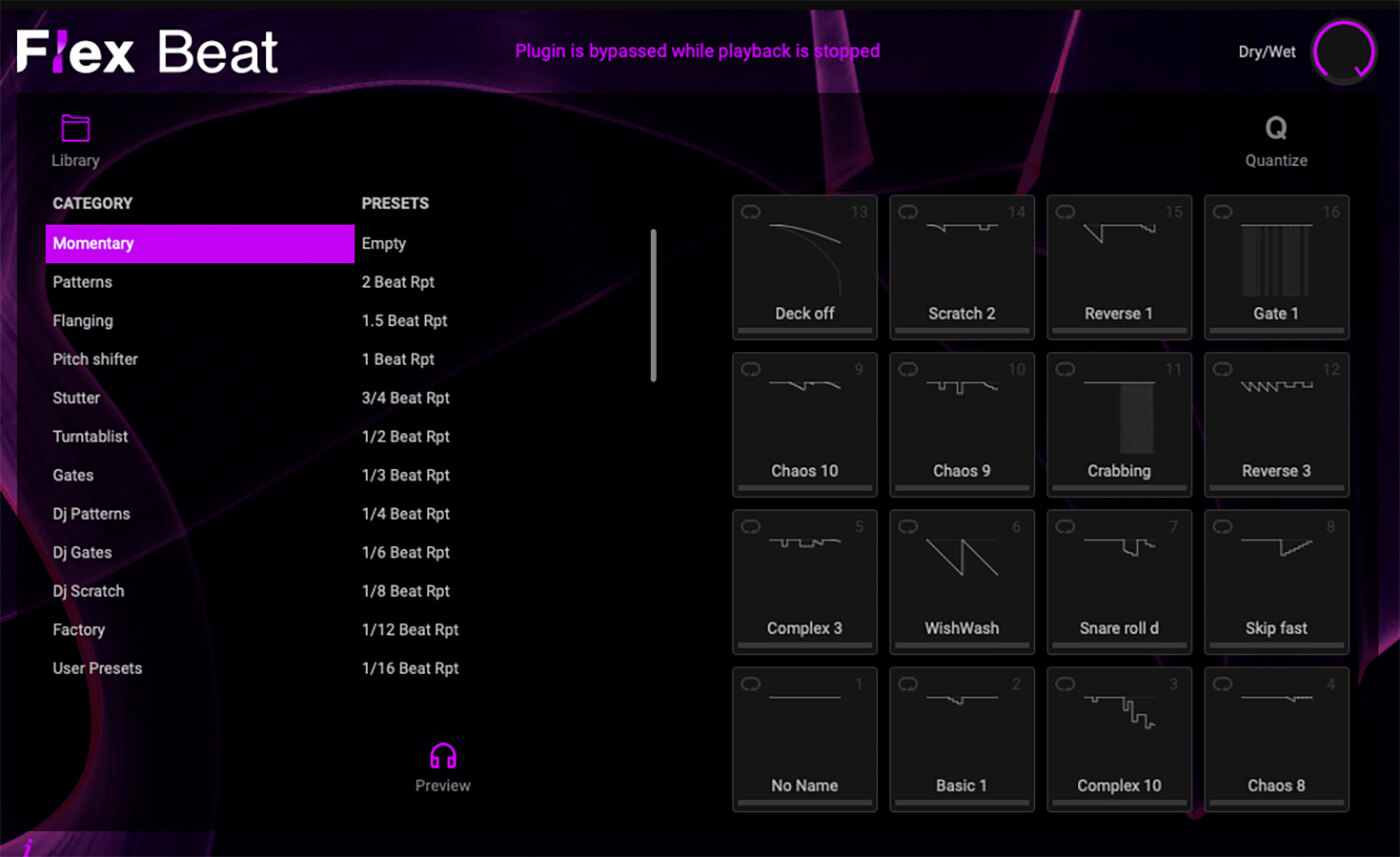
In terms of features, Akai Pro Flex Beat is a very similar product to Image Line’s Gross Beat. However, since Gross Beat is no longer available as a VST plugin outside of FL Studio, Akai’s offering is a strong alternative for use within other DAWs. It doesn’t have some of TimeShaper’s more advanced features such as multiband operation, extended drawing tools, and audio triggering, but the straightforward pad layout and MIDI functionality make it a more immediate performance tool for beat juggling, glitch and DJ edits.
There’s some room for improvement when it comes to making the editing easier via a larger window, and having control over the length of the buffer beyond a single bar could open up the flexibility. But for instant inspiration and just general fun, it’s well worth a look.
Akai Pro’s Flex Beat is available now at an introductory price of £45, moving up to £79 thereafter. You can purchase it from airmusictech.com.
Key features
Real-time rhythmic manipulation of audio
16 performance pads for pattern presets
Loop, one shot and hold pad play modes
Control pads via MIDI input (also comes as AU MIDI controlled effect)
Preset banks for instant inspiration
Input quantise
Pattern editor with snap, adjustable curves and envelope tools
Export or import pattern presets in .fnv format compatible with Gross Beat
Dry/wet mix control