Spotify adds TikTok-style scrolling feed to “make discovering new audio easier”
The change caters to younger listeners who often prefer to sample audio before fully diving in, says Spotify.
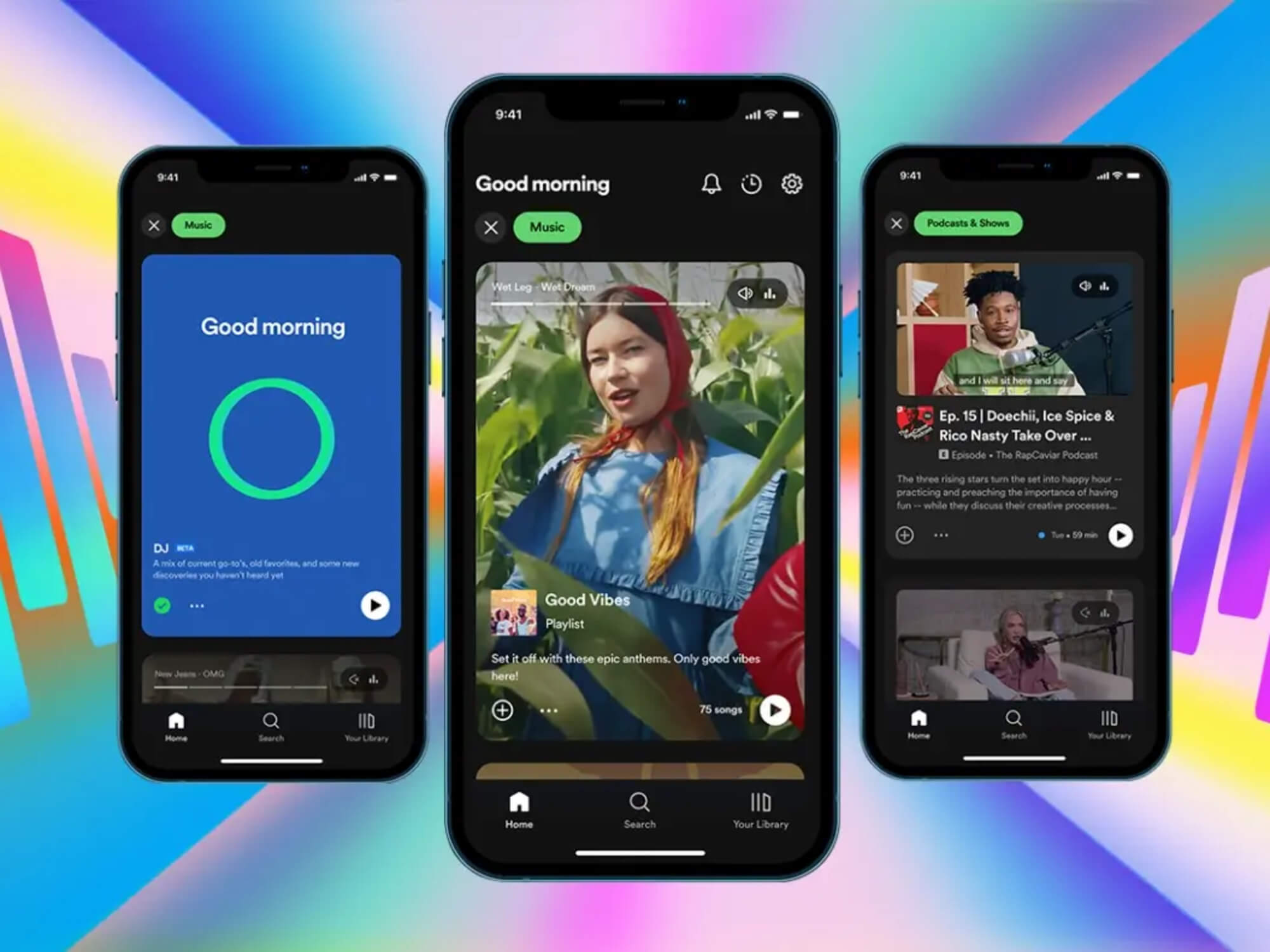
Image: Spotify
The TikTok-ification of Spotify is upon us. The streaming giant today announced at its Stream On event a major design overhaul to its app with the launch of a new vertical-scrolling home feed and more “personalised” features for its listeners.
Starting today, opening up Home on Spotify will present you with a scrollable ‘discovery’ feed made up of personalised, curated previews of songs, podcasts, and audiobooks you might enjoy. From there, users can tap to save or share, go deeper into the artist or podcast pages, play from the start, or continue listening from where the preview ended.
The new interface, clearly modelled after a format popularised by apps like TikTok and Instagram, seeks to give listeners “a more active role in the audio discovery process”, says Spotify. The company also claims that the change caters to a new generation of listeners who often prefer to sample audio before fully diving in.
While the home screen update will be rolling out for both paying and non-paying listeners alike, Spotify Premium subscribers can enjoy additional personalisation features like the Smart Shuffle option, which adds suggested tracks to one’s existing playlist.
Simply tap the plus button to add the song to the playlist if you’re vibing with the track and if you don’t, you can tap a minus button to remove it. A fresh mix will also be waiting for you each time you toggle the Smart Shuffle mode on and off.
For those who listen to podcasts on Spotify, Autoplay for Podcasts is now available as well — a recommended episode will automatically start playing when whatever you’re streaming ends. And if the thought of that is more annoying than anything, rest assured that you will be able to turn the feature off in Settings.
The new update comes after Spotify’s recently launched AI-powered DJ, which boasts the ability to curate your music lineup, while offering commentary on whatever’s playing in a “stunningly realistic voice”.
Learn more at spotify.com