How To Make Music Online: The Next Generation of Music Production
Over the last couple of years, online music production has finally become big business. Cloud-based music making, remixing and collaboration is here and, with it, you can access complete virtual studios for your music production and create tunes in online DAWs. So is this the future of music production? And should you be a part […]

Over the last couple of years, online music production has finally become big business. Cloud-based music making, remixing and collaboration is here and, with it, you can access complete virtual studios for your music production and create tunes in online DAWs. So is this the future of music production? And should you be a part of it? MusicTech takes to the skies to investigate…

There’s a new generation of music makers who don’t own Cubase or Pro Tools. They are not au fait with Ableton, or even bothering to learn Logic. And they don’t really understand, nor care, what a plug-in instrument is. As for owning a piece of synth hardware? Forget it.
They have all the tools they need up in the ‘Cloud’ and they have their own DAWs to create music up there too, and it all works seamlessly within their browsers. Nothing has to be installed on their computers, so no hard drive space is used, and for a low monthly cost (or, indeed, no cost in some cases) they can produce music, remix and collaborate with anyone else in the world!
The Cloud music production revolution has exploded over the last few years and there are now a lot of companies involved like Soundtrap, Audiotool, BandLab and Looplabs. That’s not to say the old guard haven’t been plugging away at it too.
Avid and Roland have their own Clouds, but it’s the new young upstart companies that seem to offer everything in a very refreshing way and – with a strong social element – are starting to appeal to a younger generation of music makers who are used to communicating and sharing via platforms like these.
And the other major attraction is cost. There’s no expensive outlay for a DAW or plug-ins. Instead there is often a subscription model which usually includes a free option, but then the more you pay, the more samples, instruments, loops, storage space and sharing options you get.
Either way, you soon realise that what these companies and platforms are offering is the complete music production experience, as not only are these sites providing you with the tools to produce and collaborate, they are also providing you with the audience, and in some cases even a record company to sign you!
So what does all this mean for more traditional producers and the music production industry? Is this truly the next generation of music-making and will it make our current methods – and the companies involved – redundant?
In this feature we’ll look at some of the biggest new platforms and explore exactly what they are offering users. We’ll also look closely at tools like Loopcloud which link the worlds of online and offline together, and we’ll also examine how some of the more established companies are reacting to these new startups. So strap yourselves in, it’s time to launch into the Cloud…
Launching the rocket
It’s certainly an exciting time to be a music producer. As technology and processing power has increased in recent years, we probably should have predicted the Cloud revolution for music-making – look at what technology has done for music listening, after all.
Streaming services are now commonplace for music consumers, and musicians are making (a small amount of) money from many online platforms. Music production in the Cloud was perhaps inevitable, then, but it’s not a new idea…
Anyone old enough to remember Res Rocket Surfer? Set up at the dawn of the internet by successful singer-songwriter Willy Henshall and engineer Tim Bran, it became the first online music collaboration platform. It started out with around 600 members in the mid 90s, all communicating and sharing files via mailing lists and FTP sites.
The technology of the time allowed members to jam via MIDI but, as it evolved, it became more advanced and far more widely used. At the end of the century the new Rocket Power application was used to record a single for the War Child charity with musicians including Sinéad O’Connor and Thomas Dolby adding their parts from various locations around the world.
The likes of Steinberg and Emagic even got in on the action, adding support for Rocket Power within their respective Cubase and Logic applications, allowing users to collaborate and produce music online.
Eventually the Rocket Network as is was then called, ran out of steam and closed in 2003 after being bought by Avid. Ironically Avid is one of the more traditional music production companies that has more recently been championing online collaboration. Within Pro Tools now you can use Avid’s Cloud Collaboration to quickly share your Pro Tools Project (see tutorial).
Tutorial: Using Pro Tools for Cloud Collaboration
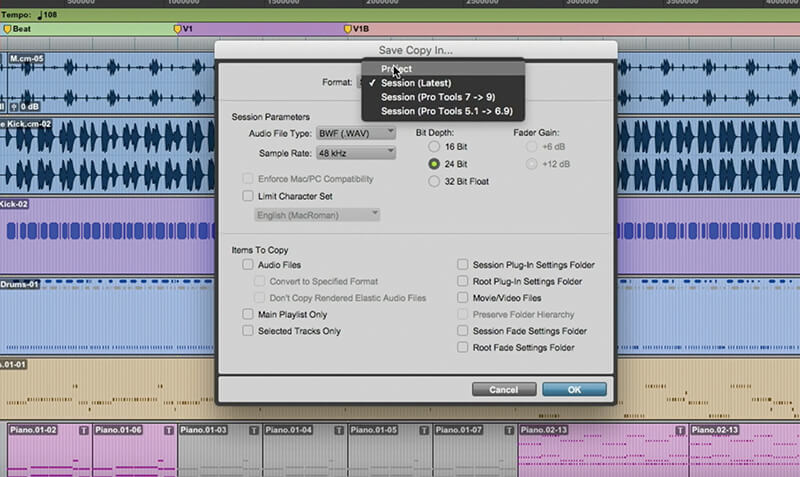
1. The Cloud Collaboration feature was first introduced in Pro Tools 12.5. In order to prepare a Pro Tools session for the Cloud save it out as a Project using the Save Copy In option. This will also store a copy on your local drive.
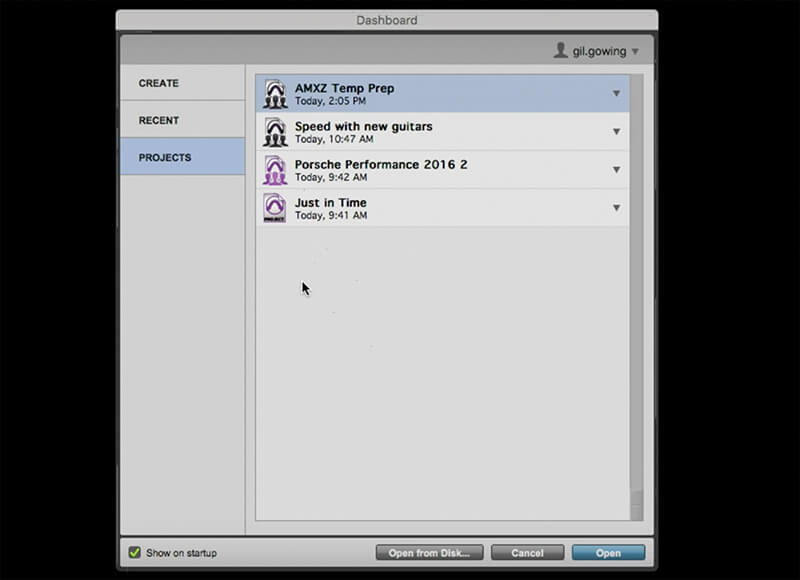
2. In Pro Tools you open up the Dashboard to find out the list of Projects you are associated with either as the owner (purple) or as a collaborator (black) or just a general project anyone can use (light purple).
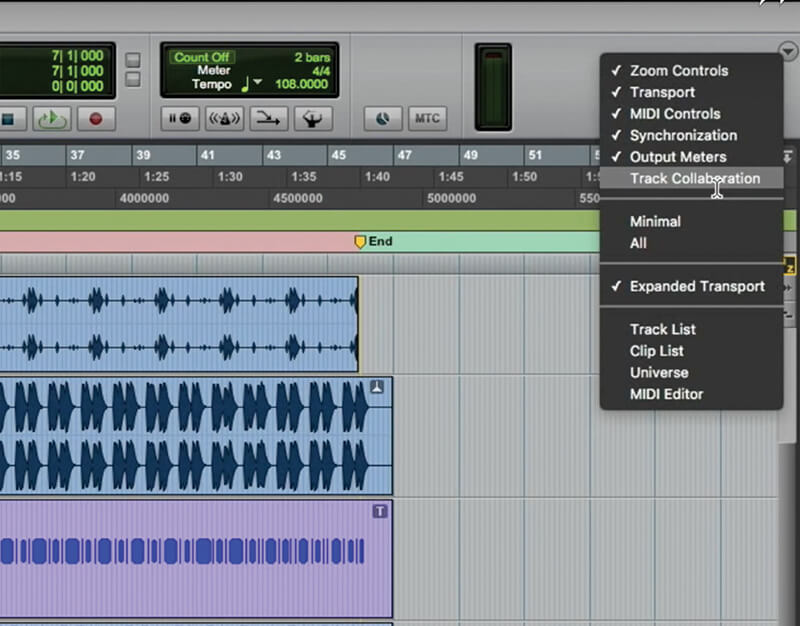
3. You monitor what is happening to tracks in the Cloud by selecting the Track Collaboration option. If you make changes to a collaborated track, the Upload arrow will light so you can upload those changes.

4. Similarly, if someone has made changes to the track you can download these. The final Download All Shared Tracks icon allows you to download a new Project that you have been asked to collaborate with.
Steinberg too has just announced that it is extending its Transit collaboration feature and Transit Go app so that it can be used across DAWs for Cloud collaboration, so not just in Cubase. But with both these models you do need traditional DAWs, and that is the important difference with the new kids on the block. They supply the collaborators, the DAW, the tools and even the listeners. And it’s getting to be a crowded Cloud…
The Roland cloud

Roland’s Cloud service was announced a couple of NAMMs ago and is a little different from most of the other Clouds we talk about in this feature. It’s a joint venture between the Japanese Roland Corporation and Seattle based Virtual Sonics who between them have created a suite of virtual instruments and effects with a current combined value of $4000 that you subscribe to.
It costs around 20 Euros, dollars or pounds a month with a 10% saving if you sign up for a year. More instruments are promised to add to an already impressive list that includes the legendary Jupiter-8, Juno-106, and JV-1080 synths and the TR-808 and 909 drum machines.
You have to download the Roland Cloud Manager and Concerto pieces of software. The former manages the whole shebang while the latter acts as a sample playing instruments for some of the instruments and opens up in your DAW rather like Kontakt.
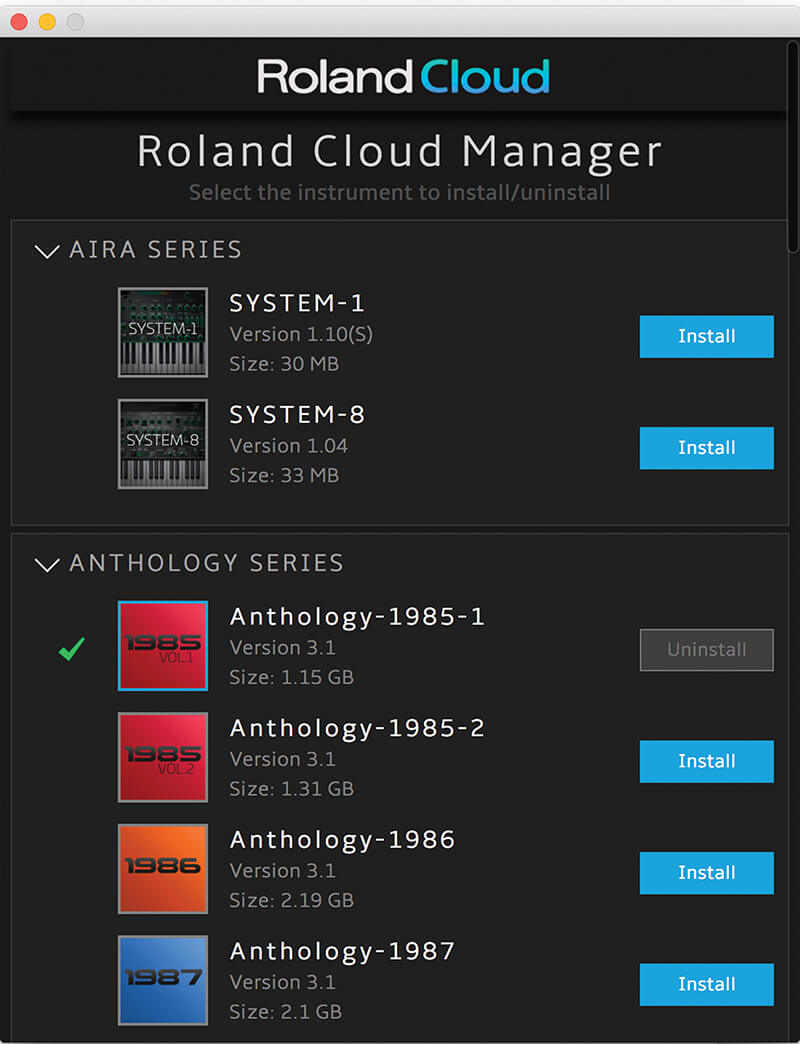
Roland’s Cloud is a very neat concept, but you will lose the instruments when you stop subscribing and if you want more permanent access to some the instruments you’ll have to get yourself the System-1 or 8 hardware and run them as ‘Plug Outs’. Roland is promising more from its Cloud in the future, so we’ll keep you posted with regular updates.
Opening the new DAWs
Let’s take a look around the web and see what there is as far as online music production services. One of the most established is Soundtrap (www.soundtrap.com), which is a subscription service with four different levels starting at free and rising to $14.39 a month.
We were instantly drawn to the studio side of it, as it uses a very familiar DAW in its virtual studio and it’s very easy to put quick tunes together using copy and pasting controls you will already know, and a slick interface that is enjoyable to use.
The instruments are OK – you get some good synth sounds selectable by type and some nice keyboard instruments, plus very good classical sounds. There are up to 4,000 samples and loops and up to 500+ instruments and sounds, both of which you get varying levels of access to.
This one is all about collaboration and it’s very easy to search for other Soundtrappers via genre or even instrument type. You can, for example, track down your local or not so local ukulele fans for a session and Soundtrap claims to have 1.4 million users in total.
Soundtrap is a slick operation with some great tutorial videos and the DAW is very intuitive. You are led to the premium subscription for the more interesting instruments and sounds (plus more pro features like autotune) but the free one does give you quite a bit to get started and the Windows, Mac, iPads and phone cross platform compatibility is rather cool.
Tutorial: Making a Track with Soundtrap
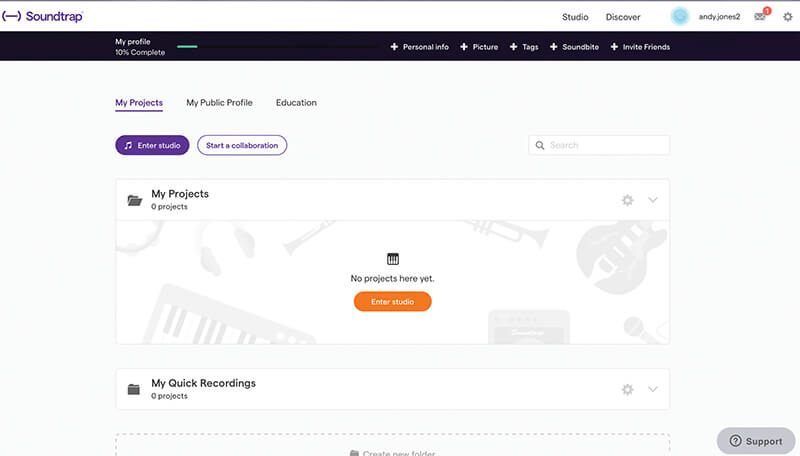
1. Soundtrap is one of the newer online music making platforms. As with most of them you can subscribe on several levels, but it is free to try. You’ll need to register (either by Facebook, Gmail or another email) and then you get your own dashboard like this one.
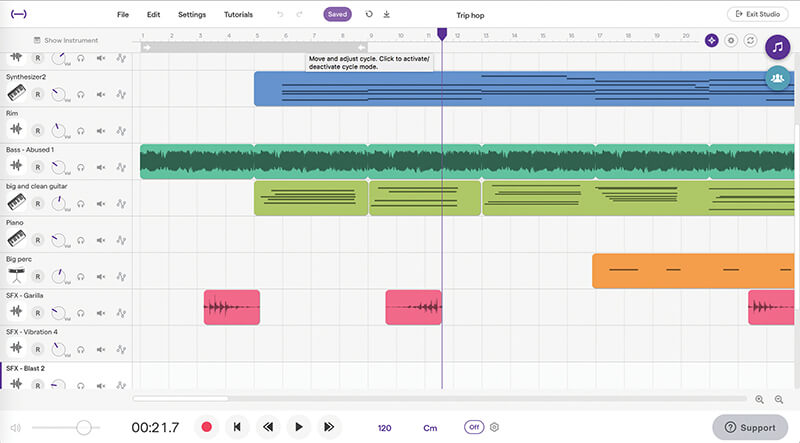
2. Next you enter the Soundtrap studio (hit the red icon) and you can either choose a demo song or start from scratch. We’ll do the latter but here’s the trip-hop demo song and you’ll recognise the familiar DAW layout and MIDI and audio tracks (it’s a pretty good song too!).
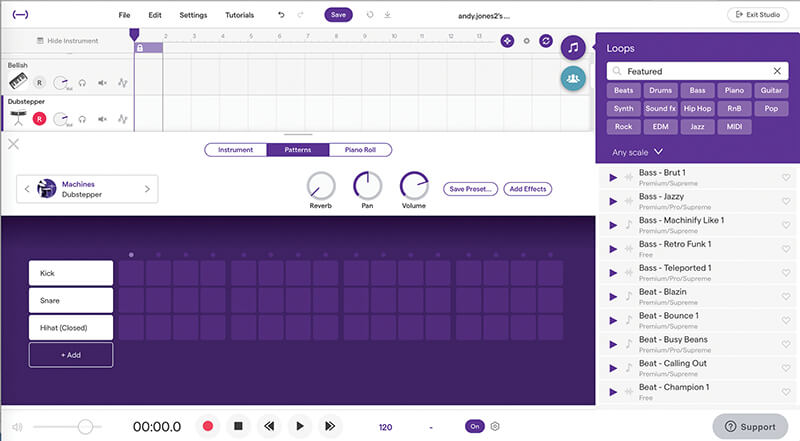
3. When you start a track from scratch you’ll have six options: to invite a friend to collaborate, add some tracks to the empty projects, create some beats (the sequencer is shown), play the synth, add some of the supplied loops (shown) or add your own audio (shown on track 1).
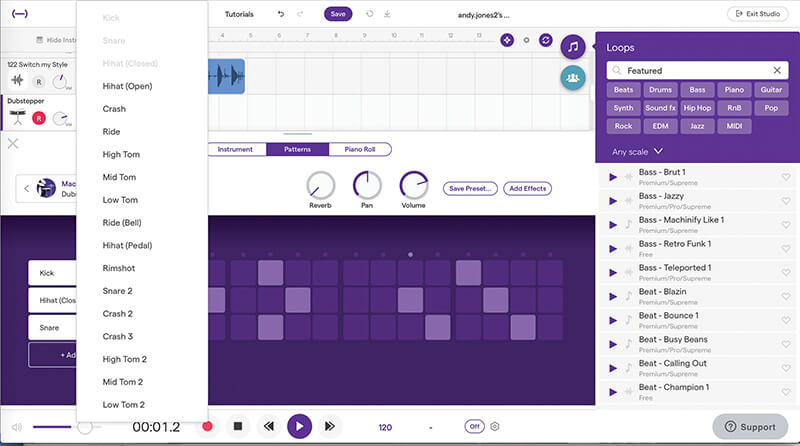
4. Here we’re adding some beats using a simple three-part step sequencer with drop down menus to change the percussion sound. You get a fair few with the trial version and we very quickly got some beats going, adding to the audio loop we’d taken from our own sample collection.
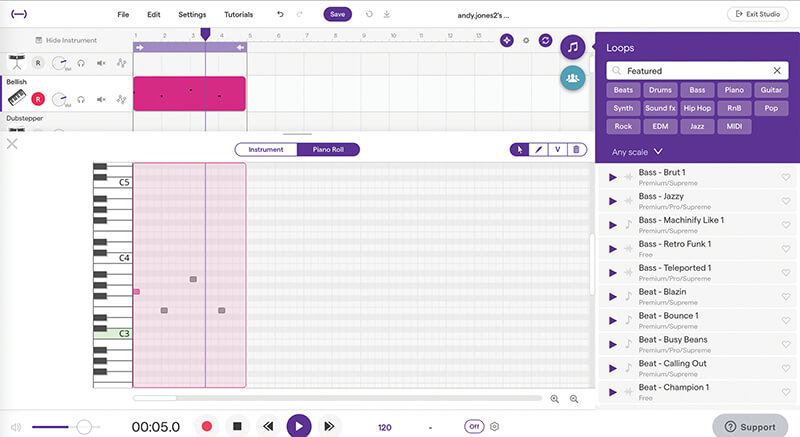
5. Adding notes via the synth is as easy as using a normal DAW and you get a count in and simply play the virtual keyboard supplied. You can then edit the notes as ‘normal’ and familiar draw tools are available. You can even hold Alt to drag and copy, just like a ‘real’ DAW. Well, it is a real DAW.
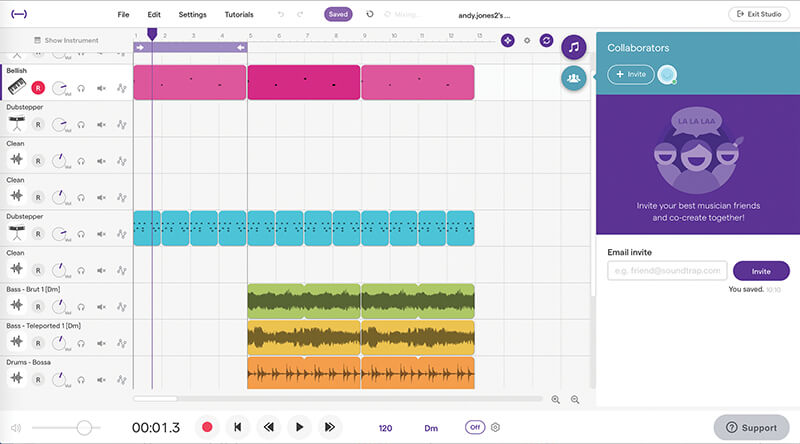
6. Complete the track just as you would any other DAW by repeating parts, adding new ones, dragging in loops and so on. It’s easy to add beats and new melodies and you can save the results, download and then invite friends to add their two-pence worth just by hitting the collaborate option on the right.
Soundation (https://soundation.com) is the next service and looks to be very similar in scope to Soundtrap. There’s the four-level subscription (free to $6.99 a month) plus virtual instruments, MIDI riffs and up to 12,000 samples. Enter the Studio area and the DAW is perhaps a little more grown up, with a Logic feel to it.
The instruments are very basic, but thankfully sound much better than they look, featuring drop-down preset menus and several tweakable controls. You get pianos, synths and drum machines with the free version – enough to complement the 700 samples. Using the DAW is intuitive and feels the most offline – that is, no lagging, lower load times and like something installed on your drive than up in a Cloud.
In terms of its community feel, Soundation scores well too, with sections for who you are following and its artist information clear and readable. If anything, it feels more like a social media platform than most and, with its claimed ‘millions’ of users, perhaps it is the most successful in this regard.
Virtual tools
Next up we have the older Audiotool (www.audiotool.com) which looks right up a MusicTech reader’s street, as it is a virtual studio set-up with all of the lovely gear that goes with it. The focus is less on the DAW and more on that ‘gear’, although a fully-featured one exists below that virtual studio.
You simply drag instruments in, they link up to a mixer, and you can start playing. It is a little hamstrung by its own cleverness, though. While we admire the virtual environment it’s not obvious how to get it all up and running, and the tutorial videos we used jumped straight forward beyond the setup stage. We couldn’t get the loop function working, so ended up loading a demo projects to get more of a feel for it.
Audiotool at a glance
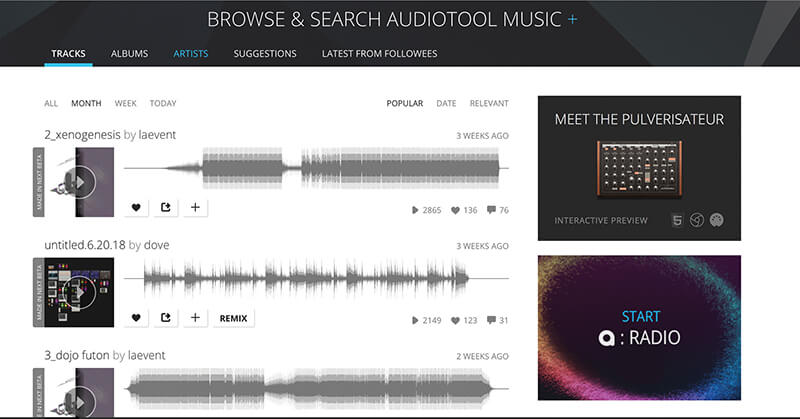
1. Audiotool makes finding some great new music very easy and has a big focus on getting your sounds out there for other people to hear. It’s a little like Soundcloud with a studio bolted on and it’s all about those tools…

2. And here they are as that studio comes packed with some of the best tools – as you’d expect given the name – including some Roland classics, guitar pedals and other cool synths, and all free to use.

3. Using the studio takes a little getting used and we found it easier to load one of the demo projects to get going. This is the ReBirth-a-like one featuring two basslines and a classic drum machine.
It is a great virtual environment but the DAW is not nearly as intuitive as Soundtrap’s. However, if you’re missing ReBirth since the Props dropped it, that demo project we loaded will give you everything that did and more.
Other plusses are that Loopmasters supplies a lot of the sample content (of which there are a massive 250,000) and there are 5,000 instrument presets from an impressive looking range of instruments – some based on classics. Sonic wise, this is one of the best ones out there – you’ll just have to work with it to get the best from it. Best of all, though, Audiotool is free so give it a go.
Looping the loop
Where Audiotool is about the tools and Soundtrap is about the DAW, Looplabs (https://www.looplabs.com/studio/) is about collaboration from the off, telling you not to be shy, to get your avatar sorted and to basically go out there and meet some people – and all that before you’ve recorded a note. They even get your musical tastes sorted up front to make it easier to get connected with their community. How big that is, is uncertain. The word ‘Beta’ still follows the ‘Looplabs’ on many pages although the community itself seems to be thriving.
As to that music, the DAW is fully-featured but you’ll need a good internet connection as load times on our (admittedly bad one) were long. It’s more sample-based than the other sites with little in the way of playable instruments, but there are stacks of samples to load in – supplied by several developers including Beatport and Looplabs themselves – and you can do that by genre or type. We like the effects too. You click on which one you want and it adds it onto a chain of them which you can swipe along to edit. The rest of the DAW is just as easy to use with slick editing all round.
Looplabs is a little ‘cut and paste’, but if you make good use of the effects and the sample editor, then you can get quite creative with it. In terms of where it’s going, that’s a little unsure as there’s little information about the service on the site. But, like Audiotool, it is free so give it a go, even if it’s just to meet like-minded musicians.
Tutorial: Getting Effectively Creative in Looplabs
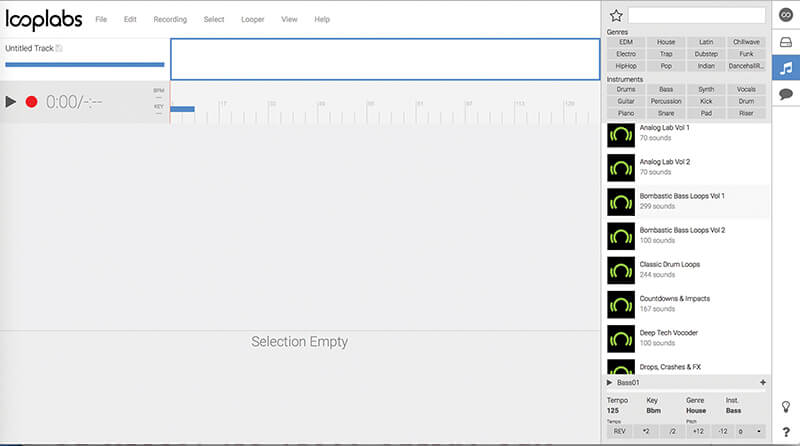
1. The music-making side of Looplabs is very sample based – you’re putting loops together basically! Having said that there are some very creative things you can do within the software. First open the sample content by clicking on the Music icon top right. Audition samples by clicking and simply drag into all that white space to create a track.
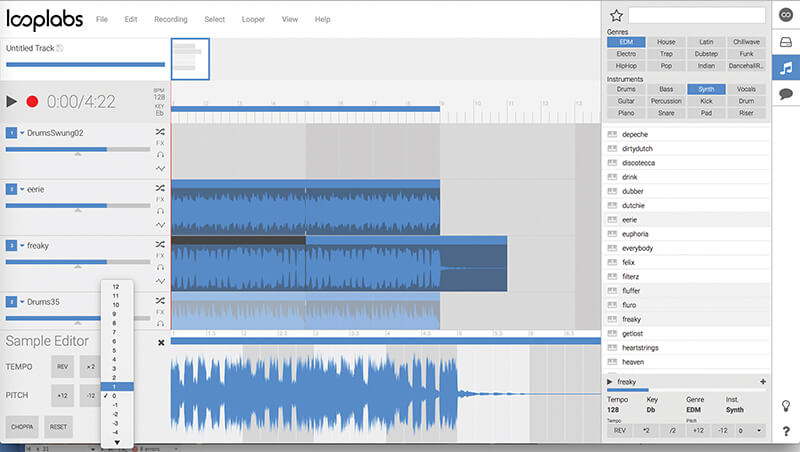
2. If you need to edit the pitch of a sample – and all samples are clearly labelled so you’ll know if you need to – then click on the sample you’re altering and the Sample Editor appears below. Then it’s simply a matter of clicking the Pitch Semitones for a menu to appear so you can transpose the pitch up or down.
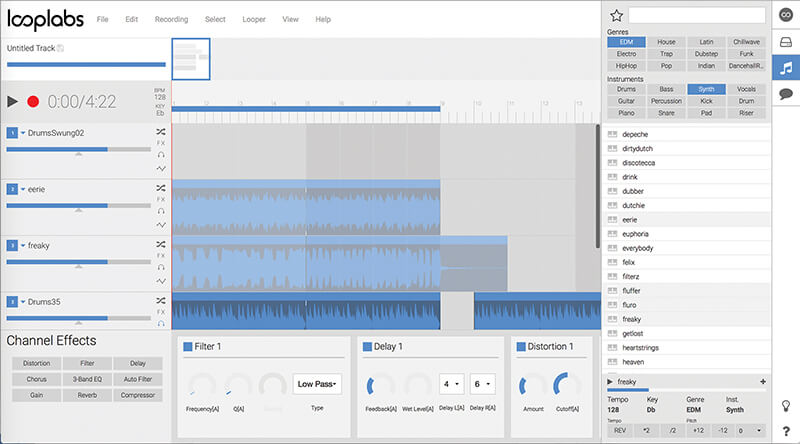
3. The effects within Looplabs are the most creative part of the DAW and you can choose from nine, each with editable parameters. The Distortion and Filters are pretty good and you simply select whatever you want to chain them all together. The screen only has room to show around three at a time so you’ll need to swipe left to see the rest.
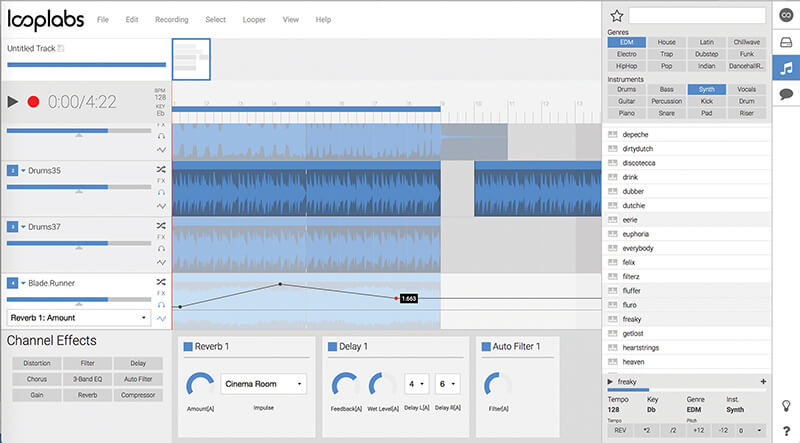
4. Another really neat and creative aspect in Looplabs is the Automation feature. Click the bottom icon in a track and a drop-down Automation menu will appear with the parameters you can automate. Here we’ve drawn in the Reverb amount on our drums but every effect has at least one parameter you can automate.
One of the more fully-featured in terms of its social network experience and music-making is BandLab. While many of the services we have already covered have mobile versions, BandLab makes it clear from the off that its service is not only mobile-friendly but equally useable on a desktop and indeed, claims to have the world’s first cross platform DAW. As with the others, as soon as you register you are in the thick of it and, depending on your musical likes, you’ll get suggestions of who to follow.
But we’re here for the music-making, so back to that DAW and BandLab’s studio experience is perhaps the best of the bunch in terms of those services that we’ve looked at (although you will need to run it within Google Chrome as your desktop browser). Its instruments are rounded and varied and you get loops aplenty. We had a song going in a few minutes – see the tutorial guide for more on that.
There are effects, automation, and loads of the features that you would expect to find on a fully-fledged DAW. There are load times for instruments and loops but these are minimal and you can see the progress.
Bandlab says that their mission is, ‘To break down the technical, geographic and creative barriers between creators, collaborators and community by providing a completely FREE and unlimited service.’ and the software pretty much does that, offering as much as some of the other services we’ve discussed here that charge a monthly fee.
Tutorial: Putting a Track Together in BandLab
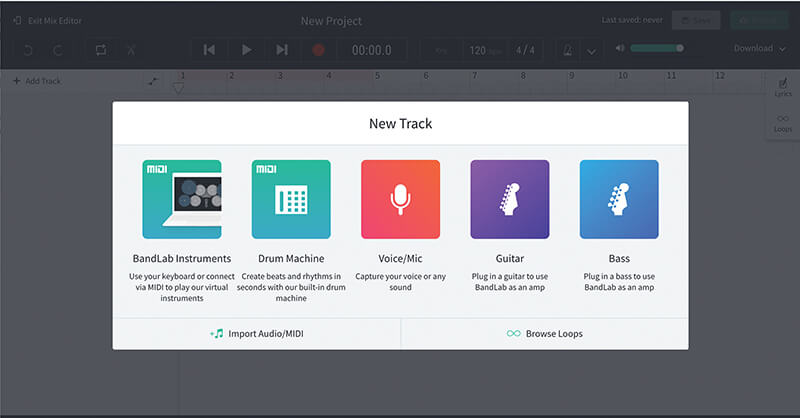
1. BandLab is one of the smoothest services that we have tried. It’s completely free, you register as normal and hit the Create tab to enter the studio and straight away you are asked to create a track for it from a choice of five. We chose an Instrument track to get things going.
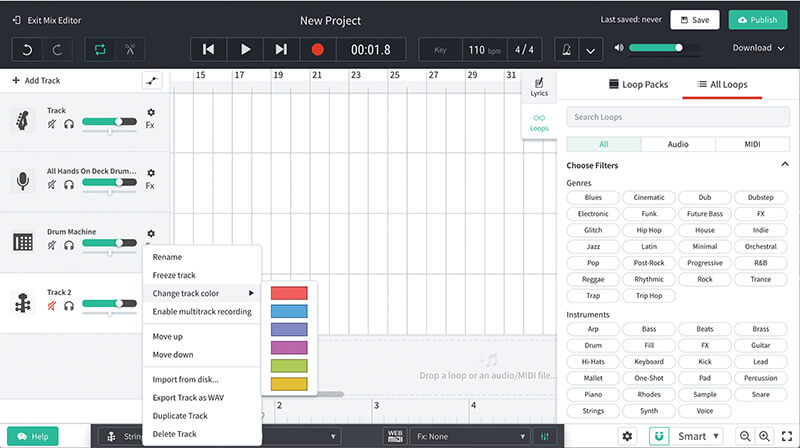
2. The GUI is very clear, and right from the off you can set up track colours. Hit the samples tab on the right to get two sets of filters to home in on some loops that you want to load in. These filters are by genre or instrument type and you can speedily find what you need.
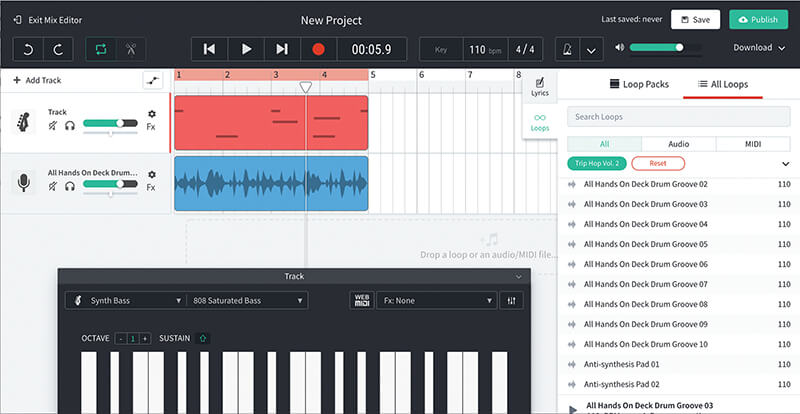
3. Drag some loops in by clicking and dragging. Then hit Add Track and select ‘BandLab instrument’ and choose from the drop down menu from seven (from drums to piano). We chose the Synth Bass which has around 18 different bass sounds which you can audition before loading. Then it’s simply a matter of recording your playing as you would in a ‘normal’ DAW.
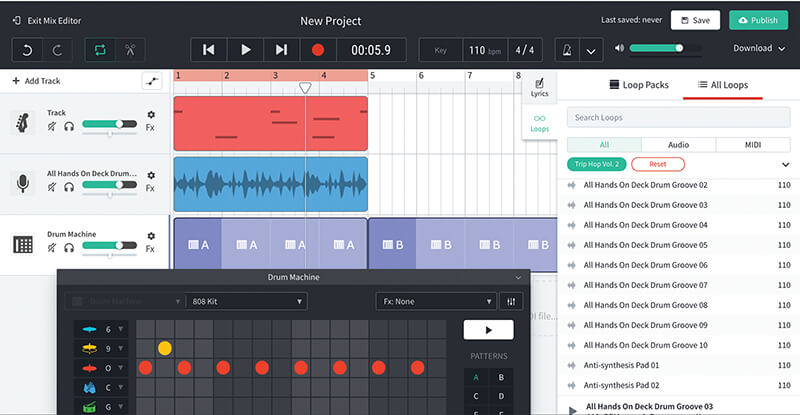
4. Hit the Add Track tab again and this time we’ve gone for drums. The software drum machine even has a loop pre-installed and ready to go. It uses a simple step sequencer so you can draw notes in as it cycles around. Choose one of around 40 kits and build up up to eight patterns to then insert into your track.
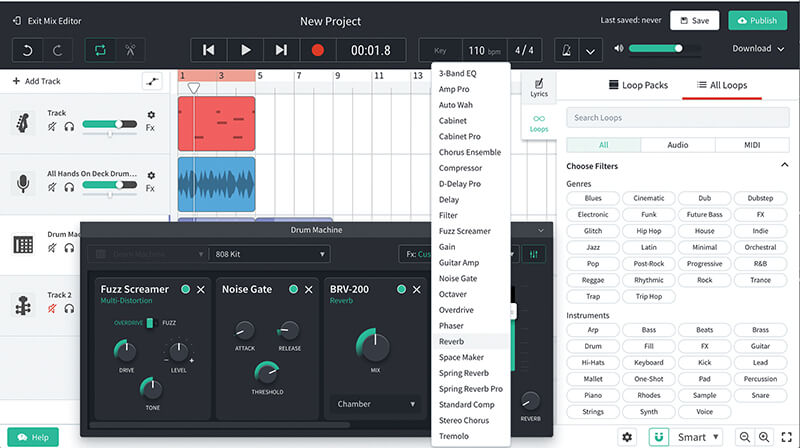
5. One excellent feature within BandLab’s DAW is the effect rack on each drum machine or instrument. You can select from a drop down menu and keep racking the effects up and then just swipe through when you want
to edit them. You can really alter a sound here and add some dirt as we show here with our drums.
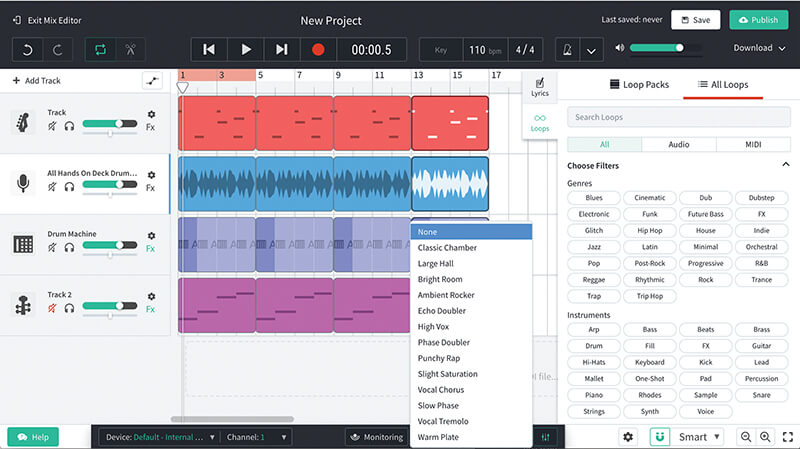
6. Build up your arrangement by Alt-clicking and dragging to copy parts. There are automation options for volume and pan so you can easily start mixing and when you are done hit the publish track to make it one of
your BandLab tracks. Simple.
More services
So that’s a selection of some of the social networks that offer the complete package; the DAW to make the music and the network to release it to. However, there are other Cloud-based services that are also revolutionising music-making.
Splice (www.splice.com) is a plug-in and sample selling site but also one with a strong collaboration element. Producers upload their own sessions that have been created in whatever DAW they use (Ableton, Live, Logic, GarageBand and FL Studio) and use the Splice app to allow other users to download the stems and open them up to work on. It’s great for remixing and seeing how other people work and there were several remix competitions and the like going on at the time of writing.
Splice.com at a glance
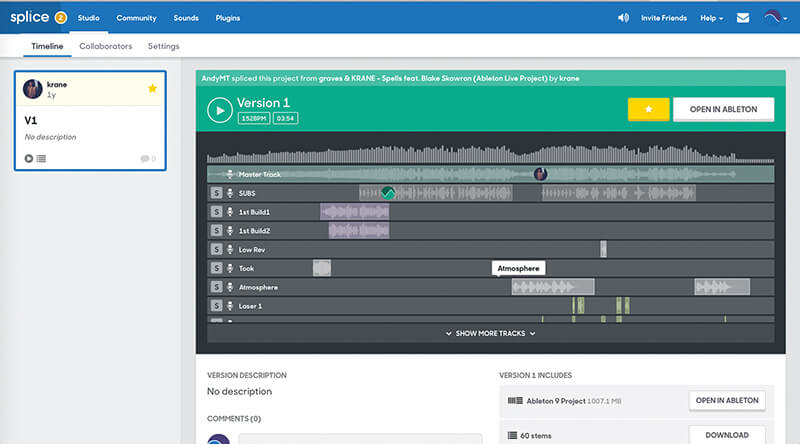
1. Splice.com offers several services, with collaboration being the best in terms of being able to share work, by getting it Spliced. Here we’ve downloaded the audio from a Spliced track directly into Ableton Live.
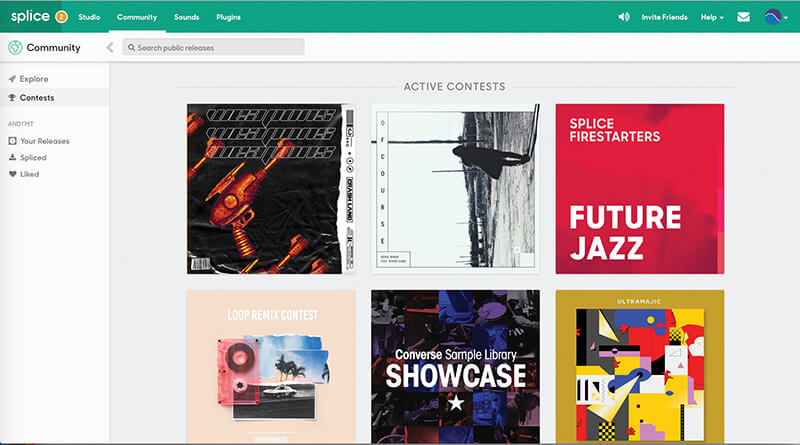
2. The community side of Splice is also very good with regular remix competitions available or you can simply put your tracks out there for like-minded people to listen to, like and comment on.
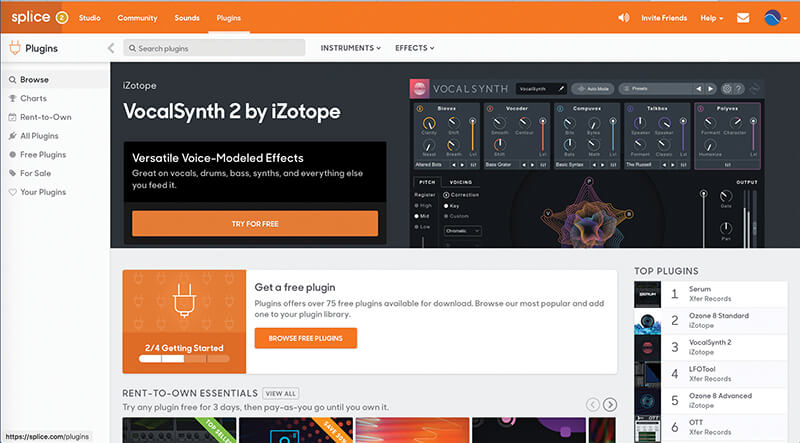
3. There is a selling element to Splice, of course, but you can easily see what is available and download some freebies from the site too (it’s a great place to find useful freeware as well).
If for nothing else, you can use Splice to back up your projects onto the Splice Cloud but the collaborative element is very slick and an attractive proposition. The Splice app democratises everything so that songs appear the same, no matter what DAW they were created on and you can download stems or even open them straight up in your own DAW.
It also has a rental plug-in scheme with popular plugs between $5 and $20 a month. The sample side of the site also makes auditioning samples a breeze and you can also buy individual samples.
If it’s just samples you want then Native Instruments’ www.sounds.com is a thriving place with some of the best packs. It has a great search engine and a large variety on offer. There’s little in the way of networking there yet but we suspect that may be on the cards soon.
Loopcloud is perhaps the ultimate online sample experience at present. It is a Cloud-based service that almost becomes a part of how you produce music as it acts as a very easy-to-use interface so you can audition sounds directly as your track plays.
It sits over your Loopmasters sample collection (although this will be opening up to more third party samples soon) and the search engine makes tracking down what you want incredibly easy and everything plays in time, tempo and key should you require it.
Tutorial: How Loopcloud is Changing Sample Management

1. Loopcloud is now at v2.0 and is a great way to manage, audition and purchase your samples (currently Loopmasters and its associated brands but soon third party too). Once downloaded and installed, a Loopcloud VST will be available that you need to assign to a channel within your DAW as shown. The Loopcloud VST is merely a meter for the main event…
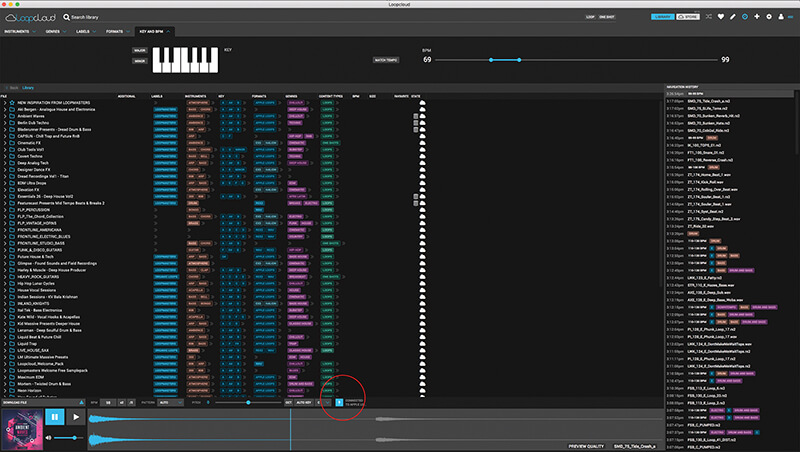
2. Once the Loopcloud application is loaded, you’ll see your Loopmasters sample collection now in the Cloud and ready to audition. And running the Loopcloud VST within your DAW means that all the samples you audition will be locked in sync with your project. The ‘Connected to’ icon (circled red) should says that Loopcloud is connected to your DAW for this to happen.
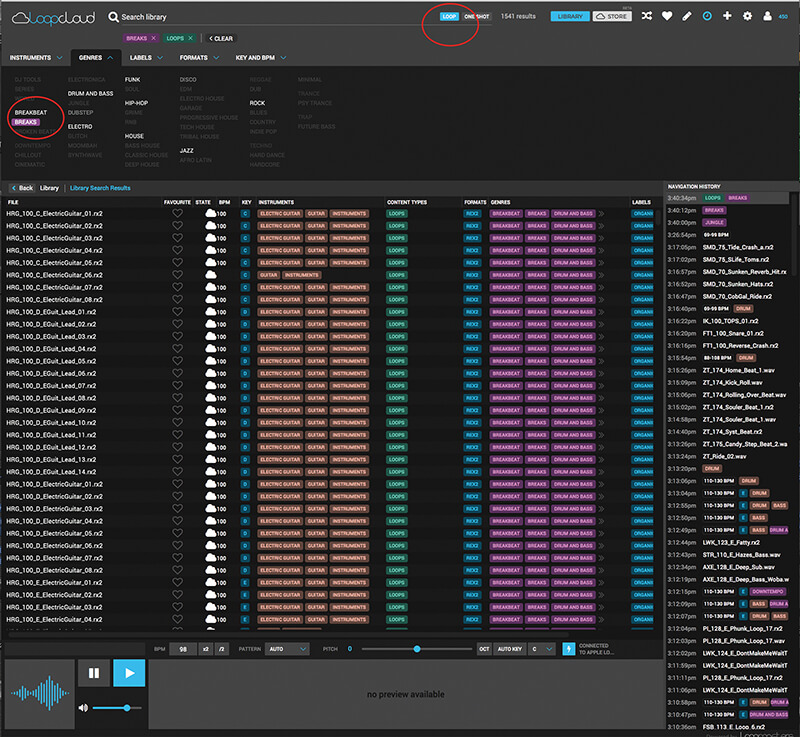
3. Now it’s time to start homing in on the right sound, and Loopcloud lets you search by genre, instrument, label, format, key and BPM. All of the samples are tagged and the more categories you select, the more you focus in on a sound. Here we’ve highlighted ‘Breaks’ (left, circled) and ‘Loops’ (rather than one shots – circled right).
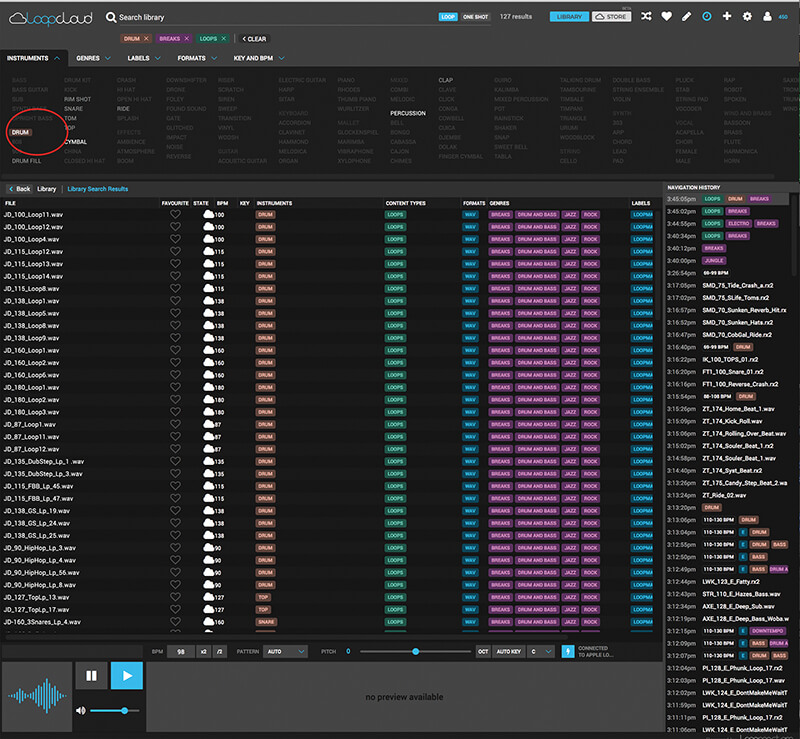
4. Now we’ve switched search categories to the Instruments tab and hit drums, so the results in the search will be Breaks drum loops. Whenever you play one it will be perfectly sync’d to your project. Once you have found the sample you want, simply drag it in as an audio file into your project. It then gets stored locally as part of your DAW project.
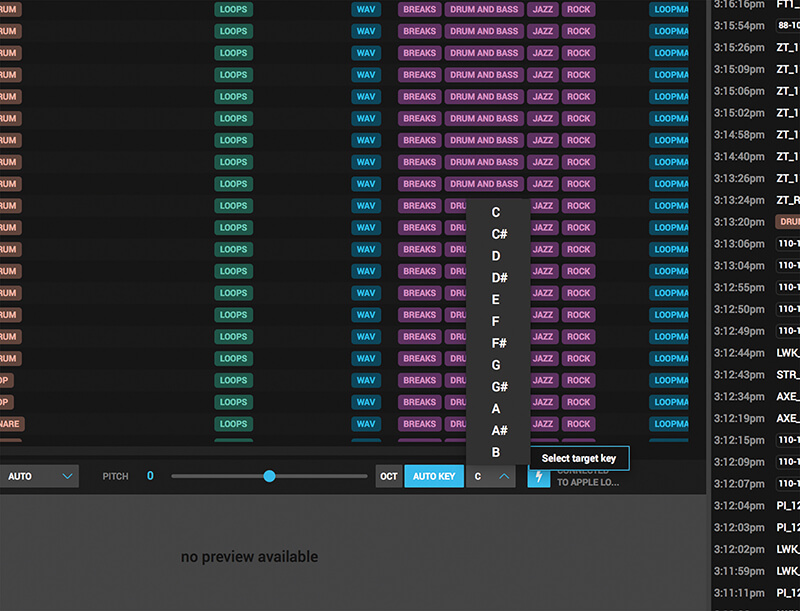
5. You can use the mini keyboard at the top to search by key or, much better, use the new Auto Key feature that came with version 2 to simply pitch correct any samples that come up in the search to the key of your projects so they play in tune as well as time. Simply select the project key with the pop up menu.
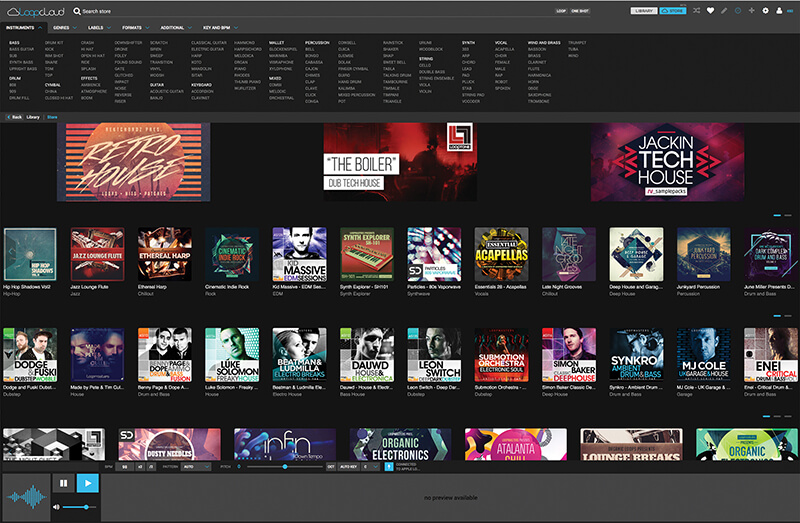
6. Now all of the search categories work with the all-new Loopcloud Store so you can apply them to the entire Loopmasters samples back catalogue, home in on the sample you want and buy it individually (rather than the entire collection it comes from) and load it straight into your project. Easy!
Conclusion
We’ve only touched on the collaborative side of all the sites we’ve visited as we’ve been focussing on what these services mean for your music production. On that score, there’s no doubt that they offer everything: from the DAW to make your music, through the loops and sounds to use in the song, to the instruments to play the notes. It’s all there, up in a Cloud somewhere.
Will they replace that DAW on your hard drive? That is doubtful for the moment. As feature-packed as some of these ‘browser DAWs’ (for want of a more elegant name) are, they generally lack many higher-end elements contained within the fully-loaded Logic, Live, FL Studio, Cubase, Studio One, Reason or whatever you own.
It’s also more likely that you – as a MusicTech reader – will be totally fine with your current DAW, but we’d suggest that you still visit these sites for the other services they offer: fellow musicians, samples, plug-ins, or inspiration.
On that note perhaps the Splice model that links owners of different DAWs together is a way forward for us ‘traditional’ producers. That site not only lets you meet other musicians, but you can quickly and easily see what they are doing audio wise, and it doesn’t really matter (much, anyway) which DAW you or they are using.
And, funnily enough, as we wrote that – and as if to back up those very words – the audio from the track we’d ‘Spliced’ from that site earlier dropped into our download box and automatically booted up Ableton Live, as if by magic, a track by someone we’d never met before opened up before us for us to do whatever we want with. Now that has to be the future. Or a future…
So take a trip to the various clouds we’ve discussed as there is bound to be one that will change your music-making life, or someone up there with some great ideas to enhance your tracks. As to the future of music production? Well the sky is really the limit.