The A-Z Of Music-Making: The L’s – From LFO Modulation To Loops
LFO Modulation piqued your interest or perhaps you want to start working with loops and need to know the basics? Here’s a good start… (For the best of each definition, click the titles) 1. LFO Modulation Stands for Low Frequency Oscillator. Used to change the parameters of an audio signal over time, usually creating a […]
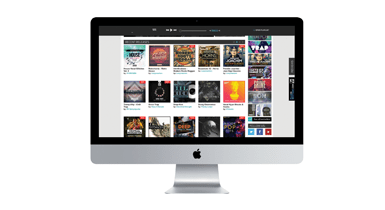
LFO Modulation piqued your interest or perhaps you want to start working with loops and need to know the basics? Here’s a good start…
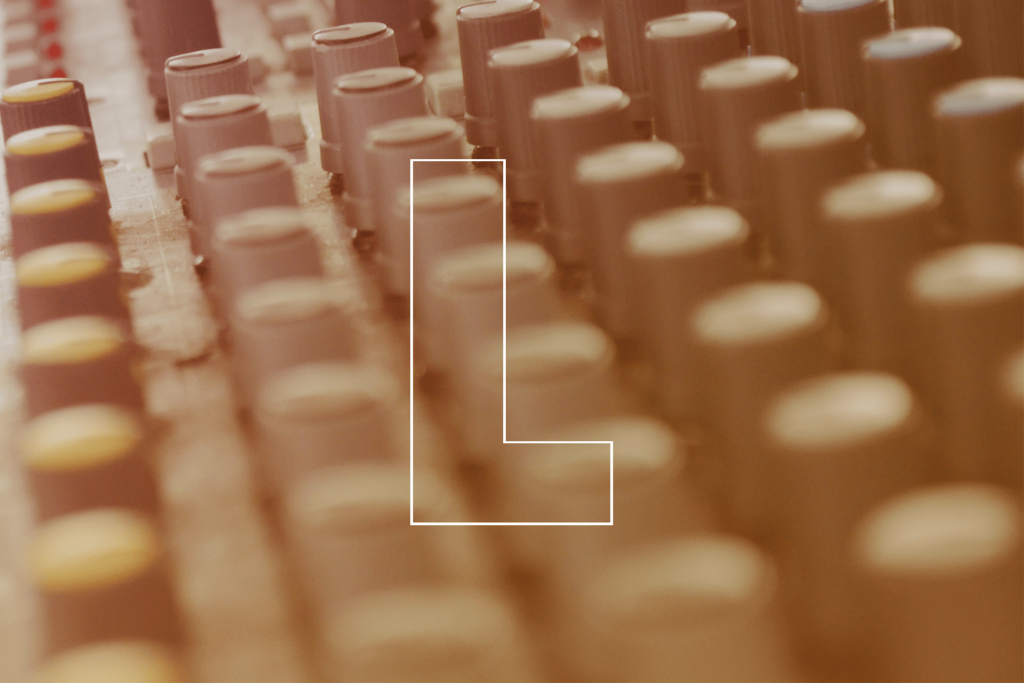
(For the best of each definition, click the titles)
1. LFO Modulation
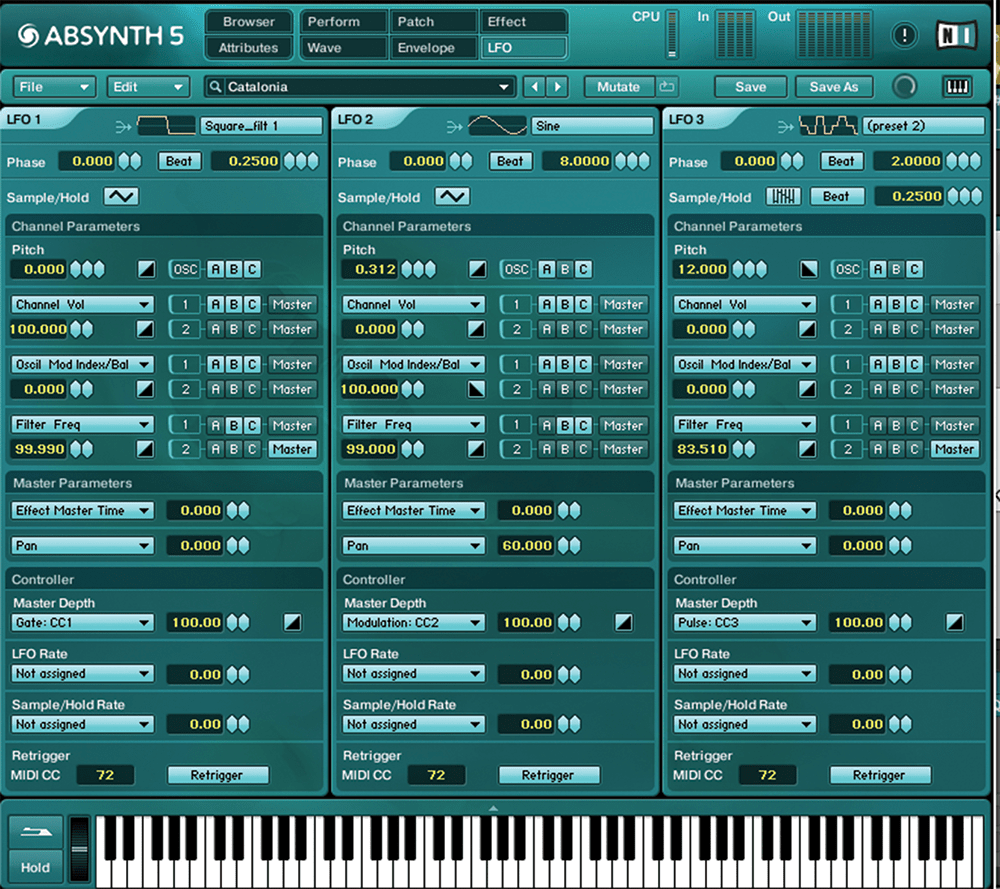
Stands for Low Frequency Oscillator. Used to change the parameters of an audio signal over time, usually creating a repetitive effect; for example, LFOs affecting a filter’s cutoff frequency can be used to create a dubstep ‘wobble’; an LFO applied to stereo pan can create a rotary speaker/vibrato effect and LFOs applied to volume can create a tremolo effect.
LFOs with a very fast rate applied to volume create ‘ring modulation’, which sounds ringing and metallic. This is often used as a sound effect (such as the Dalek voice in Doctor Who). Slow LFOs into a short delay, recombined with the original signal, create flanging. LFOs are a very powerful tool and useful in many musical and synthesis situations.
2. Live Room

A space designed for recording live instruments and vocals. Big rooms with hard walls are great for huge-sounding rock drums; rooms with careful acoustic treatment are good for recording vocals, as they have a controlled but ‘live’ sound.
It’s common when recording in a live room to ‘close mic’ an instrument and then place a stereo microphone pair in the room, too, to capture the ambience. This ambience sounds wonderful when mixed in with the close mic’d signal. It’s a fine art that requires good ears, good mics and a decent-sounding room.
3. Loops
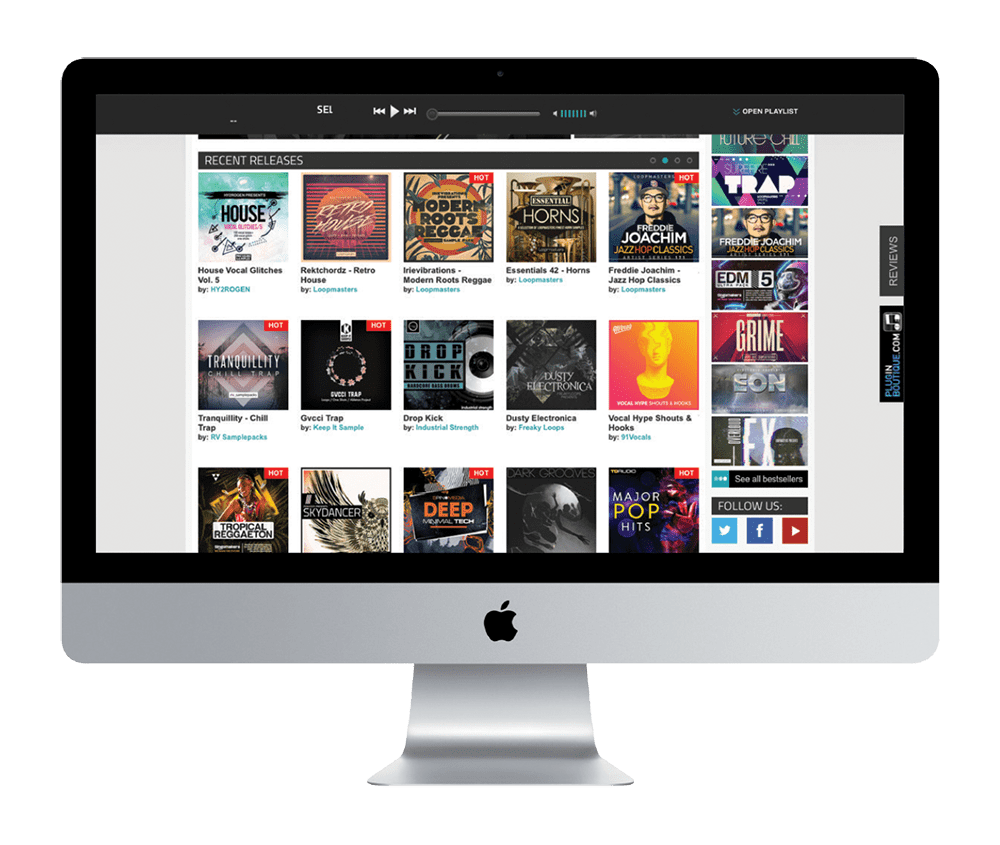
Audio samples recorded at a specific tempo, which sound great when repeated. Loops are a quick way of creating a starting point for a tune. Use your DAW’s tempo stretching/audio warping tools to get the loops to fit to your tempo.
Pitch-shifting your loops to fit your key is often a good idea. +/-3 semitones can work well for pitch-shifting – but too much can sound artificial and badly processed.
4. Loudness Peak
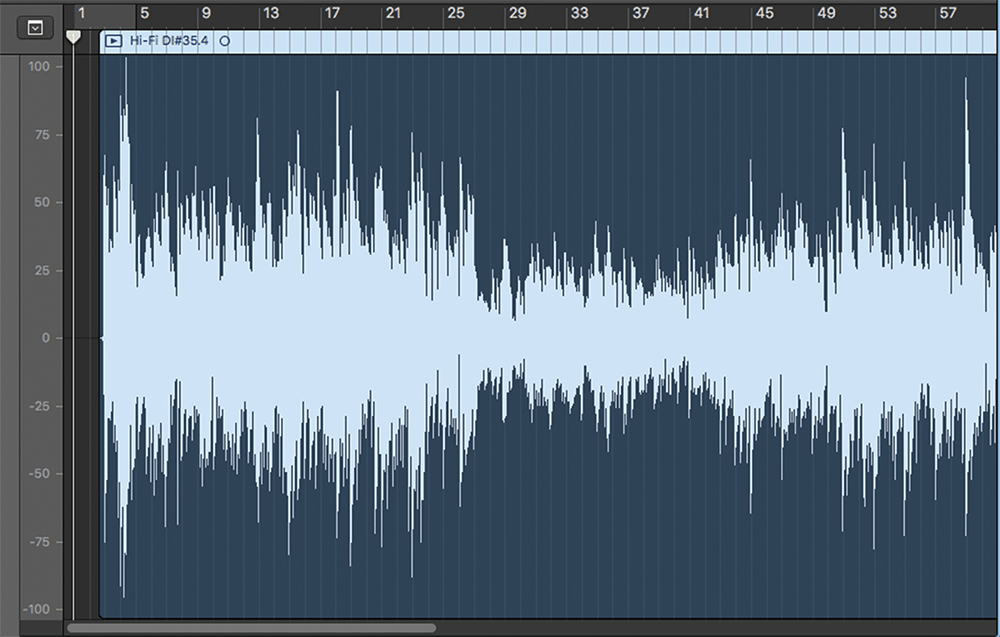
The highest level of an audio signal, 0dB being absolute maximum. Ensure you’ve left sufficient headroom to avoid clipping and distortion.
