10 Tips For A Better Workflow
Music production can be all about that creative spark, that magic moment of inspiration… But it should also be about having a good and efficient environment for when that Eureka musical moment strikes. Here are MusicTech’s top-10 tips for a better workflow… 1. Record yourself You may be one of those people whose tunes come […]

Music production can be all about that creative spark, that magic moment of inspiration… But it should also be about having a good and efficient environment for when that Eureka musical moment strikes. Here are MusicTech’s top-10 tips for a better workflow…
1. Record yourself

You may be one of those people whose tunes come to them as they doodle on a software or modular synth, or you maybe one of those McCartney or Sting types whose songs come to you in dreams (Sting apprently wrote Every Breath You Take in 30 minutes, after the lyric came to him in a dream the middle of the night).
Either way, though, you need to be ready for when that musical moment comes to you. If you’re doodling with a sound on a modular, then have that audio recording in your DAW. If you’re prone to midnight inspiration, have a dictaphone by the side of the bed. Yes, it may sound rubbish in the morning, but tomorrow might just be another Yesterday, you never know…
2. Template up
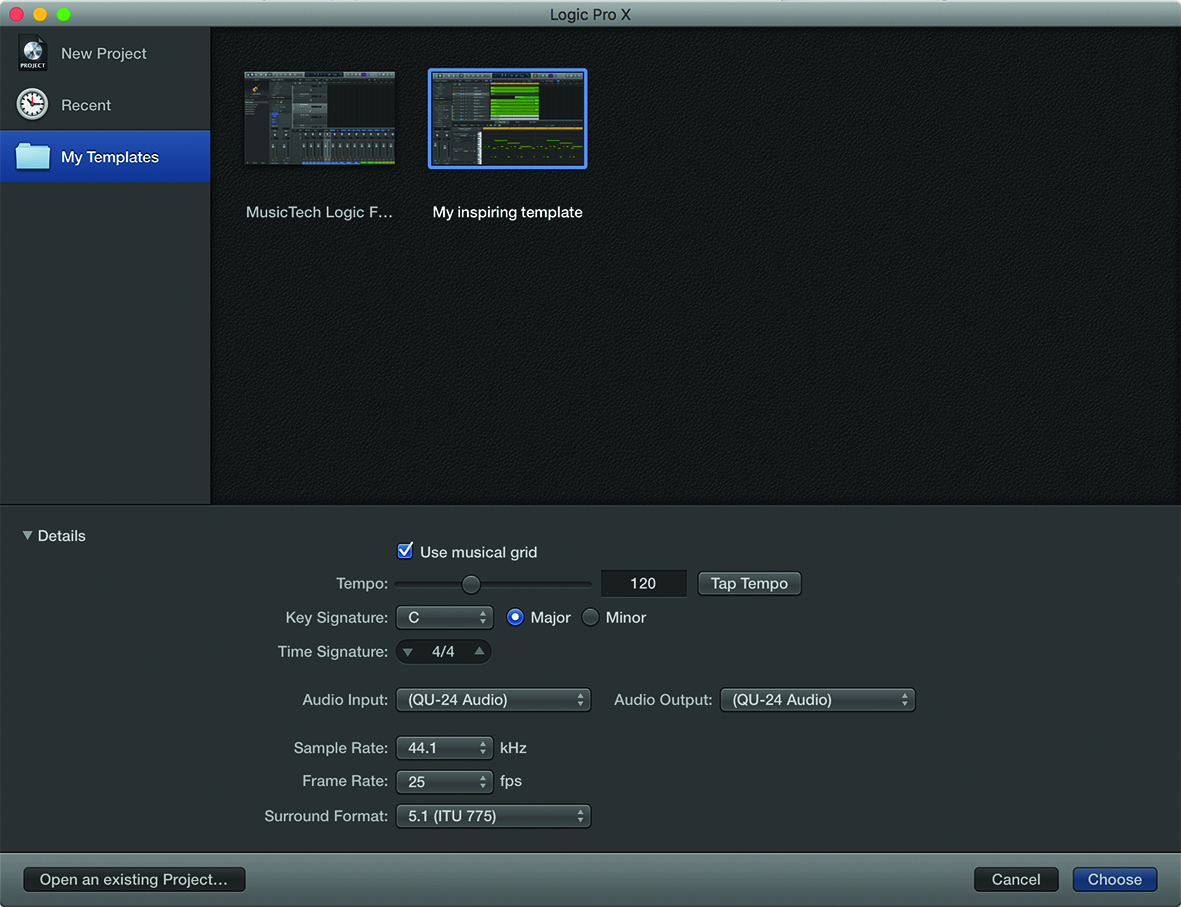
Similarly, have your DAW ready for when the mood hits you. Think about it – you have that tune in your head and you switch your computer on and load up Cubase, Live or whatever. Now you have to load in some lead lines for the melody that’s tearing through your head, maybe some beats… By the time you have it all ready, what’s happened? It’s gone. The moment has passed. What to do? Have a template song that loads up with your DAW, that’s what. Have a piano, a guitar, a drum machine, whatever you want, all lined and ready to play as your DAW loads and you can get recording straight away.
3. System up
How’s your system? No, not your operating system – although it’s important to keep that in check, too. But we mean your system for song creation. Where are your samples? Where are your instruments? Where is your song saved? Usually, your DAW will do the saving for you and keep all the associated audio with the song, but make sure this is the case, and make sure it’s not creating too much clutter.
Have an efficient working environment, starting at the very basics of where your ‘working folder’ is on your hard drive. Don’t make sub-level after sub-level, so you can’t easily find your samples or instruments. Keep everything in the same place and know where that same place is. Even consider…
4. Use external drives
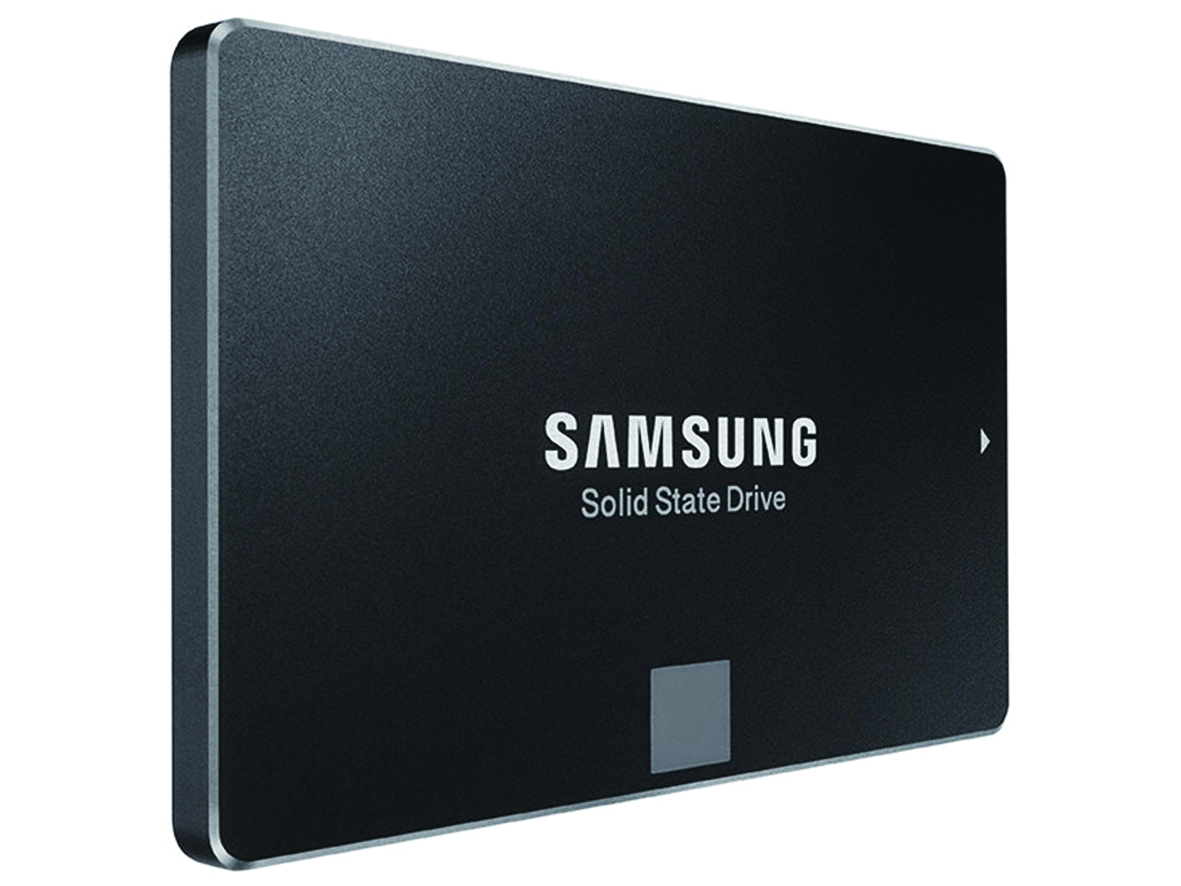
Consider using an external SSD drive for everything. They’re fast, efficient, logical and they take the pressure off your main system. And instruments can be huge these days – over 200GB, in some cases – so suddenly, that 500GB hard drive that came with your computer doesn’t look so clever. A 1TB external SSD drive costs between £250 and £400 and that could be money well spent. But wherever you decide to keep your music stuff, do also consider…
5. Back it up
Actually, don’t just consider it, do it. Do it now. Yes, stop reading this and back up your entire system. Right now. We know you haven’t done it for a year. Your Mac keeps telling you and you just keep on ignoring it. Just think about all the stuff you’ve done in that time which could be lost, just because you can’t be bothered to get Time Machine up and running. Honestly, we’re disgusted in you. (We say, just remembering that we haven’t backed our own system up for over a year…)
6. Remove stuff
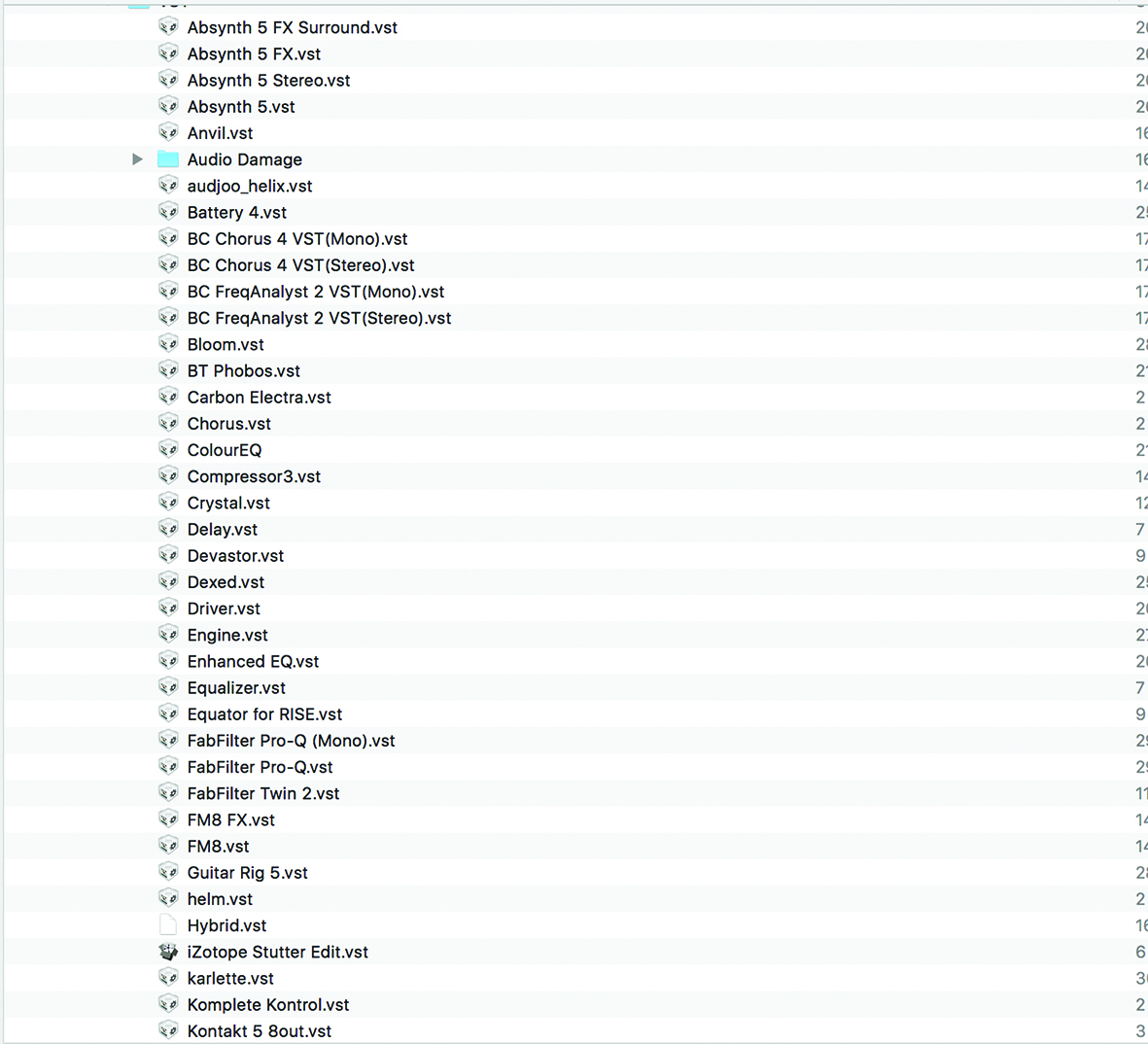
Even if you don’t use an external drive, consider what you have on your internal one. Take a quick peek into your VST instruments folder, we dare you. Have you seen how much junk there is in there? All that freeware you never use? If you have a clearout every once in a while, not only will it free space on your hard drive, but it will also clear space in your head. Fewer options can be a good thing, because you won’t have so many presets to trawl through and you’ll be more creative with what you do have. Having said that…
7. Add stuff
We know, we know, it flies in the face of what we’ve just said, buuuuuttttt… you can’t beat a nice shiny new plug-in, at least for inspirational purposes, anyway. If you’re stuck for ideas, a great, new set of sounds will kickstart the process, of that there is no doubt. So, how’s about we compromise? You install a shiny new one and then you go into that dreaded folder and delete five rubbish ones. Deal? Great. Thought so.
8. Mirror your setups

One slightly more recent studio phenomena is the mobile studio, on tablet or iOS device. Well, here’s an interesting idea. Why not try and mirror that device with your desktop device, so you can transfer ideas around that much more easily? Apps like Gadget are now available for both setups, so you can work in both environments and swap the results.
Or at the very least, try and have a similar setup on your mobile device – that is, the same types of synth or sound generators – so you can swap the MIDI notes and trigger the same ideas. Similarly, if you use two DAWs – and many people do – consider creating templates with the same instruments. VSTs run in Reason now, so this is becoming that much easier to implement…
9. Speed up
And the best way to speed up your workflow? Why, that’s obvious. As you very probably use a computer, the best way to speed up your workflow is to speed up the computer itself. That could involve buying a new one, yes, but there’s a whole raft of ways of speeding up your existing ones which demand their own set of tips (which we will do in future).
But there are a couple of obvious and not-so-obvious ones we’ll highlight. We know a bloke who took his laptop into a repair shop and simply had the dust hoovered out of it and he swears it sped it up. But maxing out your memory is the more conventional way to boost speed, as well as being one of the more cost-effective methods.
10. Stop
Finally, know when to stop. Knowing when a song or session is finished is key, and there are several factors to consider. When you’re tired of listening, then stop and resume again the next day. Some people never finish, but always bounce a track down at the end of a session and keep previous versions of the audio and the DAW arrangement. When you’re happy it’s finished, take breaks – weeks maybe – and come back. That sounded like several tips in one. We really should make these tips features more efficient…