Contemporary Production: Choosing the Right MIDI Controller
When it comes to Live and MIDI controllers, you’ve got several options. Deciding what to buy can be a head-scratcher for lots of people, especially if you’re not hip to what their functionality is (and sometimes even if you are!) Erin Barra is at hand to help find the right MIDI controller for you… As […]

When it comes to Live and MIDI controllers, you’ve got several options. Deciding what to buy can be a head-scratcher for lots of people, especially if you’re not hip to what their functionality is (and sometimes even if you are!) Erin Barra is at hand to help find the right MIDI controller for you…

As a person who helps a lot of people get started with Live, I get asked this question all the time, “What MIDI controller should I buy?”. The answer is sort of a long one and it’s really user specific, so if you’re in the market for a new controller and you’re looking for some advice, read on…
Before we dive into specific manufacturers and functionality, let’s talk basics. All the controllers you’ll look at will have some combination of:
- Clip Launch Matrix: a grid of squares or rectangle buttons which can correlate to clip slots in Ableton Live’s Session View. You can use these to launch clips (and scenes).
- Buttons/Pads: can be any shape, most send on/off messages, some also send aftertouch, specialty controllers have X/Y pads which will allow you to adjust parameters in 2D.
- Knobs: Rotary knobs which which turn to give you a range of values, sending CC messages (continuous controller)
- Faders: Faders run across an X or Y axis, also giving you range of values and send CC messages.
- Keys: Keyboard keys, which usually come in these sizes 25, 49, 61, 88.
- RGB: Controllers that have RGB (red, green, blue) feedback can display lights in array of colours and shades. Some controllers are limited to 3 or less colours.
- Note Mode/Scale Mode: Certain controllers will display polyphony on an X/Y axis, very much how fretted instruments are built and most similar to the user interface of a Lap Steel. These functions allow you to play notes and chords on a grid by either displaying only pitches inside of an assigned key and mode or giving you access to the chromaticism. Controllers that have this functionality are great for users who lack a theoretical background in music but still want to be able to play with harmony.
In some ways, knowing which combination of these things you want will basically make the decision for you. You can even Google something like, ‘Ableton Buttons Keys Knobs’ and you’ll get some interesting/usable results. But here’s a breakdown of the most ubiquitous controllers and what they’re good for, with an emphasis on using them with that omnipresent DAW: Ableton Live.
After reviewing key features I’ll put in my 2 cents about who I think is the right type of user for each controller and give them a difficulty score of up to five – five being the most difficult.
Akai APC Series
APC40 mkII

Has the most functionality of the Akai APC series with an 8×5, RGB clip launching matrix displaying 8 tracks, each with dedicated track activators, faders, solo, clip stop and arm buttons, a bank of 8 rotaries which will automatically be assigned to the macros of any track you have selected, several buttons with specific functionality, and a crossfader. This controller is a go to for anyone who’s looking to DJ with Ableton Live, as it’s one of the only ones with a crossfader.
I’ve had both the first-gen and mkII APC40 and I think they’re both great. My only qualm with this new one is that the buttons in the matrix are really thin so it’s easy to accidentally push other buttons, especially if you’re hands are bigger.
One thing I love about it is that you don’t typically need access to every button so it leaves a bit of room for MIDI mapping which is really nice, especially if you’re using it to perform.
Best for: DJ’s or people looking to launch/loop/mix live, people who prefer a controller that has an old school control surface or board sort of feel.
Difficulty: (3.5)
APC mini

Has a larger matrix giving you 8×8, has RGB feedback, dedicated track faders and a multi purpose button under each track which you can assign various functions to via the buttons on the right hand side. I like this because it’s so compact, has the array of colours as well as dedicated faders, and it’s cheap. The fact that there aren’t any knobs means that you have to learn how to access all the functionality via extra button pushing, but once you figure it out, it’s pretty simple.
Best for: People who need a APC that will fit in their backpacks and don’t need knobs/faders, are okay with extra button pushing, need something cheaper.
Difficulty: (2.5)
APC Key 25

Has a 5×8 launching matrix, dedicated multi-purpose buttons under each track which you can assign various functions to via the buttons on the right hand side, a bank of macros, some additional buttons and 25 keys. It only displays three colours, but in my opinion, this controller packs a lot of punch in a very small package.
I recommend this piece as a starter controller ALL THE TIME because it has so much functionality and isn’t a huge investment. It’s not the controller to-end-all-controllers, but it will get you started the right way.
Best for: People who still want a traditional set of keyboard keys but also want a lot of Ableton Live-specific functionality at a really great price.
Difficulty: (2)
MIDIMIX

As the title might suggest, the MIDIMIX is a mixing surface displaying 8 tracks with dedicated faders, track arm/solo/mute buttons, and a bunch of rotaries.
It’s really straightforward and gives you more of an traditional analog feel to your mixing and automating. I think this is a great controller to pair with any from the Launchpad series, since it has the fader and knobs those controllers lack.
Best for: People looking for a dedicated mixing surface
Difficulty: (1)
Akai makes great controllers. I’ve owned several inside and outside the APC family and they are some of my favourites. The LP and the MP series are extremely useful as add on controllers if you need some extra pads or a small set of keys to compliment another controller. Check out the LPD8 and the LPK25.
Novation Launchpad Series
Launchpad Pro

The Launchpad Pro has an 8×8 grid with RBG feedback so it has your typical launching functionality, but it also has a playable mode which allows you to play chords and scales on the matrix. The Pro has a row of buttons along all sides of the grid which will allow you to scroll around in Session View, toggle through the various functions that the matrix can be assigned to which include adjusting track parameters, Session View, Scale Mode, Drum Mode, and other User Modes, as well as transport and edit functions.
Getting used to the way any of the controllers in the Launchpad series function can take a while. For instance, panning and adjusting volumes via the buttons in the matrix could potentially feel weird at first, but once you acclimatise it’s not a big deal.
The Launchpad Pro has a HUGE amount of functionality, is much cheaper than Push and is much lighter and smaller. The Pro is also completely hackable with open-source firmware so if you’re into that sort of thing, this is a great option.
Best for: People who are really into buttons and need a lot of functionality.
Difficulty: (4)
Launchpad

The Launchpad is the Launchpad Pro without all the bells and whistles and it’s a classic design. You do get the RGB feedback, but it has less buttons on the perimeter so you have less dedicated functionality.
There’s no dedicated scale or drum mode although you can still perform both functions in a sort of clunky way, but the drawback with this is that the buttons aren’t velocity/pressure sensitive so it’s less ‘playable’. As the name might suggest, this controller was built for launching.
Best for: People who like the Launchpad workflow but don’t need such a huge amount of functionality and people who are doing a lot of launching and looping.
Difficulty: (3)
Launchpad Mini
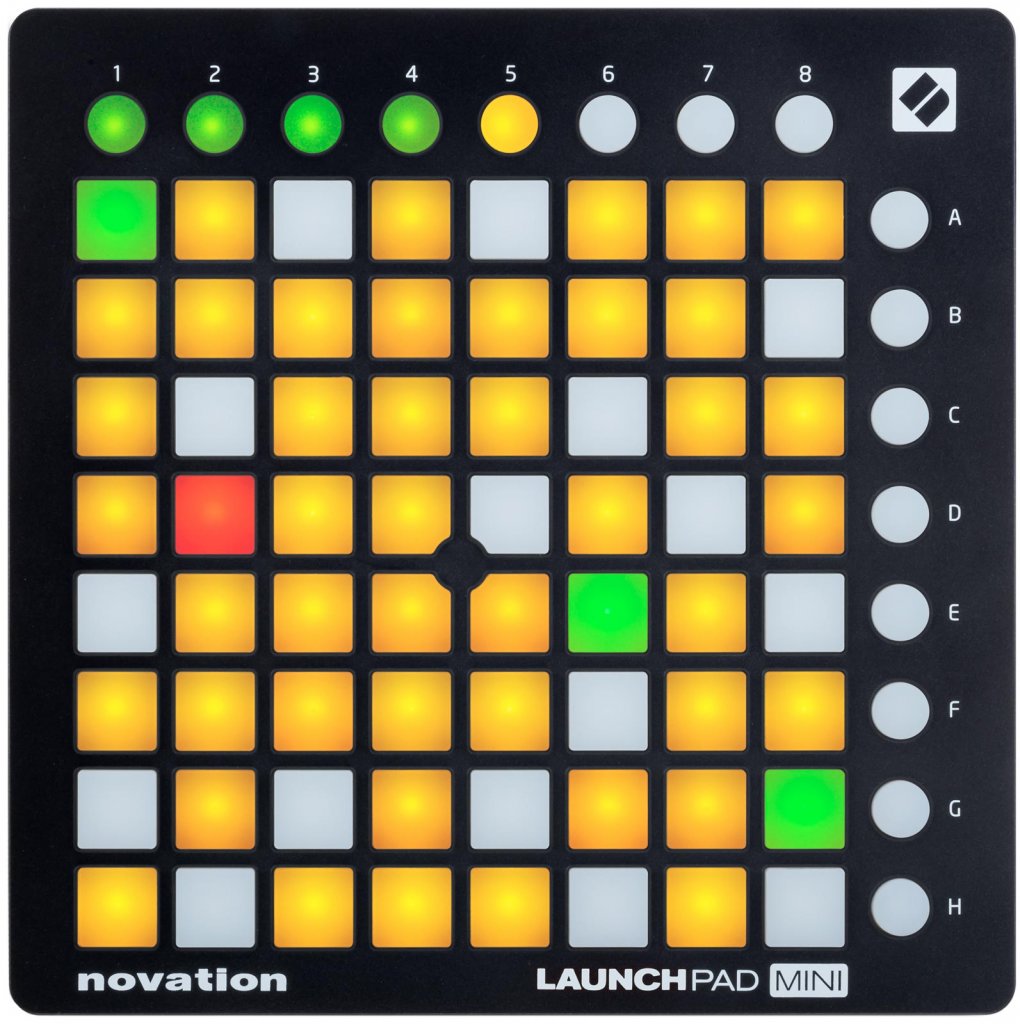
The Mini is even more compact and is most similar to the Launchpad but without RGB feedback and with very small buttons. Mini is the right word to describe this controller and the price is nice and low.
Best for: I find myself suggesting that people buy this controller in addition to Ableton Push. From that ‘Ableton’ standpoint sometimes when you’re performing you need to be in both Session and Note modes simultaneously, and the combination of these two controllers works really well.
Difficulty: (2.5)
The Launchpad series is one of the premiere launch-controller series and has a specific workflow that doesn’t take long to get into. It’s super streamlined. They also make a bunch of other stuff that is worth checking out, specifically the creative-tool Circuit which has a lot of the same functionality of Live, sans computer.
Ableton Push

Push, I would say, is (certainly for controlling Ableton Live) the ultimate controller. It has access to so much functionality that it pretty much allows you to build, edit, mix and perform a track completely from scratch without ever needing to look at your computer screen. It has a compositional functionality, a really slick editing workflow, great mixing capabilities, will allow you to play it like an instrument, has a touch strip the acts as a pitch bend a mod wheel, as well as having the typical launching functionality.
This controller is DEEP so it’s perfect for a power user, but is also great for someone who’s new to Ableton Live because it makes using the software really tactile and exciting.
In terms of performance, Push is the most visually compelling and is the most ‘playable’ of all the controllers. The issue most people have when deciding whether to buy this is the price.
Everyone wants it, but can you afford it? Other drawbacks are that you absolutely have to the have the power source plugged in to see the lights well enough, it’s pretty heavy, and although it does fit in my backpack it feels like maybe I should have it in its own case.
The other thing that might be preventing you from buying Push is that it looks overwhelming, and to a new User it very well might be…
Best for: People who want the full Ableton Live experience or are planning to use this particular DAW a whole lot. If you can afford it, and have the time and motivation to learn how to use it, I would recommend it
Difficulty: (4.5)
Ableton built this to complement and control Live so you can imagine that in this respect one hand holds the other. There really is nothing out there that is as powerful as Push, but with great power comes great responsibility and it’s sort of on you to take the time to get to know this controller. I can’t wait to see what Ableton has in store for the future of Push.
Other Controllers to consider:
Keith McMillan

Keith McMillan makes some really interesting controllers and their 12 step and Soft Step controllers are some of a the only good options for foot controllers. Using them can potentially be a bit finicky since the editor isn’t the easiest to use, you have to wear smaller shoes to use them with any precision and it takes a bunch of practice.
Some of their other controllers, such as the QuNeo are really flashy and look incredibly cool on stage, but they aren’t the easiest to figure out if you’re not a tech-savvy person. They also advertise that you can run it over with your car and it still works, so if you’re planning on doing that, you’re in the clear.
Best for: People needing foot controllers or some really customisable and flashy hardware.
Difficulty: (5)
Livid

Livid makes some really great stuff which include mixing surfaces, guitar controllers and a really cool Legacy series which is a bit more Live-leaning but, unfortunately, they’re no longer manufacturing (but you can still buy used!).
You can use them with a number of DAW’s so that’s a plus if your multi-DAW lingual, and I personally really like the way they look. They also have builder kits you can buy which have the components to build your own custom controller.
Best for: People who want that boutique experience or something really special
Difficulty: (3)
Keyboard Controllers

Many manufacturers make keyboard controllers which have some additional live functionality that usually comes in the form of 1-2 rows of buttons for clip launching and some knobs. I have never found one of these to be really about running Ableton Live, but more about playing keys. If you’re a keyboard player who runs Live, it’s sort of nice and if you don’t want to use the native functionality, you’ll find yourself with a bunch of extra knobs and buttons you can MIDI map to whatever you’d like.
Best for: People who still want a traditional keyboard MIDI controller with just a touch of Live integration or extra buttons/knobs for MIDI mapping.
Difficulty: Depends on the manufacturer, but generally speaking, (2)
More and more manufacturers and developers seem to be jumping on the Live train each year, adding a varying amount of integration to their controllers. One thing that I can say for certain is that there isn’t one controller to end all controllers and that I’ve never found one that had *everything* I needed.
Depending on your goals and needs, you very well might need more than one controller. Hopefully this guide will help you sift through the different options and make a decision on which to buy.